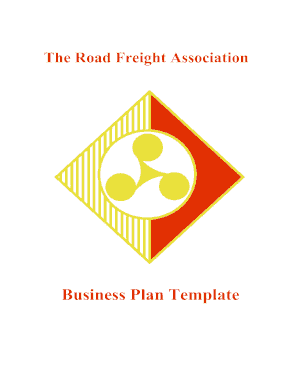
Business Plan Template the RFA Form


What is the Business Plan Template The RFA
The Business Plan Template The RFA is a structured document designed to help entrepreneurs and business owners outline their business strategies and objectives. This template serves as a foundational tool for creating a comprehensive business plan that can be presented to investors, stakeholders, or for internal planning purposes. It typically includes sections on market analysis, financial projections, operational plans, and marketing strategies. By utilizing this template, users can ensure they cover all essential aspects of their business, making it easier to communicate their vision and goals effectively.
How to use the Business Plan Template The RFA
Using the Business Plan Template The RFA involves several steps to ensure that all necessary information is included. Start by gathering relevant data about your business, including your mission statement, target market, and competitive landscape. Next, fill in each section of the template methodically, ensuring clarity and coherence in your writing. It may be helpful to use bullet points for lists and concise paragraphs for explanations. Once completed, review the document for accuracy and completeness, and consider seeking feedback from trusted advisors or mentors before finalizing your plan.
Steps to complete the Business Plan Template The RFA
Completing the Business Plan Template The RFA involves a systematic approach:
- Research: Gather data on your industry, market trends, and competitors.
- Define your business: Clearly articulate your business model, objectives, and mission.
- Financial planning: Prepare detailed financial projections, including revenue forecasts and expense estimates.
- Marketing strategy: Outline your marketing and sales strategies to attract and retain customers.
- Review and revise: Edit your plan for clarity, ensuring all sections are complete and cohesive.
Key elements of the Business Plan Template The RFA
The key elements of the Business Plan Template The RFA typically include:
- Executive Summary: A brief overview of the business and its goals.
- Company Description: Details about the business structure, ownership, and history.
- Market Analysis: Insights into the target market and competitive landscape.
- Organization and Management: Information about the business's organizational structure and management team.
- Marketing and Sales Strategy: Plans for attracting and retaining customers.
- Funding Request: If applicable, details on funding needs and potential sources.
- Financial Projections: Forecasts for income, cash flow, and balance sheets.
Legal use of the Business Plan Template The RFA
The legal use of the Business Plan Template The RFA is essential for ensuring that the document meets any regulatory requirements. While the template itself is not a legally binding document, it can serve as a foundational piece for legal agreements or contracts. It is important to ensure that any claims or projections made within the business plan are accurate and substantiated, as misleading information could lead to legal repercussions. Consulting with a legal professional can help ensure compliance with applicable laws and regulations.
How to obtain the Business Plan Template The RFA
The Business Plan Template The RFA can typically be obtained through various sources. Many business development organizations, educational institutions, and online platforms offer free or paid versions of business plan templates. Additionally, users can create their own customized version based on specific business needs by using the framework provided by the template. It is advisable to choose a template that aligns closely with the intended use and industry standards to ensure relevance and effectiveness.
Quick guide on how to complete business plan template the rfa
Complete Business Plan Template The RFA seamlessly on any device
Digital document management has gained popularity among businesses and individuals alike. It offers an ideal environmentally friendly substitute for traditional printed and signed documents, allowing you to obtain the necessary form and securely store it online. airSlate SignNow provides all the resources you need to create, modify, and eSign your documents swiftly without interruptions. Manage Business Plan Template The RFA on any device using the airSlate SignNow apps for Android or iOS and enhance any document-related process today.
The easiest method to alter and eSign Business Plan Template The RFA effortlessly
- Locate Business Plan Template The RFA and then click Get Form to begin.
- Utilize the tools available to complete your form.
- Mark important sections of the documents or redact sensitive details with tools that airSlate SignNow specifically provides for that purpose.
- Create your signature using the Sign tool, which takes just seconds and carries the same legal significance as a conventional wet ink signature.
- Review the information and then click the Done button to preserve your modifications.
- Select how you want to send your form, through email, text message (SMS), or invite link, or save it to your computer.
Eliminate concerns about lost or misplaced files, tedious form searches, or mistakes that necessitate printing new document copies. airSlate SignNow fulfills all your document management needs in just a few clicks from a device of your choice. Modify and eSign Business Plan Template The RFA and guarantee exceptional communication at any point during the form preparation process with airSlate SignNow.
Create this form in 5 minutes or less
Create this form in 5 minutes!
How to create an eSignature for the business plan template the rfa
How to create an electronic signature for a PDF online
How to create an electronic signature for a PDF in Google Chrome
How to create an e-signature for signing PDFs in Gmail
How to create an e-signature right from your smartphone
How to create an e-signature for a PDF on iOS
How to create an e-signature for a PDF on Android
People also ask
-
What is the Business Plan Template The RFA?
The Business Plan Template The RFA is a comprehensive tool designed to help businesses structure their plans effectively. It includes essential sections for market analysis, financial projections, and operational strategies. By utilizing this template, businesses can ensure they cover all critical aspects needed for success.
-
How can the Business Plan Template The RFA benefit my business?
Using the Business Plan Template The RFA allows organizations to streamline the planning process, which can save time and improve clarity. It provides a clear roadmap that can help in securing funding and guiding operational efforts. Additionally, it enhances overall business transparency, crucial for stakeholders.
-
Is the Business Plan Template The RFA customizable?
Yes, the Business Plan Template The RFA is fully customizable to meet your specific business needs. You can easily modify sections to tailor content according to your industry and target market. This flexibility ensures that your business plan is both relevant and practical.
-
What features does the Business Plan Template The RFA include?
The Business Plan Template The RFA includes features such as a detailed financial forecasting model, executive summaries, and market analysis frameworks. Additionally, it offers section prompts to guide your writing process, ensuring no critical information is omitted. These features enhance the overall quality of your business plan.
-
What is the pricing structure for the Business Plan Template The RFA?
The pricing for the Business Plan Template The RFA is competitive, catering to businesses of all sizes. Depending on the package you choose, it may include additional features like eSigning capabilities and customer support. Make sure to check the current pricing on our website for the best deals.
-
Can I integrate the Business Plan Template The RFA with other tools?
Yes, the Business Plan Template The RFA can be integrated with several other productivity tools and platforms. This allows for seamless data import and export, enhancing workflow efficiency. Integrations help simplify processes such as document sharing and collaboration with team members.
-
How does the Business Plan Template The RFA ensure legal compliance?
The Business Plan Template The RFA includes guidelines to help you ensure compliance with industry regulations and standards. It provides tips on seeking legal advice where necessary, making it easier to avoid potential pitfalls. Additionally, using this template can improve the credibility of your business plan during investor presentations.
Get more for Business Plan Template The RFA
Find out other Business Plan Template The RFA
- eSignature Louisiana Non-Profit Business Plan Template Now
- How Do I eSignature North Dakota Life Sciences Operating Agreement
- eSignature Oregon Life Sciences Job Offer Myself
- eSignature Oregon Life Sciences Job Offer Fast
- eSignature Oregon Life Sciences Warranty Deed Myself
- eSignature Maryland Non-Profit Cease And Desist Letter Fast
- eSignature Pennsylvania Life Sciences Rental Lease Agreement Easy
- eSignature Washington Life Sciences Permission Slip Now
- eSignature West Virginia Life Sciences Quitclaim Deed Free
- Can I eSignature West Virginia Life Sciences Residential Lease Agreement
- eSignature New York Non-Profit LLC Operating Agreement Mobile
- How Can I eSignature Colorado Orthodontists LLC Operating Agreement
- eSignature North Carolina Non-Profit RFP Secure
- eSignature North Carolina Non-Profit Credit Memo Secure
- eSignature North Dakota Non-Profit Quitclaim Deed Later
- eSignature Florida Orthodontists Business Plan Template Easy
- eSignature Georgia Orthodontists RFP Secure
- eSignature Ohio Non-Profit LLC Operating Agreement Later
- eSignature Ohio Non-Profit LLC Operating Agreement Easy
- How Can I eSignature Ohio Lawers Lease Termination Letter