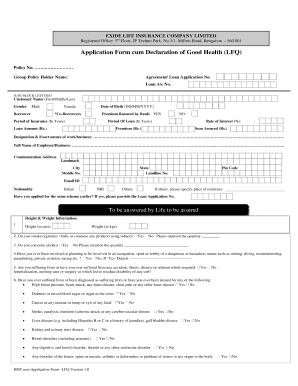
Life Declaration Form


What is the Life Declaration Form
The Exide Life Insurance customer declaration form is a crucial document that enables policyholders to declare essential information regarding their insurance coverage. This form serves as a formal statement that helps the insurance provider assess the risk associated with the policyholder and determine the appropriate coverage terms. It typically includes personal details, health information, and any other relevant data that may impact the insurance policy.
How to use the Life Declaration Form
Using the Exide Life customer declaration form is a straightforward process. Begin by obtaining the form from the Exide Life Insurance website or through an authorized agent. Once you have the form, carefully read the instructions provided. Fill out the required fields with accurate information, ensuring that all details are current and complete. After completing the form, you can submit it digitally through a secure platform, ensuring that your data is protected and compliant with legal standards.
Steps to complete the Life Declaration Form
Completing the Exide Life Insurance customer declaration form involves several key steps:
- Obtain the form from the official source.
- Read all instructions thoroughly to understand the requirements.
- Fill in your personal information, including your name, address, and contact details.
- Provide accurate health information, including any pre-existing conditions.
- Review the form for completeness and accuracy before submission.
- Submit the form electronically or via mail, as preferred.
Legal use of the Life Declaration Form
The Exide Life customer declaration form holds legal significance as it serves as a binding document between the policyholder and the insurance provider. For the form to be legally valid, it must be filled out truthfully and submitted according to the guidelines set by the insurance company. Compliance with eSignature laws, such as ESIGN and UETA, ensures that the digital version of the form is recognized legally, thus protecting the interests of both parties involved.
Key elements of the Life Declaration Form
Several key elements are essential to the Exide Life Insurance customer declaration form:
- Personal Information: Name, address, date of birth, and contact details.
- Health Information: Details regarding medical history and current health status.
- Policy Details: Information about the insurance policy being applied for.
- Signature: A declaration that the information provided is accurate and complete, often requiring a digital signature for electronic submissions.
Form Submission Methods
The Exide Life customer declaration form can be submitted through various methods to accommodate different preferences. Policyholders can choose to submit the form online via a secure e-signature platform, ensuring quick processing and enhanced security. Alternatively, the form can be printed and mailed to the designated address provided by Exide Life Insurance. In-person submissions may also be accepted at authorized locations, depending on the company’s policies.
Quick guide on how to complete life declaration form
Complete Life Declaration Form effortlessly on any device
Online document management has gained popularity among businesses and individuals alike. It serves as an ideal eco-friendly substitute for conventional printed and signed documents, allowing you to find the necessary form and securely store it online. airSlate SignNow equips you with all the tools required to create, modify, and eSign your documents quickly without delays. Manage Life Declaration Form on any device with airSlate SignNow Android or iOS applications and enhance your document-based processes today.
The easiest way to modify and eSign Life Declaration Form without hassle
- Find Life Declaration Form and click Get Form to commence.
- Utilize the tools we provide to complete your document.
- Highlight important sections of your documents or obscure sensitive information with tools that airSlate SignNow offers specifically for this purpose.
- Create your signature using the Sign tool, which takes mere seconds and carries the same legal significance as a traditional handwritten signature.
- Review the details and click on the Done button to save your changes.
- Select how you wish to deliver your form, whether by email, text message (SMS), invite link, or download it to your computer.
Say goodbye to lost or misplaced files, tedious form hunting, or errors that require printing new document copies. airSlate SignNow addresses all your document management needs in just a few clicks from any device of your choice. Modify and eSign Life Declaration Form and ensure outstanding communication at every stage of your form preparation process with airSlate SignNow.
Create this form in 5 minutes or less
Create this form in 5 minutes!
How to create an eSignature for the life declaration form
How to create an electronic signature for a PDF online
How to create an electronic signature for a PDF in Google Chrome
How to create an e-signature for signing PDFs in Gmail
How to create an e-signature right from your smartphone
How to create an e-signature for a PDF on iOS
How to create an e-signature for a PDF on Android
People also ask
-
What is the exide life insurance customer declaration form?
The exide life insurance customer declaration form is a document that policyholders use to declare their acceptance of the terms and conditions of their insurance policy. This form captures essential information that helps streamline the onboarding process for new customers seeking Exide Life Insurance.
-
How can airSlate SignNow help with the exide life insurance customer declaration form?
airSlate SignNow provides an efficient platform to electronically sign and send the exide life insurance customer declaration form. This user-friendly solution simplifies the signing process, ensuring that all necessary documents are completed quickly and securely.
-
Is there a cost associated with using airSlate SignNow for the exide life insurance customer declaration form?
While airSlate SignNow offers various pricing plans, the service is designed to be cost-effective for businesses. Depending on your needs, you can choose a plan that fits your budget while ensuring seamless management of the exide life insurance customer declaration form.
-
What features does airSlate SignNow offer for handling the exide life insurance customer declaration form?
AirSlate SignNow includes features such as customizable templates, secure eSignature capabilities, and real-time tracking to manage the exide life insurance customer declaration form effectively. These features enhance productivity and ensure compliance with industry standards.
-
Are there benefits to using airSlate SignNow for the exide life insurance customer declaration form?
Yes, by using airSlate SignNow for the exide life insurance customer declaration form, businesses can enjoy faster processing times, reduced paperwork, and enhanced customer satisfaction. The platform’s efficiency contributes to a smoother insurance application process.
-
Can I integrate airSlate SignNow with other tools for submitting the exide life insurance customer declaration form?
Absolutely! AirSlate SignNow offers integrations with various CRM systems and document management tools. This flexibility allows businesses to handle the exide life insurance customer declaration form alongside their existing workflows seamlessly.
-
What security measures are in place when using airSlate SignNow for the exide life insurance customer declaration form?
AirSlate SignNow prioritizes security with encryption protocols and secure storage to protect sensitive information, including that contained in the exide life insurance customer declaration form. This commitment ensures compliance with legal and regulatory requirements.
Get more for Life Declaration Form
- Streamlining warranty requirements for federal housing form
- Attach copies of any documents related to the underlying transaction e form
- Ohio secretary of state domestic limited liability company certificate of amendment or restatement form
- Ohio secretary of state certificate of dissolution form
- Ohio secretary of state dissolution of limited liability companycancellation of foreign llc form
- Ohio secretary of state reinstatement 488151839 form
- Reduce pdf file size for android apk download form
- Fillable online uwsa e waste awareness and pdffiller form
Find out other Life Declaration Form
- Electronic signature Nevada Legal Contract Safe
- How Can I Electronic signature Nevada Legal Operating Agreement
- How Do I Electronic signature New Hampshire Legal LLC Operating Agreement
- How Can I Electronic signature New Mexico Legal Forbearance Agreement
- Electronic signature New Jersey Legal Residential Lease Agreement Fast
- How To Electronic signature New York Legal Lease Agreement
- How Can I Electronic signature New York Legal Stock Certificate
- Electronic signature North Carolina Legal Quitclaim Deed Secure
- How Can I Electronic signature North Carolina Legal Permission Slip
- Electronic signature Legal PDF North Dakota Online
- Electronic signature North Carolina Life Sciences Stock Certificate Fast
- Help Me With Electronic signature North Dakota Legal Warranty Deed
- Electronic signature North Dakota Legal Cease And Desist Letter Online
- Electronic signature North Dakota Legal Cease And Desist Letter Free
- Electronic signature Delaware Orthodontists Permission Slip Free
- How Do I Electronic signature Hawaii Orthodontists Lease Agreement Form
- Electronic signature North Dakota Life Sciences Business Plan Template Now
- Electronic signature Oklahoma Legal Bill Of Lading Fast
- Electronic signature Oklahoma Legal Promissory Note Template Safe
- Electronic signature Oregon Legal Last Will And Testament Online