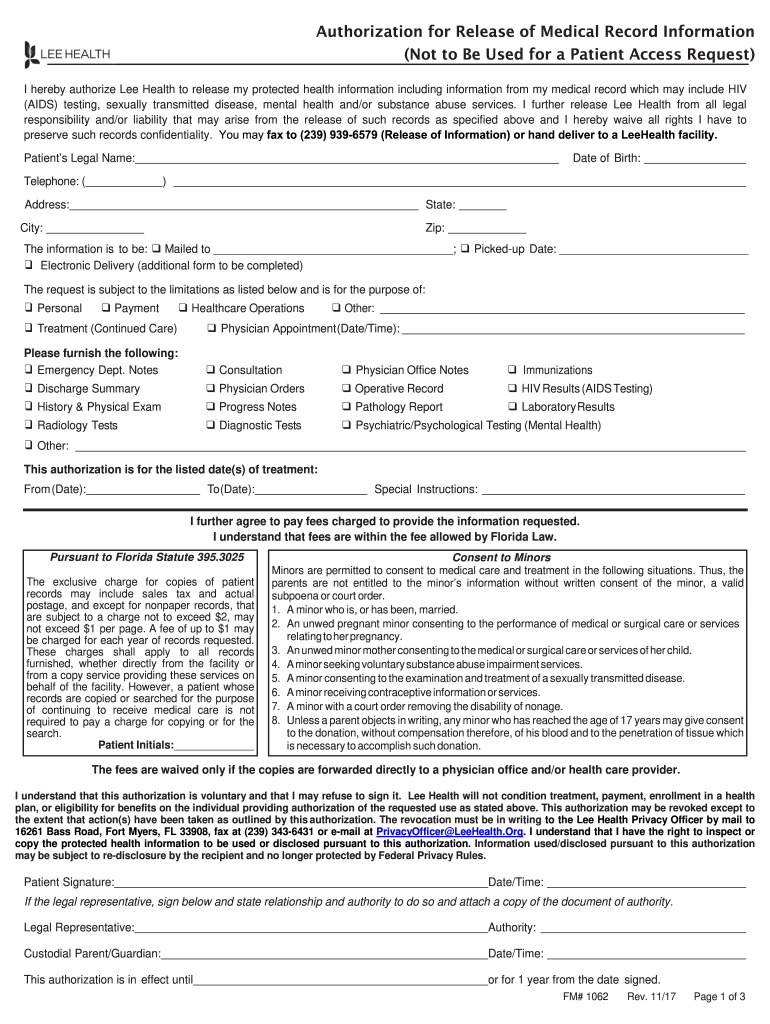
Patient Access Request for Medical Records Lee Health Form


What is the Patient Access Request for Medical Records at Lee Health
The Patient Access Request for Medical Records at Lee Health is a formal document that allows patients to request access to their medical records. This request is essential for individuals who want to review their health information, obtain copies for personal use, or share records with other healthcare providers. Understanding this form is crucial for ensuring that your health data is managed according to your preferences and legal rights.
This request typically includes information such as the patient's name, date of birth, and specific details about the records being requested. It serves as a vital tool for maintaining transparency and empowering patients in their healthcare journey.
Steps to Complete the Patient Access Request for Medical Records at Lee Health
Completing the Patient Access Request for Medical Records involves several key steps to ensure accuracy and compliance with legal requirements. Here are the essential steps:
- Obtain the request form from Lee Health, either online or at a physical location.
- Fill in your personal information, including your full name, date of birth, and contact details.
- Specify the medical records you wish to access, including dates of service and types of records.
- Sign and date the form to authorize the release of your medical information.
- Submit the completed form via the designated method, such as online submission, mail, or in-person delivery.
Following these steps helps ensure that your request is processed efficiently and correctly.
How to Use the Patient Access Request for Medical Records at Lee Health
Using the Patient Access Request for Medical Records effectively requires understanding its purpose and how to navigate the process. This form is designed to facilitate your right to access personal health information. Once you have completed the request, you can use it to:
- Review your medical history for personal knowledge and health management.
- Share your records with new healthcare providers to ensure continuity of care.
- Verify the accuracy of your medical information for billing or insurance purposes.
Proper use of this request form is an important step in managing your health information responsibly.
Legal Use of the Patient Access Request for Medical Records at Lee Health
The legal use of the Patient Access Request for Medical Records is governed by federal and state regulations that protect patient privacy. Under laws such as HIPAA (Health Insurance Portability and Accountability Act), patients have the right to access their medical records. This ensures that you can review and manage your health information securely.
When submitting the request, it is important to ensure that all information is accurate and that you have signed the form. This compliance helps protect your rights and ensures that Lee Health can process your request without delays.
Key Elements of the Patient Access Request for Medical Records at Lee Health
Several key elements are essential to the Patient Access Request for Medical Records. These elements ensure that the request is clear and legally binding:
- Patient Identification: Full name, date of birth, and contact information.
- Details of Requested Records: Specific dates and types of medical records needed.
- Signature: A signed authorization to release information, confirming the patient's consent.
- Submission Method: Instructions on how to submit the request, whether online, by mail, or in person.
Including these elements helps streamline the process and ensures compliance with legal standards.
How to Obtain the Patient Access Request for Medical Records at Lee Health
Obtaining the Patient Access Request for Medical Records at Lee Health can be done through several convenient methods. Patients can access the form by:
- Visiting the Lee Health website to download the form directly.
- Requesting a physical copy at any Lee Health facility.
- Contacting the Lee Health medical records department via phone for assistance.
These options ensure that patients can easily access the necessary documentation to manage their health information.
Quick guide on how to complete patient access request for medical records lee health
Complete Patient Access Request For Medical Records Lee Health effortlessly on any device
Digital document management has gained traction among companies and individuals. It offers an ideal eco-friendly alternative to traditional printed and signed paperwork, allowing you to access the appropriate form and securely store it online. airSlate SignNow provides you with all the resources required to create, modify, and electronically sign your documents quickly and without interruptions. Manage Patient Access Request For Medical Records Lee Health on any device using airSlate SignNow's Android or iOS applications and enhance any document-centric process today.
The easiest way to edit and eSign Patient Access Request For Medical Records Lee Health without hassle
- Locate Patient Access Request For Medical Records Lee Health and click on Get Form to begin.
- Utilize the tools we offer to fill out your form.
- Emphasize relevant sections of the documents or obscure sensitive information using tools that airSlate SignNow provides specifically for that purpose.
- Create your eSignature with the Sign tool, which takes only seconds and carries the same legal validity as a traditional wet ink signature.
- Review all the details and click on the Done button to save your modifications.
- Select how you wish to send your form, via email, text message (SMS), or invite link, or download it to your computer.
Forget about lost or misplaced files, tedious form searches, or mistakes that require printing new copies of documents. airSlate SignNow fulfills all your document management needs in just a few clicks from any device you prefer. Modify and eSign Patient Access Request For Medical Records Lee Health and ensure excellent communication at every stage of your form preparation process with airSlate SignNow.
Create this form in 5 minutes or less
Create this form in 5 minutes!
How to create an eSignature for the patient access request for medical records lee health
The best way to create an eSignature for your PDF document in the online mode
The best way to create an eSignature for your PDF document in Chrome
The best way to make an electronic signature for putting it on PDFs in Gmail
The way to make an eSignature from your mobile device
The way to generate an electronic signature for a PDF document on iOS devices
The way to make an eSignature for a PDF file on Android devices
People also ask
-
What is a Lee Health doctors note?
A Lee Health doctors note is a medical document provided by healthcare professionals at Lee Health that verifies a patient's health condition or need for time off work or school. It serves as an official record of an appointment and the medical advice given, ensuring legitimacy when needed for employers or institutions.
-
How can airSlate SignNow help with Lee Health doctors notes?
airSlate SignNow streamlines the process of obtaining and signing Lee Health doctors notes. Our eSigning platform allows patients to receive their notes electronically and sign them securely, making it convenient for both patients and healthcare providers.
-
Is there a cost associated with using airSlate SignNow for Lee Health doctors notes?
Using airSlate SignNow offers cost-effective plans suitable for various users. While prices may vary based on features and usage, our service provides great value, ensuring that you can manage Lee Health doctors notes efficiently without breaking the bank.
-
What features does airSlate SignNow offer for managing Lee Health doctors notes?
airSlate SignNow offers features like document creation, secure eSignatures, and real-time tracking for Lee Health doctors notes. These tools enhance your efficiency when managing medical documentation and ensure compliance with health regulations.
-
What are the benefits of using airSlate SignNow for health documents?
With airSlate SignNow, you can save time and reduce paperwork when handling Lee Health doctors notes. The platform allows for quick document access and ensures that all necessary signatures are gathered swiftly, improving overall patient experience and administrative workflow.
-
Can I integrate airSlate SignNow with other applications for Lee Health doctors notes?
Yes, airSlate SignNow integrates seamlessly with various applications, allowing for a smooth workflow when dealing with Lee Health doctors notes. You can connect with tools like Google Drive, Dropbox, and CRM systems to store and manage your documents effectively.
-
Is airSlate SignNow secure for handling Lee Health doctors notes?
Absolutely! airSlate SignNow prioritizes security with advanced encryption protocols to safeguard your Lee Health doctors notes. Our platform complies with industry standards, ensuring that your sensitive medical information is protected throughout the signing process.
Get more for Patient Access Request For Medical Records Lee Health
- Ac2103 residential application for a project information memorandum andor building consent aucklandcouncil govt
- Form 929 pdf
- Jhargram cv list form
- 14 128 used motor vehicle certified appraisal form texas
- Comptroller exemption 2015 form
- Versicherungs nr ams form
- Pdf vidhyajyothi iob bank form
- California meal form
Find out other Patient Access Request For Medical Records Lee Health
- eSign Education PDF Wyoming Mobile
- Can I eSign Nebraska Finance & Tax Accounting Business Plan Template
- eSign Nebraska Finance & Tax Accounting Business Letter Template Online
- eSign Nevada Finance & Tax Accounting Resignation Letter Simple
- eSign Arkansas Government Affidavit Of Heirship Easy
- eSign California Government LLC Operating Agreement Computer
- eSign Oklahoma Finance & Tax Accounting Executive Summary Template Computer
- eSign Tennessee Finance & Tax Accounting Cease And Desist Letter Myself
- eSign Finance & Tax Accounting Form Texas Now
- eSign Vermont Finance & Tax Accounting Emergency Contact Form Simple
- eSign Delaware Government Stock Certificate Secure
- Can I eSign Vermont Finance & Tax Accounting Emergency Contact Form
- eSign Washington Finance & Tax Accounting Emergency Contact Form Safe
- How To eSign Georgia Government Claim
- How Do I eSign Hawaii Government Contract
- eSign Hawaii Government Contract Now
- Help Me With eSign Hawaii Government Contract
- eSign Hawaii Government Contract Later
- Help Me With eSign California Healthcare / Medical Lease Agreement
- Can I eSign California Healthcare / Medical Lease Agreement