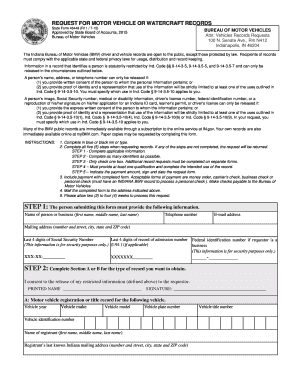
Request for Motor Vehicle or Watercraft Records State Forms Online Forms in


What is the Request For Motor Vehicle Or Watercraft Records State Forms Online
The Request For Motor Vehicle Or Watercraft Records State Forms Online is a formal document that allows individuals or entities to obtain records related to motor vehicles or watercraft registered in a specific state. These records may include ownership details, registration status, and other pertinent information. Accessing these records online streamlines the process, making it more efficient and convenient for users across the United States.
How to use the Request For Motor Vehicle Or Watercraft Records State Forms Online
Using the Request For Motor Vehicle Or Watercraft Records State Forms Online involves several straightforward steps. First, users must navigate to the appropriate state’s official website where the form is hosted. Once there, they can fill out the required fields, providing necessary information such as the vehicle or watercraft identification number, the owner's details, and any other relevant data. After completing the form, users can submit it electronically, ensuring they follow any specific instructions provided by the state agency.
Steps to complete the Request For Motor Vehicle Or Watercraft Records State Forms Online
Completing the Request For Motor Vehicle Or Watercraft Records State Forms Online requires careful attention to detail. Here are the steps to follow:
- Visit the official state website for motor vehicle or watercraft records.
- Locate the specific form for requesting records.
- Fill in personal information, including name, address, and contact details.
- Provide the vehicle or watercraft identification number and any other requested details.
- Review the information for accuracy.
- Submit the form electronically and retain a copy for your records.
Legal use of the Request For Motor Vehicle Or Watercraft Records State Forms Online
The legal use of the Request For Motor Vehicle Or Watercraft Records State Forms Online is governed by state laws and regulations. These records can be used for various purposes, including verifying ownership, conducting background checks, or resolving legal disputes. It is essential to ensure that the requestor has a legitimate reason for accessing these records, as misuse may lead to legal consequences.
State-specific rules for the Request For Motor Vehicle Or Watercraft Records State Forms Online
Each state may have unique rules and regulations regarding the Request For Motor Vehicle Or Watercraft Records State Forms Online. These can include specific eligibility criteria, fees for obtaining records, and the types of information that can be accessed. Users should familiarize themselves with their state’s guidelines to ensure compliance and to understand any limitations on the use of the records obtained.
Required Documents
When submitting the Request For Motor Vehicle Or Watercraft Records State Forms Online, certain documents may be required to verify identity and legitimacy. Commonly required documents include:
- A valid government-issued photo ID.
- Proof of residency, such as a utility bill or lease agreement.
- Any additional documentation specified by the state agency.
Quick guide on how to complete request for motor vehicle or watercraft records state forms online forms in
Easily Prepare Request For Motor Vehicle Or Watercraft Records State Forms Online Forms In on Any Device
The management of online documents has become increasingly popular among both businesses and individuals. It serves as an ideal environmentally friendly alternative to conventional printed and signed documents, since you can access the correct form and securely store it online. airSlate SignNow offers all the tools necessary to create, edit, and electronically sign your documents quickly and efficiently. Manage Request For Motor Vehicle Or Watercraft Records State Forms Online Forms In on any device with the airSlate SignNow applications for Android or iOS and enhance any document-oriented process today.
Effortlessly Alter and eSign Request For Motor Vehicle Or Watercraft Records State Forms Online Forms In
- Find Request For Motor Vehicle Or Watercraft Records State Forms Online Forms In and click Get Form to begin.
- Use the tools we provide to fill out your document.
- Select important sections of your documents or redact sensitive information with the tools that airSlate SignNow specifically offers for that purpose.
- Create your signature using the Sign tool, which takes only seconds and carries the same legal significance as a traditional handwritten signature.
- Review all the details and click on the Done button to save your changes.
- Decide how you would like to share your form, whether by email, text message (SMS), invitation link, or downloading it to your computer.
Say goodbye to missing or lost files, cumbersome document searches, or errors that require reprinting documents. airSlate SignNow meets all your document management needs with just a few clicks from any device you prefer. Edit and eSign Request For Motor Vehicle Or Watercraft Records State Forms Online Forms In to ensure outstanding communication throughout your document preparation process with airSlate SignNow.
Create this form in 5 minutes or less
Create this form in 5 minutes!
How to create an eSignature for the request for motor vehicle or watercraft records state forms online forms in
How to create an electronic signature for a PDF online
How to create an electronic signature for a PDF in Google Chrome
How to create an e-signature for signing PDFs in Gmail
How to create an e-signature right from your smartphone
How to create an e-signature for a PDF on iOS
How to create an e-signature for a PDF on Android
People also ask
-
What are the benefits of using airSlate SignNow for Request For Motor Vehicle Or Watercraft Records State Forms Online Forms In?
Using airSlate SignNow to manage your Request For Motor Vehicle Or Watercraft Records State Forms Online Forms In streamlines the process of document signing and sharing. It enhances efficiency, saves time, and reduces paperwork. With easy-to-use features, you can quickly eSign and send forms across various devices.
-
How much does it cost to use airSlate SignNow for these forms?
airSlate SignNow offers competitive pricing plans that suit various business needs for accessing Request For Motor Vehicle Or Watercraft Records State Forms Online Forms In. You can choose from different subscription levels, ensuring you pick a plan that meets your budget while providing all necessary features. Trial options are also available to assess the value.
-
Is it safe to use airSlate SignNow for Request For Motor Vehicle Or Watercraft Records State Forms Online Forms In?
Yes, airSlate SignNow prioritizes security for all transactions, including Request For Motor Vehicle Or Watercraft Records State Forms Online Forms In. The platform employs cutting-edge encryption and follows compliance standards to ensure your sensitive data remains protected during eSigning and sharing.
-
Can I integrate airSlate SignNow with other software for managing forms?
Absolutely! airSlate SignNow supports integration with various third-party applications for managing your Request For Motor Vehicle Or Watercraft Records State Forms Online Forms In. This flexibility allows you to connect with tools like CRM systems, project management apps, and cloud storage services to enhance productivity.
-
How does the document signing process work in airSlate SignNow?
The document signing process in airSlate SignNow for Request For Motor Vehicle Or Watercraft Records State Forms Online Forms In is straightforward. Users can upload their documents, add necessary fields, and invite signers via email. Signers receive prompts to eSign the document securely, facilitating a smooth transaction.
-
What types of documents can I manage with airSlate SignNow?
With airSlate SignNow, you can manage a variety of documents related to Request For Motor Vehicle Or Watercraft Records State Forms Online Forms In, including applications, permissions, and records requests. The platform supports multiple file formats, enabling easy customization to meet your specific needs.
-
Does airSlate SignNow offer mobile support for users?
Yes, airSlate SignNow provides mobile support, allowing users to manage their Request For Motor Vehicle Or Watercraft Records State Forms Online Forms In from smartphones and tablets. This feature enables you to eSign and track documents on the go, ensuring flexibility and accessibility wherever you are.
Get more for Request For Motor Vehicle Or Watercraft Records State Forms Online Forms In
- Download tankless dhw service agreement foley mechanical form
- Sony music entertainment forms
- Ski pass order form bmountainb bbaseb
- Sales order form marsh furniture
- Bsp online loan application form
- Personal loan application form pdf
- Computershare stock power form
- Rental equipment liability release form loup loup ski bowl
Find out other Request For Motor Vehicle Or Watercraft Records State Forms Online Forms In
- How Can I eSignature New Jersey Police Document
- How Can I eSignature New Jersey Real Estate Word
- Can I eSignature Tennessee Police Form
- How Can I eSignature Vermont Police Presentation
- How Do I eSignature Pennsylvania Real Estate Document
- How Do I eSignature Texas Real Estate Document
- How Can I eSignature Colorado Courts PDF
- Can I eSignature Louisiana Courts Document
- How To Electronic signature Arkansas Banking Document
- How Do I Electronic signature California Banking Form
- How Do I eSignature Michigan Courts Document
- Can I eSignature Missouri Courts Document
- How Can I Electronic signature Delaware Banking PDF
- Can I Electronic signature Hawaii Banking Document
- Can I eSignature North Carolina Courts Presentation
- Can I eSignature Oklahoma Courts Word
- How To Electronic signature Alabama Business Operations Form
- Help Me With Electronic signature Alabama Car Dealer Presentation
- How Can I Electronic signature California Car Dealer PDF
- How Can I Electronic signature California Car Dealer Document