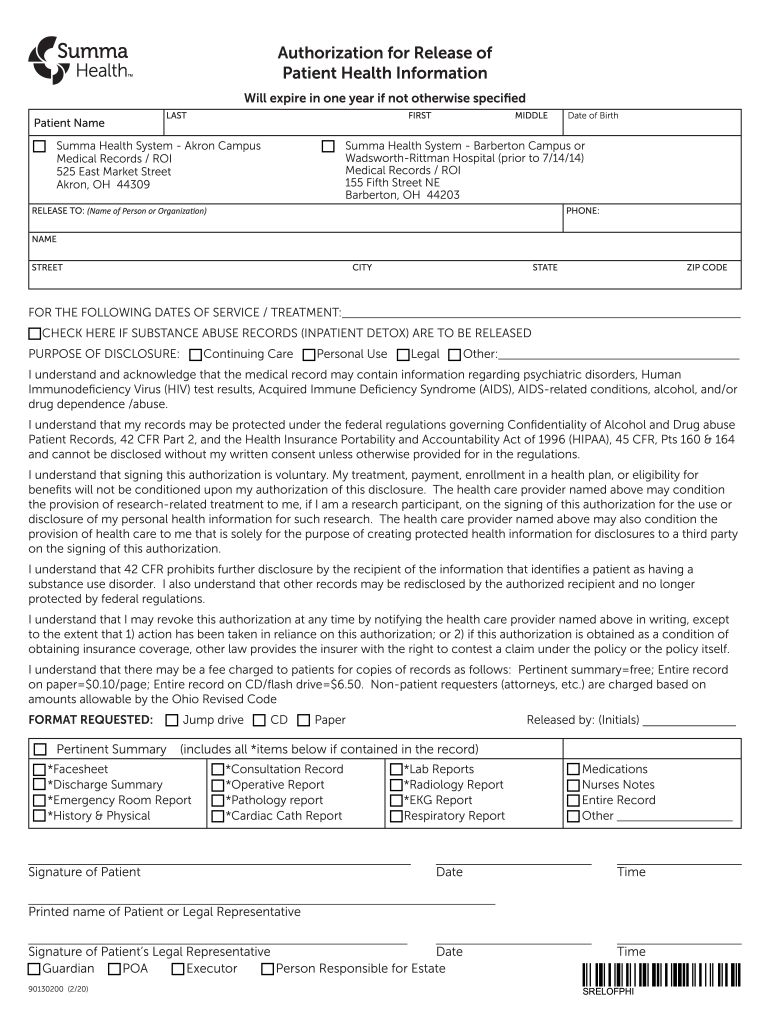
Roi Medical Records Form


What is the ROI Medical Records?
The ROI medical records refer to the process of requesting and obtaining a patient's medical records, typically through a formal request known as a Release of Information (ROI) form. This process is essential for patients who need access to their health information for various reasons, such as transferring to a new healthcare provider, seeking a second opinion, or managing their health conditions. The ROI form serves as a legal document that authorizes the release of specific medical information from healthcare providers, ensuring that patient privacy is maintained in accordance with HIPAA regulations.
How to Obtain the ROI Medical Records
To obtain your ROI medical records, you must first complete the appropriate ROI form provided by your healthcare provider or facility. This form typically requires you to provide personal information, such as your name, date of birth, and contact information. You will also need to specify the records you wish to access and the purpose of the request. Once the form is completed, you can submit it via the designated method, which may include online submission, mailing it to the provider's office, or delivering it in person. It is important to keep a copy of the submitted form for your records.
Steps to Complete the ROI Medical Records
Completing the ROI medical records form involves several key steps:
- Gather necessary information: Collect your personal details, including your full name, date of birth, and social security number, if required.
- Specify the records needed: Clearly indicate which medical records you are requesting, such as lab results, treatment history, or imaging reports.
- Provide authorization: Sign and date the form to authorize the release of your records. Ensure that you understand the implications of your authorization.
- Submit the form: Send the completed form to your healthcare provider using the specified submission method.
Legal Use of the ROI Medical Records
The legal use of ROI medical records is governed by various laws and regulations, primarily the Health Insurance Portability and Accountability Act (HIPAA). Under HIPAA, patients have the right to access their medical records and request corrections if necessary. Additionally, healthcare providers must comply with the law when releasing medical information, ensuring that only authorized individuals receive access. The ROI process must be conducted with transparency and respect for patient privacy, safeguarding sensitive health information throughout the process.
Key Elements of the ROI Medical Records
Several key elements are essential for a valid ROI medical records request:
- Patient identification: Clear identification of the patient requesting the records, including full name and date of birth.
- Specificity: The request must specify which records are being requested, such as dates of service or types of treatment.
- Authorization: A signature from the patient or their legal representative is required to authorize the release of information.
- Expiration date: The form should indicate an expiration date for the authorization to ensure compliance with legal standards.
Examples of Using the ROI Medical Records
There are various scenarios in which a patient may need to use the ROI medical records:
- Changing healthcare providers: A patient may request their medical records to provide continuity of care when transitioning to a new doctor.
- Insurance claims: Patients may need to submit medical records to their insurance company to support claims for reimbursement.
- Legal matters: In some cases, medical records may be required for legal purposes, such as personal injury claims or disability applications.
Quick guide on how to complete roi medical records
Complete Roi Medical Records effortlessly on any device
Online document handling has gained popularity among organizations and individuals. It offers an ideal eco-friendly substitute for conventional printed and signed papers, as you can locate the appropriate form and securely store it online. airSlate SignNow provides you with all the resources necessary to create, modify, and eSign your documents quickly without interruptions. Manage Roi Medical Records on any device using airSlate SignNow's Android or iOS applications and streamline any document-related process today.
The simplest way to edit and eSign Roi Medical Records with ease
- Locate Roi Medical Records and click Get Form to begin.
- Use the tools we offer to complete your form.
- Emphasize important sections of the documents or conceal sensitive information with the tools specifically provided by airSlate SignNow for that purpose.
- Generate your eSignature with the Sign tool, which takes a few seconds and carries the same legal significance as a conventional wet ink signature.
- Review the information and click on the Done button to save your modifications.
- Choose your preferred method to send your form, whether by email, text message (SMS), invite link, or download it to your computer.
Eliminate concerns about lost or misplaced documents, tedious form searching, or errors that necessitate printing new copies. airSlate SignNow fulfills all your document management needs in just a few clicks from any device of your choice. Modify and eSign Roi Medical Records and ensure excellent communication at every step of the form preparation process with airSlate SignNow.
Create this form in 5 minutes or less
Create this form in 5 minutes!
How to create an eSignature for the roi medical records
How to create an electronic signature for a PDF file online
How to create an electronic signature for a PDF file in Google Chrome
How to create an electronic signature for signing PDFs in Gmail
The best way to create an eSignature right from your mobile device
How to create an eSignature for a PDF file on iOS
The best way to create an eSignature for a PDF on Android devices
People also ask
-
What is airSlate SignNow and how does it benefit summa health?
airSlate SignNow is a powerful eSignature solution that allows businesses, including those in summa health, to efficiently send and sign documents. By streamlining document signing processes, airSlate SignNow enhances productivity, reduces turnaround times, and ensures compliance with legal requirements, making it an ideal choice for healthcare organizations.
-
How much does airSlate SignNow cost for summa health users?
Pricing for airSlate SignNow varies based on usage and features, but it generally offers competitive plans suitable for organizations in summa health. Customers can choose from different subscription tiers, allowing them to select a cost-effective solution that meets their specific needs, including essential eSignature functionalities.
-
What features does airSlate SignNow offer to support summa health processes?
airSlate SignNow provides a range of features tailored for organizations like summa health, including customizable templates, real-time tracking, and secure storage. These features not only improve document management but also ensure that sensitive healthcare information is handled securely and efficiently.
-
Is airSlate SignNow compliant with healthcare regulations for summa health?
Yes, airSlate SignNow is designed to comply with important healthcare regulations, including HIPAA, which is crucial for organizations like summa health. This compliance ensures that patient information remains secure and that all eSignature processes meet legal standards in the healthcare sector.
-
Can airSlate SignNow be integrated with other systems used in summa health?
Absolutely! airSlate SignNow offers various integrations with popular platforms and tools that are commonly used in summa health. Whether you use electronic health records (EHR), CRMs, or other workflow systems, airSlate SignNow can seamlessly integrate to enhance overall efficiency.
-
What are the benefits of using airSlate SignNow for summa health documentation?
Utilizing airSlate SignNow for documentation provides numerous benefits for summa health, including increased efficiency, reduced paper waste, and enhanced security. By adopting electronic signatures, healthcare providers can expedite patient onboarding and approvals, ultimately improving the overall patient experience.
-
How does airSlate SignNow ensure the security of documents for summa health?
airSlate SignNow employs robust security measures, including encryption and multi-factor authentication, to protect documents for organizations like summa health. These features safeguard sensitive information during the signing process and ensure that all data is kept confidential and secure.
Get more for Roi Medical Records
- For damages form
- Environmental policy form
- Security guard incident report pdf form
- Wv civil case information
- Download print bbb complaint form
- Complaint form central california bbb better business bureau cencal bbb
- Rental of dwelling units application city of los angeles office of finance lacity form
- What types of questions are typically asked when applying form
Find out other Roi Medical Records
- How Do I Electronic signature Arkansas Real Estate Word
- How Do I Electronic signature Colorado Real Estate Document
- Help Me With Electronic signature Wisconsin Legal Presentation
- Can I Electronic signature Hawaii Real Estate PPT
- How Can I Electronic signature Illinois Real Estate Document
- How Do I Electronic signature Indiana Real Estate Presentation
- How Can I Electronic signature Ohio Plumbing PPT
- Can I Electronic signature Texas Plumbing Document
- How To Electronic signature Michigan Real Estate Form
- How To Electronic signature Arizona Police PDF
- Help Me With Electronic signature New Hampshire Real Estate PDF
- Can I Electronic signature New Hampshire Real Estate Form
- Can I Electronic signature New Mexico Real Estate Form
- How Can I Electronic signature Ohio Real Estate Document
- How To Electronic signature Hawaii Sports Presentation
- How To Electronic signature Massachusetts Police Form
- Can I Electronic signature South Carolina Real Estate Document
- Help Me With Electronic signature Montana Police Word
- How To Electronic signature Tennessee Real Estate Document
- How Do I Electronic signature Utah Real Estate Form