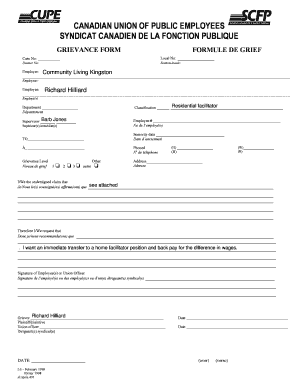
Cupe Grievance Form


What is the Cupe Grievance Form
The Cupe grievance form is a formal document used by members of the Canadian Union of Public Employees (CUPE) to file grievances regarding workplace issues. This form serves as a critical tool for employees to express concerns related to labor disputes, unfair treatment, or violations of collective agreements. It provides a structured way for employees to communicate their issues, ensuring that their grievances are documented and addressed in accordance with union protocols.
How to use the Cupe Grievance Form
Using the Cupe grievance form involves several steps to ensure that your concerns are properly articulated and submitted. First, gather all relevant information regarding your grievance, including dates, incidents, and any witnesses. Next, fill out the form clearly and concisely, ensuring that all required fields are completed. After completing the form, submit it to your union representative or designated official as per your local union's procedures. It is essential to keep a copy of the submitted form for your records.
Steps to complete the Cupe Grievance Form
Completing the Cupe grievance form requires attention to detail. Follow these steps:
- Begin by entering your personal information, including your name, employee ID, and contact details.
- Clearly state the nature of your grievance, providing specific details about the incident or issue.
- Include any relevant dates and the names of individuals involved.
- Attach any supporting documents or evidence that may strengthen your case.
- Review the form for accuracy before submission.
Legal use of the Cupe Grievance Form
The legal use of the Cupe grievance form is paramount for ensuring that grievances are handled appropriately. This form must be completed in accordance with the collective bargaining agreement and relevant labor laws. When properly filled out and submitted, it can serve as a legally binding document that outlines the employee's concerns and the union's responsibilities in addressing them. Adhering to legal guidelines helps protect the rights of the employee and strengthens the grievance process.
Key elements of the Cupe Grievance Form
Several key elements are essential for the Cupe grievance form to be effective:
- Employee Information: Accurate personal details of the employee filing the grievance.
- Description of Grievance: A detailed account of the issue, including specific incidents and dates.
- Supporting Evidence: Any documents or witness statements that corroborate the grievance.
- Desired Outcome: A clear statement of what the employee hopes to achieve through the grievance process.
Form Submission Methods
The Cupe grievance form can typically be submitted through various methods, depending on the local union's guidelines. Common submission methods include:
- Online Submission: Many unions offer digital platforms for submitting grievances electronically.
- Mail: The form can be printed and mailed to the appropriate union office.
- In-Person: Employees may also choose to deliver the form directly to their union representative.
Quick guide on how to complete cupe grievance form 289704282
Complete Cupe Grievance Form effortlessly on any device
Online document management has become increasingly favored by businesses and individuals alike. It offers an ideal eco-friendly alternative to traditional printed and signed documents, allowing you to locate the right form and securely store it online. airSlate SignNow provides you with all the necessary tools to create, alter, and electronically sign your documents swiftly without interruptions. Manage Cupe Grievance Form on any platform using airSlate SignNow Android or iOS applications and streamline any document-related process today.
The simplest way to modify and electronically sign Cupe Grievance Form with ease
- Locate Cupe Grievance Form and then click Get Form to commence.
- Employ the tools we provide to complete your document.
- Emphasize pertinent sections of your documents or obscure confidential information with tools that airSlate SignNow specifically supplies for that purpose.
- Create your signature using the Sign feature, which takes moments and holds the same legal validity as a conventional handwritten signature.
- Review all the details and then click on the Done button to save your changes.
- Select how you wish to deliver your form, via email, text message (SMS), or invite link, or download it to your computer.
Eliminate concerns about lost or misplaced files, tedious form searches, or mistakes that require printing new document copies. airSlate SignNow addresses all your document management needs in just a few clicks from any device of your choice. Edit and electronically sign Cupe Grievance Form while ensuring outstanding communication at every stage of the form preparation process with airSlate SignNow.
Create this form in 5 minutes or less
Create this form in 5 minutes!
How to create an eSignature for the cupe grievance form 289704282
How to create an electronic signature for a PDF online
How to create an electronic signature for a PDF in Google Chrome
How to create an e-signature for signing PDFs in Gmail
How to create an e-signature right from your smartphone
How to create an e-signature for a PDF on iOS
How to create an e-signature for a PDF on Android
People also ask
-
What is a cupe grievance form?
A cupe grievance form is a document used by union members to formally raise grievances related to workplace issues. It allows employees to officially state their concerns and seek resolutions following union protocols. Utilizing airSlate SignNow, you can easily create, send, and manage cupe grievance forms electronically.
-
How can airSlate SignNow help with cupe grievance forms?
airSlate SignNow simplifies the process of managing cupe grievance forms by providing a user-friendly platform for document creation and signing. You can quickly generate these forms, send them for eSignature, and track their status all in one place. This streamlines communication and ensures that appropriate actions are taken on grievances.
-
Is airSlate SignNow cost-effective for managing cupe grievance forms?
Yes, airSlate SignNow offers a cost-effective solution for managing cupe grievance forms, especially for organizations looking to reduce paper waste and improve efficiency. With various pricing plans tailored to fit different needs, it helps teams save both time and money while addressing grievance resolutions.
-
What features does airSlate SignNow offer for cupe grievance forms?
airSlate SignNow provides essential features for handling cupe grievance forms, including template creation, eSignature options, and real-time tracking. Moreover, it supports document sharing and collaboration, allowing multiple parties to address grievances promptly and effectively.
-
Can I integrate airSlate SignNow with other applications for cupe grievance forms?
Absolutely! airSlate SignNow seamlessly integrates with various applications like Google Drive, Dropbox, and Microsoft Office. This allows users to manage cupe grievance forms more efficiently by combining the functionalities of different platforms to enhance workflow and communication.
-
What are the benefits of using airSlate SignNow for cupe grievance forms?
The benefits of using airSlate SignNow for cupe grievance forms include enhanced speed and efficiency in processing grievances, improved compliance with organizational policies, and better tracking of document workflows. Additionally, the platform ensures that all parties can easily access and sign forms, facilitating quicker resolutions.
-
How does eSigning work with cupe grievance forms in airSlate SignNow?
With airSlate SignNow, eSigning cupe grievance forms is a straightforward process. Users can receive the form via email, review the document, and sign it electronically in just a few clicks. This eliminates the need for printing and scanning, streamlining the entire grievance process.
Get more for Cupe Grievance Form
- Bi ar form 08 002a rev 1
- Omb no 1845 0065 fillable form
- 0716007 001 04 beispiel form
- Stop work immediately doctor referral due to pregnancy form
- Tree risk assessment form 2 excel
- West virginia new hire reporting form
- Rewards checkup after lesson 5 name date total points of 100 points part 1 form
- Va form 20 0986
Find out other Cupe Grievance Form
- How To Sign Delaware Orthodontists PPT
- How Can I Sign Massachusetts Plumbing Document
- How To Sign New Hampshire Plumbing PPT
- Can I Sign New Mexico Plumbing PDF
- How To Sign New Mexico Plumbing Document
- How To Sign New Mexico Plumbing Form
- Can I Sign New Mexico Plumbing Presentation
- How To Sign Wyoming Plumbing Form
- Help Me With Sign Idaho Real Estate PDF
- Help Me With Sign Idaho Real Estate PDF
- Can I Sign Idaho Real Estate PDF
- How To Sign Idaho Real Estate PDF
- How Do I Sign Hawaii Sports Presentation
- How Do I Sign Kentucky Sports Presentation
- Can I Sign North Carolina Orthodontists Presentation
- How Do I Sign Rhode Island Real Estate Form
- Can I Sign Vermont Real Estate Document
- How To Sign Wyoming Orthodontists Document
- Help Me With Sign Alabama Courts Form
- Help Me With Sign Virginia Police PPT