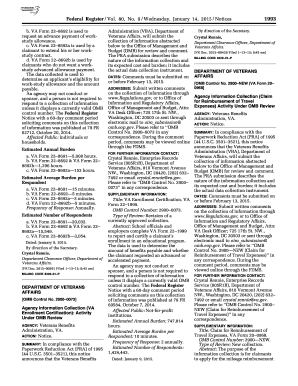
Va Form 20 0986


What is the VA Form 20 0986?
The VA Form 20 0986, also known as the Application for a Certificate of Eligibility for VA Home Loan Benefits, is a crucial document for veterans seeking to access VA home loan benefits. This form serves as a request for the Department of Veterans Affairs (VA) to determine eligibility for veterans and service members who wish to purchase, build, or refinance a home using VA-backed financing. The form collects essential information about the applicant's military service and personal details, which the VA uses to assess eligibility for the program.
How to Use the VA Form 20 0986
Using the VA Form 20 0986 involves a straightforward process. First, applicants need to complete the form accurately, providing all required information about their military service and personal details. Once filled out, the form can be submitted to the VA, either through the mail or electronically. It is essential to ensure that all information is correct to avoid delays in processing. After submission, applicants will receive a Certificate of Eligibility, which they can present to lenders when applying for a VA home loan.
Steps to Complete the VA Form 20 0986
Completing the VA Form 20 0986 requires careful attention to detail. Here are the steps to follow:
- Gather necessary documents, including your military discharge papers and Social Security number.
- Fill out the form, ensuring all sections are completed, including information about your service history.
- Review the form for accuracy and completeness.
- Submit the form to the VA, either by mail or electronically through the VA's online portal.
Legal Use of the VA Form 20 0986
The VA Form 20 0986 is legally binding once submitted to the VA. It must be filled out truthfully, as providing false information can lead to penalties, including denial of benefits or legal repercussions. The form's legal standing is supported by various federal regulations that govern the VA home loan program, ensuring that veterans receive the benefits they are entitled to based on their service.
Key Elements of the VA Form 20 0986
Several key elements are essential when filling out the VA Form 20 0986:
- Personal Information: This includes your name, address, and Social Security number.
- Service Information: Details about your military service, including dates of service and discharge status.
- Eligibility Criteria: Information regarding any prior use of VA benefits or loans.
Who Issues the Form?
The VA Form 20 0986 is issued by the Department of Veterans Affairs. The VA is responsible for processing the form and determining eligibility for veterans seeking home loan benefits. The VA ensures that the form is accessible to all eligible service members and veterans, providing guidance on how to complete and submit it.
Quick guide on how to complete va form 20 0986
Effortlessly Prepare Va Form 20 0986 on Any Device
Digital document management has become increasingly favored by businesses and individuals alike. It offers an excellent environmentally friendly substitute for conventional printed and signed paperwork, allowing you to obtain the necessary form and safely store it online. airSlate SignNow equips you with all the tools you need to create, modify, and eSign your documents swiftly without any delays. Manage Va Form 20 0986 on any platform using airSlate SignNow's Android or iOS applications and streamline your document-related tasks today.
Easily Modify and eSign Va Form 20 0986 Without Stress
- Locate Va Form 20 0986 and click Get Form to begin.
- Utilize the tools we provide to fill out your form.
- Emphasize important sections of your documents or redact sensitive information with tools that airSlate SignNow specifically provides for that purpose.
- Create your signature using the Sign feature, which takes only seconds and has the same legal validity as a traditional handwritten signature.
- Review the information carefully and click the Done button to retain your modifications.
- Choose how you wish to submit your form, whether via email, text message (SMS), an invitation link, or download it to your computer.
Say goodbye to lost or misplaced files, cumbersome form searching, or mistakes that necessitate printing fresh document copies. airSlate SignNow fulfills all your document management needs in just a few clicks from your selected device. Edit and eSign Va Form 20 0986 to ensure excellent communication at every step of the form preparation process with airSlate SignNow.
Create this form in 5 minutes or less
Create this form in 5 minutes!
How to create an eSignature for the va form 20 0986
How to create an electronic signature for a PDF online
How to create an electronic signature for a PDF in Google Chrome
How to create an e-signature for signing PDFs in Gmail
How to create an e-signature right from your smartphone
How to create an e-signature for a PDF on iOS
How to create an e-signature for a PDF on Android
People also ask
-
What is the VA Form 20 0986?
The VA Form 20 0986 is a document used by veterans to apply for benefits related to their service. This form is crucial for veterans seeking to establish eligibility for various VA programs and benefits. Filling out the VA Form 20 0986 accurately ensures that your application is processed efficiently.
-
How can airSlate SignNow assist with the VA Form 20 0986?
airSlate SignNow streamlines the process of filling out and signing the VA Form 20 0986 electronically. With its user-friendly interface, you can quickly complete the form, obtain necessary signatures, and submit your application without hassle. This efficiency minimizes errors and speeds up the submission process.
-
Is there a cost associated with using airSlate SignNow for the VA Form 20 0986?
Yes, airSlate SignNow operates on a subscription model, offering various pricing plans to fit your budget. These plans include features that simplify the signing and submission of documents like the VA Form 20 0986. Investing in airSlate SignNow can save you time and resources in managing your forms.
-
What features does airSlate SignNow offer for filling out the VA Form 20 0986?
airSlate SignNow offers several features to enhance the completion of the VA Form 20 0986, including customizable templates, easy drag-and-drop functionality, and secure eSignature capabilities. Additionally, you can collect signatures from multiple parties efficiently and track the status of your form in real time.
-
Can I integrate airSlate SignNow with other applications to manage the VA Form 20 0986?
Absolutely! airSlate SignNow integrates seamlessly with various applications such as Google Drive, Salesforce, and more. This integration allows you to manage your documents, including the VA Form 20 0986, within your preferred platforms, making the process more efficient and centralized.
-
What are the benefits of using airSlate SignNow for veterans filling out VA Form 20 0986?
Using airSlate SignNow streamlines the application process for veterans completing the VA Form 20 0986. It enhances accessibility, improves workflow efficiency, and ensures that documents are secure and compliant. Ultimately, it provides veterans with peace of mind knowing their sensitive information is protected while expediting their benefit applications.
-
How secure is the airSlate SignNow platform when handling the VA Form 20 0986?
airSlate SignNow prioritizes security and compliance, implementing industry-standard encryption and secure servers to protect your information. When managing the VA Form 20 0986, you can trust that your data remains confidential and safe from unauthorized access. This security is crucial for sensitive documents related to veteran benefits.
Get more for Va Form 20 0986
Find out other Va Form 20 0986
- Can I eSignature Oklahoma Courts Word
- How To Electronic signature Alabama Business Operations Form
- Help Me With Electronic signature Alabama Car Dealer Presentation
- How Can I Electronic signature California Car Dealer PDF
- How Can I Electronic signature California Car Dealer Document
- How Can I Electronic signature Colorado Car Dealer Form
- How To Electronic signature Florida Car Dealer Word
- How Do I Electronic signature Florida Car Dealer Document
- Help Me With Electronic signature Florida Car Dealer Presentation
- Can I Electronic signature Georgia Car Dealer PDF
- How Do I Electronic signature Georgia Car Dealer Document
- Can I Electronic signature Georgia Car Dealer Form
- Can I Electronic signature Idaho Car Dealer Document
- How Can I Electronic signature Illinois Car Dealer Document
- How Can I Electronic signature North Carolina Banking PPT
- Can I Electronic signature Kentucky Car Dealer Document
- Can I Electronic signature Louisiana Car Dealer Form
- How Do I Electronic signature Oklahoma Banking Document
- How To Electronic signature Oklahoma Banking Word
- How Can I Electronic signature Massachusetts Car Dealer PDF