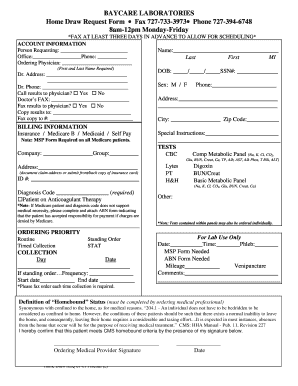
Baycare Home Draw Request Form


What is the Baycare Home Draw Request Form
The Baycare Home Draw Request Form is a document used to request laboratory services in the comfort of your home. This form is essential for patients who prefer to have their blood drawn or other samples collected at home instead of visiting a medical facility. It streamlines the process for both patients and healthcare providers, ensuring that necessary samples are collected efficiently and safely.
How to Use the Baycare Home Draw Request Form
Using the Baycare Home Draw Request Form involves several straightforward steps. First, ensure you have the correct form, which can typically be obtained from your healthcare provider or Baycare's official resources. Fill out the required information, including your personal details and any specific instructions from your physician. Once completed, submit the form as directed, either online or through another specified method.
Steps to Complete the Baycare Home Draw Request Form
Completing the Baycare Home Draw Request Form requires attention to detail. Follow these steps:
- Gather necessary personal information, such as your name, address, and contact details.
- Include your healthcare provider's information, including their name and contact number.
- Specify the type of tests or samples required, as advised by your healthcare provider.
- Review the form for accuracy to avoid any delays in processing.
- Submit the form according to the provided instructions, ensuring it reaches the appropriate department.
Legal Use of the Baycare Home Draw Request Form
The Baycare Home Draw Request Form is legally binding when completed correctly. To ensure its validity, it must adhere to relevant laws governing electronic signatures and document submissions. Compliance with regulations such as the ESIGN Act and UETA is crucial, as they establish the legal standing of electronic documents in the United States. Using a secure platform for submission enhances the form's integrity and protects patient information.
Key Elements of the Baycare Home Draw Request Form
Several key elements are essential in the Baycare Home Draw Request Form. These include:
- Patient Information: Full name, address, and contact details.
- Healthcare Provider Information: Name and contact details of the prescribing physician.
- Test Details: Specific tests or samples requested.
- Signature: Patient's signature or electronic signature to authorize the request.
Form Submission Methods
The Baycare Home Draw Request Form can be submitted through various methods, ensuring convenience for patients. Common submission options include:
- Online Submission: Fill out and submit the form through Baycare's secure online portal.
- Mail: Print the completed form and send it to the designated address provided by Baycare.
- In-Person: Deliver the form directly to a Baycare facility if preferred.
Quick guide on how to complete baycare home draw request form
Complete Baycare Home Draw Request Form effortlessly on any device
Digital document management has gained traction among companies and individuals alike. It serves as an excellent environmentally-friendly alternative to conventional printed and signed papers, allowing you to obtain the accurate form and securely store it online. airSlate SignNow provides you with all the necessary tools to create, amend, and eSign your documents promptly without delays. Manage Baycare Home Draw Request Form on any platform with airSlate SignNow's Android or iOS applications and simplify any document-related process today.
The easiest way to modify and eSign Baycare Home Draw Request Form with ease
- Locate Baycare Home Draw Request Form and click on Get Form to initiate the process.
- Utilize the tools we offer to fill out your form.
- Emphasize pertinent sections of the documents or redact confidential information using the tools provided by airSlate SignNow for this purpose.
- Create your signature with the Sign feature, which takes only seconds and carries the same legal validity as a conventional wet ink signature.
- Review all the details and click on the Done button to save your changes.
- Select how you wish to send your form, whether by email, SMS, or external link, or download it to your computer.
Eliminate concerns about lost or misfiled documents, tedious form searching, or errors that necessitate printing new document copies. airSlate SignNow fulfills your document management needs in just a few clicks from any device you prefer. Modify and eSign Baycare Home Draw Request Form and ensure remarkable communication at every stage of your form preparation with airSlate SignNow.
Create this form in 5 minutes or less
Create this form in 5 minutes!
How to create an eSignature for the baycare home draw request form
How to create an electronic signature for a PDF online
How to create an electronic signature for a PDF in Google Chrome
How to create an e-signature for signing PDFs in Gmail
How to create an e-signature right from your smartphone
How to create an e-signature for a PDF on iOS
How to create an e-signature for a PDF on Android
People also ask
-
What is the baycare home draw request form and its purpose?
The baycare home draw request form is a digital document designed for residents or caregivers to request funds for home health services. It streamlines the process of managing financial requests, ensuring clarity and efficiency. Utilizing this form helps facilitate communication between caregivers and finance departments.
-
How does airSlate SignNow help with the baycare home draw request form?
airSlate SignNow provides a user-friendly platform for businesses to create, manage, and eSign the baycare home draw request form. With its intuitive interface, users can easily customize the form to fit their specific needs, enhancing the overall user experience. This ensures that important requests are processed quickly and securely.
-
Is there a cost associated with using the baycare home draw request form through airSlate SignNow?
Yes, there is a pricing structure associated with airSlate SignNow’s services, including the use of the baycare home draw request form. The cost can vary depending on the features and level of service required. It's recommended to review the pricing plans on the airSlate SignNow website to find the best option for your business.
-
What are the key features of the baycare home draw request form using airSlate SignNow?
Key features of the baycare home draw request form with airSlate SignNow include customizable templates, secure eSigning, and real-time tracking. These features ensure that your requests are not only professionally presented but also efficiently managed, allowing for quicker approvals and processing. Additionally, you can integrate the form into existing workflows seamlessly.
-
Can I track the status of my baycare home draw request form?
Absolutely! airSlate SignNow offers a robust tracking system that allows users to monitor the status of their baycare home draw request form. You will receive notifications when the form is viewed and signed, ensuring full transparency throughout the approval process. This feature greatly enhances accountability for all parties involved.
-
What benefits does using the baycare home draw request form provide?
Using the baycare home draw request form through airSlate SignNow increases efficiency, reduces paperwork, and minimizes errors in financial requests. The digital format promotes faster processing, leading to quicker access to funds for necessary home health services. Overall, it enhances the overall experience for caregivers and finance teams.
-
Are there any integrations available with the baycare home draw request form?
Yes, airSlate SignNow supports various integrations that can be used alongside the baycare home draw request form. Whether you use CRM systems, payment platforms, or cloud storage solutions, integrating these tools can streamline your workflow and improve data management. Check the integration options available on the airSlate SignNow platform for compatibility.
Get more for Baycare Home Draw Request Form
Find out other Baycare Home Draw Request Form
- How Can I eSign Colorado Plumbing PDF
- Can I eSign Hawaii Plumbing PDF
- How Do I eSign Hawaii Plumbing Form
- Can I eSign Hawaii Plumbing Form
- How To eSign Hawaii Plumbing Word
- Help Me With eSign Hawaii Plumbing Document
- How To eSign Hawaii Plumbing Presentation
- How To eSign Maryland Plumbing Document
- How Do I eSign Mississippi Plumbing Word
- Can I eSign New Jersey Plumbing Form
- How Can I eSign Wisconsin Plumbing PPT
- Can I eSign Colorado Real Estate Form
- How To eSign Florida Real Estate Form
- Can I eSign Hawaii Real Estate Word
- How Do I eSign Hawaii Real Estate Word
- How To eSign Hawaii Real Estate Document
- How Do I eSign Hawaii Real Estate Presentation
- How Can I eSign Idaho Real Estate Document
- How Do I eSign Hawaii Sports Document
- Can I eSign Hawaii Sports Presentation