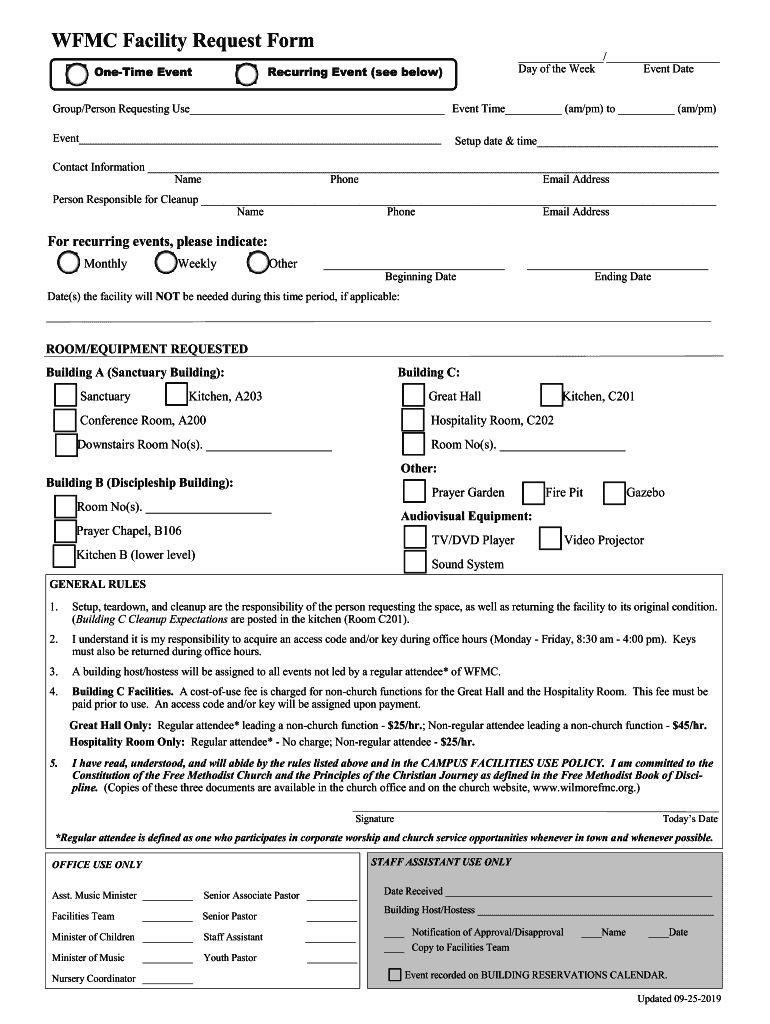
WFMC Facility Request Form 2019-2026


What is the WFMC Facility Request Form
The WFMC Facility Request Form is a standardized document used to request access to specific facilities managed by the WFMC (Workplace Facility Management Committee). This form is essential for individuals or organizations needing to utilize these facilities for events, meetings, or other purposes. It outlines the necessary information required for approval, including the purpose of the request, dates, and any special requirements.
How to use the WFMC Facility Request Form
Using the WFMC Facility Request Form involves several straightforward steps. First, obtain the form from the designated source, usually available online or through administrative offices. Next, fill out the form with accurate details, including your contact information, the specific facilities requested, and the intended use. After completing the form, submit it through the specified method, which may include online submission, email, or traditional mail. Ensure that all required fields are filled to avoid delays in processing your request.
Steps to complete the WFMC Facility Request Form
Completing the WFMC Facility Request Form requires careful attention to detail. Follow these steps for a successful submission:
- Access the form from the official WFMC website or administrative office.
- Provide your personal information, including name, email, and phone number.
- Specify the facilities you wish to request, along with the dates and times.
- Detail the purpose of your request, ensuring clarity and completeness.
- Review the form for accuracy before submitting it.
Legal use of the WFMC Facility Request Form
The WFMC Facility Request Form is legally recognized when completed and submitted according to the established guidelines. It serves as a formal request that, once approved, grants permission to use the specified facilities. Compliance with all local laws and organizational policies is crucial for the legality of the request. Ensuring that all provided information is truthful and complete helps maintain the integrity of the process.
Key elements of the WFMC Facility Request Form
Several key elements are essential to the WFMC Facility Request Form. These include:
- Contact Information: Name, email, and phone number of the requester.
- Facility Details: Specific facilities being requested and their availability.
- Purpose of Use: A clear description of why the facilities are needed.
- Dates and Times: Specific dates and times for the requested use.
- Signature: A signature or digital acknowledgment confirming the request.
Form Submission Methods
The WFMC Facility Request Form can typically be submitted through various methods to accommodate different preferences. Common submission methods include:
- Online Submission: Fill out and submit the form through the WFMC website.
- Email: Send the completed form as an attachment to the designated email address.
- Mail: Print the form and send it to the appropriate WFMC office address.
Quick guide on how to complete wfmc facility request form
Complete WFMC Facility Request Form effortlessly on any device
Online document administration has become popular among businesses and individuals. It offers an ideal eco-friendly substitute for traditional printed and signed documents, allowing you to access the necessary form and securely store it online. airSlate SignNow equips you with all the tools you need to create, modify, and electronically sign your documents swiftly without delays. Manage WFMC Facility Request Form across any platform with airSlate SignNow Android or iOS applications and simplify any document-related process today.
How to modify and electronically sign WFMC Facility Request Form without breaking a sweat
- Obtain WFMC Facility Request Form and then click Get Form to initiate.
- Utilize the tools we provide to complete your document.
- Emphasize pertinent sections of your documents or obscure sensitive information with tools that airSlate SignNow offers specifically for that purpose.
- Create your electronic signature with the Sign tool, which takes only seconds and holds the same legal authority as a conventional wet ink signature.
- Review the details and then click on the Done button to save your changes.
- Select how you would like to share your form, via email, text message (SMS), or invitation link, or download it to your computer.
Forget about lost or misplaced files, tedious form searching, or errors that necessitate printing new document copies. airSlate SignNow manages all your document needs in just a few clicks from a device of your choice. Revise and electronically sign WFMC Facility Request Form and ensure exceptional communication at any point in your form preparation process with airSlate SignNow.
Create this form in 5 minutes or less
Find and fill out the correct wfmc facility request form
Create this form in 5 minutes!
How to create an eSignature for the wfmc facility request form
The way to create an electronic signature for your PDF file online
The way to create an electronic signature for your PDF file in Google Chrome
How to make an eSignature for signing PDFs in Gmail
The way to make an eSignature straight from your mobile device
The best way to create an electronic signature for a PDF file on iOS
The way to make an eSignature for a PDF document on Android devices
People also ask
-
What is wfmc and how does it relate to airSlate SignNow?
WFMC stands for Workflow Management Coalition, and it emphasizes the importance of workflow management in improving business operations. airSlate SignNow integrates wfmc principles to enhance the document signing process, ensuring a seamless and efficient user experience.
-
How much does airSlate SignNow cost for wfmc-compliant businesses?
Pricing for airSlate SignNow is competitive and provides great value for wfmc-compliant businesses. We offer flexible plans tailored to your needs, ensuring that you get the best solution for your document eSigning and workflow management without breaking the bank.
-
What are the key features of airSlate SignNow that support wfmc principles?
airSlate SignNow includes features such as customizable workflows, reminders, and templates, all designed to support wfmc principles. These features streamline the document signing process, reduce errors, and improve overall efficiency for businesses.
-
How does airSlate SignNow benefit businesses using wfmc methodologies?
Businesses that utilize wfmc methodologies can benefit from airSlate SignNow’s ability to automate document processes. This saves time, reduces paper-based errors, and enhances collaboration, leading to a more productive workflow.
-
Can airSlate SignNow integrate with other wfmc-compatible tools?
Yes, airSlate SignNow is designed to integrate seamlessly with a variety of wfmc-compatible tools like CRM and file management systems. This ensures that your document workflows are cohesive and efficient, regardless of the platforms you already use.
-
Is airSlate SignNow suitable for small businesses pursuing wfmc certification?
Absolutely! AirSlate SignNow is an ideal choice for small businesses looking to pursue wfmc certification. The platform provides the necessary tools and support to streamline your workflow, making it easier to achieve compliance and enhance business effectiveness.
-
What security measures does airSlate SignNow offer for wfmc-related documents?
AirSlate SignNow takes security seriously, implementing various measures like encryption and access controls for wfmc-related documents. These safeguards ensure that your sensitive information remains protected throughout the signing process.
Get more for WFMC Facility Request Form
- Matka patti calculation form
- State of alabama motion to dismiss form
- Offer purchase contingency addendum form
- Form 73 for revenue canada
- Wisconsin works w2 and related programs disability rights disabilityrightswi form
- University of missouri extension 1099 forms
- Form irp registration
- Hipp fax cover form
Find out other WFMC Facility Request Form
- Sign South Dakota Non-Profit Business Plan Template Myself
- Sign Rhode Island Non-Profit Residential Lease Agreement Computer
- Sign South Carolina Non-Profit Promissory Note Template Mobile
- Sign South Carolina Non-Profit Lease Agreement Template Online
- Sign Oregon Life Sciences LLC Operating Agreement Online
- Sign Texas Non-Profit LLC Operating Agreement Online
- Can I Sign Colorado Orthodontists Month To Month Lease
- How Do I Sign Utah Non-Profit Warranty Deed
- Help Me With Sign Colorado Orthodontists Purchase Order Template
- Sign Virginia Non-Profit Living Will Fast
- How To Sign Virginia Non-Profit Lease Agreement Template
- How To Sign Wyoming Non-Profit Business Plan Template
- How To Sign Wyoming Non-Profit Credit Memo
- Sign Wisconsin Non-Profit Rental Lease Agreement Simple
- Sign Wisconsin Non-Profit Lease Agreement Template Safe
- Sign South Dakota Life Sciences Limited Power Of Attorney Mobile
- Sign Alaska Plumbing Moving Checklist Later
- Sign Arkansas Plumbing Business Plan Template Secure
- Sign Arizona Plumbing RFP Mobile
- Sign Arizona Plumbing Rental Application Secure