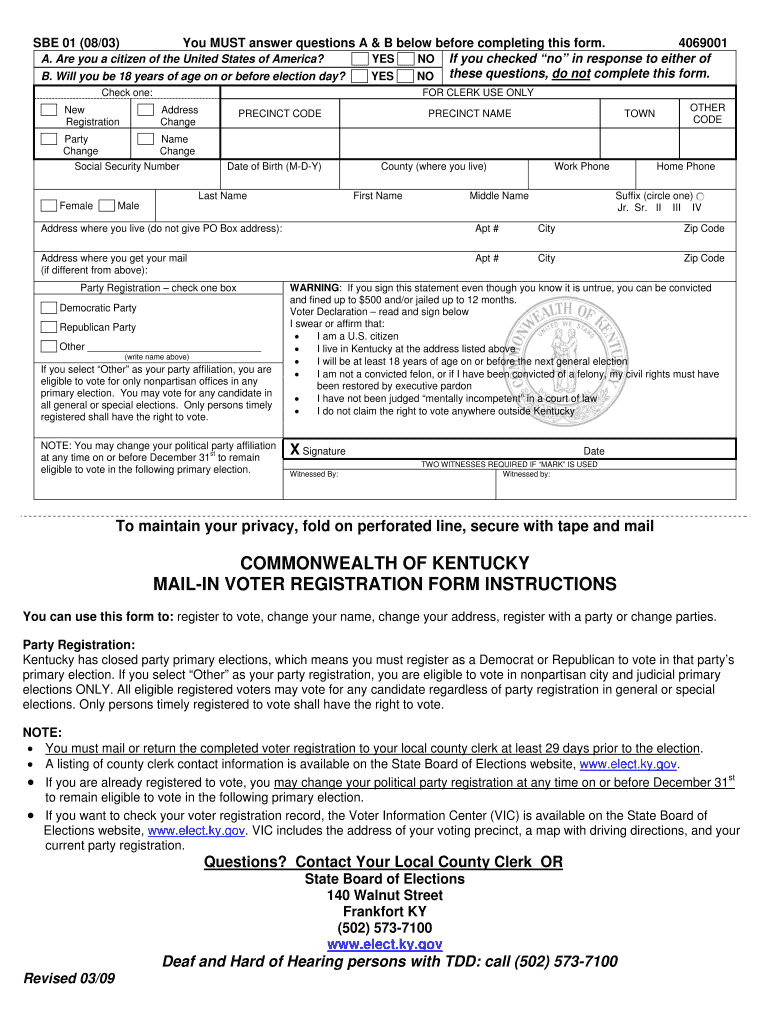
Ky Voter Form


What is the Ky Voter Form
The Kentucky Voter Form, commonly referred to as the sbe 01, is an essential document used by residents of Kentucky to register to vote. This form collects vital information such as the voter's name, address, and date of birth, ensuring that individuals can participate in elections. The sbe 01 is a crucial step in the democratic process, allowing citizens to exercise their right to vote in local, state, and federal elections.
How to obtain the Ky Voter Form
To obtain the Kentucky Voter Form, individuals can visit the official state election office website or contact their local county clerk's office. The form is available in both digital and printable formats, making it accessible for all residents. Additionally, many public libraries and community centers provide physical copies of the sbe 01, ensuring that everyone has the opportunity to register to vote.
Steps to complete the Ky Voter Form
Completing the sbe 01 is a straightforward process. First, gather the necessary information, including your full name, residential address, and date of birth. Next, fill out the form accurately, ensuring that all details are correct to avoid processing delays. After completing the form, review it for any errors, then submit it either online, by mail, or in person at your local election office. It is important to check the registration deadlines to ensure your application is submitted on time.
Legal use of the Ky Voter Form
The sbe 01 must be completed in compliance with Kentucky state laws governing voter registration. This includes providing accurate information and ensuring that you meet the eligibility criteria, such as being a U.S. citizen and a resident of Kentucky. The form must be submitted by the specified deadline to be eligible to vote in upcoming elections. Failure to comply with these legal requirements may result in the rejection of your registration application.
Key elements of the Ky Voter Form
Key elements of the sbe 01 include personal identification details such as your name, address, and birth date. The form also requires you to declare your eligibility to vote, which includes affirming your citizenship and residency status. Additionally, the form may ask for your driver's license number or Social Security number, which helps to verify your identity and prevent voter fraud.
Form Submission Methods (Online / Mail / In-Person)
The sbe 01 can be submitted through various methods to accommodate different preferences. Voters can register online through the Kentucky state election website, which provides a quick and efficient way to complete the process. Alternatively, individuals may choose to print the form and mail it to their local election office. For those who prefer a personal touch, submitting the form in person is also an option, allowing for immediate confirmation of registration.
Eligibility Criteria
To be eligible to register using the sbe 01, applicants must meet specific criteria set forth by Kentucky law. You must be at least eighteen years old by the next election, a U.S. citizen, and a resident of Kentucky for at least twenty-eight days prior to the election. Additionally, individuals who have been convicted of a felony may need to have their voting rights restored before they can register.
Quick guide on how to complete ky voter form
Handle Ky Voter Form effortlessly across any device
Digital document management has gained traction among companies and individuals. It offers an ideal environmentally friendly alternative to traditional printed and signed documents, allowing you to locate the right form and securely archive it online. airSlate SignNow equips you with all the tools necessary to create, edit, and eSign your documents swiftly without delays. Manage Ky Voter Form on any platform using airSlate SignNow's Android or iOS applications and simplify any document-centric process today.
The easiest way to modify and eSign Ky Voter Form effortlessly
- Obtain Ky Voter Form and click on Get Form to begin.
- Utilize the tools we provide to complete your document.
- Mark signNow parts of the documents or obscure sensitive information with tools that airSlate SignNow provides specifically for that purpose.
- Create your signature with the Sign tool, which takes mere seconds and carries the same legal authority as a conventional wet ink signature.
- Review the details and click on the Done button to save your changes.
- Select how you wish to send your form, whether by email, SMS, invite link, or download it to your computer.
Eliminate concerns about lost or misplaced documents, tedious form searches, or errors that necessitate printing new document copies. airSlate SignNow fulfills your document management needs in just a few clicks from any device you prefer. Modify and eSign Ky Voter Form and ensure outstanding communication at every stage of the form preparation process with airSlate SignNow.
Create this form in 5 minutes or less
Create this form in 5 minutes!
How to create an eSignature for the ky voter form
The way to create an electronic signature for a PDF document in the online mode
The way to create an electronic signature for a PDF document in Chrome
How to generate an eSignature for putting it on PDFs in Gmail
The way to make an eSignature from your mobile device
The best way to create an eSignature for a PDF document on iOS devices
The way to make an eSignature for a PDF file on Android devices
People also ask
-
What is sbe 01 and how does it relate to airSlate SignNow?
sbe 01 is a feature of airSlate SignNow that enhances the efficiency of document signing and management. This feature provides users with a streamlined way to send, sign, and manage documents electronically, making the process quicker and more efficient for businesses.
-
How much does airSlate SignNow with sbe 01 cost?
The pricing for airSlate SignNow varies based on the plan you choose, but it generally remains budget-friendly. Plans that include the sbe 01 feature offer scalable solutions suitable for businesses of all sizes, ensuring you can find an option that meets your specific needs.
-
What are the key features of sbe 01 in airSlate SignNow?
sbe 01 includes essential features such as customizable templates, automatic reminders, and real-time tracking of document statuses. These features collectively enhance the user experience by streamlining workflows and increasing productivity.
-
How can sbe 01 benefit my business operations?
Implementing sbe 01 can signNowly reduce the time spent on document management tasks. By digitizing the signing process, businesses can enhance their efficiency, improve turnaround times, and ultimately provide better service to their customers.
-
What integrations are available with airSlate SignNow's sbe 01?
airSlate SignNow with sbe 01 supports multiple integrations with popular platforms such as Google Drive, Salesforce, and Microsoft Office. This allows for seamless data transfer and ensures a cohesive workflow across different applications.
-
Is sbe 01 secure for handling sensitive documents?
Yes, airSlate SignNow places a strong emphasis on security. The sbe 01 feature utilizes encryption and complies with industry-standard regulations to ensure that all documents are handled securely, providing peace of mind for businesses managing sensitive information.
-
Can I customize documents using sbe 01 in airSlate SignNow?
Absolutely! sbe 01 offers comprehensive customization options that allow you to tailor documents to fit your brand's needs. You can add logos, adjust layout settings, and create personalized templates for a consistent professional appearance.
Get more for Ky Voter Form
Find out other Ky Voter Form
- How To eSign Vermont Non-Profit Presentation
- How Do I eSign Hawaii Orthodontists PDF
- How Can I eSign Colorado Plumbing PDF
- Can I eSign Hawaii Plumbing PDF
- How Do I eSign Hawaii Plumbing Form
- Can I eSign Hawaii Plumbing Form
- How To eSign Hawaii Plumbing Word
- Help Me With eSign Hawaii Plumbing Document
- How To eSign Hawaii Plumbing Presentation
- How To eSign Maryland Plumbing Document
- How Do I eSign Mississippi Plumbing Word
- Can I eSign New Jersey Plumbing Form
- How Can I eSign Wisconsin Plumbing PPT
- Can I eSign Colorado Real Estate Form
- How To eSign Florida Real Estate Form
- Can I eSign Hawaii Real Estate Word
- How Do I eSign Hawaii Real Estate Word
- How To eSign Hawaii Real Estate Document
- How Do I eSign Hawaii Real Estate Presentation
- How Can I eSign Idaho Real Estate Document