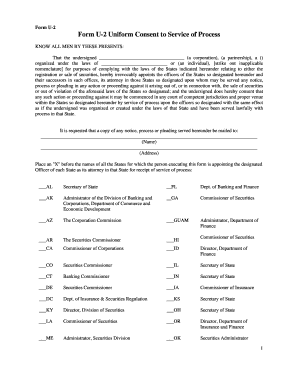
Form U2


What is the Form U2
The Form U2 is a document used primarily in the context of unemployment insurance in the United States. It serves as a request for unemployment benefits for individuals who are relocating from one state to another. This form is essential for ensuring that individuals can continue to receive their unemployment benefits while they search for work in a different state. The Form U2 helps streamline the process of transferring benefits and provides necessary information to the unemployment agencies involved.
How to use the Form U2
Using the Form U2 involves several steps to ensure that the application is completed correctly. First, individuals must gather relevant personal information, including their Social Security number, employment history, and details about their previous unemployment claim. Next, they need to fill out the form accurately, ensuring that all sections are completed. Once filled out, the form should be submitted to the appropriate state unemployment agency, which will process the request and determine eligibility for benefits in the new location.
Steps to complete the Form U2
Completing the Form U2 requires careful attention to detail. Here are the steps to follow:
- Gather all necessary personal information, including your Social Security number and employment history.
- Access the Form U2 from the appropriate state unemployment agency's website or office.
- Fill out the form, ensuring that all required fields are completed accurately.
- Review the form for any errors or omissions before submission.
- Submit the completed form to the designated state unemployment office, either online or by mail, as per the instructions provided.
Legal use of the Form U2
The legal use of the Form U2 is governed by state and federal unemployment laws. It is crucial for individuals to understand that submitting this form does not guarantee benefits; eligibility is determined by the state unemployment agency based on various factors, including work history and the reason for unemployment. Additionally, providing false information on the form may result in penalties or denial of benefits.
Key elements of the Form U2
Several key elements are essential for the Form U2 to be valid. These include:
- Personal Information: Accurate details about the applicant, including name, address, and Social Security number.
- Employment History: A comprehensive record of previous employment, including dates and reasons for leaving.
- State Information: Details about the state from which the applicant is transferring benefits and the new state of residence.
- Signature: The applicant's signature certifying that the information provided is true and accurate.
Form Submission Methods
The Form U2 can be submitted through various methods, depending on the state’s requirements. Common submission methods include:
- Online Submission: Many states offer online portals where applicants can fill out and submit the form electronically.
- Mail: Applicants may also choose to print the form and send it via postal mail to the appropriate state agency.
- In-Person: Some individuals may prefer to submit the form in person at their local unemployment office.
Quick guide on how to complete form u2
Complete Form U2 effortlessly on any device
Online document management has gained greater prominence among businesses and individuals. It serves as an ideal environmentally friendly alternative to traditional printed and signed documents, allowing you to access the appropriate form and securely store it online. airSlate SignNow equips you with all the necessary tools to create, modify, and electronically sign your documents swiftly without delays. Manage Form U2 on any platform with airSlate SignNow's Android or iOS applications and streamline any document-related task today.
How to modify and eSign Form U2 without hassle
- Find Form U2 and click on Get Form to begin.
- Utilize the tools we offer to fill out your form.
- Select important sections of the documents or obscure sensitive information with tools specifically provided by airSlate SignNow.
- Create your eSignature using the Sign feature, which takes just seconds and holds the same legal validity as a traditional handwritten signature.
- Review the details and click on the Done button to save your modifications.
- Decide how you would like to send your form, whether by email, SMS, invite link, or download it to your computer.
Put aside concerns about lost or misplaced files, tedious form searching, or errors that necessitate printing new document copies. airSlate SignNow meets all your document management needs in a few clicks from any device of your preference. Modify and eSign Form U2 and ensure excellent communication throughout your form preparation process with airSlate SignNow.
Create this form in 5 minutes or less
Create this form in 5 minutes!
How to create an eSignature for the form u2
How to create an electronic signature for a PDF online
How to create an electronic signature for a PDF in Google Chrome
How to create an e-signature for signing PDFs in Gmail
How to create an e-signature right from your smartphone
How to create an e-signature for a PDF on iOS
How to create an e-signature for a PDF on Android
People also ask
-
What is the form U2 and how does it work?
The form U2 is a customized document template available in airSlate SignNow that allows users to create, send, and eSign various documents with ease. This form enables businesses to streamline their workflows while ensuring compliance and efficiency in their document management processes.
-
How can I integrate the form U2 with other applications?
airSlate SignNow seamlessly integrates the form U2 with numerous applications such as Google Workspace, Salesforce, and more. This integration allows users to automate processes and enhance overall productivity by sending the form U2 directly from their preferred applications.
-
Is there a free trial available for using the form U2?
Yes, airSlate SignNow offers a free trial that includes access to the form U2. This allows prospective users to test out the features and functionality of the platform before committing to a subscription.
-
What are the pricing plans for using the form U2?
airSlate SignNow offers various pricing plans, including options for small businesses and enterprises, making the form U2 accessible to a wide audience. Users can choose a plan that fits their budget and needs, with features tailored to enhance document management.
-
What are the key features of the form U2?
The form U2 comes with essential features like customizable templates, reusable fields, and real-time tracking of document status. These features help improve the efficiency of document workflows and enable users to manage their signing processes effectively.
-
What benefits does the form U2 provide for businesses?
Using the form U2 helps businesses save time and reduce administrative burdens associated with traditional paperwork. Additionally, the form enhances compliance, improves accuracy, and offers a secure method for eSigning documents, ultimately boosting operational efficiency.
-
Can the form U2 be used on mobile devices?
Yes, the form U2 is fully compatible with mobile devices, allowing users to create, send, and eSign documents on the go. This mobile accessibility ensures that you can manage your document workflows anytime, anywhere, enhancing convenience.
Get more for Form U2
Find out other Form U2
- How To Sign Wisconsin Domain Name Registration Agreement
- Sign Wyoming Domain Name Registration Agreement Safe
- Sign Maryland Delivery Order Template Myself
- Sign Minnesota Engineering Proposal Template Computer
- Sign Washington Engineering Proposal Template Secure
- Sign Delaware Proforma Invoice Template Online
- Can I Sign Massachusetts Proforma Invoice Template
- How Do I Sign Oklahoma Equipment Purchase Proposal
- Sign Idaho Basic rental agreement or residential lease Online
- How To Sign Oregon Business agreements
- Sign Colorado Generic lease agreement Safe
- How Can I Sign Vermont Credit agreement
- Sign New York Generic lease agreement Myself
- How Can I Sign Utah House rent agreement format
- Sign Alabama House rental lease agreement Online
- Sign Arkansas House rental lease agreement Free
- Sign Alaska Land lease agreement Computer
- How Do I Sign Texas Land lease agreement
- Sign Vermont Land lease agreement Free
- Sign Texas House rental lease Now