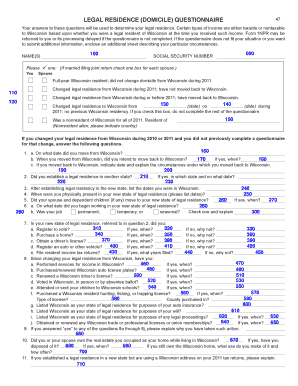
Wisconsin Legal Residence Questionnaire Form


What is the Wisconsin Legal Residence Questionnaire
The Wisconsin Legal Residence Questionnaire is a form used to determine an individual's legal residency status in Wisconsin. This form is essential for various legal and administrative purposes, including tax assessments, voting eligibility, and tuition rates for educational institutions. By completing the questionnaire, individuals can provide necessary information that verifies their residency in the state, which is crucial for compliance with state laws and regulations.
How to use the Wisconsin Legal Residence Questionnaire
Using the Wisconsin Legal Residence Questionnaire involves several straightforward steps. First, obtain the form from an official source, such as the Wisconsin Department of Revenue or relevant state agencies. Next, fill out the form accurately, providing all required personal information, including your name, address, and any supporting documentation that may be necessary to establish residency. Finally, submit the completed form according to the instructions provided, ensuring that you meet any deadlines associated with its use.
Steps to complete the Wisconsin Legal Residence Questionnaire
Completing the Wisconsin Legal Residence Questionnaire requires careful attention to detail. Follow these steps:
- Download or request the form from an official source.
- Read the instructions thoroughly to understand what information is required.
- Provide your full name, current address, and any other personal details requested.
- Attach any necessary documentation, such as proof of residency, which may include utility bills, lease agreements, or government correspondence.
- Review the completed form for accuracy before submission.
- Submit the form via the specified method, whether online, by mail, or in person.
Legal use of the Wisconsin Legal Residence Questionnaire
The Wisconsin Legal Residence Questionnaire serves a legal purpose by establishing an individual's residency status, which can impact various rights and responsibilities. For instance, residency affects voting eligibility, tax obligations, and access to state-funded programs. It is important to ensure that the information provided is truthful and accurate, as any discrepancies can lead to legal consequences or penalties.
Required Documents
When completing the Wisconsin Legal Residence Questionnaire, certain documents may be required to support your claim of residency. Commonly accepted documents include:
- Utility bills with your name and address.
- Lease agreements or mortgage documents.
- Government-issued identification showing your current address.
- Tax returns reflecting your residency status.
Providing these documents helps to validate your residency and ensures compliance with state regulations.
Form Submission Methods
The Wisconsin Legal Residence Questionnaire can be submitted through various methods, depending on the requirements set forth by the issuing agency. Common submission methods include:
- Online submission through designated state portals.
- Mailing the completed form to the appropriate state office.
- In-person submission at local government offices or designated agencies.
Each method may have specific guidelines, so it is essential to follow the instructions provided with the form.
Quick guide on how to complete wisconsin legal residence questionnaire
Complete Wisconsin Legal Residence Questionnaire seamlessly on any device
Digital document management has gained traction among businesses and individuals. It offers an ideal eco-friendly substitute for traditional printed and signed documents, allowing you to access the correct form and securely store it online. airSlate SignNow equips you with all the necessary tools to create, edit, and eSign your documents quickly and without interruptions. Manage Wisconsin Legal Residence Questionnaire on any device using airSlate SignNow's Android or iOS applications and enhance any document-based task today.
How to adjust and eSign Wisconsin Legal Residence Questionnaire effortlessly
- Find Wisconsin Legal Residence Questionnaire and click Get Form to begin.
- Employ the features we offer to complete your form.
- Emphasize important sections of the documents or redact sensitive information with tools specifically provided by airSlate SignNow for that purpose.
- Create your signature using the Sign tool, which takes mere seconds and carries the same legal validity as a conventional wet ink signature.
- Verify the details and click on the Done button to store your modifications.
- Select your preferred method to submit your form, whether by email, text message (SMS), invitation link, or download it to your computer.
Forget about lost or misplaced documents, tedious form navigation, or mistakes that require re-printing new copies. airSlate SignNow meets your document management requirements in just a few clicks from any device you choose. Adjust and eSign Wisconsin Legal Residence Questionnaire and guarantee exceptional communication at every stage of the document preparation process with airSlate SignNow.
Create this form in 5 minutes or less
Create this form in 5 minutes!
How to create an eSignature for the wisconsin legal residence questionnaire
How to create an electronic signature for a PDF online
How to create an electronic signature for a PDF in Google Chrome
How to create an e-signature for signing PDFs in Gmail
How to create an e-signature right from your smartphone
How to create an e-signature for a PDF on iOS
How to create an e-signature for a PDF on Android
People also ask
-
What is the Wisconsin legal residence questionnaire?
The Wisconsin legal residence questionnaire is a document used to determine an individual's legal residency status in the state of Wisconsin. This form is essential for various legal and administrative purposes, including taxes, voting, and eligibility for certain state programs.
-
How can airSlate SignNow assist with the Wisconsin legal residence questionnaire?
airSlate SignNow streamlines the process of completing and submitting the Wisconsin legal residence questionnaire. With our easy-to-use platform, you can electronically sign and send the questionnaire securely, ensuring your information is protected while simplifying the entire process.
-
Is there a cost associated with using airSlate SignNow for the Wisconsin legal residence questionnaire?
Yes, airSlate SignNow offers flexible pricing plans that cater to different business needs. By choosing our solutions, you can manage the Wisconsin legal residence questionnaire efficiently, making it a cost-effective choice for both individuals and organizations.
-
What features does airSlate SignNow provide for the Wisconsin legal residence questionnaire?
airSlate SignNow offers robust features that enhance the experience of filling out the Wisconsin legal residence questionnaire. These features include eSigning, document templates, real-time tracking, and secure storage, making your workflow more efficient and organized.
-
Can I integrate airSlate SignNow with other software for the Wisconsin legal residence questionnaire?
Absolutely! airSlate SignNow offers seamless integrations with various third-party applications, allowing you to automate workflows involving the Wisconsin legal residence questionnaire. This integration helps you save time and ensures that your documents are easily accessible.
-
What are the benefits of using airSlate SignNow for eSigning the Wisconsin legal residence questionnaire?
Using airSlate SignNow for eSigning the Wisconsin legal residence questionnaire offers numerous benefits, including convenience and speed. You can sign documents from anywhere, at any time, which eliminates the delays associated with traditional signing methods and helps ensure timely submissions.
-
Is airSlate SignNow user-friendly for completing the Wisconsin legal residence questionnaire?
Yes, airSlate SignNow is designed with user-friendliness in mind, making it easy for anyone to navigate the process of completing the Wisconsin legal residence questionnaire. Our intuitive interface ensures that users of all skill levels can efficiently manage their documentation needs.
Get more for Wisconsin Legal Residence Questionnaire
Find out other Wisconsin Legal Residence Questionnaire
- Electronic signature California Car Lease Agreement Template Free
- How Can I Electronic signature Florida Car Lease Agreement Template
- Electronic signature Kentucky Car Lease Agreement Template Myself
- Electronic signature Texas Car Lease Agreement Template Easy
- Electronic signature New Mexico Articles of Incorporation Template Free
- Electronic signature New Mexico Articles of Incorporation Template Easy
- Electronic signature Oregon Articles of Incorporation Template Simple
- eSignature Montana Direct Deposit Enrollment Form Easy
- How To Electronic signature Nevada Acknowledgement Letter
- Electronic signature New Jersey Acknowledgement Letter Free
- Can I eSignature Oregon Direct Deposit Enrollment Form
- Electronic signature Colorado Attorney Approval Later
- How To Electronic signature Alabama Unlimited Power of Attorney
- Electronic signature Arizona Unlimited Power of Attorney Easy
- Can I Electronic signature California Retainer Agreement Template
- How Can I Electronic signature Missouri Unlimited Power of Attorney
- Electronic signature Montana Unlimited Power of Attorney Secure
- Electronic signature Missouri Unlimited Power of Attorney Fast
- Electronic signature Ohio Unlimited Power of Attorney Easy
- How Can I Electronic signature Oklahoma Unlimited Power of Attorney