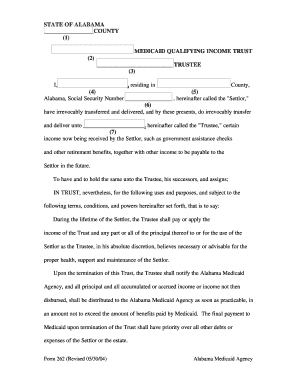
Alabama Medicaid Form 262


What is the Alabama Medicaid Form 262
The Alabama Medicaid Form 262 is a crucial document used to determine eligibility for Medicaid benefits in Alabama. This form is specifically designed for individuals who may qualify for Medicaid based on their income and other criteria. It collects essential information about the applicant's financial situation, household composition, and any other relevant details necessary for the Medicaid application process.
Eligibility Criteria for Alabama Medicaid
Eligibility for Alabama Medicaid is primarily determined by income limits, which vary based on household size. Generally, applicants must demonstrate that their income falls below a certain threshold to qualify. The income limits are updated periodically, so it is important to check the current guidelines. Additionally, applicants may need to provide proof of citizenship, residency, and other documentation as required by the state.
Steps to Complete the Alabama Medicaid Form 262
Completing the Alabama Medicaid Form 262 involves several key steps:
- Gather necessary documents, including proof of income, identification, and residency.
- Fill out the form accurately, ensuring all sections are completed.
- Review the form for any errors or missing information.
- Submit the form through the appropriate channels, either online or by mail.
Each step is vital to ensure that the application is processed smoothly and that the applicant's information is correctly represented.
How to Obtain the Alabama Medicaid Form 262
The Alabama Medicaid Form 262 can be obtained through various means. It is available online on the Alabama Medicaid Agency's official website, where applicants can download and print the form. Additionally, physical copies may be available at local Medicaid offices or community health centers. Ensuring that you have the most current version of the form is essential for a successful application.
Form Submission Methods
Once the Alabama Medicaid Form 262 is completed, it can be submitted in several ways:
- Online: Applicants can submit the form electronically through the Alabama Medicaid Agency's online portal.
- By Mail: The completed form can be mailed to the designated Medicaid office address.
- In-Person: Applicants may also choose to deliver the form directly to a local Medicaid office.
Each submission method has its own advantages, and applicants should choose the one that best suits their needs.
Legal Use of the Alabama Medicaid Form 262
The Alabama Medicaid Form 262 is legally binding once completed and submitted. It is essential that all information provided is accurate and truthful, as providing false information can lead to penalties or denial of benefits. The form must comply with relevant state and federal regulations governing Medicaid eligibility and benefits.
Quick guide on how to complete alabama medicaid form 262
Complete Alabama Medicaid Form 262 seamlessly on any device
Managing documents online has become increasingly popular among businesses and individuals. It offers a superb eco-friendly substitute for conventional printed and signed paperwork, allowing you to find the needed form and securely store it online. airSlate SignNow provides all the resources you need to create, modify, and eSign your documents quickly without delays. Manage Alabama Medicaid Form 262 on any device with airSlate SignNow Android or iOS applications and simplify any document-related task today.
The easiest way to modify and eSign Alabama Medicaid Form 262 without any hassle
- Obtain Alabama Medicaid Form 262 and click Get Form to commence.
- Make use of the tools we offer to fill out your form.
- Emphasize pertinent sections of your documents or redact sensitive information using tools that airSlate SignNow provides specifically for that purpose.
- Create your eSignature with the Sign tool, which takes seconds and carries the same legal authority as a conventional wet ink signature.
- Verify the details and click the Done button to save your changes.
- Select how you wish to send your form, via email, SMS, or invite link, or download it to your computer.
Forget about lost or misplaced documents, tedious form searches, or mistakes that necessitate printing new copies. airSlate SignNow addresses all your document management needs in just a few clicks from a device of your preference. Edit and eSign Alabama Medicaid Form 262 and ensure effective communication at any point of your form preparation process with airSlate SignNow.
Create this form in 5 minutes or less
Create this form in 5 minutes!
How to create an eSignature for the alabama medicaid form 262
How to create an electronic signature for a PDF online
How to create an electronic signature for a PDF in Google Chrome
How to create an e-signature for signing PDFs in Gmail
How to create an e-signature right from your smartphone
How to create an e-signature for a PDF on iOS
How to create an e-signature for a PDF on Android
People also ask
-
What are the Medicaid income limits in Alabama for 2023?
In Alabama, the Medicaid income limits can vary based on the specific program, but typically, a single individual's monthly income limit is approximately $2,523. It’s important to review the specific qualifications for the Medicaid program you are interested in to understand the Medicaid income limits in Alabama thoroughly.
-
How can I check if I qualify for Medicaid in Alabama?
To determine if you qualify for Medicaid in Alabama, you can use the state’s online eligibility tool or consult with a local Medicaid office. Understanding the Medicaid income limits in Alabama will help you assess your eligibility based on your income and household size.
-
What documents do I need to apply for Medicaid in Alabama?
When applying for Medicaid in Alabama, you'll need to provide proof of income, assets, residency, and any other relevant documentation. Be prepared to submit tax returns or pay stubs to adequately demonstrate your eligibility concerning the Medicaid income limits in Alabama.
-
What services are covered under Alabama's Medicaid program?
Alabama's Medicaid program covers a wide range of services, including hospitalization, outpatient care, preventive services, and long-term care. Being aware of the Medicaid income limits in Alabama can help you understand what services you might qualify for and how to access them.
-
Is there a waiting period for Medicaid coverage in Alabama?
There is no general waiting period for Medicaid coverage in Alabama once you are approved. However, it's crucial to apply when you believe you meet the Medicaid income limits in Alabama to ensure you receive timely access to necessary services.
-
Can I apply for Medicaid in Alabama online?
Yes, you can apply for Medicaid in Alabama online through the Alabama Medicaid Agency's website. To ensure a smooth application process, familiarize yourself with the Medicaid income limits in Alabama so you can provide the necessary information accurately.
-
Are there income exclusions for Medicaid in Alabama?
Yes, Alabama allows certain income exclusions and deductions when calculating your eligibility for Medicaid. These can affect how the Medicaid income limits in Alabama apply to your specific situation, allowing some individuals to qualify despite having income levels that might initially seem too high.
Get more for Alabama Medicaid Form 262
- Dermatology fellowship application and selection form
- Informed surgery form
- Biosafety incident reporting template form
- Evaluationweb form
- Allianz withdrawal form 35155438
- Rubric for genetic disorder brochure mr docamp39s online lab form
- Carefirst davis vision claim form
- Inpatient amp outpatient form
Find out other Alabama Medicaid Form 262
- How Can I Sign Idaho Charity Presentation
- How Do I Sign Nebraska Charity Form
- Help Me With Sign Nevada Charity PDF
- How To Sign North Carolina Charity PPT
- Help Me With Sign Ohio Charity Document
- How To Sign Alabama Construction PDF
- How To Sign Connecticut Construction Document
- How To Sign Iowa Construction Presentation
- How To Sign Arkansas Doctors Document
- How Do I Sign Florida Doctors Word
- Can I Sign Florida Doctors Word
- How Can I Sign Illinois Doctors PPT
- How To Sign Texas Doctors PDF
- Help Me With Sign Arizona Education PDF
- How To Sign Georgia Education Form
- How To Sign Iowa Education PDF
- Help Me With Sign Michigan Education Document
- How Can I Sign Michigan Education Document
- How Do I Sign South Carolina Education Form
- Can I Sign South Carolina Education Presentation