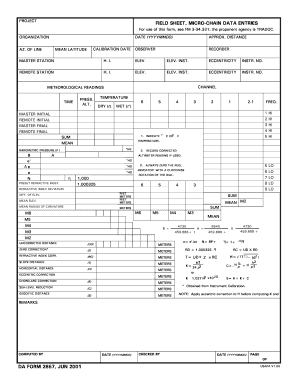
Dd2857 Form


What is the dd2857?
The dd2857 form, also known as the DD Form 2857, is a document used primarily by the U.S. Department of Defense. It serves as a record for various administrative purposes, including tracking personnel and resources. This form is crucial for ensuring proper documentation and compliance within military operations. Understanding its purpose can help streamline processes and maintain accurate records.
How to use the dd2857
Using the dd2857 form involves several straightforward steps. First, ensure you have the correct version of the form, which can be obtained from official military resources or authorized personnel. Next, fill out the required fields accurately, providing all necessary information. Once completed, the form should be submitted according to the guidelines provided by your commanding officer or administrative department. Proper use of this form enhances operational efficiency and accountability.
Steps to complete the dd2857
Completing the dd2857 form requires attention to detail. Follow these steps for accurate completion:
- Obtain the latest version of the dd2857 form.
- Carefully read the instructions accompanying the form.
- Fill in your personal information, ensuring accuracy.
- Provide any additional details as required, such as dates and signatures.
- Review the completed form for any errors before submission.
- Submit the form through the designated channels, either electronically or in person.
Legal use of the dd2857
The dd2857 form is legally recognized when completed and submitted according to established guidelines. It is essential to ensure that all information provided is truthful and accurate, as discrepancies may lead to legal repercussions. Compliance with relevant regulations, such as those set forth by the Department of Defense, is crucial for the form's validity. Utilizing a reliable electronic signature solution can further enhance its legal standing.
Key elements of the dd2857
Several key elements are essential for the dd2857 form to be considered complete and valid. These include:
- Accurate personal information of the individual filling out the form.
- Clear identification of the purpose of the form.
- Proper signatures from all required parties.
- Any relevant dates that pertain to the submission or actions taken.
- Compliance with all applicable military regulations and guidelines.
Form Submission Methods
The dd2857 form can be submitted through various methods, depending on the requirements of your specific department. Common submission methods include:
- Online submission via authorized military portals.
- Mailing the completed form to the designated administrative office.
- In-person submission at the appropriate military facility.
Each method has its own guidelines, so it is important to follow the instructions provided to ensure proper processing.
Quick guide on how to complete dd2857
Effortlessly Prepare Dd2857 on Any Device
Digital document management has gained traction among businesses and individuals alike. It offers an excellent environmentally-friendly option to conventional printed and signed documents, allowing you to obtain the appropriate format and securely store it online. airSlate SignNow equips you with all the tools required to create, edit, and electronically sign your documents swiftly without delays. Manage Dd2857 on any device with airSlate SignNow Android or iOS applications and enhance any document-related process today.
How to Edit and Electronically Sign Dd2857 with Ease
- Find Dd2857 and then click Get Form to begin.
- Utilize the tools we provide to complete your form.
- Emphasize important sections of your documents or obscure sensitive information with features that airSlate SignNow offers specifically for that purpose.
- Generate your eSignature using the Sign tool, which takes mere seconds and holds the same legal validity as a conventional wet ink signature.
- Review all the details and then click on the Done button to save your modifications.
- Select how you would like to share your form, whether by email, text message (SMS), or invitation link, or download it to your computer.
Eliminate concerns about lost or misplaced documents, tedious form searches, or mistakes that require printing new document copies. airSlate SignNow addresses all your document management needs in just a few clicks from any device of your choice. Edit and electronically sign Dd2857 to ensure seamless communication at every stage of the form preparation process with airSlate SignNow.
Create this form in 5 minutes or less
Create this form in 5 minutes!
How to create an eSignature for the dd2857
How to make an eSignature for a PDF file in the online mode
How to make an eSignature for a PDF file in Chrome
The way to create an electronic signature for putting it on PDFs in Gmail
The best way to create an electronic signature right from your smartphone
The best way to make an eSignature for a PDF file on iOS devices
The best way to create an electronic signature for a PDF on Android
People also ask
-
What is dd2857 and how does it relate to airSlate SignNow?
The term dd2857 refers to a specific form often used in digital document management. airSlate SignNow simplifies the process of managing and eSigning documents like dd2857, ensuring that users can easily send, sign, and store necessary forms.
-
What features does airSlate SignNow offer for managing dd2857 documents?
airSlate SignNow provides features such as templates, customizable workflows, and real-time tracking that make handling dd2857 documents efficient. Users can create, manage, and send dd2857 forms with just a few clicks.
-
Is there a cost associated with using airSlate SignNow for dd2857?
Yes, airSlate SignNow offers various pricing plans that are budget-friendly and tailored to meet different business needs. You can evaluate the plans to find one that fits your requirements for processing dd2857 documents effectively.
-
How can airSlate SignNow help in streamlining the dd2857 signing process?
By using airSlate SignNow, businesses can automate the signing process for dd2857, eliminating delays and ensuring faster turnaround times. The platform allows multiple signers and manages all document revisions seamlessly.
-
Are there any integrations available for airSlate SignNow that support dd2857 document management?
Yes, airSlate SignNow integrates with various applications and platforms, enhancing how users manage dd2857 forms. Popular integrations include Google Workspace, Microsoft Office, and CRM systems that facilitate better workflow management.
-
What benefits can businesses expect when using airSlate SignNow for dd2857 documents?
Using airSlate SignNow for dd2857 documents can signNowly reduce paper usage, speed up the signing process, and enhance overall productivity. The cloud-based platform allows for remote access and collaboration, improving efficiency.
-
Is airSlate SignNow secure for handling sensitive dd2857 information?
Absolutely, airSlate SignNow employs robust security measures, including encryption and compliance with industry standards, to safeguard all data, including sensitive dd2857 documents. Users can trust that their information is secure at all times.
Get more for Dd2857
- My zones during the day form
- Form 8949 instructions 2017
- 990 pf 2017 form
- Notice of entry of judgment or order civ130 california judicial council court forms
- In the franklin county municipal court small claims division please print of type case no form
- Sample i 765 form to apply for 12 month initial
- Dd 369 2014 2019 form
- File titleservices form
Find out other Dd2857
- Electronic signature Utah Mobile App Design Proposal Template Fast
- Electronic signature Nevada Software Development Agreement Template Free
- Electronic signature New York Operating Agreement Safe
- How To eSignature Indiana Reseller Agreement
- Electronic signature Delaware Joint Venture Agreement Template Free
- Electronic signature Hawaii Joint Venture Agreement Template Simple
- Electronic signature Idaho Web Hosting Agreement Easy
- Electronic signature Illinois Web Hosting Agreement Secure
- Electronic signature Texas Joint Venture Agreement Template Easy
- How To Electronic signature Maryland Web Hosting Agreement
- Can I Electronic signature Maryland Web Hosting Agreement
- Electronic signature Michigan Web Hosting Agreement Simple
- Electronic signature Missouri Web Hosting Agreement Simple
- Can I eSignature New York Bulk Sale Agreement
- How Do I Electronic signature Tennessee Web Hosting Agreement
- Help Me With Electronic signature Hawaii Debt Settlement Agreement Template
- Electronic signature Oregon Stock Purchase Agreement Template Later
- Electronic signature Mississippi Debt Settlement Agreement Template Later
- Electronic signature Vermont Stock Purchase Agreement Template Safe
- Electronic signature California Stock Transfer Form Template Mobile