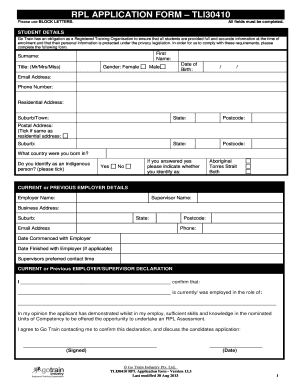
Rpl Application Form


What is the RPL Application Form
The RPL application form is a crucial document used to apply for recognition of prior learning (RPL). This form allows individuals to demonstrate their skills and knowledge acquired through work experience, informal training, or other educational avenues. By completing the RPL application form, candidates can seek formal acknowledgment of their competencies, which can be beneficial for career advancement or further education opportunities.
Steps to Complete the RPL Application Form
Completing the RPL application form involves several key steps to ensure accuracy and completeness. Start by gathering all necessary documentation that supports your claim for recognition of prior learning. This may include transcripts, certificates, or letters from employers. Next, fill out the form with detailed information about your work experience and skills. Be specific about your roles and responsibilities in previous positions. Finally, review the form for any errors or omissions before submitting it to the relevant authority.
Legal Use of the RPL Application Form
The RPL application form is legally recognized as a valid means of assessing an individual's competencies. To ensure its legal standing, it must be completed accurately and submitted according to the guidelines set forth by the issuing body. Compliance with relevant laws, such as those governing educational standards and workforce qualifications, is essential. This ensures that the recognition granted through the RPL process holds value in both educational and professional contexts.
Required Documents
When submitting the RPL application form, certain documents are typically required to support your application. These may include:
- Proof of previous qualifications, such as diplomas or certificates.
- Detailed resumes outlining work experience and relevant skills.
- Letters of reference from employers or colleagues.
- Any additional documentation that demonstrates your competencies.
Providing comprehensive and accurate documentation helps strengthen your application and increases the likelihood of approval.
Eligibility Criteria
Eligibility for submitting the RPL application form varies depending on the institution or organization processing the application. Generally, candidates must demonstrate relevant work experience or training that aligns with the qualifications they seek recognition for. It is important to review the specific eligibility criteria set by the issuing body to ensure that you meet all necessary requirements before applying.
Form Submission Methods
The RPL application form can typically be submitted through various methods, including:
- Online submission via the organization's official website.
- Mailing a physical copy of the form to the designated office.
- In-person submission at the relevant institution or organization.
Choosing the appropriate submission method may depend on the specific requirements of the issuing body and any deadlines associated with the application process.
Quick guide on how to complete rpl application form
Accomplish Rpl Application Form effortlessly on any gadget
Digital document management has gained popularity among businesses and individuals alike. It serves as an ideal eco-friendly substitute for conventional printed and signed paperwork, as you can obtain the necessary form and securely store it online. airSlate SignNow supplies you with all the tools needed to create, modify, and eSign your documents swiftly without delays. Handle Rpl Application Form on any gadget with airSlate SignNow Android or iOS applications and simplify any document-driven process today.
How to modify and eSign Rpl Application Form with ease
- Obtain Rpl Application Form and click on Get Form to begin.
- Use the tools provided to complete your document.
- Mark relevant parts of the documents or obscure sensitive information with tools that airSlate SignNow specifically offers for that purpose.
- Generate your eSignature using the Sign tool, which takes seconds and carries the same legal significance as a traditional handwritten signature.
- Review all the details and click on the Done button to save your changes.
- Choose your preferred method for delivering your form, whether by email, text message (SMS), or invitation link, or download it to your computer.
Eliminate the hassle of lost or misplaced files, tedious form searching, or mistakes that necessitate printing new document copies. airSlate SignNow meets all your document management needs in just a few clicks from any device of your choosing. Edit and eSign Rpl Application Form and ensure excellent communication at any stage of the form preparation process with airSlate SignNow.
Create this form in 5 minutes or less
Create this form in 5 minutes!
How to create an eSignature for the rpl application form
How to create an electronic signature for a PDF online
How to create an electronic signature for a PDF in Google Chrome
How to create an e-signature for signing PDFs in Gmail
How to create an e-signature right from your smartphone
How to create an e-signature for a PDF on iOS
How to create an e-signature for a PDF on Android
People also ask
-
What is an RPL form and why is it important?
An RPL form, or Recognition of Prior Learning form, is crucial for documenting an individual’s skills and experiences for educational and professional assessment. It helps individuals showcase their competencies, making it easier for institutions and employers to recognize their qualifications.
-
How does airSlate SignNow streamline the RPL form process?
airSlate SignNow simplifies the completion and submission of your RPL form by providing an intuitive interface that allows for easy form filling and electronic signatures. This streamlining ensures a quicker turnaround for your applications, saving you time and reducing paperwork.
-
Are there any costs associated with using airSlate SignNow for my RPL form?
Yes, airSlate SignNow offers various pricing plans to fit different needs, including options for individual users and businesses. The efficiency gained in processing RPL forms can easily justify the small investment in our services.
-
What features does airSlate SignNow offer for managing RPL forms?
airSlate SignNow offers features such as document templates, collaboration tools, secure eSigning, and real-time tracking of your RPL forms. These features enhance productivity and ensure a smooth workflow from start to finish.
-
Can I integrate airSlate SignNow with other applications for my RPL form?
Absolutely! airSlate SignNow integrates seamlessly with various applications such as Google Drive, Salesforce, and more. This integration allows you to manage your RPL forms and related documents within your preferred ecosystem.
-
How secure is my information when using airSlate SignNow for my RPL form?
airSlate SignNow prioritizes your security by employing strong encryption and robust security measures. Your personal data and RPL form details are protected at all times, ensuring compliance with privacy regulations.
-
What are the benefits of using airSlate SignNow for completing my RPL form?
Using airSlate SignNow to complete your RPL form offers numerous benefits, including saving time, reducing paper usage, and ensuring accuracy. The platform’s user-friendly design allows for quick completion, making your application process efficient and straightforward.
Get more for Rpl Application Form
- Carta de autorizacin para pasaporte de menor de edad form
- Battery declaration form 224653980
- Corporatellc record tickler blumberg excelsior inc form
- Payroll ledger template excel form
- Osh med intake requirements form
- Chase add beneficiary online form
- Iaft 6 form
- Personal assistant application form 30112985
Find out other Rpl Application Form
- Electronic signature Pennsylvania Business Operations Promissory Note Template Later
- Help Me With Electronic signature North Dakota Charity Resignation Letter
- Electronic signature Indiana Construction Business Plan Template Simple
- Electronic signature Wisconsin Charity Lease Agreement Mobile
- Can I Electronic signature Wisconsin Charity Lease Agreement
- Electronic signature Utah Business Operations LLC Operating Agreement Later
- How To Electronic signature Michigan Construction Cease And Desist Letter
- Electronic signature Wisconsin Business Operations LLC Operating Agreement Myself
- Electronic signature Colorado Doctors Emergency Contact Form Secure
- How Do I Electronic signature Georgia Doctors Purchase Order Template
- Electronic signature Doctors PDF Louisiana Now
- How To Electronic signature Massachusetts Doctors Quitclaim Deed
- Electronic signature Minnesota Doctors Last Will And Testament Later
- How To Electronic signature Michigan Doctors LLC Operating Agreement
- How Do I Electronic signature Oregon Construction Business Plan Template
- How Do I Electronic signature Oregon Construction Living Will
- How Can I Electronic signature Oregon Construction LLC Operating Agreement
- How To Electronic signature Oregon Construction Limited Power Of Attorney
- Electronic signature Montana Doctors Last Will And Testament Safe
- Electronic signature New York Doctors Permission Slip Free