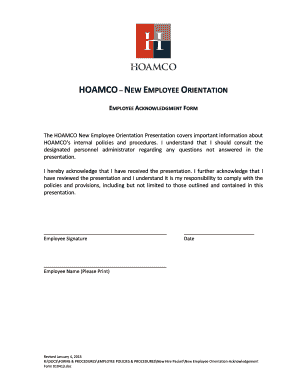
Orientation Acknowledgement Form


What is the Orientation Acknowledgement Form
The orientation acknowledgement form is a crucial document used by organizations to confirm that employees have received and understood essential information during their onboarding process. This form typically includes details about company policies, procedures, and expectations. By signing this form, employees acknowledge their understanding of the material presented during orientation, which can include safety protocols, workplace conduct, and benefits information.
How to use the Orientation Acknowledgement Form
Using the orientation acknowledgement form is straightforward. First, ensure that all relevant information is provided in the document, including the employee's name, position, and date of orientation. After filling out the form, the employee should review the content to confirm their understanding. Once satisfied, the employee signs the form, which can then be stored electronically or in physical form as part of the employee's record. This process helps maintain compliance and provides a reference point for both the employee and the employer.
Steps to complete the Orientation Acknowledgement Form
Completing the orientation acknowledgement form involves several key steps:
- Gather necessary information, including the employee's full name, position, and orientation date.
- Review the content covered during orientation to ensure all relevant topics are included in the form.
- Fill out the form accurately, ensuring clarity and completeness.
- Read through the form to confirm understanding of the policies and procedures outlined.
- Sign and date the form to validate the acknowledgement.
Legal use of the Orientation Acknowledgement Form
The orientation acknowledgement form is legally binding when completed correctly. To ensure its validity, organizations must comply with relevant eSignature laws, such as the ESIGN Act and UETA. These laws confirm that electronic signatures hold the same weight as handwritten signatures, provided specific criteria are met. By utilizing a reliable eSignature platform, businesses can ensure that the form is executed securely and meets legal standards.
Key elements of the Orientation Acknowledgement Form
Several key elements should be included in the orientation acknowledgement form to ensure its effectiveness:
- Employee information: Name, position, and date of orientation.
- Overview of topics covered: A brief list of policies and procedures discussed.
- Acknowledgement statement: A clear statement indicating the employee's understanding of the information.
- Signature line: Space for the employee's signature and date.
- Employer's information: Contact details for any follow-up questions.
Examples of using the Orientation Acknowledgement Form
Organizations across various sectors utilize the orientation acknowledgement form. For instance, a healthcare facility may require new staff to acknowledge understanding of patient confidentiality policies, while a manufacturing company might focus on safety protocols. These examples illustrate how the form serves to reinforce critical information tailored to specific industry needs, ensuring that all employees are well-informed and compliant with organizational standards.
Quick guide on how to complete orientation acknowledgement form
Effortlessly Prepare Orientation Acknowledgement Form on Any Device
Digital document management has become favored by both companies and individuals. It acts as an ideal green alternative to conventional printed and signed documents, allowing you to locate the necessary form and securely store it online. airSlate SignNow offers you all the tools required to create, modify, and electronically sign your files quickly and without interruptions. Manage Orientation Acknowledgement Form on any device using airSlate SignNow's Android or iOS applications and simplify any document-related task today.
How to Modify and Electronically Sign Orientation Acknowledgement Form with Ease
- Locate Orientation Acknowledgement Form and click Get Form to begin.
- Use the tools we offer to complete your document.
- Highlight pertinent sections of your documents or redact sensitive information with tools that airSlate SignNow provides explicitly for this purpose.
- Generate your signature using the Sign tool, which takes mere seconds and carries the same legal validity as a traditional ink signature.
- Review all details and then click Done to save your changes.
- Choose your preferred method to send your form, whether by email, text message (SMS), invitation link, or download it to your computer.
Eliminate the hassle of lost or misplaced documents, tedious form searches, or errors that necessitate printing new document copies. airSlate SignNow caters to all your document management needs in just a few clicks from your selected device. Edit and electronically sign Orientation Acknowledgement Form to ensure effective communication throughout your form preparation process with airSlate SignNow.
Create this form in 5 minutes or less
Create this form in 5 minutes!
How to create an eSignature for the orientation acknowledgement form
How to create an electronic signature for a PDF online
How to create an electronic signature for a PDF in Google Chrome
How to create an e-signature for signing PDFs in Gmail
How to create an e-signature right from your smartphone
How to create an e-signature for a PDF on iOS
How to create an e-signature for a PDF on Android
People also ask
-
What is an orientation acknowledgement form?
An orientation acknowledgement form is a document that verifies an employee's completion of orientation training. It serves as proof that the employee understands their obligations and the company policies. Utilizing airSlate SignNow, you can easily create, send, and eSign this form for efficient record-keeping.
-
How can I create an orientation acknowledgement form using airSlate SignNow?
Creating an orientation acknowledgement form with airSlate SignNow is straightforward. You can use our customizable templates or create your own from scratch. The platform allows for easy drag-and-drop features that will help you tailor the document to your specific needs.
-
What are the benefits of using airSlate SignNow for orientation acknowledgement forms?
Using airSlate SignNow for your orientation acknowledgement forms offers numerous benefits, including automation of the signing process, increased efficiency, and improved document management. The platform also ensures that you comply with legal standards by providing secure digital signatures that are legally binding.
-
Is there a cost associated with using airSlate SignNow for my orientation acknowledgement form?
Yes, airSlate SignNow offers various pricing plans based on your business needs. Each plan provides access to features that facilitate the creation and management of documents like the orientation acknowledgement form. You can choose a plan that fits your budget and requirements.
-
Can I integrate airSlate SignNow with other software for managing orientation acknowledgement forms?
Absolutely! airSlate SignNow seamlessly integrates with various applications such as Google Drive, Salesforce, and Microsoft Teams. This allows you to streamline your processes and manage orientation acknowledgement forms alongside other tools your business uses.
-
How secure is the orientation acknowledgement form created with airSlate SignNow?
Security is a top priority at airSlate SignNow. We utilize advanced encryption methods to protect your orientation acknowledgement form and other documents. With rigorous security protocols in place, you can be confident that sensitive information is kept safe and secure.
-
What features does airSlate SignNow offer for managing orientation acknowledgement forms?
AirSlate SignNow provides various features for managing orientation acknowledgement forms, including template customization, automated reminders, and tracking options. These tools help ensure that your documents are completed efficiently and that you keep track of every signed form.
Get more for Orientation Acknowledgement Form
Find out other Orientation Acknowledgement Form
- How To Sign Wyoming Non-Profit Credit Memo
- Sign Wisconsin Non-Profit Rental Lease Agreement Simple
- Sign Wisconsin Non-Profit Lease Agreement Template Safe
- Sign South Dakota Life Sciences Limited Power Of Attorney Mobile
- Sign Alaska Plumbing Moving Checklist Later
- Sign Arkansas Plumbing Business Plan Template Secure
- Sign Arizona Plumbing RFP Mobile
- Sign Arizona Plumbing Rental Application Secure
- Sign Colorado Plumbing Emergency Contact Form Now
- Sign Colorado Plumbing Emergency Contact Form Free
- How Can I Sign Connecticut Plumbing LLC Operating Agreement
- Sign Illinois Plumbing Business Plan Template Fast
- Sign Plumbing PPT Idaho Free
- How Do I Sign Wyoming Life Sciences Confidentiality Agreement
- Sign Iowa Plumbing Contract Safe
- Sign Iowa Plumbing Quitclaim Deed Computer
- Sign Maine Plumbing LLC Operating Agreement Secure
- How To Sign Maine Plumbing POA
- Sign Maryland Plumbing Letter Of Intent Myself
- Sign Hawaii Orthodontists Claim Free