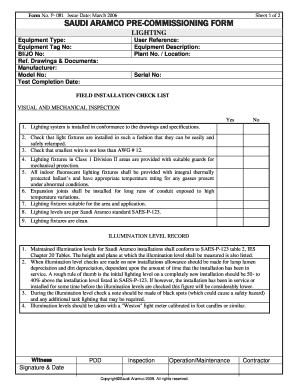
Commissioning Form Templates


Understanding Commissioning Form Templates
Commissioning form templates are essential tools designed to facilitate the completion and submission of various commissioning documents. These templates provide standardized formats that ensure all necessary information is captured accurately. They are particularly useful in industries such as construction, engineering, and project management, where precise documentation is critical for compliance and project success. Each template typically includes sections for project details, participant information, and required signatures, making it easier to manage the commissioning process.
Steps to Complete Commissioning Form Templates
Completing commissioning form templates involves several key steps to ensure accuracy and compliance. First, gather all necessary information, including project specifics and participant details. Next, fill out the template methodically, ensuring that each section is completed according to the guidelines provided. After completing the form, review it for any errors or omissions. Finally, ensure that all required signatures are obtained, either electronically or in print, to validate the document. Following these steps helps maintain the integrity of the commissioning process.
Legal Use of Commissioning Form Templates
The legal use of commissioning form templates hinges on their compliance with relevant regulations and standards. In the United States, electronic signatures are recognized as legally binding under the ESIGN Act and UETA, provided certain conditions are met. Using a reliable platform for signing and storing these documents enhances their legal standing. It is important to ensure that the templates used meet specific industry requirements and that all parties involved understand their rights and obligations as outlined in the documents.
Key Elements of Commissioning Form Templates
Commissioning form templates typically include several key elements that are crucial for their effectiveness. These elements often consist of:
- Project Information: Details about the project, including name, location, and description.
- Participant Information: Names and roles of individuals involved in the commissioning process.
- Signatures: Spaces for required signatures to validate the document.
- Date Fields: Areas to indicate when the form was completed and signed.
- Compliance Statements: Clauses that affirm adherence to relevant regulations and standards.
Including these elements ensures that the commissioning documents are comprehensive and legally sound.
Examples of Using Commissioning Form Templates
Commissioning form templates can be utilized in various scenarios to streamline processes. For instance, in construction projects, a commissioning checklist template may be used to verify that all systems are operational before project handover. In engineering, a commissioning protocol template can outline the procedures for testing and validating new equipment. These examples illustrate how templates can enhance efficiency and ensure that all necessary steps are followed in the commissioning process.
Obtaining Commissioning Form Templates
Commissioning form templates can be obtained from various sources, including industry associations, regulatory agencies, and online platforms. Many organizations offer free or paid templates tailored to specific industries or project types. It is advisable to select templates that align with the requirements of the relevant jurisdiction and project scope. Additionally, customizing templates to fit unique project needs can further enhance their effectiveness and relevance.
Quick guide on how to complete commissioning form templates
Finalize Commissioning Form Templates effortlessly on any device
Digital document management has become increasingly favored by organizations and individuals alike. It serves as an ideal eco-friendly alternative to traditional printed and signed documents, allowing you to access the correct form and securely store it online. airSlate SignNow provides you with all the tools necessary to create, modify, and eSign your documents swiftly without delays. Manage Commissioning Form Templates on any device using airSlate SignNow's Android or iOS applications and enhance any document-centric process today.
How to modify and eSign Commissioning Form Templates effortlessly
- Find Commissioning Form Templates and click Get Form to begin.
- Use the tools we offer to complete your document.
- Emphasize pertinent sections of your documents or obscure sensitive information with tools that airSlate SignNow provides specifically for that purpose.
- Create your eSignature using the Sign tool, which takes seconds and possesses the same legal validity as a conventional handwritten signature.
- Review the information and click the Done button to save your changes.
- Select how you wish to share your form: via email, text message (SMS), invitation link, or download it to your computer.
Eliminate worries about lost or misplaced files, tedious form navigation, or mistakes that necessitate printing new document copies. airSlate SignNow addresses all your document management needs in just a few clicks from any device you prefer. Modify and eSign Commissioning Form Templates to ensure outstanding communication at every stage of your document preparation process with airSlate SignNow.
Create this form in 5 minutes or less
Create this form in 5 minutes!
How to create an eSignature for the commissioning form templates
How to create an electronic signature for a PDF online
How to create an electronic signature for a PDF in Google Chrome
How to create an e-signature for signing PDFs in Gmail
How to create an e-signature right from your smartphone
How to create an e-signature for a PDF on iOS
How to create an e-signature for a PDF on Android
People also ask
-
What are commissioning documents and how can airSlate SignNow assist with them?
Commissioning documents are essential records that verify the commissioning process of systems and equipment. AirSlate SignNow helps streamline the creation, signing, and management of commissioning documents, ensuring that your team can efficiently complete projects while maintaining compliance.
-
How much does it cost to use airSlate SignNow for managing commissioning documents?
AirSlate SignNow offers competitive pricing plans tailored for various business sizes. By using our solution for commissioning documents, you can save costs while ensuring fast document processing and secure eSignatures, making it a cost-effective choice.
-
What features does airSlate SignNow offer for creating commissioning documents?
AirSlate SignNow provides features such as customizable templates, ease of eSigning, and automated workflows specifically designed for commissioning documents. These features enhance document accuracy and ensure timely approvals, giving you a streamlined process.
-
Can I integrate airSlate SignNow with other tools for managing commissioning documents?
Yes, airSlate SignNow offers seamless integrations with various popular applications and platforms. This connectivity allows you to connect your existing tools with our solution, facilitating better management of commissioning documents and improving overall efficiency.
-
What benefits does airSlate SignNow provide for my commissioning documents workflow?
Using airSlate SignNow for your commissioning documents can signNowly reduce turnaround time and improve productivity. Our platform simplifies the signing process, increases document security, and allows real-time tracking of document statuses, ensuring your projects stay on schedule.
-
Are there mobile capabilities for signing commissioning documents with airSlate SignNow?
Absolutely! AirSlate SignNow offers a mobile-friendly application that allows users to sign commissioning documents on the go. This flexibility ensures that your team can remain productive, even when away from their desks.
-
How does airSlate SignNow ensure the security of commissioning documents?
AirSlate SignNow prioritizes the security of your commissioning documents through advanced encryption methods and secure cloud storage. Our platform complies with industry standards, ensuring that your sensitive data remains protected during the signing process.
Get more for Commissioning Form Templates
- Wa state licensing dol official site transfer ownership of form
- Card manifest data sheet early form 548 archives
- Sba form 1050 settlement sheet
- Air distribution test sheet nsf form
- Radiant heat test facility rhtf form
- The government exercised an option kampampl gates form
- Employee rights us department of labor form
- Reconsideration request form senior whole health
Find out other Commissioning Form Templates
- How To Electronic signature Tennessee Healthcare / Medical Word
- Can I Electronic signature Hawaii Insurance PDF
- Help Me With Electronic signature Colorado High Tech Form
- How To Electronic signature Indiana Insurance Document
- Can I Electronic signature Virginia Education Word
- How To Electronic signature Louisiana Insurance Document
- Can I Electronic signature Florida High Tech Document
- Can I Electronic signature Minnesota Insurance PDF
- How Do I Electronic signature Minnesota Insurance Document
- How To Electronic signature Missouri Insurance Form
- How Can I Electronic signature New Jersey Insurance Document
- How To Electronic signature Indiana High Tech Document
- How Do I Electronic signature Indiana High Tech Document
- How Can I Electronic signature Ohio Insurance Document
- Can I Electronic signature South Dakota Insurance PPT
- How Can I Electronic signature Maine Lawers PPT
- How To Electronic signature Maine Lawers PPT
- Help Me With Electronic signature Minnesota Lawers PDF
- How To Electronic signature Ohio High Tech Presentation
- How Can I Electronic signature Alabama Legal PDF