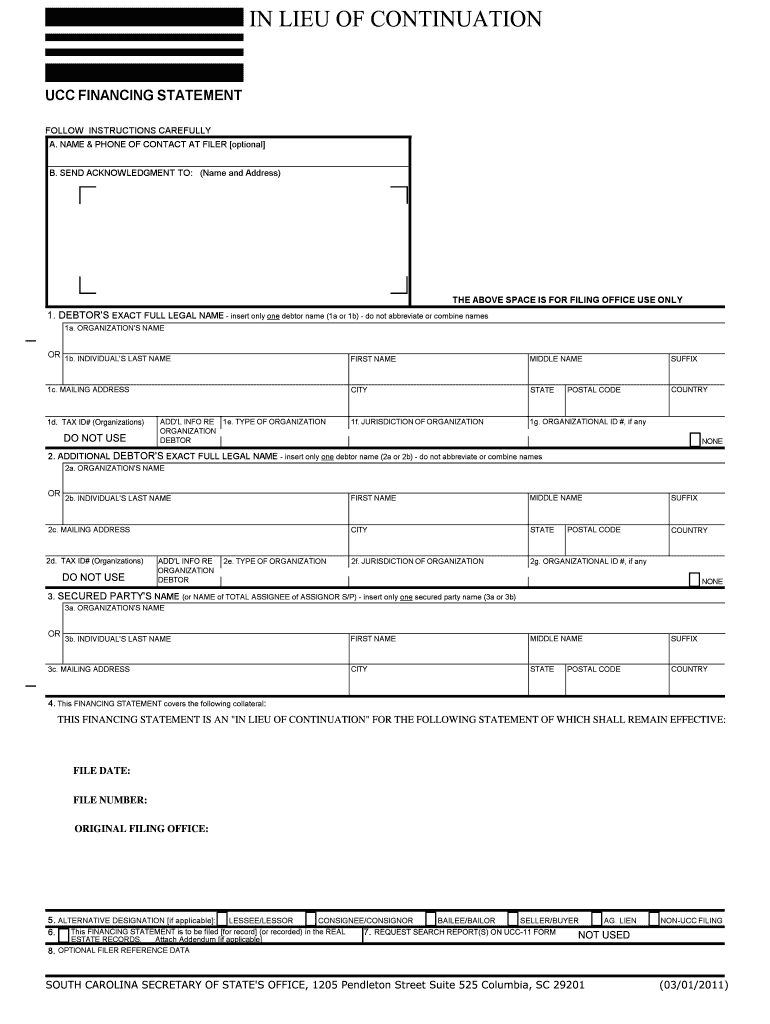
Pennsylvania Ucc Search Form


What is the Pennsylvania UCC Search
The Pennsylvania UCC search refers to the process of looking up Uniform Commercial Code (UCC) filings within the state of Pennsylvania. UCC filings are public records that provide information regarding secured transactions and liens on personal property. These records are crucial for lenders and businesses to assess the creditworthiness of potential borrowers and to understand any existing claims against a debtor's assets. The UCC search can reveal essential details about financing statements, including the names of debtors and secured parties, the type of collateral involved, and the status of any liens.
How to Use the Pennsylvania UCC Search
To effectively use the Pennsylvania UCC search, you can access the state’s online database or visit the appropriate office in person. When using the online platform, you will typically need to enter specific search criteria, such as the name of the debtor or the UCC filing number. The search results will display relevant filings, which you can review for details about the secured transactions. If you prefer to conduct the search in person, you can visit the Pennsylvania Department of State or the local county office where UCC filings are maintained.
Steps to Complete the Pennsylvania UCC Search
Completing a Pennsylvania UCC search involves several straightforward steps:
- Access the Pennsylvania UCC search portal online or visit the local office.
- Choose the appropriate search option, such as debtor name or UCC filing number.
- Enter the required information in the search fields.
- Review the search results for relevant UCC filings.
- If needed, request copies of specific documents for further review.
Legal Use of the Pennsylvania UCC Search
The legal use of the Pennsylvania UCC search is essential for various stakeholders, including lenders, businesses, and legal professionals. By conducting a UCC search, parties can ensure they are aware of any existing liens or claims against a debtor's assets before entering into a secured transaction. This due diligence helps mitigate risks associated with lending and ensures compliance with state laws governing secured transactions. Additionally, understanding the results of a UCC search can inform decisions regarding credit extensions and asset management.
Key Elements of the Pennsylvania UCC Search
Several key elements are important when conducting a Pennsylvania UCC search:
- Debtor Information: The name and address of the debtor are crucial for accurate searching.
- Secured Party Details: Information about the secured party, who has a claim against the debtor's assets.
- Filing Date: The date when the UCC filing was submitted, which can affect the priority of claims.
- Collateral Description: A detailed description of the collateral involved in the secured transaction.
- Status of Filing: Indicates whether the filing is active, lapsed, or terminated.
Examples of Using the Pennsylvania UCC Search
Examples of utilizing the Pennsylvania UCC search include:
- A bank conducting a UCC search before approving a loan to ensure no existing liens exist on the borrower's assets.
- A business owner checking for any UCC filings against potential suppliers before entering into a contract.
- A legal professional reviewing UCC filings to advise clients on the implications of secured transactions.
Quick guide on how to complete pennsylvania ucc search
Effortlessly prepare Pennsylvania Ucc Search on any device
Managing documents online has become favored by businesses and individuals alike. It offers a perfect environmentally friendly substitute for conventional printed and signed materials, as you can locate the right format and safely store it online. airSlate SignNow gives you all the resources you need to create, modify, and electronically sign your documents quickly without delays. Manage Pennsylvania Ucc Search on any device with airSlate SignNow's Android or iOS applications and enhance any document-centric process today.
How to modify and electronically sign Pennsylvania Ucc Search with ease
- Obtain Pennsylvania Ucc Search and click Get Form to begin.
- Utilize the tools we provide to complete your document.
- Highlight pertinent sections of the documents or obscure confidential information with tools that airSlate SignNow offers specifically for that purpose.
- Create your electronic signature using the Sign tool, which takes moments and carries the same legal validity as a traditional ink signature.
- Review all the information and click the Done button to save your changes.
- Select your preferred method to share your form, whether by email, SMS, invitation link, or download it to your computer.
Say goodbye to lost or misplaced files, tedious document searches, or mistakes that require printing new copies. airSlate SignNow fulfills all your document management needs in just a few clicks from any device you choose. Modify and electronically sign Pennsylvania Ucc Search to ensure effective communication throughout the document preparation process with airSlate SignNow.
Create this form in 5 minutes or less
Create this form in 5 minutes!
How to create an eSignature for the pennsylvania ucc search
How to create an electronic signature for a PDF online
How to create an electronic signature for a PDF in Google Chrome
How to create an e-signature for signing PDFs in Gmail
How to create an e-signature right from your smartphone
How to create an e-signature for a PDF on iOS
How to create an e-signature for a PDF on Android
People also ask
-
What is a PA UCC search and why is it important?
A PA UCC search is a public record search that identifies all filed Uniform Commercial Code (UCC) financing statements in Pennsylvania. This search is critical for businesses to understand any existing secured interests against a debtor's assets, helping mitigate risk when making lending decisions. Ensuring a thorough PA UCC search can aid in securing your financing and protecting your business interests.
-
How can airSlate SignNow help with PA UCC searches?
While airSlate SignNow primarily focuses on document signing and eSigning solutions, it can streamline the process of managing documents related to PA UCC searches. You can easily send and sign essential documents, ensuring all necessary information for your UCC filings is on hand and securely stored. This enhances efficiency during the PA UCC search process.
-
Is there a cost associated with conducting a PA UCC search through airSlate SignNow?
Conducting a PA UCC search itself is usually done through state-provided services and fees may apply there. However, using airSlate SignNow to prepare and send any documents necessary for such a search is highly cost-effective. Our pricing plans vary to suit different business needs, ensuring you get great value as you handle UCC-related documentation.
-
What features of airSlate SignNow streamline document management for PA UCC searches?
airSlate SignNow provides robust features such as templates, workflows, and an intuitive signing process to facilitate document management for PA UCC searches. With a user-friendly interface, you can track the status of documents in real-time, reducing delays and ensuring timely submissions. This suite of features helps businesses maintain organization and compliance during the UCC search process.
-
Can airSlate SignNow integrate with other platforms for PA UCC search management?
Yes, airSlate SignNow integrates seamlessly with various platforms and applications, enhancing your workflow for PA UCC management. These integrations allow you to connect with accounting software, CRM systems, and more, ensuring you have all your data centralized for efficient searches and document handling. This connectivity can optimize your PA UCC search efforts.
-
How does airSlate SignNow ensure security for documents related to PA UCC searches?
Security is paramount at airSlate SignNow, particularly for sensitive documents connected to PA UCC searches. Our platform employs industry-standard encryption and secure data storage to protect your information. Additionally, we offer advanced authentication features, ensuring that only authorized individuals can access and sign your documents.
-
What are the benefits of using airSlate SignNow for my PA UCC-related documents?
Using airSlate SignNow for your PA UCC-related documents simplifies the entire process from preparation to signing. It increases efficiency, reduces the risk of errors, and enhances collaboration among team members. Ultimately, leveraging our platform ensures that your PA UCC processes are faster and more reliable.
Get more for Pennsylvania Ucc Search
- Medication precertification request form updated medication precertification request form
- Patient enrollment and consent form
- Application initial offer acceptance deadline date form
- Simon simon real estate oklahoma city ok yelp form
- Medical services at meadows regional medical center form
- Wellcare reimbursement form
- What to write in an initial assessment for an lmft form
- Stn exhibitor contract amp form
Find out other Pennsylvania Ucc Search
- eSignature California Franchise Contract Secure
- How To eSignature Colorado Sponsorship Proposal Template
- eSignature Alabama Distributor Agreement Template Secure
- eSignature California Distributor Agreement Template Later
- eSignature Vermont General Power of Attorney Template Easy
- eSignature Michigan Startup Cost Estimate Simple
- eSignature New Hampshire Invoice for Services (Standard Format) Computer
- eSignature Arkansas Non-Compete Agreement Later
- Can I eSignature Arizona Non-Compete Agreement
- How Do I eSignature New Jersey Non-Compete Agreement
- eSignature Tennessee Non-Compete Agreement Myself
- How To eSignature Colorado LLC Operating Agreement
- Help Me With eSignature North Carolina LLC Operating Agreement
- eSignature Oregon LLC Operating Agreement Online
- eSignature Wyoming LLC Operating Agreement Online
- eSignature Wyoming LLC Operating Agreement Computer
- eSignature Wyoming LLC Operating Agreement Later
- eSignature Wyoming LLC Operating Agreement Free
- How To eSignature Wyoming LLC Operating Agreement
- eSignature California Commercial Lease Agreement Template Myself