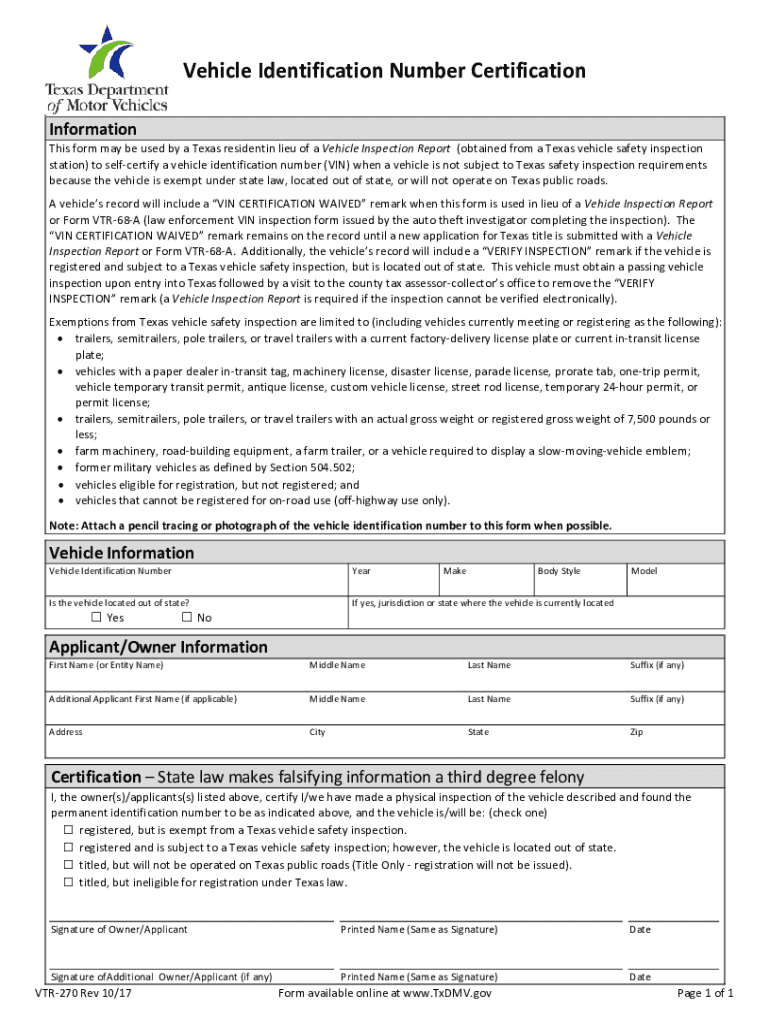
Vehicle InspectionDepartment of Public Safety Texas 2017-2026


What is the Vehicle Inspection Department of Public Safety Texas?
The Vehicle Inspection Department of Public Safety in Texas is responsible for ensuring that vehicles meet safety and emissions standards. This department oversees the inspection process, which is mandatory for most vehicles operating on Texas roads. The inspections help maintain vehicle safety, protect the environment, and ensure compliance with state regulations.
Vehicles must undergo an inspection annually, and the results are documented on the form VTR 270. This form serves as proof that the vehicle has passed the required safety checks and emissions tests, which is crucial for vehicle registration and compliance with state laws.
Steps to complete the Vehicle Inspection Department of Public Safety Texas
Completing the VTR 270 form involves several key steps to ensure that all necessary information is accurately captured. Here is a straightforward process for filling out the form:
- Gather necessary documents, including your vehicle registration and proof of insurance.
- Visit an authorized inspection station where a certified inspector will evaluate your vehicle.
- Complete the inspection, which includes safety checks and emissions testing.
- Receive the inspection report, which will be documented on the VTR 270 form.
- Review the form for accuracy, ensuring all details are correct before submission.
Legal use of the Vehicle Inspection Department of Public Safety Texas
The VTR 270 form is legally binding and serves as an official record of a vehicle's compliance with state inspection requirements. To ensure its legal validity, it must be filled out completely and accurately. The form must be signed by the vehicle owner and the inspector, confirming that the vehicle has met all necessary safety and emissions standards.
Using an electronic signature solution, such as signNow, can enhance the legal standing of the VTR 270 form. This is particularly important as electronic signatures are recognized under the ESIGN and UETA acts, which provide a legal framework for digital document execution in the United States.
Key elements of the Vehicle Inspection Department of Public Safety Texas
The VTR 270 form includes several key elements that are essential for its validity and utility:
- Vehicle Information: Details such as the make, model, year, and VIN (Vehicle Identification Number) must be included.
- Inspection Results: The form documents whether the vehicle has passed or failed the inspection.
- Inspector Information: The name and certification number of the inspector who conducted the inspection must be recorded.
- Owner's Signature: The vehicle owner's signature is required to validate the form.
State-specific rules for the Vehicle Inspection Department of Public Safety Texas
Texas has specific regulations governing vehicle inspections, which are crucial for compliance. Vehicles must be inspected annually, and the VTR 270 form must be submitted during the vehicle registration process. Additionally, certain vehicles, such as those manufactured before 1996, may be exempt from emissions testing but still require a safety inspection.
It is important for vehicle owners to stay informed about any changes in state regulations that may affect their inspection requirements. Regular updates from the Texas Department of Public Safety can provide valuable information regarding compliance and any new legislation impacting vehicle inspections.
Form Submission Methods for the Vehicle Inspection Department of Public Safety Texas
The VTR 270 form can be submitted through various methods, making it convenient for vehicle owners. Options include:
- Online: Many Texas counties offer online submission through their official websites.
- Mail: The completed form can be mailed to the appropriate county tax office.
- In-Person: Vehicle owners can also submit the form in person at their local county tax office.
Choosing the right submission method can help ensure that the form is processed efficiently and that the vehicle remains compliant with state regulations.
Quick guide on how to complete vehicle inspectiondepartment of public safety texas
Complete Vehicle InspectionDepartment Of Public Safety Texas seamlessly on any gadget
Digital document administration has gained signNow popularity among businesses and individuals. It offers an ideal eco-friendly replacement for traditional printed and signed documents, allowing you to obtain the necessary form and securely store it online. airSlate SignNow equips you with all the resources required to create, adjust, and eSign your documents quickly without delays. Manage Vehicle InspectionDepartment Of Public Safety Texas on any device with airSlate SignNow Android or iOS applications and enhance any document-focused procedure today.
The easiest method to adjust and eSign Vehicle InspectionDepartment Of Public Safety Texas effortlessly
- Find Vehicle InspectionDepartment Of Public Safety Texas and click Get Form to begin.
- Utilize the tools we offer to fill out your form.
- Emphasize pertinent sections of the documents or obscure sensitive information with tools that airSlate SignNow specifically provides for that function.
- Create your eSignature with the Sign feature, which takes seconds and carries the same legal validity as a conventional wet ink signature.
- Review the information and click on the Done button to save your updates.
- Choose how you wish to send your form, via email, SMS, or invitation link, or download it to your computer.
Eliminate concerns about lost or misplaced documents, tedious form navigation, or mistakes that require printing new document copies. airSlate SignNow satisfies all your document management needs in just a few clicks from any device of your preference. Edit and eSign Vehicle InspectionDepartment Of Public Safety Texas and guarantee effective communication at every step of your form preparation journey with airSlate SignNow.
Create this form in 5 minutes or less
Find and fill out the correct vehicle inspectiondepartment of public safety texas
Create this form in 5 minutes!
How to create an eSignature for the vehicle inspectiondepartment of public safety texas
The way to generate an electronic signature for a PDF file online
The way to generate an electronic signature for a PDF file in Google Chrome
The way to create an electronic signature for signing PDFs in Gmail
The way to create an eSignature straight from your mobile device
The best way to make an eSignature for a PDF file on iOS
The way to create an eSignature for a PDF document on Android devices
People also ask
-
What is the vtr 270 and how does it work?
The vtr 270 is an advanced eSignature solution offered by airSlate SignNow that simplifies the process of signing documents electronically. It allows users to send, sign, and manage documents securely and efficiently. With its intuitive interface, the vtr 270 can increase productivity and reduce the turnaround time for document approval.
-
What are the pricing options for the vtr 270?
airSlate SignNow offers flexible pricing plans for the vtr 270 to accommodate businesses of all sizes. These plans vary based on features and the number of users, allowing businesses to choose what best fits their needs. You can visit our pricing page for detailed information on costs and subscription types.
-
What features are included with the vtr 270?
The vtr 270 includes features such as customizable templates, bulk sending, advanced security options, and integration capabilities with popular applications. These features are designed to enhance workflow efficiency and provide a reliable signing experience. Users can easily track document statuses and manage their signing processes seamlessly.
-
How can the vtr 270 benefit my business?
Implementing the vtr 270 can lead to signNow time and cost savings for your business. By transitioning to an electronic signature solution, you eliminate the need for printing, mailing, and storing paper documents. This not only speeds up transaction times but also helps in maintaining an environmentally friendly approach.
-
Is the vtr 270 secure for sensitive documents?
Yes, the vtr 270 is designed with advanced security features to ensure the confidentiality and integrity of your documents. It complies with industry standards for data protection and offers encryption, authentication, and audit trails. This makes it a safe choice for handling sensitive information in a digital environment.
-
Can I integrate the vtr 270 with other software applications?
Absolutely! The vtr 270 is designed to integrate seamlessly with a variety of software applications, enhancing your existing workflows. Whether you use CRM systems, document management tools, or cloud storage services, the vtr 270 can connect effortlessly, providing a more cohesive work experience.
-
What types of documents can be signed using the vtr 270?
The vtr 270 can handle a wide range of document types including contracts, agreements, and forms. Virtually any document in PDF or other commonly used formats can be uploaded, sent, and signed electronically. This versatility makes it ideal for businesses across various industries.
Get more for Vehicle InspectionDepartment Of Public Safety Texas
- Texas nursery and floral certificate form texasagriculture
- Llc 1050 2013 2019 form
- Online application for occupational driver license in texas 2018 2019 form
- 2018 form 109 exempt organization business income tax booklet 2018 form 109 exempt organization business income tax booklet
- Ca form credit 2018 2019
- 2017 california form 3523 research credit
- Form 2017 2019
- Form 2018 101755176
Find out other Vehicle InspectionDepartment Of Public Safety Texas
- Sign Indiana Healthcare / Medical Moving Checklist Safe
- Sign Wisconsin Government Cease And Desist Letter Online
- Sign Louisiana Healthcare / Medical Limited Power Of Attorney Mobile
- Sign Healthcare / Medical PPT Michigan Now
- Sign Massachusetts Healthcare / Medical Permission Slip Now
- Sign Wyoming Government LLC Operating Agreement Mobile
- Sign Wyoming Government Quitclaim Deed Free
- How To Sign Nebraska Healthcare / Medical Living Will
- Sign Nevada Healthcare / Medical Business Plan Template Free
- Sign Nebraska Healthcare / Medical Permission Slip Now
- Help Me With Sign New Mexico Healthcare / Medical Medical History
- Can I Sign Ohio Healthcare / Medical Residential Lease Agreement
- How To Sign Oregon Healthcare / Medical Living Will
- How Can I Sign South Carolina Healthcare / Medical Profit And Loss Statement
- Sign Tennessee Healthcare / Medical Business Plan Template Free
- Help Me With Sign Tennessee Healthcare / Medical Living Will
- Sign Texas Healthcare / Medical Contract Mobile
- Sign Washington Healthcare / Medical LLC Operating Agreement Now
- Sign Wisconsin Healthcare / Medical Contract Safe
- Sign Alabama High Tech Last Will And Testament Online