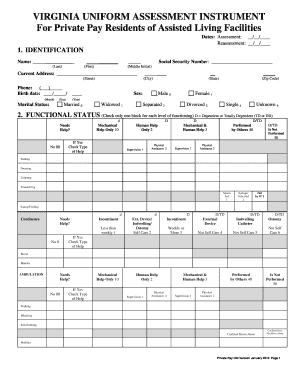
Virginia Uniform Assessment Instrument Editible PDF


What is the Virginia Uniform Assessment Instrument Editable PDF?
The Virginia Uniform Assessment Instrument (UAI) is a standardized tool used to assess the needs of individuals seeking services in various sectors, including healthcare and social services. The editable PDF format allows users to fill out the form digitally, ensuring ease of use and accessibility. This version is particularly beneficial for users who may need to modify or update their information before submission. The UAI is essential for determining eligibility for various programs and services, making it a critical document for both providers and clients.
How to Use the Virginia Uniform Assessment Instrument Editable PDF
Using the Virginia UAI editable PDF is straightforward. First, download the form from a reliable source. Open the document using a compatible PDF reader that supports form filling. Users can then enter their information directly into the fields provided. It is important to ensure that all required fields are completed accurately to avoid delays in processing. Once filled out, the document can be saved and shared electronically, or printed for physical submission, depending on the requirements of the receiving agency.
Steps to Complete the Virginia Uniform Assessment Instrument Editable PDF
Completing the Virginia UAI involves several key steps:
- Download the editable PDF from a trusted source.
- Open the document in a PDF reader that supports editing.
- Fill in personal information, including name, address, and contact details.
- Provide information regarding the services being requested and any relevant medical history.
- Review the completed form for accuracy and completeness.
- Save the document and submit it according to the specific instructions provided by the agency.
Legal Use of the Virginia Uniform Assessment Instrument Editable PDF
The Virginia UAI is legally recognized when completed accurately and submitted to the appropriate agencies. It is essential to adhere to all state and federal regulations regarding personal data privacy and security. Users should ensure that the form is signed and dated as required, as this adds to its validity. Utilizing a secure platform for electronic submission can enhance the legal standing of the document, as it may provide an audit trail and authentication features.
Key Elements of the Virginia Uniform Assessment Instrument Editable PDF
Several key elements are essential to the Virginia UAI. These include:
- Personal Information: Basic details about the individual, including demographics.
- Service Needs: Specific services being requested, which guide eligibility determinations.
- Medical History: Relevant health information that may impact service provision.
- Consent and Signature: A section for the individual to provide consent for information sharing and services.
State-Specific Rules for the Virginia Uniform Assessment Instrument Editable PDF
Each state may have specific regulations governing the use of the UAI. In Virginia, it is crucial to follow the guidelines set forth by the Department of Medical Assistance Services and other relevant agencies. This includes understanding the requirements for data submission, confidentiality, and the rights of individuals seeking services. Users should familiarize themselves with these rules to ensure compliance and avoid any issues during the assessment process.
Quick guide on how to complete virginia uniform assessment instrument editible pdf
Prepare Virginia Uniform Assessment Instrument Editible Pdf effortlessly across any device
Online document management has gained immense popularity among businesses and individuals. It serves as an ideal eco-friendly alternative to traditional printed and signed documents, enabling you to locate the appropriate form and securely store it online. airSlate SignNow provides all the tools you require to create, edit, and eSign your documents swiftly without delays. Manage Virginia Uniform Assessment Instrument Editible Pdf on any platform using the airSlate SignNow Android or iOS applications, and simplify any document-related process today.
How to modify and eSign Virginia Uniform Assessment Instrument Editible Pdf with ease
- Find Virginia Uniform Assessment Instrument Editible Pdf and click Get Form to begin.
- Utilize the tools we provide to complete your document.
- Highlight important sections of your documents or redact sensitive information with the tools that airSlate SignNow specifically offers for that purpose.
- Create your eSignature using the Sign tool, which takes mere seconds and holds the same legal validity as a conventional wet ink signature.
- Verify all the details and click the Done button to save your alterations.
- Choose your preferred method of delivering your form, whether by email, text message (SMS), invite link, or download it to your computer.
Eliminate the hassle of lost or misfiled documents, tedious form searches, or mistakes that necessitate printing new document copies. airSlate SignNow meets your document management needs in just a few clicks from your chosen device. Modify and eSign Virginia Uniform Assessment Instrument Editible Pdf while ensuring exceptional communication throughout every step of the form preparation process with airSlate SignNow.
Create this form in 5 minutes or less
Create this form in 5 minutes!
How to create an eSignature for the virginia uniform assessment instrument editible pdf
How to create an electronic signature for a PDF online
How to create an electronic signature for a PDF in Google Chrome
How to create an e-signature for signing PDFs in Gmail
How to create an e-signature right from your smartphone
How to create an e-signature for a PDF on iOS
How to create an e-signature for a PDF on Android
People also ask
-
What is a uniform assessment instrument and how does it work?
A uniform assessment instrument is a standardized tool used to evaluate various aspects of business processes, allowing organizations to streamline their operations. It provides consistent results that help in decision-making and enhances efficiency. Utilizing such an instrument can transform your workflow by ensuring all assessments are conducted uniformly.
-
How does airSlate SignNow incorporate a uniform assessment instrument?
airSlate SignNow integrates a uniform assessment instrument within its platform to facilitate seamless document signing and evaluation. This integration ensures that all documents are assessed using the same criteria, making it easier for businesses to maintain compliance and consistency. With airSlate SignNow, the process is both simplified and effective.
-
What are the key features of airSlate SignNow's uniform assessment instrument?
The key features of airSlate SignNow's uniform assessment instrument include customizable templates, real-time collaboration, and advanced security measures. It allows users to create personalized assessments that align with their specific needs while ensuring that all data is securely managed. This combination supports efficient and reliable assessments for all parties involved.
-
Is airSlate SignNow's uniform assessment instrument cost-effective?
Yes, airSlate SignNow's uniform assessment instrument represents a cost-effective solution for businesses looking to improve their document management processes. With transparent pricing plans and no hidden fees, organizations can utilize advanced features without overextending their budget. This affordability makes it an attractive choice for businesses of all sizes.
-
Can I integrate airSlate SignNow's uniform assessment instrument with other software?
Absolutely! airSlate SignNow offers integrations with various software applications, making it easy to incorporate the uniform assessment instrument into your existing workflows. This enhances functionality and allows businesses to streamline operations across multiple platforms. The flexibility of integration ensures that you can work within your preferred environment.
-
What are the benefits of using a uniform assessment instrument with airSlate SignNow?
Using a uniform assessment instrument with airSlate SignNow brings numerous benefits, including increased accuracy, enhanced collaboration, and improved compliance. It minimizes potential errors by providing a standard evaluation framework that all users adhere to. Additionally, the platform's user-friendly interface promotes efficient collaboration among team members.
-
How can I get started with airSlate SignNow's uniform assessment instrument?
Getting started with airSlate SignNow's uniform assessment instrument is simple. You can sign up for a free trial on their website and explore the features firsthand. Once you’re familiar with the tools, you can easily set up your uniform assessment instrument, tailor it to your needs, and begin enhancing your document workflows.
Get more for Virginia Uniform Assessment Instrument Editible Pdf
Find out other Virginia Uniform Assessment Instrument Editible Pdf
- How Can I eSign Texas Standstill Agreement
- How To eSign Hawaii Lease Renewal
- How Can I eSign Florida Lease Amendment
- eSign Georgia Lease Amendment Free
- eSign Arizona Notice of Intent to Vacate Easy
- eSign Louisiana Notice of Rent Increase Mobile
- eSign Washington Notice of Rent Increase Computer
- How To eSign Florida Notice to Quit
- How To eSign Hawaii Notice to Quit
- eSign Montana Pet Addendum to Lease Agreement Online
- How To eSign Florida Tenant Removal
- How To eSign Hawaii Tenant Removal
- eSign Hawaii Tenant Removal Simple
- eSign Arkansas Vacation Rental Short Term Lease Agreement Easy
- Can I eSign North Carolina Vacation Rental Short Term Lease Agreement
- eSign Michigan Escrow Agreement Now
- eSign Hawaii Sales Receipt Template Online
- eSign Utah Sales Receipt Template Free
- eSign Alabama Sales Invoice Template Online
- eSign Vermont Escrow Agreement Easy