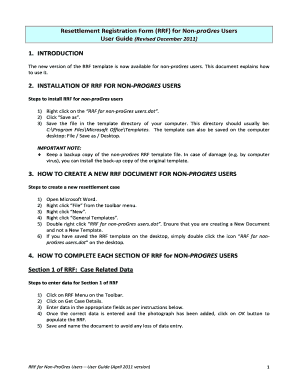
Unhcr Resettlement Registration Form


What is the UNHCR Resettlement Registration Form?
The UNHCR refugee resettlement application form is a critical document for individuals seeking refuge in the United States. This form collects essential information about the applicant's identity, background, and reasons for seeking resettlement. It serves as a formal request for protection and assistance from the United Nations High Commissioner for Refugees (UNHCR) and is a key step in the resettlement process. Understanding the purpose of this form is vital for ensuring that all necessary information is accurately provided, which can significantly impact the outcome of the application.
How to Use the UNHCR Resettlement Registration Form
Using the UNHCR refugee resettlement application form involves several steps to ensure that the application is completed correctly. Applicants should begin by gathering all required information, including personal details, family information, and any relevant documentation that supports their case. Once the form is filled out, it can be submitted electronically or in paper format, depending on the specific guidelines provided by the UNHCR. Utilizing digital tools can streamline the process, allowing for easier corrections and secure submission.
Steps to Complete the UNHCR Resettlement Registration Form
Completing the UNHCR refugee resettlement application form requires careful attention to detail. Here are the key steps:
- Gather personal information: Include your full name, date of birth, nationality, and contact information.
- Provide family details: List family members who may also be seeking resettlement.
- Describe your situation: Explain the reasons for your application, including any threats or persecution faced in your home country.
- Attach supporting documents: Include any relevant identification, proof of persecution, and other necessary paperwork.
- Review your application: Ensure all information is accurate and complete before submission.
Legal Use of the UNHCR Resettlement Registration Form
The legal use of the UNHCR refugee resettlement application form is governed by various international and national laws. When completed and submitted correctly, the form serves as a legally binding request for protection. It is important to comply with all legal requirements, including providing truthful information, as any discrepancies can lead to delays or denials in the application process. The use of digital signatures and secure submission methods can enhance the legal standing of the application.
Required Documents for the UNHCR Resettlement Registration Form
When filling out the UNHCR refugee resettlement application form, specific documents are required to support the application. These may include:
- Identification documents: Passports, national ID cards, or other official identification.
- Proof of persecution: Documentation that verifies the applicant's claims of threats or violence.
- Family documents: Birth certificates or marriage certificates for family members included in the application.
- Medical records: Relevant health information if applicable.
Having these documents ready can facilitate a smoother application process and improve the chances of a successful outcome.
Eligibility Criteria for the UNHCR Resettlement Registration Form
Eligibility for submitting the UNHCR refugee resettlement application form is determined by specific criteria set forth by the UNHCR and U.S. immigration authorities. Generally, applicants must demonstrate a well-founded fear of persecution based on race, religion, nationality, political opinion, or membership in a particular social group. Additionally, individuals must be outside their country of origin and unable to return due to the risk of harm. Understanding these criteria is essential for applicants to assess their eligibility before submitting the form.
Quick guide on how to complete unhcr resettlement registration form 314284764
Complete Unhcr Resettlement Registration Form seamlessly on any platform
Digital document management has become favored among organizations and individuals. It serves as an ideal environmentally friendly substitute for conventional printed and signed documents, allowing you to locate the necessary form and securely store it online. airSlate SignNow equips you with all the tools necessary to create, modify, and eSign your documents quickly and efficiently. Handle Unhcr Resettlement Registration Form on any platform using airSlate SignNow's Android or iOS applications and enhance any document-centric process today.
How to modify and eSign Unhcr Resettlement Registration Form with ease
- Locate Unhcr Resettlement Registration Form and click on Get Form to begin.
- Utilize the tools we provide to finalize your document.
- Mark important sections of the documents or obscure confidential information with features specifically offered by airSlate SignNow.
- Generate your signature using the Sign function, which takes moments and carries the same legal validity as a conventional handwritten signature.
- Review all the details and click on the Done button to save your modifications.
- Choose your preferred method for delivering your form, whether by email, text message (SMS), invitation link, or download it to your computer.
Eliminate worries about lost or misfiled documents, exhausting form searches, or mistakes that necessitate printing new copies. airSlate SignNow fulfills all your document management needs in just a few clicks from any device you choose. Modify and eSign Unhcr Resettlement Registration Form while ensuring outstanding communication at every stage of your form preparation process with airSlate SignNow.
Create this form in 5 minutes or less
Create this form in 5 minutes!
How to create an eSignature for the unhcr resettlement registration form 314284764
How to create an electronic signature for a PDF online
How to create an electronic signature for a PDF in Google Chrome
How to create an e-signature for signing PDFs in Gmail
How to create an e-signature right from your smartphone
How to create an e-signature for a PDF on iOS
How to create an e-signature for a PDF on Android
People also ask
-
What is the refugee applying form to USA?
The refugee applying form to USA is a crucial document that individuals seeking asylum in the United States must complete. It provides important information about the applicant's background, reasons for fleeing their home country, and any supporting documentation needed for their case. Properly filling out this form increases your chances of a successful application.
-
How can airSlate SignNow assist with the refugee applying form to USA?
airSlate SignNow streamlines the process of signing and sending the refugee applying form to USA. With our easy-to-use platform, you can electronically sign and send documents securely, ensuring that your application is submitted on time and with all required signatures. This eliminates the hassle of printing and mailing physical documents.
-
What are the pricing options for using airSlate SignNow for my refugee application?
airSlate SignNow offers competitive pricing plans designed to fit various needs, including individual users needing to submit the refugee applying form to USA. Our plans include a free trial, so you can explore the features before committing. For detailed pricing information, you can visit our official website.
-
Are there any features tailored for completing the refugee applying form to USA?
Yes, airSlate SignNow provides specific features to enhance your experience with the refugee applying form to USA, such as templates, reminders, and in-app support. These features not only help you manage your documents but also ensure that you complete your form accurately and efficiently.
-
Can I integrate airSlate SignNow with other services while filling out the refugee applying form to USA?
Absolutely! airSlate SignNow supports integration with multiple platforms, allowing you to automate workflows and streamline processes while completing the refugee applying form to USA. This means you can easily connect with cloud storage services, CRMs, and more to enhance your application process.
-
What benefits does airSlate SignNow offer for my refugee application?
Using airSlate SignNow for your refugee application means you can experience faster processing times and increased security for your documents. Our platform keeps all your submissions organized and accessible, making it easier to track the status of your refugee applying form to USA and ensuring your information is protected.
-
Is there customer support available while I complete the refugee applying form to USA?
Yes, airSlate SignNow offers dedicated customer support to assist you during the process of filling out the refugee applying form to USA. Whether you need help navigating the platform or have specific questions about your application, our support team is here to ensure you receive the assistance you need.
Get more for Unhcr Resettlement Registration Form
- City of anniston building permits form
- Application for general contractor in alabama form
- Rick pate form
- Ndooi 1104 rev2011 form
- Nevada peo registration form
- Ndep 0 report date incident date incident state of nevada ndep nv form
- Employee leasing company peo registration application form
- Form 580 state of ohio agent notification form for unincorported nonprofit association
Find out other Unhcr Resettlement Registration Form
- Help Me With Sign New York Web Hosting Agreement
- Sign Connecticut Joint Venture Agreement Template Free
- Sign South Dakota Web Hosting Agreement Free
- Sign Wisconsin Web Hosting Agreement Later
- Sign Wisconsin Web Hosting Agreement Easy
- Sign Illinois Deposit Receipt Template Myself
- Sign Illinois Deposit Receipt Template Free
- Sign Missouri Joint Venture Agreement Template Free
- Sign Tennessee Joint Venture Agreement Template Free
- How Can I Sign South Dakota Budget Proposal Template
- Can I Sign West Virginia Budget Proposal Template
- Sign Alaska Debt Settlement Agreement Template Free
- Help Me With Sign Alaska Debt Settlement Agreement Template
- How Do I Sign Colorado Debt Settlement Agreement Template
- Can I Sign Connecticut Stock Purchase Agreement Template
- How Can I Sign North Dakota Share Transfer Agreement Template
- Sign Oklahoma Debt Settlement Agreement Template Online
- Can I Sign Oklahoma Debt Settlement Agreement Template
- Sign Pennsylvania Share Transfer Agreement Template Now
- Sign Nevada Stock Purchase Agreement Template Later