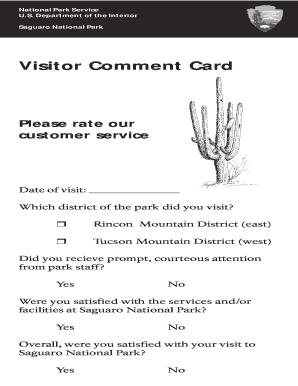
Comment Card Template Google DOC Form


What is the comment card template Google Doc
The comment card template Google Doc is a digital tool designed to facilitate the collection of feedback from customers or users in a structured format. This template allows businesses to gather insights on their products or services, enabling them to make informed decisions based on customer input. The template typically includes sections for customer information, feedback categories, and space for comments, making it easy for users to provide detailed responses. Utilizing a Google Doc for this purpose ensures accessibility and ease of sharing among team members, streamlining the feedback process.
How to use the comment card template Google Doc
Using the comment card template Google Doc is straightforward. First, access the template through your Google Drive or a shared link. Once open, you can customize the fields to suit your specific needs, such as adjusting the questions or adding new sections. After customization, share the document with your team or distribute it to customers via email or social media. Encourage users to fill out the card by highlighting the importance of their feedback. Responses can be collected directly in the document, allowing for real-time updates and easy analysis.
Key elements of the comment card template Google Doc
The key elements of a comment card template Google Doc typically include:
- Customer Information: Sections for the name, contact details, and date of feedback.
- Feedback Categories: Options for customers to select specific areas of feedback, such as product quality, service experience, or overall satisfaction.
- Comment Section: A dedicated space for customers to provide detailed comments or suggestions.
- Rating System: A scale (e.g., one to five stars) for customers to rate their experience.
These elements help structure the feedback process, making it easier to analyze and act upon customer insights.
Steps to complete the comment card template Google Doc
Completing the comment card template Google Doc involves several simple steps:
- Access the Template: Open the template from your Google Drive or the provided link.
- Fill in Customer Information: Enter the necessary details such as name and contact information.
- Select Feedback Categories: Choose relevant categories that apply to the feedback being provided.
- Provide Comments: Use the comment section to elaborate on experiences or suggestions.
- Rate the Experience: If applicable, select a rating that reflects the overall experience.
- Submit the Form: Save the document or share it as instructed to ensure feedback is collected.
By following these steps, users can effectively complete the comment card template and provide valuable insights.
Legal use of the comment card template Google Doc
The legal use of the comment card template Google Doc hinges on compliance with applicable regulations regarding data collection and privacy. It is essential to inform customers about how their feedback will be used and to ensure that any personal information collected is handled in accordance with laws such as the California Consumer Privacy Act (CCPA) and the General Data Protection Regulation (GDPR) if applicable. Ensuring transparency and obtaining consent where necessary can help mitigate legal risks associated with data collection.
Examples of using the comment card template Google Doc
Examples of using the comment card template Google Doc can vary across different industries:
- Retail: A clothing store may use comment cards to gather insights on customer satisfaction and product quality.
- Hospitality: Hotels can utilize comment cards to assess guest experiences and identify areas for improvement.
- Education: Schools may implement comment cards to collect feedback from parents and students regarding programs and services.
These examples illustrate how diverse sectors can leverage the comment card template to enhance their offerings based on customer feedback.
Quick guide on how to complete comment card template google doc
Complete Comment Card Template Google Doc effortlessly on any device
Digital document management has gained popularity among organizations and individuals. It serves as an ideal environmentally-friendly substitute for traditional printed and signed forms, as you can easily locate the appropriate document and securely store it online. airSlate SignNow provides you with all the tools necessary to create, edit, and electronically sign your documents swiftly without interruptions. Manage Comment Card Template Google Doc on any device using airSlate SignNow's Android or iOS applications and enhance any document-related process today.
How to modify and electronically sign Comment Card Template Google Doc with ease
- Find Comment Card Template Google Doc and click Get Form to begin.
- Utilize the tools we provide to complete your document.
- Emphasize important sections of your documents or redact sensitive information with tools that airSlate SignNow offers specifically for that purpose.
- Create your electronic signature with the Sign tool, which takes just seconds and carries the same legal authority as a conventional wet ink signature.
- Review all the details and click the Done button to save your modifications.
- Choose how you wish to send your document, via email, text message (SMS), invitation link, or download it to your computer.
Eliminate worries about lost or misplaced files, tedious document searching, or errors that necessitate printing new copies. airSlate SignNow fulfills all your document management needs in just a few clicks from a device of your choice. Edit and electronically sign Comment Card Template Google Doc to ensure outstanding communication at any stage of the document preparation process with airSlate SignNow.
Create this form in 5 minutes or less
Create this form in 5 minutes!
How to create an eSignature for the comment card template google doc
The way to make an eSignature for a PDF in the online mode
The way to make an eSignature for a PDF in Chrome
The way to create an eSignature for putting it on PDFs in Gmail
How to make an eSignature straight from your smart phone
The way to make an eSignature for a PDF on iOS devices
How to make an eSignature for a PDF document on Android OS
People also ask
-
What is a comment cards template and how can it benefit my business?
A comment cards template is a customizable tool that allows businesses to collect feedback from customers in a structured manner. By utilizing a comment cards template, you can enhance your customer relationships and improve service offerings based on tangible insights gathered through feedback.
-
How much does the comment cards template cost with airSlate SignNow?
The pricing for the comment cards template varies based on your subscription plan with airSlate SignNow. We offer competitive pricing tailored to your business needs, ensuring you get the best value while accessing powerful eSigning features, including customizable templates.
-
Can I customize my comment cards template?
Absolutely! The comment cards template offered by airSlate SignNow is fully customizable. You can modify the design, questions, and overall layout to match your brand's identity and gather the specific feedback you need from your customers.
-
What are the key features of the comment cards template?
The comment cards template includes features like drag-and-drop customization, real-time collaboration, and eSignature capabilities. With these features, you can easily create engaging comment cards that are user-friendly and effective in collecting valuable customer feedback.
-
How does the comment cards template integrate with other tools?
The comment cards template seamlessly integrates with various apps and tools, streamlining your workflow. This integration allows you to connect with CRM systems, email marketing platforms, and other software solutions, enhancing your ability to manage feedback and improve customer interactions.
-
Is there a trial available for the comment cards template?
Yes, airSlate SignNow offers a free trial that includes access to the comment cards template. This trial period allows you to explore its features and determine how the template can best serve your business before committing to a paid plan.
-
How secure is the information collected through the comment cards template?
AirSlate SignNow prioritizes security, ensuring that all information collected through the comment cards template is protected with advanced encryption. Our compliance with industry standards guarantees that your customers' feedback remains confidential and secure throughout the process.
Get more for Comment Card Template Google Doc
- Audit referral 2013 2019 form
- Dwc form 9783 1 2014 2019
- Guide complete retirement 2014 2019 form
- Employee attendance summary documentsdgscagov state of form
- Financial statement for businesses de 926c edd form
- Separator sheet 2017 2019 form
- Florida 3020 2019 form
- Ga department of labor affividate form 2017 2019
Find out other Comment Card Template Google Doc
- eSign Colorado Banking Rental Application Online
- Can I eSign Colorado Banking Medical History
- eSign Connecticut Banking Quitclaim Deed Free
- eSign Connecticut Banking Business Associate Agreement Secure
- Sign Georgia Courts Moving Checklist Simple
- Sign Georgia Courts IOU Mobile
- How Can I Sign Georgia Courts Lease Termination Letter
- eSign Hawaii Banking Agreement Simple
- eSign Hawaii Banking Rental Application Computer
- eSign Hawaii Banking Agreement Easy
- eSign Hawaii Banking LLC Operating Agreement Fast
- eSign Hawaii Banking Permission Slip Online
- eSign Minnesota Banking LLC Operating Agreement Online
- How Do I eSign Mississippi Banking Living Will
- eSign New Jersey Banking Claim Mobile
- eSign New York Banking Promissory Note Template Now
- eSign Ohio Banking LLC Operating Agreement Now
- Sign Maryland Courts Quitclaim Deed Free
- How To Sign Massachusetts Courts Quitclaim Deed
- Can I Sign Massachusetts Courts Quitclaim Deed