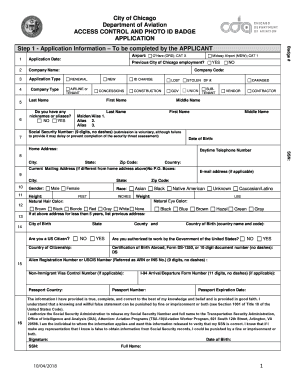
Chicago Department of Aviation Badging Form


What is the Chicago Department of Aviation Badging
The Chicago Department of Aviation Badging is a crucial process for individuals seeking access to secure areas of Chicago O'Hare International Airport (ORD) and Midway International Airport (MDW). This badging system ensures that only authorized personnel can enter sensitive areas, enhancing security and operational efficiency. The badging process involves obtaining a badge that verifies the holder's identity and their right to access specific airport zones, which is essential for employees of airlines, contractors, and other airport stakeholders.
How to Obtain the Chicago Department of Aviation Badging
To obtain the Chicago Department of Aviation Badging, applicants must follow a series of steps designed to ensure compliance with security regulations. The process typically includes the following:
- Completing the necessary application forms, which can be accessed online.
- Submitting required documentation, such as identification and proof of employment.
- Undergoing a background check to assess eligibility.
- Attending a badging appointment at the designated badging office.
It is important to ensure that all information provided is accurate and complete to avoid delays in processing.
Steps to Complete the Chicago Department of Aviation Badging
Completing the Chicago Department of Aviation Badging involves several key steps:
- Visit the official badging website to fill out the online application.
- Gather and upload necessary documents, including a government-issued ID and employment verification.
- Schedule an appointment for in-person verification at the O'Hare badging office.
- Attend the appointment, where you will present your documents and have your photo taken.
- Receive your badge after successful completion of the background check and verification process.
Legal Use of the Chicago Department of Aviation Badging
The Chicago Department of Aviation Badging is governed by strict legal guidelines to ensure the safety and security of airport operations. Badges are issued under the authority of the Transportation Security Administration (TSA) and must be used in accordance with federal regulations. Unauthorized use of a badge can result in severe penalties, including revocation of access privileges and potential legal action. Therefore, it is essential for badge holders to understand their responsibilities and the legal implications of their access.
Required Documents for Badging
When applying for the Chicago Department of Aviation Badging, applicants must provide specific documents to verify their identity and employment status. Required documents typically include:
- A valid government-issued photo ID, such as a driver's license or passport.
- Proof of employment, which may include a letter from an employer or a pay stub.
- Social Security number or tax identification number for background checks.
Ensuring that all documents are current and correctly submitted is crucial for a smooth application process.
Application Process & Approval Time
The application process for the Chicago Department of Aviation Badging can vary in length depending on several factors, including the completeness of the application and the efficiency of the background check. Generally, applicants can expect the following timeline:
- Application submission: Immediate upon completion of the online form.
- Background check: Typically takes one to two weeks, depending on the applicant's history.
- Appointment scheduling: Available within a few days, subject to availability.
- Badge issuance: Usually occurs on the same day as the appointment, provided all checks are clear.
It is advisable to plan ahead and allow sufficient time for the entire process to avoid any disruptions in access to airport facilities.
Quick guide on how to complete chicago department of aviation badging
Complete Chicago Department Of Aviation Badging with ease on any device
Digital document management has gained traction among businesses and individuals. It offers an ideal eco-friendly substitute for traditional printed and signed documents, allowing you to obtain the necessary form and securely store it online. airSlate SignNow provides you with all the tools required to create, modify, and electronically sign your documents quickly and efficiently. Manage Chicago Department Of Aviation Badging on any platform using airSlate SignNow's Android or iOS applications and streamline any document-related task today.
The simplest way to alter and electronically sign Chicago Department Of Aviation Badging effortlessly
- Access Chicago Department Of Aviation Badging and click on Get Form to begin.
- Utilize the tools we offer to complete your document.
- Mark important sections of your documents or conceal sensitive information with tools provided by airSlate SignNow specifically for that purpose.
- Generate your signature using the Sign tool, which takes mere seconds and has the same legal validity as a conventional wet ink signature.
- Review the information and click on the Done button to finalize your edits.
- Select how you wish to send your form—by email, SMS, or invite link—or download it to your computer.
Eliminate concerns about lost or misfiled documents, tedious form navigation, or errors that require printing new document copies. airSlate SignNow fulfills all your document management requirements in just a few clicks from your preferred device. Modify and electronically sign Chicago Department Of Aviation Badging to ensure excellent communication throughout your document preparation process with airSlate SignNow.
Create this form in 5 minutes or less
Create this form in 5 minutes!
How to create an eSignature for the chicago department of aviation badging
How to create an electronic signature for a PDF online
How to create an electronic signature for a PDF in Google Chrome
How to create an e-signature for signing PDFs in Gmail
How to create an e-signature right from your smartphone
How to create an e-signature for a PDF on iOS
How to create an e-signature for a PDF on Android
People also ask
-
What is an O'Hare badging appointment online?
An O'Hare badging appointment online is a streamlined process that allows individuals to schedule their badging appointments for O'Hare International Airport electronically. This service enhances convenience and saves time, ensuring that customers can secure their necessary appointments without visiting in person.
-
How do I schedule an O'Hare badging appointment online?
To schedule an O'Hare badging appointment online, simply visit the official website and navigate to the badging section. From there, you can select your desired date and time that fits your schedule. Completing this process online eliminates the need for lengthy wait times.
-
Is there a fee for the O'Hare badging appointment online?
Yes, there is typically a fee associated with scheduling an O'Hare badging appointment online. The costs may vary depending on the type of badge required and any additional services you may select. It’s advisable to check the website for specific pricing details before booking your appointment.
-
What documents do I need for my O'Hare badging appointment online?
When preparing for your O'Hare badging appointment online, you'll need to bring specific documents, including valid identification and proof of employment. Additionally, other supporting documents may be required, so be sure to review the requirements listed on the website to avoid any delays.
-
Can I reschedule my O'Hare badging appointment online?
Yes, you can easily reschedule your O'Hare badging appointment online if your plans change. Access your appointment through the confirmation email or the website, and follow the instructions to choose a new date and time that works better for you.
-
What are the benefits of using the O'Hare badging appointment online service?
Using the O'Hare badging appointment online service provides numerous benefits, including increased convenience and the ability to choose a time slot that fits your schedule. This service reduces unnecessary travel and waiting times, allowing you to manage your time more effectively.
-
Is my personal information safe when booking an O'Hare badging appointment online?
Absolutely. When you book your O'Hare badging appointment online, your personal information is protected by encryption and secure protocols. The service prioritizes your privacy and security, ensuring that your data remains confidential throughout the process.
Get more for Chicago Department Of Aviation Badging
- State of illinois circuit court summons form
- Illinois application for waiver of court fees form
- Illinois request for name change child information
- Oklahoma non disclosure agreement nda template form
- Veterans scoring criteria status declaration unmarked set form
- Washington real estate power of attorney form lpb70 05docx
- Washington state eviction complaint for unlawful detainer sample form
- Complaint form app yme
Find out other Chicago Department Of Aviation Badging
- eSign Minnesota Courts Cease And Desist Letter Free
- Can I eSign Montana Courts NDA
- eSign Montana Courts LLC Operating Agreement Mobile
- eSign Oklahoma Sports Rental Application Simple
- eSign Oklahoma Sports Rental Application Easy
- eSign Missouri Courts Lease Agreement Template Mobile
- Help Me With eSign Nevada Police Living Will
- eSign New York Courts Business Plan Template Later
- Can I eSign North Carolina Courts Limited Power Of Attorney
- eSign North Dakota Courts Quitclaim Deed Safe
- How To eSign Rhode Island Sports Quitclaim Deed
- Help Me With eSign Oregon Courts LLC Operating Agreement
- eSign North Dakota Police Rental Lease Agreement Now
- eSign Tennessee Courts Living Will Simple
- eSign Utah Courts Last Will And Testament Free
- eSign Ohio Police LLC Operating Agreement Mobile
- eSign Virginia Courts Business Plan Template Secure
- How To eSign West Virginia Courts Confidentiality Agreement
- eSign Wyoming Courts Quitclaim Deed Simple
- eSign Vermont Sports Stock Certificate Secure