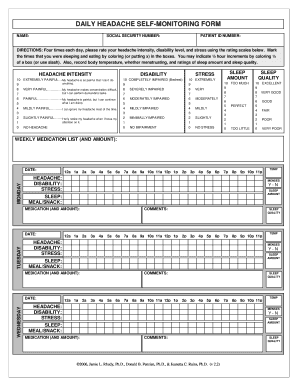
Daily Self Monitoring Headache Form


What is the Daily Self Monitoring Headache
The daily self monitoring headache form is a tool designed to help individuals track the frequency, intensity, and duration of their headaches. This form allows users to document their headache experiences systematically, which can be beneficial for identifying triggers and patterns. By maintaining a record, individuals can provide valuable information to healthcare providers, facilitating more effective treatment plans tailored to their specific needs.
How to use the Daily Self Monitoring Headache
Using the daily self monitoring headache form involves several straightforward steps. Begin by filling out the date and time of each headache occurrence. Next, record the intensity on a scale from one to ten, with one being mild and ten being severe. Additionally, note the duration of the headache and any associated symptoms, such as nausea or sensitivity to light. Regularly updating this form can enhance your understanding of your headache patterns and assist healthcare professionals in making informed decisions regarding your treatment.
Key elements of the Daily Self Monitoring Headache
Several key elements are essential for the effective use of the daily self monitoring headache form. These include:
- Date and Time: Document when each headache starts and ends.
- Intensity Level: Use a numerical scale to indicate the severity of the headache.
- Duration: Record how long the headache lasts.
- Symptoms: Note any additional symptoms experienced during the headache.
- Triggers: Identify potential triggers, such as food, stress, or environmental factors.
Steps to complete the Daily Self Monitoring Headache
Completing the daily self monitoring headache form involves a series of organized steps:
- Start by entering the date and time of the headache.
- Rate the intensity of the headache on a scale of one to ten.
- Document the duration of the headache in minutes or hours.
- List any accompanying symptoms experienced.
- Identify any potential triggers that may have contributed to the headache.
Legal use of the Daily Self Monitoring Headache
The daily self monitoring headache form can be used legally to support medical claims and consultations. When filled out accurately, it serves as a reliable record that can be presented to healthcare providers. This documentation can be crucial for insurance purposes, as it provides evidence of the frequency and severity of headaches, which may influence treatment options and coverage.
Examples of using the Daily Self Monitoring Headache
Individuals can utilize the daily self monitoring headache form in various scenarios. For instance, a person experiencing chronic migraines may use the form to identify specific triggers, such as certain foods or stress levels. Another example is a patient who has recently started a new medication; they can track their headaches to determine if the medication is effective or if side effects are present. These examples illustrate the form's flexibility in addressing different headache-related concerns.
Quick guide on how to complete daily self monitoring headache
Complete Daily Self Monitoring Headache seamlessly on any device
Digital document management has gained popularity among businesses and individuals alike. It offers an ideal eco-friendly alternative to traditional printed and signed documents, allowing you to access the correct form and securely save it online. airSlate SignNow provides all the tools required to create, modify, and eSign your documents quickly and efficiently. Manage Daily Self Monitoring Headache on any platform with the airSlate SignNow Android or iOS applications and enhance any document-driven process today.
How to modify and eSign Daily Self Monitoring Headache with ease
- Find Daily Self Monitoring Headache and click on Get Form to begin.
- Utilize the tools we provide to complete your document.
- Mark important sections of your documents or obscure sensitive data with tools that airSlate SignNow offers specifically for this purpose.
- Generate your signature using the Sign tool, which takes seconds and carries the same legal validity as a conventional wet ink signature.
- Review all the information and click on the Done button to save your changes.
- Select how you wish to share your form, via email, SMS, or invite link, or download it to your computer.
Say goodbye to lost or misplaced files, tedious form searches, or errors that require reprinting documents. airSlate SignNow addresses all your document management needs in just a few clicks from any device you choose. Modify and eSign Daily Self Monitoring Headache and ensure excellent communication at every stage of the document preparation process with airSlate SignNow.
Create this form in 5 minutes or less
Create this form in 5 minutes!
How to create an eSignature for the daily self monitoring headache
How to create an electronic signature for a PDF online
How to create an electronic signature for a PDF in Google Chrome
How to create an e-signature for signing PDFs in Gmail
How to create an e-signature right from your smartphone
How to create an e-signature for a PDF on iOS
How to create an e-signature for a PDF on Android
People also ask
-
What is daily self monitoring headache and how can airSlate SignNow assist?
Daily self monitoring headache involves regularly tracking and documenting headache occurrences to identify patterns and triggers. With airSlate SignNow, you can easily create, manage, and send documentation related to your headache tracking, ensuring you have a comprehensive record to discuss with your healthcare provider.
-
What features does airSlate SignNow offer for managing daily self monitoring headache?
airSlate SignNow provides features such as customizable templates, eSignature collection, and document sharing, which can support the documentation of a daily self monitoring headache routine. This allows users to efficiently record their headaches and share the information with relevant parties like doctors or healthcare teams.
-
How can daily self monitoring headache improve treatment outcomes?
By employing daily self monitoring headache practices, individuals can gain insights into headache triggers and frequency, which can enhance communication with healthcare professionals. With airSlate SignNow, you can create detailed reports to facilitate better treatment strategies based on your documented findings.
-
Is there a cost associated with using airSlate SignNow for headache documentation?
Yes, airSlate SignNow offers a variety of pricing plans designed to meet the needs of different users. When you consider the value of simplifying daily self monitoring headache tasks, our cost-effective solutions enable you to focus more on your health without breaking the bank.
-
Can airSlate SignNow integrate with other health tracking apps for headache management?
Absolutely! airSlate SignNow offers integrations with various health and wellness apps, allowing for a seamless workflow in your daily self monitoring headache activities. This integration means you can consolidate all your health data into one efficient system.
-
How can eSigning documents help with daily self monitoring headache practices?
eSigning documents related to your daily self monitoring headache can streamline your communication with healthcare providers. With airSlate SignNow's eSignature feature, you can quickly authorize documents, making it easier to share your headache logs and management plans without delays.
-
What benefits does airSlate SignNow provide to those tracking daily self monitoring headaches?
airSlate SignNow enhances your ability to keep organized and accurate records for your daily self monitoring headache. Benefits include improved documentation, easy access to your health history, and simplified communication with your healthcare team, ultimately leading to better headache management.
Get more for Daily Self Monitoring Headache
- County of los angeles residential plan general notes 2017 form
- Residential plan form
- Ach automatic withdrawal formpdf hilmar county water district hilmarcwd
- Self exclusion form cgcc 037 rev 0717
- Invite governor markell to an event governor delaware form
- One letter in one box form
- Hud employment verification form
- Facilitylaboratory name thermometer accuracy check log form
Find out other Daily Self Monitoring Headache
- Electronic signature Wisconsin Charity Lease Agreement Mobile
- Can I Electronic signature Wisconsin Charity Lease Agreement
- Electronic signature Utah Business Operations LLC Operating Agreement Later
- How To Electronic signature Michigan Construction Cease And Desist Letter
- Electronic signature Wisconsin Business Operations LLC Operating Agreement Myself
- Electronic signature Colorado Doctors Emergency Contact Form Secure
- How Do I Electronic signature Georgia Doctors Purchase Order Template
- Electronic signature Doctors PDF Louisiana Now
- How To Electronic signature Massachusetts Doctors Quitclaim Deed
- Electronic signature Minnesota Doctors Last Will And Testament Later
- How To Electronic signature Michigan Doctors LLC Operating Agreement
- How Do I Electronic signature Oregon Construction Business Plan Template
- How Do I Electronic signature Oregon Construction Living Will
- How Can I Electronic signature Oregon Construction LLC Operating Agreement
- How To Electronic signature Oregon Construction Limited Power Of Attorney
- Electronic signature Montana Doctors Last Will And Testament Safe
- Electronic signature New York Doctors Permission Slip Free
- Electronic signature South Dakota Construction Quitclaim Deed Easy
- Electronic signature Texas Construction Claim Safe
- Electronic signature Texas Construction Promissory Note Template Online