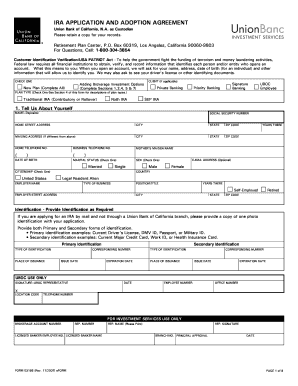
Fidelity Advisor Forms


What is the Fidelity Advisor Forms
The Fidelity Advisor Forms are essential documents used by investors to manage their investment accounts with Fidelity. These forms facilitate various transactions, including account applications, fund transfers, and investment changes. They ensure that all necessary information is collected accurately, allowing for efficient processing of requests. Understanding these forms is crucial for anyone looking to engage with Fidelity's financial services.
How to use the Fidelity Advisor Forms
Using the Fidelity Advisor Forms involves a straightforward process. First, identify the specific form required for your transaction. Each form serves a distinct purpose, such as opening a new account or updating personal information. Once you have the correct form, fill it out completely, ensuring all required fields are addressed. After completion, submit the form electronically or via mail, depending on the submission guidelines provided by Fidelity.
Steps to complete the Fidelity Advisor Forms
Completing the Fidelity Advisor Forms requires careful attention to detail. Follow these steps for a smooth process:
- Gather necessary information, including personal identification and account details.
- Select the appropriate form based on your needs.
- Fill out the form accurately, ensuring all required fields are completed.
- Review the form for any errors or omissions.
- Submit the form according to the instructions provided, either online or by mail.
Legal use of the Fidelity Advisor Forms
The legal use of the Fidelity Advisor Forms is governed by various regulations that ensure their validity. These forms must comply with federal and state laws regarding financial transactions. When filled out correctly, they serve as legally binding documents, provided they meet the necessary requirements for signatures and authentication. Utilizing a reliable electronic signature solution can enhance the legal standing of these forms.
Key elements of the Fidelity Advisor Forms
Key elements of the Fidelity Advisor Forms include personal identification information, account details, and specific transaction requests. Each form typically requires the following:
- Full name and contact information.
- Social Security number or Tax Identification Number.
- Details of the investment account involved.
- Signature or electronic signature for verification.
Form Submission Methods
Submitting the Fidelity Advisor Forms can be done through various methods, depending on the form's requirements. Common submission methods include:
- Online submission via Fidelity's secure portal.
- Mailing the completed form to the designated address.
- In-person delivery at a Fidelity branch, if applicable.
Eligibility Criteria
Eligibility criteria for using the Fidelity Advisor Forms typically include being of legal age and possessing a valid Social Security number or Tax Identification Number. Additionally, individuals must have a qualifying investment account with Fidelity to utilize these forms effectively. It is essential to review specific requirements for each form to ensure compliance.
Quick guide on how to complete fidelity advisor forms
Complete Fidelity Advisor Forms effortlessly on every device
Online document management has gained popularity among companies and individuals. It serves as an ideal eco-friendly alternative to traditional printed and signed documents, allowing you to obtain the correct form and securely store it online. airSlate SignNow provides you with all the tools needed to create, modify, and eSign your documents quickly without delays. Manage Fidelity Advisor Forms on any platform with the airSlate SignNow Android or iOS applications and simplify any document-related process today.
The easiest way to modify and eSign Fidelity Advisor Forms with ease
- Find Fidelity Advisor Forms and click Get Form to begin.
- Utilize the tools we offer to complete your document.
- Emphasize relevant sections of your documents or obscure sensitive information with tools that airSlate SignNow offers specifically for that purpose.
- Create your signature using the Sign tool, which takes mere seconds and holds the same legal validity as a traditional wet ink signature.
- Review all the details and click the Done button to save your changes.
- Choose how you want to send your form, via email, SMS, or an invite link, or download it to your computer.
Eliminate the hassle of lost or misplaced documents, tedious form searches, or errors that require printing new document copies. airSlate SignNow fulfills your document management needs in just a few clicks from any device you prefer. Edit and eSign Fidelity Advisor Forms and guarantee outstanding communication throughout the entire form preparation process with airSlate SignNow.
Create this form in 5 minutes or less
Create this form in 5 minutes!
How to create an eSignature for the fidelity advisor forms
How to create an electronic signature for a PDF online
How to create an electronic signature for a PDF in Google Chrome
How to create an e-signature for signing PDFs in Gmail
How to create an e-signature right from your smartphone
How to create an e-signature for a PDF on iOS
How to create an e-signature for a PDF on Android
People also ask
-
What are fidelity advisor forms and how can airSlate SignNow help?
Fidelity advisor forms are essential documents that advisors use to manage client accounts effectively. airSlate SignNow streamlines the management and signing of these forms, allowing for quick and secure electronic signatures.
-
How does airSlate SignNow ensure the security of my fidelity advisor forms?
airSlate SignNow employs top-notch security measures such as SSL encryption and compliance with industry standards like HIPAA and GDPR to protect your fidelity advisor forms. This ensures that your sensitive information remains confidential and secure during transmission and storage.
-
Can I customize my fidelity advisor forms using airSlate SignNow?
Yes, airSlate SignNow allows you to easily customize your fidelity advisor forms to fit your brand and meet the specific needs of your clients. You can add logos, branding elements, and personalized fields to create a professional look that resonates with your audience.
-
What features does airSlate SignNow offer for managing fidelity advisor forms?
AirSlate SignNow offers a range of features for managing fidelity advisor forms, including template creation, audit trails, and automated reminders. These tools simplify the process of document management and ensure that you stay organized and compliant.
-
Is airSlate SignNow affordable for small businesses needing fidelity advisor forms?
Absolutely! airSlate SignNow offers competitive pricing plans that cater to small businesses needing fidelity advisor forms. With flexible pricing and a variety of features, it provides an affordable solution without compromising quality or functionality.
-
What integrations are available for handling fidelity advisor forms?
AirSlate SignNow integrates seamlessly with numerous platforms, including CRM systems, email clients, and document storage services. This allows you to manage your fidelity advisor forms alongside other business processes, enhancing efficiency and collaboration.
-
Can clients sign fidelity advisor forms remotely with airSlate SignNow?
Yes, clients can easily sign fidelity advisor forms remotely using airSlate SignNow. The platform supports eSigning from any device with internet access, making it convenient for clients to review and sign documents from anywhere.
Get more for Fidelity Advisor Forms
Find out other Fidelity Advisor Forms
- eSign West Virginia Healthcare / Medical Forbearance Agreement Online
- eSign Alabama Insurance LLC Operating Agreement Easy
- How Can I eSign Alabama Insurance LLC Operating Agreement
- eSign Virginia Government POA Simple
- eSign Hawaii Lawers Rental Application Fast
- eSign Hawaii Lawers Cease And Desist Letter Later
- How To eSign Hawaii Lawers Cease And Desist Letter
- How Can I eSign Hawaii Lawers Cease And Desist Letter
- eSign Hawaii Lawers Cease And Desist Letter Free
- eSign Maine Lawers Resignation Letter Easy
- eSign Louisiana Lawers Last Will And Testament Mobile
- eSign Louisiana Lawers Limited Power Of Attorney Online
- eSign Delaware Insurance Work Order Later
- eSign Delaware Insurance Credit Memo Mobile
- eSign Insurance PPT Georgia Computer
- How Do I eSign Hawaii Insurance Operating Agreement
- eSign Hawaii Insurance Stock Certificate Free
- eSign New Hampshire Lawers Promissory Note Template Computer
- Help Me With eSign Iowa Insurance Living Will
- eSign North Dakota Lawers Quitclaim Deed Easy