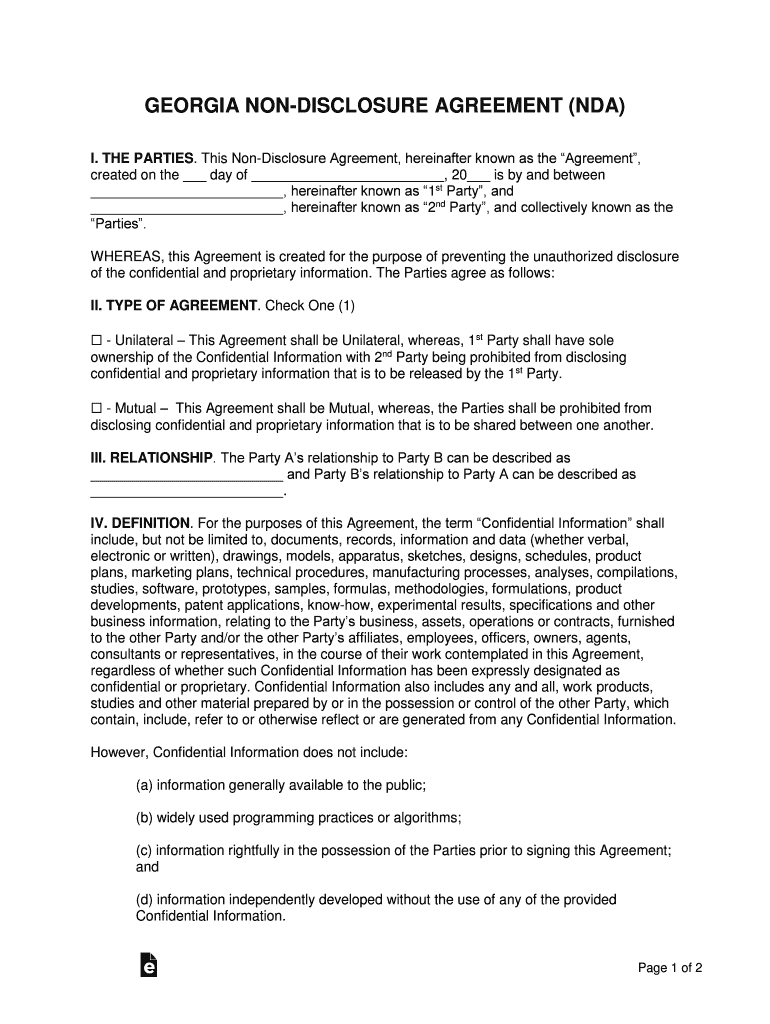
Georgia Non Disclosure Agreement NDA Template Form


What is the Georgia Non Disclosure Agreement NDA Template
The Georgia Non Disclosure Agreement (NDA) template is a legal document designed to protect confidential information shared between parties. This template outlines the terms under which sensitive information can be disclosed and the obligations of each party to maintain confidentiality. It is particularly useful for businesses, freelancers, and individuals who wish to safeguard proprietary information, trade secrets, or sensitive data from unauthorized disclosure.
How to use the Georgia Non Disclosure Agreement NDA Template
Using the Georgia NDA template involves several straightforward steps. First, identify the parties involved in the agreement, ensuring that all relevant entities are included. Next, fill in the specific details regarding the confidential information being protected. This may include descriptions of the information, the purpose of sharing it, and the duration of the confidentiality obligations. Finally, both parties should sign the document, either electronically or in print, to make it legally binding.
Key elements of the Georgia Non Disclosure Agreement NDA Template
Several key elements must be included in a Georgia NDA template to ensure its effectiveness. These elements typically encompass:
- Definition of Confidential Information: Clearly specify what constitutes confidential information.
- Obligations of the Receiving Party: Outline the responsibilities of the party receiving the information.
- Duration of Confidentiality: State how long the confidentiality obligations will last.
- Permitted Disclosures: Identify any circumstances under which the information may be disclosed.
- Governing Law: Specify that Georgia law governs the agreement.
Steps to complete the Georgia Non Disclosure Agreement NDA Template
Completing the Georgia NDA template involves a series of steps to ensure accuracy and compliance. Begin by downloading the template from a reliable source. Next, fill in the names and addresses of both parties involved. Clearly define the confidential information and the purpose for which it is shared. After completing the necessary sections, review the document for clarity and completeness. Finally, ensure that both parties sign the agreement, either digitally or in person, to finalize the process.
Legal use of the Georgia Non Disclosure Agreement NDA Template
The Georgia NDA template is legally binding when executed correctly. To ensure its legal enforceability, it must comply with state laws governing contracts. This includes mutual agreement on the terms, clarity in the definition of confidential information, and proper signatures. Additionally, using an electronic signature solution that adheres to the ESIGN and UETA acts can further validate the agreement's legality.
State-specific rules for the Georgia Non Disclosure Agreement NDA Template
Georgia has specific rules regarding non-disclosure agreements that must be adhered to for the NDA to be enforceable. These rules include ensuring that the agreement is not overly broad in its definition of confidential information and that it includes a reasonable duration for confidentiality obligations. Additionally, the agreement should not restrict a party's ability to engage in lawful business practices or employment opportunities.
Quick guide on how to complete georgia non disclosure agreement nda template
Complete Georgia Non Disclosure Agreement NDA Template easily on any device
Digital document management has become increasingly favored by organizations and individuals alike. It offers a perfect environmentally-friendly alternative to conventional printed and signed documents, allowing you to locate the necessary form and securely store it online. airSlate SignNow equips you with all the essential tools to create, modify, and eSign your documents promptly without delays. Manage Georgia Non Disclosure Agreement NDA Template on any platform using airSlate SignNow Android or iOS applications and enhance any document-centric workflow today.
The simplest way to adjust and eSign Georgia Non Disclosure Agreement NDA Template effortlessly
- Obtain Georgia Non Disclosure Agreement NDA Template and click on Get Form to commence.
- Utilize the tools we offer to complete your document.
- Highlight signNow portions of your documents or conceal sensitive information with tools that airSlate SignNow specifically provides for that purpose.
- Generate your signature using the Sign tool, which takes moments and holds the same legal validity as a traditional ink signature.
- Review all the details and click the Done button to save your modifications.
- Select how you'd like to send your form, via email, text message (SMS), invitation link, or save it to your computer.
Eliminate concerns about lost or misplaced files, tedious form searches, or mistakes that necessitate printing new document copies. airSlate SignNow caters to all your document management needs in just a few clicks from a device of your choice. Edit and eSign Georgia Non Disclosure Agreement NDA Template and ensure excellent communication at every stage of your document preparation process with airSlate SignNow.
Create this form in 5 minutes or less
Create this form in 5 minutes!
How to create an eSignature for the georgia non disclosure agreement nda template
The way to make an electronic signature for your PDF in the online mode
The way to make an electronic signature for your PDF in Chrome
The best way to generate an electronic signature for putting it on PDFs in Gmail
How to make an eSignature right from your smart phone
The way to generate an electronic signature for a PDF on iOS devices
How to make an eSignature for a PDF on Android OS
People also ask
-
What is a Georgia non-disclosure agreement?
A Georgia non-disclosure agreement is a legal contract that protects confidential information shared between parties in Georgia. It stipulates what information is considered confidential and outlines the responsibilities of each party to protect that information. Using a Georgia non-disclosure agreement ensures that sensitive business information remains secure.
-
How much does it cost to create a Georgia non-disclosure agreement with airSlate SignNow?
Creating a Georgia non-disclosure agreement with airSlate SignNow is cost-effective, with flexible pricing plans to suit different business needs. Our plans include options for individuals and businesses, ensuring that everyone can access the tools needed for secure document management. Check our pricing page for detailed information on subscription options.
-
What are the benefits of using airSlate SignNow for a Georgia non-disclosure agreement?
Using airSlate SignNow to manage your Georgia non-disclosure agreement provides a streamlined process for drafting, sending, and signing documents electronically. The platform enhances security, reduces paperwork, and speeds up transactions, making it easier to protect your confidential information. Additionally, eSigning is legally binding, giving you peace of mind.
-
Can I customize my Georgia non-disclosure agreement on airSlate SignNow?
Yes, airSlate SignNow allows users to customize their Georgia non-disclosure agreement to fit their specific needs. You can add clauses, adjust terms, and tailor the document format, ensuring it meets your unique requirements. Customization features provide flexibility while maintaining the integrity of the legal agreement.
-
How does airSlate SignNow ensure the security of my Georgia non-disclosure agreements?
airSlate SignNow prioritizes security by using advanced encryption and secure servers to protect your Georgia non-disclosure agreements. Our platform also includes features such as password protection and audit trails to ensure that only authorized personnel can access sensitive documents. Your peace of mind is our top priority.
-
Is it easy to send a Georgia non-disclosure agreement for eSigning via airSlate SignNow?
Absolutely! Sending a Georgia non-disclosure agreement for eSigning through airSlate SignNow is incredibly easy and intuitive. Users can quickly upload their document, enter signers' email addresses, and send it out for signatures within minutes—streamlining the entire process.
-
What types of businesses can benefit from a Georgia non-disclosure agreement?
Various businesses can benefit from a Georgia non-disclosure agreement, including startups, tech firms, and service providers. This type of agreement helps protect proprietary information, trade secrets, and sensitive client data, making it crucial for companies that deal with confidential information. Regardless of your industry, safeguarding your information is essential.
Get more for Georgia Non Disclosure Agreement NDA Template
- Nswnmaama nsw letter of appointment 2015 17 form
- 2016 camp information pack apex camps
- Application australia form
- Western union telegraphic transfer form
- Teachers mutual bank school planner nsw form
- Accidentally transferred money to wrong account bank of america form
- Abbey pain scale form
- Solicitud de certificado unico de zonificacion de uso de suelo 2017 editable form
Find out other Georgia Non Disclosure Agreement NDA Template
- Sign New Mexico Banking Cease And Desist Letter Now
- Sign North Carolina Banking Notice To Quit Free
- Sign Banking PPT Ohio Fast
- Sign Banking Presentation Oregon Fast
- Sign Banking Document Pennsylvania Fast
- How To Sign Oregon Banking Last Will And Testament
- How To Sign Oregon Banking Profit And Loss Statement
- Sign Pennsylvania Banking Contract Easy
- Sign Pennsylvania Banking RFP Fast
- How Do I Sign Oklahoma Banking Warranty Deed
- Sign Oregon Banking Limited Power Of Attorney Easy
- Sign South Dakota Banking Limited Power Of Attorney Mobile
- How Do I Sign Texas Banking Memorandum Of Understanding
- Sign Virginia Banking Profit And Loss Statement Mobile
- Sign Alabama Business Operations LLC Operating Agreement Now
- Sign Colorado Business Operations LLC Operating Agreement Online
- Sign Colorado Business Operations LLC Operating Agreement Myself
- Sign Hawaii Business Operations Warranty Deed Easy
- Sign Idaho Business Operations Resignation Letter Online
- Sign Illinois Business Operations Affidavit Of Heirship Later