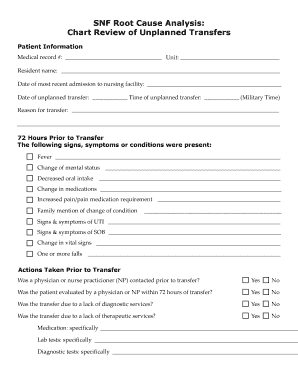
Skilled Nursing Facility Chart Review Skilled Nursing Facility Chart Review Form


What is the Skilled Nursing Facility Chart Review Skilled Nursing Facility Chart Review Form
The Skilled Nursing Facility Chart Review form is a critical document used in healthcare settings to evaluate patient care and compliance with regulations. This form typically includes sections for patient demographics, medical history, treatment plans, and outcomes. It serves as a comprehensive record that assists healthcare professionals in ensuring quality care and adherence to standards set by regulatory bodies. The form is essential for maintaining accurate patient records and facilitating communication among healthcare providers.
How to use the Skilled Nursing Facility Chart Review Skilled Nursing Facility Chart Review Form
Using the Skilled Nursing Facility Chart Review form involves several steps to ensure accurate and effective documentation. First, gather all necessary patient information, including personal details and medical history. Next, complete each section of the form methodically, ensuring that all fields are filled out accurately. It is important to review the form for completeness before submission. This form can be filled out digitally, allowing for easier sharing and storage of patient information.
Steps to complete the Skilled Nursing Facility Chart Review Skilled Nursing Facility Chart Review Form
Completing the Skilled Nursing Facility Chart Review form requires careful attention to detail. Follow these steps:
- Gather patient information, including name, date of birth, and insurance details.
- Document the patient's medical history, including previous treatments and diagnoses.
- Outline the current treatment plan, specifying medications and therapies.
- Record patient outcomes and any follow-up actions needed.
- Review the completed form for accuracy and completeness before finalizing.
Key elements of the Skilled Nursing Facility Chart Review Skilled Nursing Facility Chart Review Form
The Skilled Nursing Facility Chart Review form contains several key elements that are crucial for effective patient care documentation. These include:
- Patient Identification: Basic information such as name, age, and medical record number.
- Medical History: A summary of previous diagnoses, treatments, and relevant health information.
- Treatment Plan: Details of current medications, therapies, and interventions being administered.
- Outcomes: Assessment of the patient's progress and any changes in their condition.
- Signatures: Required signatures from healthcare providers to validate the information documented.
Legal use of the Skilled Nursing Facility Chart Review Skilled Nursing Facility Chart Review Form
The legal use of the Skilled Nursing Facility Chart Review form is governed by various regulations that ensure the protection of patient information and the integrity of healthcare practices. Compliance with laws such as HIPAA is essential when handling this form, as it contains sensitive patient data. Proper documentation can serve as evidence in legal situations, making it vital that all information is accurate and complete. Digital signatures can also enhance the legal standing of the document, provided they meet the necessary legal standards.
How to obtain the Skilled Nursing Facility Chart Review Skilled Nursing Facility Chart Review Form
Obtaining the Skilled Nursing Facility Chart Review form can typically be done through healthcare facilities or online resources. Many skilled nursing facilities provide this form directly to patients or their families upon admission. Additionally, healthcare professionals can access the form through institutional databases or medical record systems. Online platforms may also offer downloadable versions of the form, ensuring that it is readily available for use in various healthcare settings.
Quick guide on how to complete skilled nursing facility chart review skilled nursing facility chart review form
Complete Skilled Nursing Facility Chart Review Skilled Nursing Facility Chart Review Form seamlessly on any gadget
Digital document management has gained traction among businesses and individuals. It offers an ideal environmentally-friendly substitute for traditional printed and signed papers, allowing you to locate the right format and securely store it online. airSlate SignNow equips you with all the necessary tools to create, modify, and electronically sign your documents swiftly without delays. Manage Skilled Nursing Facility Chart Review Skilled Nursing Facility Chart Review Form across any platform with airSlate SignNow Android or iOS applications and enhance any document-centric operation today.
The easiest method to alter and electronically sign Skilled Nursing Facility Chart Review Skilled Nursing Facility Chart Review Form effortlessly
- Locate Skilled Nursing Facility Chart Review Skilled Nursing Facility Chart Review Form and click Get Form to initiate.
- Utilize the tools we offer to complete your form.
- Emphasize pertinent sections of your documents or redact sensitive information with tools that airSlate SignNow offers specifically for that purpose.
- Create your eSignature using the Sign tool, which takes seconds and carries the same legal significance as a standard wet ink signature.
- Review all the information and click on the Done button to save your alterations.
- Choose how you want to share your form, via email, text message (SMS), or invitation link, or download it to your computer.
Forget about lost or misplaced files, tedious form searching, or mistakes that necessitate printing new document copies. airSlate SignNow addresses your document management needs in just a few clicks from any device of your choice. Modify and electronically sign Skilled Nursing Facility Chart Review Skilled Nursing Facility Chart Review Form and ensure exceptional communication at any stage of your form preparation process with airSlate SignNow.
Create this form in 5 minutes or less
Create this form in 5 minutes!
How to create an eSignature for the skilled nursing facility chart review skilled nursing facility chart review form
How to create an electronic signature for a PDF online
How to create an electronic signature for a PDF in Google Chrome
How to create an e-signature for signing PDFs in Gmail
How to create an e-signature right from your smartphone
How to create an e-signature for a PDF on iOS
How to create an e-signature for a PDF on Android
People also ask
-
What is a Skilled Nursing Facility Chart Review Form?
A Skilled Nursing Facility Chart Review Form is a document used to assess patient records and care within skilled nursing facilities. This form streamlines the review process, ensuring compliance and quality care in health settings. Utilizing airSlate SignNow makes it easy to eSign and manage these forms efficiently.
-
How can the Skilled Nursing Facility Chart Review Form benefit my facility?
The Skilled Nursing Facility Chart Review Form helps improve patient care and operational efficiency by standardizing chart reviews. With automation features in airSlate SignNow, the form simplifies documentation processes and reduces errors. This ultimately enhances the quality of care provided to patients.
-
What are the key features of the Skilled Nursing Facility Chart Review Form?
Key features include customizable templates, eSignature capabilities, and real-time collaboration tools. The Skilled Nursing Facility Chart Review Form can be tailored to meet specific compliance requirements. airSlate SignNow ensures that all documentation is securely stored and easily accessible.
-
Is pricing for the Skilled Nursing Facility Chart Review Form competitive?
Yes, airSlate SignNow offers cost-effective pricing plans for the Skilled Nursing Facility Chart Review Form, making it accessible for facilities of all sizes. Our pricing structure is transparent with no hidden fees. This allows healthcare organizations to invest in better chart review processes without exceeding their budget.
-
Can I integrate the Skilled Nursing Facility Chart Review Form with other systems?
Absolutely! The Skilled Nursing Facility Chart Review Form can be seamlessly integrated with various electronic health record (EHR) systems and other software. This integration allows for smooth data transfer and synchronization, enhancing the overall efficiency and accuracy in patient documentation workflows.
-
How does the Skilled Nursing Facility Chart Review Form improve regulatory compliance?
Using the Skilled Nursing Facility Chart Review Form ensures that all necessary information is captured and documented properly, which is essential for meeting regulatory standards. airSlate SignNow's audit trails and secure storage features facilitate compliance checks and reduce the risk of errors. This supports your facility's commitment to high-quality care.
-
What security measures are in place for the Skilled Nursing Facility Chart Review Form?
Security is a top priority at airSlate SignNow. The Skilled Nursing Facility Chart Review Form is protected by advanced encryption and secure access controls. Additionally, our platform is HIPAA-compliant, ensuring that sensitive patient information remains confidential and secure.
Get more for Skilled Nursing Facility Chart Review Skilled Nursing Facility Chart Review Form
- Note in order to fill and save this form electronically it must be opened using adobe reader or acrobat software
- Documenting your environmental management plan environmental management plans dnr wi form
- Wi dsps course providers form
- Solved my adobe pdf form appears blank adobe support
- Pre job conference package seattle form
- Background questionnaire wsp max form
- Commuter van program metro kingcounty form
- Printable voter registration form for washington state
Find out other Skilled Nursing Facility Chart Review Skilled Nursing Facility Chart Review Form
- Can I Electronic signature Nevada Plumbing Agreement
- Electronic signature Illinois Real Estate Affidavit Of Heirship Easy
- How To Electronic signature Indiana Real Estate Quitclaim Deed
- Electronic signature North Carolina Plumbing Business Letter Template Easy
- Electronic signature Kansas Real Estate Residential Lease Agreement Simple
- How Can I Electronic signature North Carolina Plumbing Promissory Note Template
- Electronic signature North Dakota Plumbing Emergency Contact Form Mobile
- Electronic signature North Dakota Plumbing Emergency Contact Form Easy
- Electronic signature Rhode Island Plumbing Business Plan Template Later
- Electronic signature Louisiana Real Estate Quitclaim Deed Now
- Electronic signature Louisiana Real Estate Quitclaim Deed Secure
- How Can I Electronic signature South Dakota Plumbing Emergency Contact Form
- Electronic signature South Dakota Plumbing Emergency Contact Form Myself
- Electronic signature Maryland Real Estate LLC Operating Agreement Free
- Electronic signature Texas Plumbing Quitclaim Deed Secure
- Electronic signature Utah Plumbing Last Will And Testament Free
- Electronic signature Washington Plumbing Business Plan Template Safe
- Can I Electronic signature Vermont Plumbing Affidavit Of Heirship
- Electronic signature Michigan Real Estate LLC Operating Agreement Easy
- Electronic signature West Virginia Plumbing Memorandum Of Understanding Simple