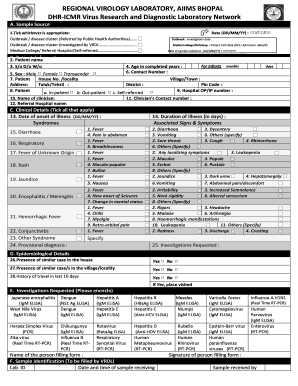
VRDL Requisition Form AIIMS Bhopal


What is the dengue certificate PDF?
The dengue certificate PDF serves as an official document that confirms an individual's diagnosis of dengue fever. This certificate is often required for travel, employment, or medical purposes, ensuring that the individual has received appropriate medical attention and is fit to resume normal activities. The document typically includes essential details such as the patient's name, date of diagnosis, and the attending physician's information.
How to obtain the dengue certificate PDF?
To obtain a dengue certificate PDF, individuals should first visit a healthcare provider for diagnosis and treatment. Upon confirmation of dengue fever, the healthcare provider will issue the certificate. It is advisable to request a digital version of the certificate, which can be provided in PDF format for easy access and sharing. Ensure that the document includes all necessary details to avoid complications later.
Steps to complete the dengue certificate PDF
Completing the dengue certificate PDF involves several key steps:
- Consult a healthcare professional for diagnosis.
- Receive treatment and follow medical advice.
- Request the dengue certificate from your healthcare provider.
- Ensure the certificate is in PDF format for digital use.
- Review the document for accuracy before use.
Legal use of the dengue certificate PDF
The dengue certificate PDF is legally recognized as a valid document when issued by a licensed healthcare provider. It can be used for various purposes, including travel documentation, employment verification, and compliance with public health regulations. It is crucial to keep the certificate secure and present it when required to avoid any legal complications.
Key elements of the dengue certificate PDF
A well-structured dengue certificate PDF should contain the following key elements:
- Patient's full name: Clearly stated for identification.
- Date of diagnosis: Indicates when the individual was diagnosed with dengue fever.
- Healthcare provider's details: Includes the name and contact information of the attending physician.
- Official stamp or signature: Validates the authenticity of the document.
- Medical observations: Any relevant notes regarding the patient's condition.
Form Submission Methods for the dengue certificate PDF
The dengue certificate PDF can be submitted through various methods depending on the requirement:
- Online submission: Many organizations accept digital copies via email or online portals.
- In-person delivery: Presenting a printed copy at the required location may be necessary in some cases.
- Fax: Some institutions may allow faxed copies of the certificate.
Quick guide on how to complete vrdl requisition form aiims bhopal
Effortlessly Prepare VRDL Requisition Form AIIMS Bhopal on Any Device
Digital document management has gained signNow traction among businesses and individuals. It offers an ideal environmentally friendly alternative to traditional printed and signed documents, allowing you to access the correct version and securely store it online. airSlate SignNow equips you with all the tools necessary to create, edit, and electronically sign your documents swiftly without delays. Manage VRDL Requisition Form AIIMS Bhopal on any platform with airSlate SignNow's Android or iOS applications and enhance any document-centric workflow today.
Effortlessly Edit and Electronically Sign VRDL Requisition Form AIIMS Bhopal
- Find VRDL Requisition Form AIIMS Bhopal and click Get Form to begin.
- Utilize the tools we offer to fill out your form.
- Select important sections of the documents or redact sensitive information with tools specifically designed for that purpose by airSlate SignNow.
- Generate your signature using the Sign tool, which takes mere seconds and carries the same legal validity as a conventional handwritten signature.
- Verify all the details and click the Done button to save your modifications.
- Select your preferred method for sending your form, whether by email, SMS, or invitation link, or download it to your computer.
Eliminate the hassle of lost or misplaced files, tedious form searches, or mistakes that require reprinting new document copies. airSlate SignNow meets your document management needs with just a few clicks from any device you choose. Modify and electronically sign VRDL Requisition Form AIIMS Bhopal to ensure excellent communication at any stage of the form preparation process with airSlate SignNow.
Create this form in 5 minutes or less
Create this form in 5 minutes!
How to create an eSignature for the vrdl requisition form aiims bhopal
How to create an electronic signature for a PDF online
How to create an electronic signature for a PDF in Google Chrome
How to create an e-signature for signing PDFs in Gmail
How to create an e-signature right from your smartphone
How to create an e-signature for a PDF on iOS
How to create an e-signature for a PDF on Android
People also ask
-
What is a dengue certificate PDF and why do I need it?
A dengue certificate PDF is an official document that confirms a person's health status regarding dengue fever. It may be required for travel, employment, or school admissions, making it essential for those needing to prove their health in relation to dengue.
-
How do I create a dengue certificate PDF using airSlate SignNow?
Creating a dengue certificate PDF with airSlate SignNow is straightforward. Simply upload your document template, add necessary fields for signatures and information, and send it for eSignature. Our platform ensures that the process is secure and efficient.
-
Is there a cost associated with generating a dengue certificate PDF on airSlate SignNow?
Yes, generating a dengue certificate PDF on airSlate SignNow comes with various pricing plans depending on the features you need. We offer flexible and cost-effective solutions designed to fit businesses of all sizes.
-
Can I customize my dengue certificate PDF template?
Absolutely! With airSlate SignNow, you can fully customize your dengue certificate PDF template. Modify the design, add logos, fields, and ensure it meets your specific requirements for authenticity and branding.
-
What features does airSlate SignNow offer for managing dengue certificate PDFs?
airSlate SignNow offers features like eSignature, document tracking, and template management tailored for dengue certificate PDFs. This makes it easy to manage documents efficiently while ensuring compliance and security.
-
Are there any integrations available for handling dengue certificate PDFs?
Yes, airSlate SignNow supports numerous integrations with popular software platforms, allowing you to streamline the process of handling dengue certificate PDFs. This ensures that your workflow remains connected and efficient.
-
How is data security handled when using airSlate SignNow for dengue certificate PDFs?
Data security is a top priority for airSlate SignNow. When creating or storing dengue certificate PDFs, your information is protected through encryption and secure access controls, ensuring that sensitive health information remains confidential.
Get more for VRDL Requisition Form AIIMS Bhopal
- A closer look at recycling in pulaski county by daily form
- Charitable solicitation virginia department of form
- Application for seasonal landscape deferral fairfaxcounty form
- Bw 9 form
- Aw12 1 prescribed by secretary of state section 2 sos state tx form
- Original ownermanager application online form
- Form 2604 auto club agent applicationrenewal
- Coh notice of waiver form
Find out other VRDL Requisition Form AIIMS Bhopal
- Electronic signature Colorado Doctors Emergency Contact Form Secure
- How Do I Electronic signature Georgia Doctors Purchase Order Template
- Electronic signature Doctors PDF Louisiana Now
- How To Electronic signature Massachusetts Doctors Quitclaim Deed
- Electronic signature Minnesota Doctors Last Will And Testament Later
- How To Electronic signature Michigan Doctors LLC Operating Agreement
- How Do I Electronic signature Oregon Construction Business Plan Template
- How Do I Electronic signature Oregon Construction Living Will
- How Can I Electronic signature Oregon Construction LLC Operating Agreement
- How To Electronic signature Oregon Construction Limited Power Of Attorney
- Electronic signature Montana Doctors Last Will And Testament Safe
- Electronic signature New York Doctors Permission Slip Free
- Electronic signature South Dakota Construction Quitclaim Deed Easy
- Electronic signature Texas Construction Claim Safe
- Electronic signature Texas Construction Promissory Note Template Online
- How To Electronic signature Oregon Doctors Stock Certificate
- How To Electronic signature Pennsylvania Doctors Quitclaim Deed
- Electronic signature Utah Construction LLC Operating Agreement Computer
- Electronic signature Doctors Word South Dakota Safe
- Electronic signature South Dakota Doctors Confidentiality Agreement Myself