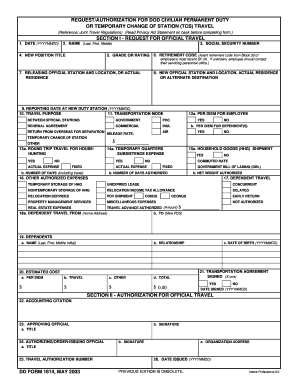
Dd Form 1614


What is the DD Form 1614
The DD Form 1614 is a document used by the Department of Defense (DoD) to request civilian incentives for various purposes. It serves as an official form for military and civilian personnel, allowing them to apply for benefits or incentives related to their service. This form is essential for ensuring that requests are properly documented and processed within the DoD framework.
How to Use the DD Form 1614
Using the DD Form 1614 involves filling out the required sections accurately to ensure your request is processed efficiently. Start by providing your personal information, including name, contact details, and service identification. Follow the prompts to specify the type of incentive you are requesting and any relevant supporting information. Ensure that all fields are completed to avoid delays in processing.
Steps to Complete the DD Form 1614
Completing the DD Form 1614 requires attention to detail. Here are the steps to follow:
- Download the DD Form 1614 from a reliable source.
- Fill in your personal information, including your full name and contact details.
- Indicate the purpose of your request, specifying the type of incentive.
- Provide any necessary documentation or evidence to support your request.
- Review the form for accuracy before submitting.
Legal Use of the DD Form 1614
The DD Form 1614 is legally binding when completed correctly and submitted through the appropriate channels. It is essential to comply with all relevant regulations and guidelines set forth by the DoD to ensure that your submission is valid. This form must be signed and dated to authenticate the request, making it a critical document in the process of obtaining civilian incentives.
Key Elements of the DD Form 1614
Key elements of the DD Form 1614 include:
- Personal identification information of the applicant.
- Details regarding the requested incentive.
- Supporting documentation requirements.
- Signature and date fields for authentication.
Who Issues the Form
The DD Form 1614 is issued by the Department of Defense. It is specifically designed for military and civilian personnel within the DoD to facilitate requests for incentives. Understanding the issuing authority is crucial for ensuring that the form is used correctly and submitted to the appropriate department for processing.
Quick guide on how to complete dd form 1614
Complete Dd Form 1614 seamlessly on any device
Managing documents online has gained traction among businesses and individuals. It offers an ideal eco-friendly alternative to conventional printed and signed paperwork, as you can access the necessary form and securely store it online. airSlate SignNow equips you with all the tools necessary to create, modify, and eSign your documents promptly without delays. Manage Dd Form 1614 on any platform with airSlate SignNow's Android or iOS applications and enhance any document-centric operation today.
The simplest way to modify and eSign Dd Form 1614 effortlessly
- Obtain Dd Form 1614 and click Get Form to begin.
- Utilize the tools we provide to complete your document.
- Emphasize important sections of the documents or redact sensitive information with features that airSlate SignNow provides specifically for that purpose.
- Generate your signature using the Sign tool, which only takes seconds and holds the same legal validity as a traditional wet ink signature.
- Review all information carefully and click on the Done button to save your changes.
- Choose your preferred method of delivering your form, whether by email, text message (SMS), invitation link, or download it to your computer.
Eliminate the worry of lost or misplaced documents, tedious form navigation, or mistakes that necessitate printing new document copies. airSlate SignNow fulfills your requirements in document management with just a few clicks from any device you choose. Modify and eSign Dd Form 1614 and ensure smooth communication at every step of your form preparation process with airSlate SignNow.
Create this form in 5 minutes or less
Create this form in 5 minutes!
How to create an eSignature for the dd form 1614
How to create an electronic signature for a PDF online
How to create an electronic signature for a PDF in Google Chrome
How to create an e-signature for signing PDFs in Gmail
How to create an e-signature right from your smartphone
How to create an e-signature for a PDF on iOS
How to create an e-signature for a PDF on Android
People also ask
-
What is dd 1614 and how does it relate to airSlate SignNow?
The dd 1614 is a specific document type often used in various legal and business contexts. airSlate SignNow facilitates the electronic signing and sending of dd 1614 documents, ensuring compliance and security while streamlining the workflow.
-
What features does airSlate SignNow offer for managing dd 1614 documents?
airSlate SignNow provides a range of features tailored for handling dd 1614 documents, including customizable templates, audit trails, and secure storage. These tools help users manage their document processes efficiently and effectively.
-
Can I integrate airSlate SignNow with other applications for easier access to dd 1614?
Yes, airSlate SignNow seamlessly integrates with various applications such as Google Drive, Salesforce, and Microsoft 365, making it easier to manage dd 1614 documents across different platforms. This interoperability enhances functionality and user experience.
-
What are the pricing options available for airSlate SignNow to handle dd 1614?
airSlate SignNow offers multiple pricing tiers to suit different needs, allowing users to choose the best plan for managing dd 1614 documents. Pricing typically includes features such as unlimited signatures and API access, ensuring you get value for your investment.
-
What benefits can businesses expect from using airSlate SignNow for dd 1614?
By using airSlate SignNow for dd 1614, businesses can expect enhanced efficiency, reduced turnaround times, and a boost in productivity. The platform simplifies the document signing process, enabling faster approvals and seamless workflows.
-
Is airSlate SignNow secure for signing dd 1614 documents?
Absolutely! airSlate SignNow employs robust security measures such as encryption and secure access controls to protect your dd 1614 documents. Users can sign with confidence knowing their information is safeguarded.
-
How can I track the status of my dd 1614 documents in airSlate SignNow?
With airSlate SignNow, you can easily track the status of your dd 1614 documents through the platform's dashboard. It provides real-time updates, so you always know whether the document is awaiting a signature or has been completed.
Get more for Dd Form 1614
- Intramural sports official continuity binderdocx form
- Sas verification form studentsdartmouthedu
- Cas change declaration of major formdoc
- Non standard device questionnaire information security office
- Careers in history history loyola university chicago form
- University trademark order information form
- University of south alabama declaration of abm accelerated bachelors to masters degree program form
- Tcc questionnaire form
Find out other Dd Form 1614
- How Do I eSign Hawaii Charity Document
- Can I eSign Hawaii Charity Document
- How Can I eSign Hawaii Charity Document
- Can I eSign Hawaii Charity Document
- Help Me With eSign Hawaii Charity Document
- How Can I eSign Hawaii Charity Presentation
- Help Me With eSign Hawaii Charity Presentation
- How Can I eSign Hawaii Charity Presentation
- How Do I eSign Hawaii Charity Presentation
- How Can I eSign Illinois Charity Word
- How To eSign Virginia Business Operations Presentation
- How To eSign Hawaii Construction Word
- How Can I eSign Hawaii Construction Word
- How Can I eSign Hawaii Construction Word
- How Do I eSign Hawaii Construction Form
- How Can I eSign Hawaii Construction Form
- How To eSign Hawaii Construction Document
- Can I eSign Hawaii Construction Document
- How Do I eSign Hawaii Construction Form
- How To eSign Hawaii Construction Form