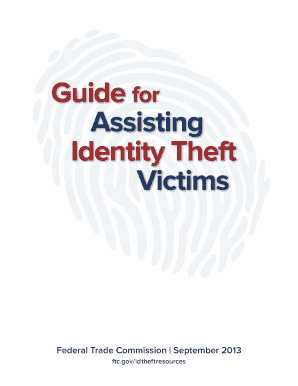
Identity Theft Affidavit Idtheft Form


What is the Identity Theft Affidavit Idtheft
The Identity Theft Affidavit Idtheft is a legal document that individuals can use to report incidents of identity theft. This form serves as a formal declaration that someone has unlawfully used another person's personal information, such as Social Security numbers, credit card details, or bank account information. It is essential for victims of identity theft to complete this affidavit to initiate the process of rectifying their financial and personal records. The affidavit provides a structured way for individuals to present their case to creditors, financial institutions, and law enforcement agencies.
Steps to complete the Identity Theft Affidavit Idtheft
Completing the Identity Theft Affidavit Idtheft involves several key steps to ensure accuracy and compliance. First, gather all necessary personal information, including your identification details and any relevant documentation that supports your claim of identity theft. Next, fill out the affidavit form, providing detailed information about the theft, including how and when it occurred. Be sure to include any supporting evidence, such as police reports or correspondence with creditors. Once completed, review the affidavit for any errors or omissions before signing it. Finally, submit the affidavit to the appropriate parties, such as creditors or law enforcement, to formally initiate the resolution process.
Key elements of the Identity Theft Affidavit Idtheft
The Identity Theft Affidavit Idtheft contains several critical elements that must be included for it to be effective. These elements typically include:
- Personal Information: Your full name, address, and contact details.
- Description of the Theft: A detailed account of how your identity was stolen, including dates and methods.
- List of Affected Accounts: Identification of any accounts that have been compromised due to the theft.
- Supporting Documentation: Any additional documents that validate your claim, such as police reports or account statements.
Including these key elements ensures that the affidavit is comprehensive and provides the necessary information for the resolution process.
Legal use of the Identity Theft Affidavit Idtheft
The Identity Theft Affidavit Idtheft is legally recognized in the United States as a formal declaration of identity theft. It can be used in various legal contexts, such as disputing fraudulent charges with credit card companies, notifying banks of unauthorized transactions, or filing a police report. The affidavit serves as a crucial tool for victims to assert their rights and protect themselves from further financial harm. When properly filled out and submitted, it can help facilitate investigations and support claims for restitution or damage recovery.
How to obtain the Identity Theft Affidavit Idtheft
Obtaining the Identity Theft Affidavit Idtheft is a straightforward process. The form is typically available through various sources, including government websites, legal aid organizations, and financial institutions. In many cases, you can download a printable version of the affidavit directly from these sources. Additionally, some organizations may offer online platforms where you can complete the affidavit electronically. It is essential to ensure that you are using the most current version of the form to comply with legal requirements.
Examples of using the Identity Theft Affidavit Idtheft
Victims of identity theft can utilize the Identity Theft Affidavit Idtheft in several practical scenarios. For instance, if someone has opened a credit card in your name without your consent, you can submit the affidavit to the credit card issuer to dispute the charges and request the cancellation of the account. Another example includes notifying credit reporting agencies of fraudulent activity, allowing them to flag your credit report and prevent further misuse. Additionally, the affidavit can be presented to law enforcement as part of a police report, helping to document the crime and initiate an investigation.
Quick guide on how to complete identity theft affidavit idtheft
Complete Identity Theft Affidavit Idtheft effortlessly on any device
Digital document management has become increasingly favored by businesses and individuals. It offers an ideal eco-friendly alternative to conventional printed and signed documents, allowing you to access the necessary form and securely store it online. airSlate SignNow equips you with all the resources required to create, modify, and eSign your documents swiftly without delays. Manage Identity Theft Affidavit Idtheft on any device using airSlate SignNow's Android or iOS applications and streamline any document-related process today.
How to modify and eSign Identity Theft Affidavit Idtheft effortlessly
- Find Identity Theft Affidavit Idtheft and click Get Form to begin.
- Utilize the tools we provide to complete your document.
- Highlight pertinent sections of your documents or obscure sensitive data using features that airSlate SignNow specifically provides for this purpose.
- Create your signature with the Sign tool, which takes seconds and holds the same legal validity as a conventional wet ink signature.
- Review all the details and click on the Done button to save your changes.
- Select how you would like to send your form, via email, SMS, or invitation link, or download it to your computer.
Forget about lost or misfiled documents, tiring form searches, or errors that necessitate printing new copies. airSlate SignNow meets your document management needs in just a few clicks from any device you choose. Modify and eSign Identity Theft Affidavit Idtheft and ensure outstanding communication at every stage of the form preparation process with airSlate SignNow.
Create this form in 5 minutes or less
Create this form in 5 minutes!
How to create an eSignature for the identity theft affidavit idtheft
How to create an electronic signature for a PDF online
How to create an electronic signature for a PDF in Google Chrome
How to create an e-signature for signing PDFs in Gmail
How to create an e-signature right from your smartphone
How to create an e-signature for a PDF on iOS
How to create an e-signature for a PDF on Android
People also ask
-
What is an Identity Theft Affidavit Idtheft?
An Identity Theft Affidavit Idtheft is a legal document that individuals can use to report identity theft to relevant authorities. This affidavit helps victims assert their claims and can potentially aid in the recovery process. By utilizing this document through airSlate SignNow, users can easily sign and store essential information securely.
-
How can airSlate SignNow help with my Identity Theft Affidavit Idtheft?
airSlate SignNow provides a streamlined process for completing and signing your Identity Theft Affidavit Idtheft electronically. With our user-friendly interface, you can fill out the affidavit and eSign it from any device, ensuring that your valuable information is handled with utmost security and efficiency.
-
Is there a cost associated with using airSlate SignNow for the Identity Theft Affidavit Idtheft?
Yes, airSlate SignNow offers various pricing plans to accommodate different needs, including options suitable for both individuals and businesses. These plans include features to assist with document signing and management, ensuring that the process of creating your Identity Theft Affidavit Idtheft is both affordable and accessible.
-
What features does airSlate SignNow offer for my Identity Theft Affidavit Idtheft?
airSlate SignNow includes features such as customizable templates, secure document storage, and real-time tracking for each eSignature. These functionalities enhance your experience while preparing your Identity Theft Affidavit Idtheft, making it fast and efficient to manage your documents securely.
-
Can I integrate airSlate SignNow with other applications for my Identity Theft Affidavit Idtheft?
Absolutely! airSlate SignNow seamlessly integrates with a variety of applications including CRM systems, cloud storage platforms, and more. This means you can easily manage and access your Identity Theft Affidavit Idtheft alongside your other business documents without any hassle.
-
What benefits can I expect from using airSlate SignNow for my Identity Theft Affidavit Idtheft?
Using airSlate SignNow for your Identity Theft Affidavit Idtheft offers you convenience, security, and efficiency. Our platform ensures that your information remains confidential while providing you the ability to quickly complete and send your affidavit whenever needed.
-
How do I get started with airSlate SignNow for my Identity Theft Affidavit Idtheft?
Getting started with airSlate SignNow is easy! Simply sign up for an account, select the Identity Theft Affidavit Idtheft template, and begin filling it out. Our intuitive platform will guide you through the process, allowing you to send and eSign your document in no time.
Get more for Identity Theft Affidavit Idtheft
Find out other Identity Theft Affidavit Idtheft
- How To eSign Maryland Plumbing Document
- How Do I eSign Mississippi Plumbing Word
- Can I eSign New Jersey Plumbing Form
- How Can I eSign Wisconsin Plumbing PPT
- Can I eSign Colorado Real Estate Form
- How To eSign Florida Real Estate Form
- Can I eSign Hawaii Real Estate Word
- How Do I eSign Hawaii Real Estate Word
- How To eSign Hawaii Real Estate Document
- How Do I eSign Hawaii Real Estate Presentation
- How Can I eSign Idaho Real Estate Document
- How Do I eSign Hawaii Sports Document
- Can I eSign Hawaii Sports Presentation
- How To eSign Illinois Sports Form
- Can I eSign Illinois Sports Form
- How To eSign North Carolina Real Estate PDF
- How Can I eSign Texas Real Estate Form
- How To eSign Tennessee Real Estate Document
- How Can I eSign Wyoming Real Estate Form
- How Can I eSign Hawaii Police PDF