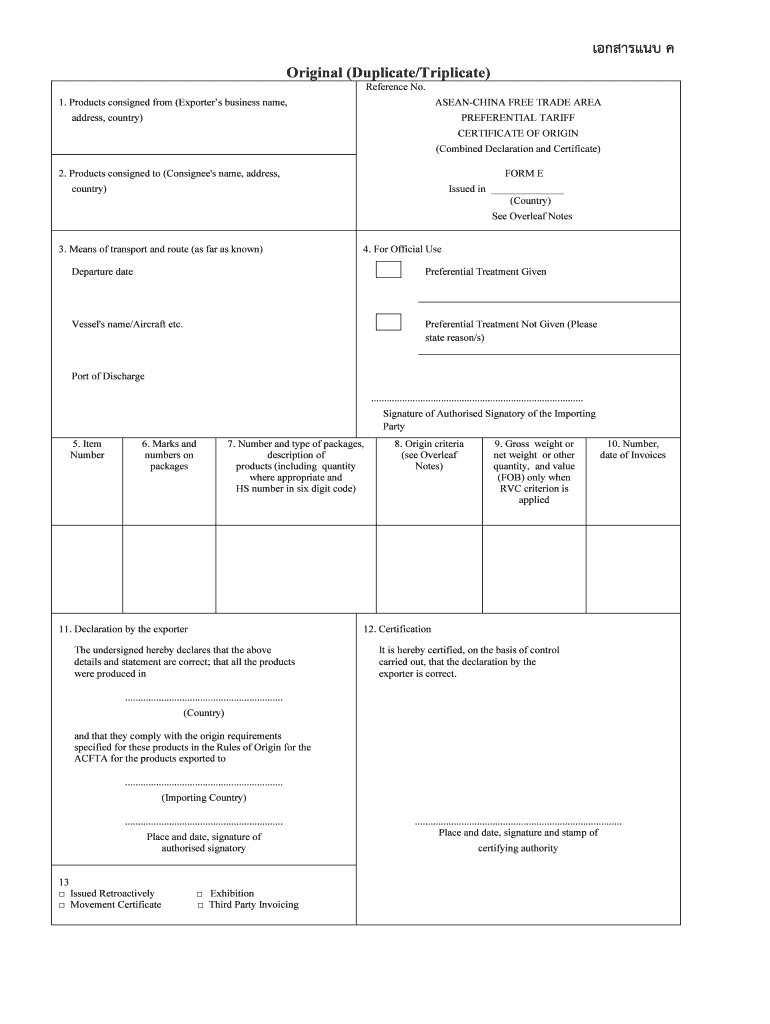
Shipping Bill Form


What is the Shipping Bill
The shipping bill is a crucial document used in the transportation of goods, particularly in international trade. It serves as a formal request for the shipment of goods and outlines essential details such as the sender's and recipient's information, a description of the goods, and the terms of shipment. This document is vital for customs clearance and ensures that all parties involved in the shipping process have a clear understanding of the transaction.
Key Elements of the Shipping Bill
Understanding the key elements of the shipping bill is essential for accurate completion. The primary components typically include:
- Exporter and Importer Information: Names, addresses, and contact details of both parties.
- Description of Goods: Detailed information about the items being shipped, including quantity and weight.
- Shipping Terms: Conditions under which the goods are transported, such as Incoterms.
- Value of Goods: The monetary value of the items, which may be necessary for customs duties.
- Signature: Required signatures from the exporter and possibly the carrier.
Steps to Complete the Shipping Bill
Completing a shipping bill accurately is vital for smooth processing. Follow these steps to ensure correctness:
- Gather Information: Collect all necessary details about the shipment, including addresses and item descriptions.
- Choose the Correct Format: Use the appropriate shipping bill format, such as a shipping bill format PDF, to ensure compliance.
- Fill in Required Fields: Carefully enter all required information, double-checking for accuracy.
- Review and Sign: Ensure all parties review the document and provide necessary signatures.
- Submit the Document: Send the completed shipping bill to the relevant parties, ensuring it is filed correctly for customs.
Legal Use of the Shipping Bill
The shipping bill must comply with various legal requirements to be considered valid. In the United States, it is essential to adhere to the standards set forth by the Electronic Signatures in Global and National Commerce (ESIGN) Act and the Uniform Electronic Transactions Act (UETA). These laws ensure that electronic signatures and documents are legally binding, provided they meet specific criteria, such as consent and intent to sign.
How to Obtain the Shipping Bill
Obtaining a shipping bill typically involves contacting your freight forwarder or shipping company. Many companies provide templates or specific formats that comply with legal requirements. You can also find a shipping bill sample online to guide you in filling out your own document. Ensure that the format you choose is appropriate for your specific shipping needs and complies with local regulations.
Examples of Using the Shipping Bill
Shipping bills are utilized in various scenarios, including:
- Exporting Goods: When sending products internationally, a shipping bill is required for customs clearance.
- Importing Goods: Importers must present a shipping bill to customs to verify the shipment's details.
- Domestic Shipments: Even for local deliveries, a shipping bill can help track and manage shipments effectively.
Quick guide on how to complete shipping bill
Complete Shipping Bill effortlessly on any device
Digital document management has become favored by companies and individuals alike. It serves as an ideal eco-friendly substitute for conventional printed and signed papers, as you can obtain the required form and securely store it online. airSlate SignNow equips you with all the necessary tools to generate, alter, and eSign your documents swiftly without delays. Manage Shipping Bill on any platform using the airSlate SignNow Android or iOS applications and simplify any document-related task today.
The easiest method to modify and eSign Shipping Bill seamlessly
- Obtain Shipping Bill and click on Get Form to begin.
- Utilize the tools we offer to finalize your document.
- Emphasize important sections of the documents or redact sensitive information with tools specifically designed by airSlate SignNow for that purpose.
- Create your signature using the Sign tool, which takes mere seconds and holds the same legal validity as a conventional wet ink signature.
- Review the information and click on the Done button to save your modifications.
- Choose how you wish to send your form, via email, SMS, invitation link, or download it to your computer.
Eliminate worries about lost or misplaced files, tiring form searches, or errors that necessitate printing new document copies. airSlate SignNow meets all your document management requirements in just a few clicks from any device you prefer. Edit and eSign Shipping Bill and ensure outstanding communication at every step of the document preparation journey with airSlate SignNow.
Create this form in 5 minutes or less
Create this form in 5 minutes!
How to create an eSignature for the shipping bill
How to create an electronic signature for a PDF online
How to create an electronic signature for a PDF in Google Chrome
How to create an e-signature for signing PDFs in Gmail
How to create an e-signature right from your smartphone
How to create an e-signature for a PDF on iOS
How to create an e-signature for a PDF on Android
People also ask
-
What is a shipping bill format?
A shipping bill format is a legal document required for exporting goods, specifying details like the exporter, consignee, and goods description. It ensures compliance with customs regulations and helps in smooth international shipping. Using the right shipping bill format can streamline your export processes.
-
How can airSlate SignNow help with shipping bill format documents?
airSlate SignNow provides an easy-to-use platform that allows you to create, edit, and eSign shipping bill format documents efficiently. You can customize templates according to your business needs and ensure that all required information is accurately captured. This saves time and minimizes errors in your shipping documentation.
-
Are there any costs associated with using airSlate SignNow for shipping bill formats?
Yes, airSlate SignNow offers various pricing plans to suit different business needs, including features for managing shipping bill format documents. You can choose a plan based on your volume of documents and user requirements. Cost-effective solutions are available to ensure you get the best value for your needs.
-
Can I integrate airSlate SignNow with other tools for managing shipping bill formats?
Absolutely! airSlate SignNow allows seamless integration with various applications such as CRM and ERP systems. This means you can automatically populate shipping bill format fields with data from your existing systems, enhancing productivity and reducing manual data entry.
-
What benefits does airSlate SignNow provide for shipping bill format management?
Using airSlate SignNow for your shipping bill format management brings numerous benefits, including faster turnaround times and enhanced accuracy. The platform's eSigning feature facilitates quick approvals from stakeholders, ensuring timely dispatch of goods. Plus, you keep everything digital, reducing paperwork.
-
Is airSlate SignNow secure for handling shipping bill format documents?
Yes, airSlate SignNow prioritizes the security of your documents, including shipping bill formats. With advanced encryption and strict compliance standards, your sensitive information remains protected. You can confidently manage your shipping documents without worrying about data bsignNowes.
-
Can I track changes in my shipping bill format using airSlate SignNow?
Yes, airSlate SignNow provides version control and tracking features for your shipping bill format documents. This allows you to see who made changes, when they were made, and revert to previous versions if necessary. It's an essential feature for maintaining accuracy in your documentation.
Get more for Shipping Bill
Find out other Shipping Bill
- Can I Electronic signature Utah Non-Profit PPT
- How Do I Electronic signature Nebraska Legal Form
- Help Me With Electronic signature Nevada Legal Word
- How Do I Electronic signature Nevada Life Sciences PDF
- How Can I Electronic signature New York Life Sciences Word
- How Can I Electronic signature North Dakota Legal Word
- How To Electronic signature Ohio Legal PDF
- How To Electronic signature Ohio Legal Document
- How To Electronic signature Oklahoma Legal Document
- How To Electronic signature Oregon Legal Document
- Can I Electronic signature South Carolina Life Sciences PDF
- How Can I Electronic signature Rhode Island Legal Document
- Can I Electronic signature South Carolina Legal Presentation
- How Can I Electronic signature Wyoming Life Sciences Word
- How To Electronic signature Utah Legal PDF
- How Do I Electronic signature Arkansas Real Estate Word
- How Do I Electronic signature Colorado Real Estate Document
- Help Me With Electronic signature Wisconsin Legal Presentation
- Can I Electronic signature Hawaii Real Estate PPT
- How Can I Electronic signature Illinois Real Estate Document