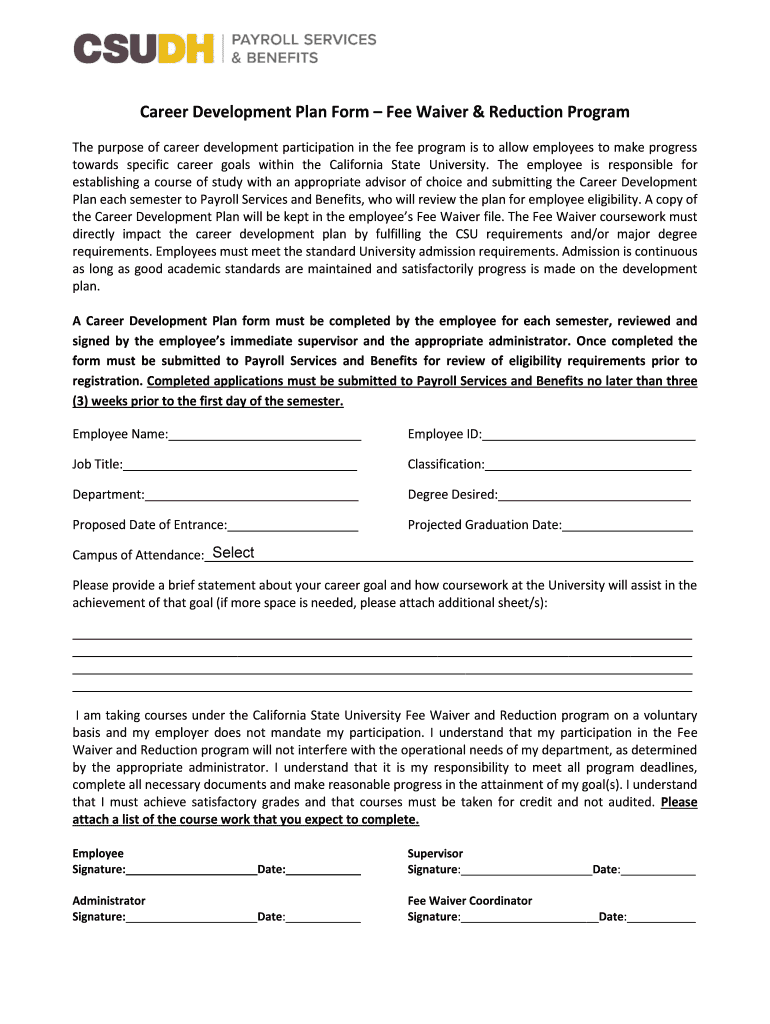
Fee Waiver Cal State Long Beach Form


What is the fee waiver at Cal State Long Beach
The fee waiver at Cal State Long Beach is a financial aid program designed to assist eligible students in reducing or eliminating certain fees associated with their education. This program aims to make higher education more accessible to those who may face financial hardships. The fee waiver can apply to various fees, including application fees, registration fees, and other associated costs, depending on the student's circumstances and qualifications.
Eligibility criteria for the fee waiver at Cal State Long Beach
To qualify for the fee waiver at Cal State Long Beach, applicants must meet specific eligibility requirements. Generally, these criteria include:
- Demonstrating financial need through a completed FAFSA or California Dream Act application.
- Being a California resident or meeting specific residency requirements.
- Maintaining satisfactory academic progress as defined by the university.
- Being enrolled in an eligible program at Cal State Long Beach.
Steps to complete the fee waiver at Cal State Long Beach
Applying for the fee waiver at Cal State Long Beach involves several steps to ensure a smooth process. Follow these steps:
- Complete the FAFSA or California Dream Act application to assess your financial need.
- Gather necessary documentation, including proof of income and residency.
- Submit the fee waiver application through the Cal State Long Beach financial aid office.
- Monitor your application status and respond promptly to any requests for additional information.
Required documents for the fee waiver at Cal State Long Beach
When applying for the fee waiver, you will need to provide several documents to support your application. Commonly required documents include:
- Completed FAFSA or California Dream Act application confirmation.
- Proof of income, such as tax returns or pay stubs.
- Documentation of residency status, if applicable.
- Any additional forms requested by the financial aid office.
Form submission methods for the fee waiver at Cal State Long Beach
Students can submit their fee waiver applications through various methods. The available options typically include:
- Online submission through the Cal State Long Beach financial aid portal.
- Mailing a hard copy of the application to the financial aid office.
- In-person submission at the financial aid office during business hours.
Application process and approval time for the fee waiver at Cal State Long Beach
The application process for the fee waiver at Cal State Long Beach involves submitting the necessary forms and documents. Once submitted, the review process typically takes several weeks. Students are encouraged to apply early to ensure they receive their fee waiver before the start of the semester. Notifications regarding the approval status will be communicated through the university's financial aid office.
Quick guide on how to complete fee waiver cal state long beach
Complete Fee Waiver Cal State Long Beach effortlessly on any device
Online document management has gained immense popularity among organizations and individuals alike. It offers an excellent environmentally-conscious alternative to conventional printed and signed paperwork, as you can obtain the necessary form and securely store it online. airSlate SignNow provides all the tools required to generate, edit, and eSign your documents swiftly and without interruptions. Manage Fee Waiver Cal State Long Beach on any device using airSlate SignNow's Android or iOS applications and enhance any document-centric process today.
How to edit and eSign Fee Waiver Cal State Long Beach effortlessly
- Locate Fee Waiver Cal State Long Beach and then click Get Form to initiate the process.
- Utilize the tools we provide to fill out your document.
- Emphasize critical sections of the documents or redact sensitive information using tools that airSlate SignNow provides specifically for that function.
- Create your eSignature using the Sign tool, which takes mere seconds and holds the same legal validity as a conventional wet ink signature.
- Review the details and click on the Done button to save your changes.
- Choose how you would like to send your form—via email, text message (SMS), invitation link, or download it to your computer.
Eliminate concerns about lost or misplaced documents, cumbersome form navigation, or mistakes that require reprinting new document copies. airSlate SignNow addresses all your document management needs in just a few clicks from whichever device you prefer. Edit and eSign Fee Waiver Cal State Long Beach and guarantee exceptional communication at any phase of your form preparation journey with airSlate SignNow.
Create this form in 5 minutes or less
Create this form in 5 minutes!
How to create an eSignature for the fee waiver cal state long beach
The best way to make an electronic signature for your PDF document in the online mode
The best way to make an electronic signature for your PDF document in Chrome
The best way to make an electronic signature for putting it on PDFs in Gmail
How to generate an eSignature from your mobile device
How to generate an electronic signature for a PDF document on iOS devices
How to generate an eSignature for a PDF file on Android devices
People also ask
-
What is a fee waiver at Cal State Long Beach?
A fee waiver at Cal State Long Beach allows eligible students to have certain fees waived, making higher education more accessible. Understanding how to apply for a fee waiver at Cal State Long Beach can help you save costs associated with your education.
-
Who is eligible for a fee waiver at Cal State Long Beach?
Eligibility for a fee waiver at Cal State Long Beach typically includes financial need, as determined by the university's financial aid office. It’s crucial to check specific criteria and understand how to apply for a fee waiver at Cal State Long Beach before you begin your application.
-
What are the benefits of applying for a fee waiver?
Applying for a fee waiver can signNowly reduce the financial burden of attending college. If you are interested in how to apply for a fee waiver at Cal State Long Beach, you should also consider the benefits, such as improved access to resources and classes without the stress of additional fees.
-
What fees are typically waived at Cal State Long Beach?
Common fees that may be waived at Cal State Long Beach include application fees, registration fees, and sometimes even tuition fees depending on the student's situation. For detailed information, you should research how to apply for a fee waiver at Cal State Long Beach to understand which fees you can potentially avoid.
-
How can I start the application process for the fee waiver?
To start the application process for a fee waiver, you should gather necessary documents that demonstrate your financial need. Knowing how to apply for a fee waiver at Cal State Long Beach is essential as it ensures that you follow the correct steps and submit all required information timely.
-
Is there a deadline to apply for a fee waiver at Cal State Long Beach?
Yes, there are specific deadlines for applying for a fee waiver at Cal State Long Beach, which may vary based on the academic term. It's important to check the university's official website for the latest updates and ensure you know how to apply for a fee waiver at Cal State Long Beach before the deadline.
-
Can I apply for a fee waiver if I have already submitted my application to Cal State Long Beach?
You can still apply for a fee waiver even after submitting your application to Cal State Long Beach, as long as you meet the eligibility requirements. Understanding how to apply for a fee waiver at Cal State Long Beach can help ensure you address any additional steps needed post-application submission.
Get more for Fee Waiver Cal State Long Beach
- Form sra addendum to business organization and justia
- Certificate of formation mississippi
- Professional solicitors in kentucky kentucky attorney general form
- Form 9 nevada resale certificatedoc
- New jersey motor vehicle dealer surety bond ioa bonds form
- Nscb industry bulletin nevada state contractors board form
- Nys dos corporations biennial e filing form
- Dec access permit form
Find out other Fee Waiver Cal State Long Beach
- How To Sign Iowa Construction Presentation
- How To Sign Arkansas Doctors Document
- How Do I Sign Florida Doctors Word
- Can I Sign Florida Doctors Word
- How Can I Sign Illinois Doctors PPT
- How To Sign Texas Doctors PDF
- Help Me With Sign Arizona Education PDF
- How To Sign Georgia Education Form
- How To Sign Iowa Education PDF
- Help Me With Sign Michigan Education Document
- How Can I Sign Michigan Education Document
- How Do I Sign South Carolina Education Form
- Can I Sign South Carolina Education Presentation
- How Do I Sign Texas Education Form
- How Do I Sign Utah Education Presentation
- How Can I Sign New York Finance & Tax Accounting Document
- How Can I Sign Ohio Finance & Tax Accounting Word
- Can I Sign Oklahoma Finance & Tax Accounting PPT
- How To Sign Ohio Government Form
- Help Me With Sign Washington Government Presentation