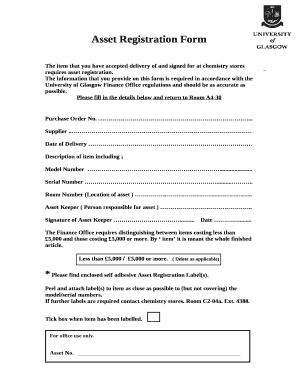
Asset Register Template PDF Form


What is the fixed asset register template?
The fixed asset register template is a structured document used by businesses to track and manage their fixed assets. These assets include property, equipment, vehicles, and any other long-term resources that contribute to a company's operations. The template typically includes essential information such as asset descriptions, purchase dates, costs, depreciation methods, and current values. By maintaining an accurate fixed asset register, organizations can ensure compliance with financial reporting standards and facilitate effective asset management.
Key elements of the fixed asset register template
A comprehensive fixed asset register template should contain several critical components to provide a complete overview of each asset. Key elements include:
- Asset ID: A unique identifier for each asset.
- Description: A detailed description of the asset.
- Purchase Date: The date when the asset was acquired.
- Cost: The initial purchase price of the asset.
- Location: The physical location of the asset.
- Depreciation Method: The method used to calculate depreciation.
- Current Value: The asset's value after accounting for depreciation.
- Maintenance Records: Documentation of any maintenance performed on the asset.
Steps to complete the fixed asset register template
Filling out a fixed asset register template involves several straightforward steps:
- Gather Asset Information: Collect all relevant details about each fixed asset.
- Fill in the Template: Enter the gathered information into the appropriate fields of the template.
- Calculate Depreciation: Use the chosen depreciation method to calculate the asset's current value.
- Review for Accuracy: Double-check all entries for accuracy and completeness.
- Store Securely: Save the completed register in a secure location, preferably using digital tools for easy access and updates.
Legal use of the fixed asset register template
The fixed asset register template serves not only as an internal management tool but also has legal implications. Maintaining an accurate and up-to-date register is essential for compliance with accounting standards and tax regulations. In the event of an audit, having a well-documented asset register can provide proof of ownership and support the valuation of assets. It is crucial to ensure that all entries are accurate and reflect the true state of the assets to avoid potential legal issues.
How to use the fixed asset register template
Using a fixed asset register template effectively involves understanding its purpose and functionality. Start by selecting a template that suits your business needs, whether it is a simple fixed asset register template or a more detailed version. Once you have the template, populate it with accurate data regarding your assets. Regularly update the register to reflect any changes, such as new acquisitions or disposals. This ongoing maintenance ensures that the register remains a reliable resource for financial reporting and asset management.
Examples of using the fixed asset register template
Businesses across various industries utilize fixed asset register templates to streamline their asset management processes. For instance:
- Manufacturing Companies: Track machinery and equipment to ensure proper maintenance and compliance with safety regulations.
- Real Estate Firms: Manage property portfolios, including purchase dates and current valuations for investment analysis.
- Non-Profit Organizations: Maintain records of donated assets to comply with reporting requirements and demonstrate transparency.
Quick guide on how to complete asset register template pdf
Complete Asset Register Template Pdf effortlessly on any device
Digital document management has become increasingly popular among businesses and individuals. It provides a perfect eco-friendly alternative to conventional printed and signed documents, as you can locate the necessary form and securely store it online. airSlate SignNow provides you with all the tools you require to create, modify, and eSign your files quickly without delays. Handle Asset Register Template Pdf on any platform using airSlate SignNow Android or iOS applications and simplify any document-related task today.
How to edit and eSign Asset Register Template Pdf with ease
- Obtain Asset Register Template Pdf and click on Get Form to begin.
- Utilize the tools we provide to complete your document.
- Emphasize important sections of the documents or censor sensitive information with tools that airSlate SignNow offers specifically for that purpose.
- Create your eSignature using the Sign tool, which takes seconds and carries the same legal validity as a traditional wet ink signature.
- Review all the details and click on the Done button to save your changes.
- Select your preferred method to send your form, whether by email, text message (SMS), or invitation link, or download it to your computer.
Say goodbye to lost or misplaced documents, tedious form searching, or mistakes that require printing new document copies. airSlate SignNow fulfills all your document management needs in just a few clicks from any device of your choice. Modify and eSign Asset Register Template Pdf and ensure excellent communication at every stage of the form preparation process with airSlate SignNow.
Create this form in 5 minutes or less
Create this form in 5 minutes!
How to create an eSignature for the asset register template pdf
How to create an electronic signature for a PDF online
How to create an electronic signature for a PDF in Google Chrome
How to create an e-signature for signing PDFs in Gmail
How to create an e-signature right from your smartphone
How to create an e-signature for a PDF on iOS
How to create an e-signature for a PDF on Android
People also ask
-
What is a fixed asset register template?
A fixed asset register template is a document used by businesses to track and manage their fixed assets. This template typically includes information such as asset descriptions, purchase dates, depreciation values, and current status. Utilizing a fixed asset register template helps organizations maintain accurate records and make informed financial decisions.
-
How can a fixed asset register template benefit my business?
A fixed asset register template enhances your business by providing a structured approach to inventory management. It helps you monitor asset performance, calculate depreciation, and comply with tax regulations. Additionally, a well-maintained fixed asset register template ensures you have a clear overview of your company's investments.
-
Is there a cost associated with using the fixed asset register template from airSlate SignNow?
The fixed asset register template is part of the airSlate SignNow subscription, which offers various pricing plans. Depending on your business needs, you can choose from multiple tiers that provide different features. You can get started with a free trial to explore the functionalities without immediate costs.
-
What features does the fixed asset register template include?
The fixed asset register template includes features such as customizable fields for asset details, automatic depreciation calculations, and user-friendly navigation. It also allows for easy integration with other accounting tools, providing a comprehensive asset management solution. With these features, you can efficiently track your assets and ensure accuracy in reporting.
-
Can I integrate the fixed asset register template with other software?
Yes, the fixed asset register template from airSlate SignNow can be easily integrated with various accounting and business management software. This integration streamlines your workflow, allowing for automatic updates and synchronized data across platforms. Effective integration helps enhance productivity and simplifies asset management processes.
-
Is the fixed asset register template easy to customize?
Absolutely! The fixed asset register template is designed to be highly customizable to meet your specific business needs. You can modify fields, add additional information, or adjust layouts to align with your unique tracking requirements. Customizing this template helps ensure that it fits seamlessly into your organization’s asset management strategy.
-
Who can benefit from using a fixed asset register template?
Organizations of all sizes, including small businesses and large enterprises, can benefit from using a fixed asset register template. Industries such as manufacturing, retail, and services that have signNow investments in fixed assets find it particularly useful. By maintaining an organized record of assets, businesses can improve financial accuracy and operational efficiency.
Get more for Asset Register Template Pdf
Find out other Asset Register Template Pdf
- How To eSignature Vermont Education Residential Lease Agreement
- eSignature Alabama Finance & Tax Accounting Quitclaim Deed Easy
- eSignature West Virginia Education Quitclaim Deed Fast
- eSignature Washington Education Lease Agreement Form Later
- eSignature Missouri Doctors Residential Lease Agreement Fast
- eSignature Wyoming Education Quitclaim Deed Easy
- eSignature Alaska Government Agreement Fast
- How Can I eSignature Arizona Government POA
- How Do I eSignature Nevada Doctors Lease Agreement Template
- Help Me With eSignature Nevada Doctors Lease Agreement Template
- How Can I eSignature Nevada Doctors Lease Agreement Template
- eSignature Finance & Tax Accounting Presentation Arkansas Secure
- eSignature Arkansas Government Affidavit Of Heirship Online
- eSignature New Jersey Doctors Permission Slip Mobile
- eSignature Colorado Government Residential Lease Agreement Free
- Help Me With eSignature Colorado Government Medical History
- eSignature New Mexico Doctors Lease Termination Letter Fast
- eSignature New Mexico Doctors Business Associate Agreement Later
- eSignature North Carolina Doctors Executive Summary Template Free
- eSignature North Dakota Doctors Bill Of Lading Online