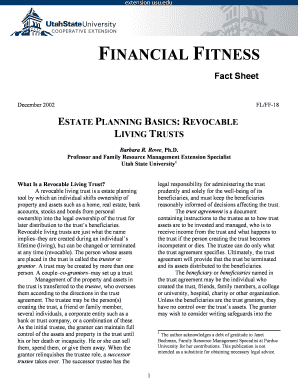
Revocable Living Trust Form Utah


What is the Revocable Living Trust Form Utah
A revocable living trust form in Utah is a legal document that allows individuals to create a trust during their lifetime, which can be altered or revoked as needed. This form facilitates the management of assets and provides a clear plan for the distribution of those assets upon the individual's passing. The trust becomes effective immediately upon its creation, allowing the grantor to maintain control over their assets while providing benefits such as avoiding probate and ensuring privacy regarding asset distribution.
How to use the Revocable Living Trust Form Utah
Using the revocable living trust form in Utah involves several key steps. First, individuals need to gather information about their assets, including real estate, bank accounts, and personal property. Next, they fill out the form, specifying the details of the trust, such as the grantor, trustee, and beneficiaries. Once completed, the form must be signed and notarized to ensure its legal validity. Finally, assets should be transferred into the trust, which may involve changing titles or account ownership to reflect the trust's name.
Key elements of the Revocable Living Trust Form Utah
The key elements of the revocable living trust form in Utah include the identification of the grantor, the appointment of a trustee, and the designation of beneficiaries. It also outlines the specific assets included in the trust and any instructions regarding their management and distribution. Additionally, the form may include provisions for successor trustees, ensuring that the trust continues to be managed according to the grantor's wishes in the event of their incapacity or death.
Steps to complete the Revocable Living Trust Form Utah
Completing the revocable living trust form in Utah involves a series of methodical steps:
- Gather all necessary information about your assets and beneficiaries.
- Fill out the trust form with accurate details regarding the grantor, trustee, and beneficiaries.
- Include specific instructions for asset management and distribution.
- Sign the document in the presence of a notary public to validate it legally.
- Transfer ownership of your assets into the trust by updating titles and account names.
Legal use of the Revocable Living Trust Form Utah
The legal use of the revocable living trust form in Utah is governed by state laws that outline the requirements for creating and maintaining a trust. This includes ensuring that the trust is properly funded, meaning that assets must be transferred into the trust for it to be effective. Additionally, the trust must comply with legal standards to be recognized in court, particularly regarding the grantor's capacity to create the trust and the proper execution of the document.
State-specific rules for the Revocable Living Trust Form Utah
Utah has specific rules governing the creation and management of revocable living trusts. These include requirements for notarization, the ability of the grantor to amend or revoke the trust at any time, and the necessity for the trust to be funded with assets. Additionally, Utah law provides guidelines on how trusts are administered and outlines the rights of beneficiaries, ensuring that their interests are protected under state law.
Quick guide on how to complete revocable living trust form utah
Complete Revocable Living Trust Form Utah easily on any device
Virtual document management has become increasingly favored by businesses and individuals. It offers an ideal environmentally friendly substitute for conventional printed and signed documents, allowing you to locate the right form and securely store it online. airSlate SignNow provides you with all the tools necessary to create, modify, and electronically sign your documents quickly without any delays. Manage Revocable Living Trust Form Utah on any device using airSlate SignNow Android or iOS applications and simplify any document-related process today.
How to modify and electronically sign Revocable Living Trust Form Utah effortlessly
- Locate Revocable Living Trust Form Utah and then click Get Form to begin.
- Utilize the tools we offer to complete your form.
- Highlight relevant sections of the documents or conceal sensitive information with tools that airSlate SignNow offers specifically for that purpose.
- Create your signature using the Sign tool, which takes seconds and carries the same legal validity as a traditional wet ink signature.
- Verify all the details and then click on the Done button to save your changes.
- Choose how you wish to send your form, either by email, SMS, or invitation link, or download it to your computer.
Say goodbye to lost or misplaced files, tedious form searches, or mistakes that require printing new document copies. airSlate SignNow meets all your document management needs in just a few clicks from any device of your preference. Alter and electronically sign Revocable Living Trust Form Utah and guarantee excellent communication at every stage of your form preparation process with airSlate SignNow.
Create this form in 5 minutes or less
Create this form in 5 minutes!
How to create an eSignature for the revocable living trust form utah
How to create an electronic signature for a PDF online
How to create an electronic signature for a PDF in Google Chrome
How to create an e-signature for signing PDFs in Gmail
How to create an e-signature right from your smartphone
How to create an e-signature for a PDF on iOS
How to create an e-signature for a PDF on Android
People also ask
-
What is a revocable living trust in Utah?
A revocable living trust in Utah is a legal entity created to hold assets for the benefit of the trust creator during their lifetime, and it can be modified or revoked at any time. This type of trust helps in estate planning by managing your assets and ensuring a smooth transfer to beneficiaries after your passing. It provides flexibility and control over your assets while avoiding probate.
-
How does a revocable living trust in Utah differ from a will?
While both a revocable living trust in Utah and a will serve as estate planning tools, they function differently. A trust operates during your lifetime and allows for seamless asset management, while a will only takes effect after your death. Additionally, trusts typically avoid probate, which can save time and costs for your beneficiaries.
-
What are the main benefits of establishing a revocable living trust in Utah?
Establishing a revocable living trust in Utah offers numerous benefits, including privacy, control, and efficiency. Unlike a will, a trust does not go through probate, keeping your assets private and ensuring quicker access for your beneficiaries. Furthermore, it allows you to specify how and when your assets are distributed, providing peace of mind.
-
What is the cost of setting up a revocable living trust in Utah?
The cost of setting up a revocable living trust in Utah can vary widely depending on how complex your estate is and whether you choose to hire an attorney. Generally, you might expect to pay between $1,000 and $3,000 for legal assistance, but DIY options can be more cost-effective. It's essential to weigh the benefits of professional guidance against the costs involved.
-
Can I modify my revocable living trust in Utah?
Yes, one of the signNow advantages of a revocable living trust in Utah is that you can modify it at any point during your lifetime. You can add or remove assets, change beneficiaries, or even dissolve the trust entirely if your circumstances change. This flexibility makes it an appealing choice for many estate planners.
-
How does airSlate SignNow integrate with revocable living trusts in Utah?
airSlate SignNow can streamline the management of your revocable living trust in Utah by providing an efficient way to send, sign, and store trust documents digitally. Our platform allows you to easily gather signatures from involved parties, ensuring a smooth process. This digital solution can greatly enhance the efficiency of handling trust-related paperwork.
-
Who should consider using a revocable living trust in Utah?
Anyone with signNow assets, complex family dynamics, or those wanting to keep their estate plans private should consider a revocable living trust in Utah. It is particularly beneficial if you wish to have more control over asset distribution and avoid the lengthy probate process. Consulting with an estate planning professional can help you determine if this option is right for you.
Get more for Revocable Living Trust Form Utah
- S lo para informaci n no entregue a la corte california courts courts ca 6967849
- S lo para informaci n no entregue a la corte california courts courts ca 6967957
- Jv 130 info s paying for lawyers in dependency court information for parents and guardians spanish courts ca
- Jv 050 info s what happens if your child is taken from your home spanish judicial council forms courts ca
- Jv 060 s juvenile courtinformation for parents california courts
- Courts state co 6968175 form
- At 167 forms form
- S lo para informaci n no entregue a la corte california courts courts ca 6967779
Find out other Revocable Living Trust Form Utah
- How To eSign West Virginia Termination Letter Template
- How To eSign Pennsylvania Independent Contractor Agreement Template
- eSignature Arkansas Affidavit of Heirship Secure
- How Can I eSign Alaska Emergency Contact Form
- Can I eSign Montana Employee Incident Report
- eSign Hawaii CV Form Template Online
- eSign Idaho CV Form Template Free
- How To eSign Kansas CV Form Template
- eSign Nevada CV Form Template Online
- eSign New Hampshire CV Form Template Safe
- eSign Indiana New Hire Onboarding Online
- eSign Delaware Software Development Proposal Template Free
- eSign Nevada Software Development Proposal Template Mobile
- Can I eSign Colorado Mobile App Design Proposal Template
- How Can I eSignature California Cohabitation Agreement
- How Do I eSignature Colorado Cohabitation Agreement
- How Do I eSignature New Jersey Cohabitation Agreement
- Can I eSign Utah Mobile App Design Proposal Template
- eSign Arkansas IT Project Proposal Template Online
- eSign North Dakota IT Project Proposal Template Online