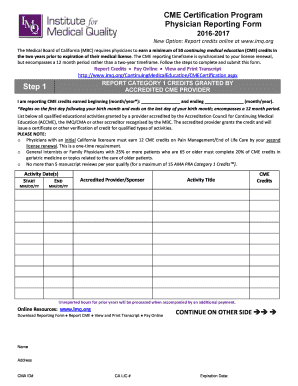
CME Certification Program Physician Reporting Form Step 1


What is the CME Certification Program Physician Reporting Form Step 1
The CME certification program physician reporting form step 1 is a crucial document that healthcare professionals use to report their continuing medical education (CME) activities. This form is designed to ensure that physicians meet the educational requirements necessary for maintaining their medical licenses. It collects essential information about the CME credits earned, the activities completed, and the dates of participation. Understanding this form is vital for compliance with state medical boards and maintaining professional credentials.
How to use the CME Certification Program Physician Reporting Form Step 1
Using the CME certification program physician reporting form step 1 involves several straightforward steps. First, gather all relevant documentation of your CME activities, including certificates of completion and attendance records. Next, accurately fill out the form with details such as your name, license number, and the specifics of the CME activities. Ensure that all information is complete and accurate to avoid issues with submission. Finally, submit the form according to your state medical board's guidelines, which may include online submission or mailing a physical copy.
Key elements of the CME Certification Program Physician Reporting Form Step 1
The key elements of the CME certification program physician reporting form step 1 include personal identification information, a detailed list of CME activities, and the total number of credits earned. Additionally, the form may require the dates of participation and the names of the sponsoring organizations. It is important to ensure that all sections are filled out completely, as incomplete forms can lead to delays in processing or potential penalties.
Steps to complete the CME Certification Program Physician Reporting Form Step 1
Completing the CME certification program physician reporting form step 1 involves a series of organized steps:
- Collect all CME certificates and documentation.
- Fill in your personal information, including your full name and medical license number.
- List each CME activity, providing details such as the title, date, and number of credits earned.
- Review the form for accuracy and completeness.
- Submit the form as directed by your state medical board.
Legal use of the CME Certification Program Physician Reporting Form Step 1
The CME certification program physician reporting form step 1 must be used in accordance with state regulations governing continuing medical education. This includes adhering to deadlines for submission and ensuring that all reported activities are legitimate and verifiable. Legal use of the form helps maintain the integrity of the medical profession and ensures that physicians fulfill their educational obligations.
Form Submission Methods
The CME certification program physician reporting form step 1 can typically be submitted through various methods, depending on the requirements of your state medical board. Common submission methods include:
- Online submission via the state medical board's website.
- Mailing a printed copy of the completed form to the designated office.
- In-person delivery at the state medical board's office.
It is essential to verify the preferred submission method and any associated deadlines to ensure compliance.
Quick guide on how to complete cme certification program physician reporting form step 1
Effortlessly Prepare CME Certification Program Physician Reporting Form Step 1 on Any Device
Digital document management has become increasingly favored by organizations and individuals alike. It offers an ideal eco-conscious alternative to conventional printed and signed documents, as you can obtain the necessary form and securely store it online. airSlate SignNow provides you with all the resources required to create, alter, and electronically sign your documents swiftly and without hassles. Handle CME Certification Program Physician Reporting Form Step 1 on any device using the airSlate SignNow applications available for Android or iOS, and simplify any document-related process today.
The easiest way to modify and electronically sign CME Certification Program Physician Reporting Form Step 1 effortlessly
- Find CME Certification Program Physician Reporting Form Step 1 and click on Get Form to begin.
- Utilize the tools provided to fill out your form.
- Emphasize important sections of the documents or conceal sensitive information using tools specifically designed for this purpose by airSlate SignNow.
- Create your electronic signature with the Sign tool, which takes just seconds and holds the same legal validity as a traditional handwritten signature.
- Review all information thoroughly and then click the Done button to save your updates.
- Select your preferred method to send your form – via email, SMS, invite link, or download it to your computer.
Say goodbye to lost or mislaid files, tedious form searching, or errors that necessitate new document prints. airSlate SignNow meets all your document management requirements in just a few clicks from any device you choose. Modify and electronically sign CME Certification Program Physician Reporting Form Step 1 and guarantee outstanding communication at every stage of the form preparation process with airSlate SignNow.
Create this form in 5 minutes or less
Create this form in 5 minutes!
How to create an eSignature for the cme certification program physician reporting form step 1
How to create an electronic signature for a PDF online
How to create an electronic signature for a PDF in Google Chrome
How to create an e-signature for signing PDFs in Gmail
How to create an e-signature right from your smartphone
How to create an e-signature for a PDF on iOS
How to create an e-signature for a PDF on Android
People also ask
-
What is a CME certificate and why is it important?
A CME certificate, or Continuing Medical Education certificate, verifies that a healthcare professional has completed educational activities. It is important as it helps maintain licensure and demonstrates a commitment to ongoing learning, enhancing professional credibility and patient care.
-
How can I obtain a CME certificate using airSlate SignNow?
You can obtain a CME certificate through airSlate SignNow by completing an eligible continuing education program and electronically signing the certificate. Our platform streamlines the process, ensuring that you receive your CME certificate quickly and securely.
-
What features does airSlate SignNow offer for managing CME certificates?
airSlate SignNow offers features such as eSignature capabilities, customizable templates for CME certificates, and document tracking. These features allow for efficient management and storage of your CME certificates, making it easy to access and share as needed.
-
Is there a cost associated with obtaining a CME certificate through airSlate SignNow?
The cost of obtaining a CME certificate through airSlate SignNow depends on the specific educational program you choose. While our platform is cost-effective, you should review the fees associated with the CME courses provided by the educational institutions.
-
Can I integrate airSlate SignNow with other platforms for my CME certificate needs?
Yes, airSlate SignNow offers integration capabilities with various third-party applications and platforms. This allows you to seamlessly incorporate our eSigning features into your existing systems, improving the overall process for issuing CME certificates.
-
What benefits do I get from using airSlate SignNow for CME certificates?
Using airSlate SignNow for CME certificates provides numerous benefits, including enhanced efficiency, improved accuracy, and fast delivery of documents. Our user-friendly interface ensures that professionals can easily navigate the process of obtaining and signing their CME certificates.
-
Are airSlate SignNow's CME certificates recognized by professional organizations?
Yes, CME certificates issued through airSlate SignNow are recognized by many professional organizations. Be sure to verify that the educational programs you participate in adhere to the standards set by relevant accrediting bodies to ensure recognition.
Get more for CME Certification Program Physician Reporting Form Step 1
Find out other CME Certification Program Physician Reporting Form Step 1
- How Can I eSign Louisiana Legal Presentation
- How To eSign Louisiana Legal Presentation
- Can I eSign Minnesota Legal Document
- How Do I eSign Hawaii Non-Profit PDF
- How To eSign Hawaii Non-Profit Word
- How Do I eSign Hawaii Non-Profit Presentation
- How Do I eSign Maryland Non-Profit Word
- Help Me With eSign New Jersey Legal PDF
- How To eSign New York Legal Form
- How Can I eSign North Carolina Non-Profit Document
- How To eSign Vermont Non-Profit Presentation
- How Do I eSign Hawaii Orthodontists PDF
- How Can I eSign Colorado Plumbing PDF
- Can I eSign Hawaii Plumbing PDF
- How Do I eSign Hawaii Plumbing Form
- Can I eSign Hawaii Plumbing Form
- How To eSign Hawaii Plumbing Word
- Help Me With eSign Hawaii Plumbing Document
- How To eSign Hawaii Plumbing Presentation
- How To eSign Maryland Plumbing Document