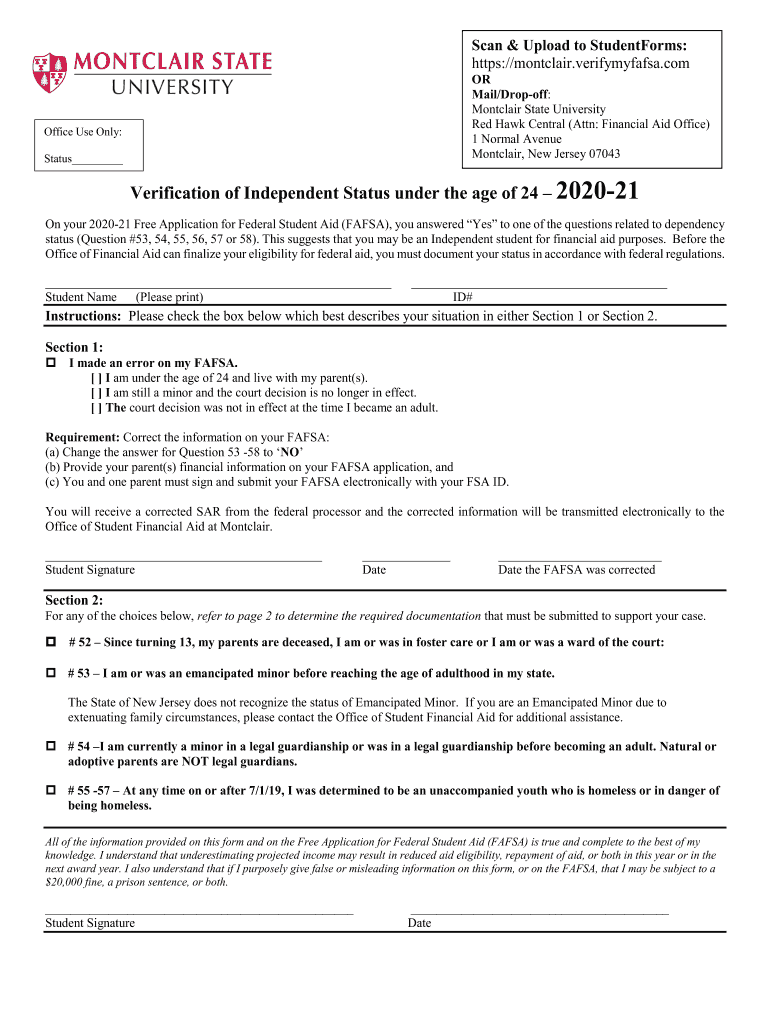
Scan & Upload to StudentForms 2020


What is the Scan & Upload To StudentForms
The Scan & Upload To StudentForms is a digital solution designed for students to submit necessary documentation electronically. This process allows for the efficient handling of forms required by educational institutions, such as Montclair State University. By using this method, students can ensure that their documents are submitted in a timely manner, reducing the need for physical visits to campus offices.
How to Use the Scan & Upload To StudentForms
To effectively use the Scan & Upload To StudentForms, follow these steps:
- Gather all required documents, ensuring they are complete and accurate.
- Use a scanner or a mobile device to create digital copies of your documents.
- Access the StudentForms portal provided by your institution.
- Upload your scanned documents as prompted by the system.
- Review your submissions for accuracy before finalizing the upload.
Legal Use of the Scan & Upload To StudentForms
The Scan & Upload To StudentForms is legally recognized as a valid method for submitting documents, provided that specific legal standards are met. Compliance with regulations such as the ESIGN Act ensures that electronic signatures and submissions are treated with the same legal weight as traditional paper submissions. It is crucial for students to understand these regulations to ensure their submissions are valid and accepted by the institution.
Steps to Complete the Scan & Upload To StudentForms
Completing the Scan & Upload To StudentForms involves several key steps:
- Identify the specific forms required by your institution.
- Ensure that all documents are properly filled out and signed where necessary.
- Scan the documents to create clear, legible digital copies.
- Log into the StudentForms portal and navigate to the upload section.
- Select the appropriate forms and upload your scanned documents.
- Confirm the successful upload and keep a record of your submission.
Key Elements of the Scan & Upload To StudentForms
Understanding the key elements of the Scan & Upload To StudentForms can enhance the submission experience. Important aspects include:
- Document types: Ensure you know which forms are required for your specific situation.
- File formats: Check the acceptable formats for uploads, typically PDF or JPEG.
- Size limitations: Be aware of any size restrictions for uploaded files to avoid errors.
- Submission deadlines: Keep track of important dates to ensure timely submissions.
Required Documents
When using the Scan & Upload To StudentForms, specific documents are typically required. These may include:
- Proof of identity, such as a driver's license or passport.
- Financial documents, like tax returns or income statements.
- Enrollment forms or applications specific to your program.
- Any additional documentation requested by the institution.
Quick guide on how to complete scan amp upload to studentforms
Complete Scan & Upload To StudentForms effortlessly on any device
Digital document management has become widely utilized by businesses and individuals. It offers an excellent environmentally friendly substitute for conventional printed and signed documents, allowing you to obtain the correct form and securely store it online. airSlate SignNow provides you with all the tools necessary to create, modify, and eSign your documents quickly without holdups. Handle Scan & Upload To StudentForms on any platform with airSlate SignNow Android or iOS applications and simplify any document-related task today.
How to modify and eSign Scan & Upload To StudentForms with ease
- Obtain Scan & Upload To StudentForms and click Get Form to begin.
- Utilize the tools we provide to fill out your document.
- Emphasize important sections of your documents or hide sensitive details with the tools that airSlate SignNow offers specifically for that purpose.
- Create your signature using the Sign tool, which takes seconds and carries the same legal validity as a traditional signature.
- Verify the details and click the Done button to save your modifications.
- Choose how you would like to share your form, via email, SMS, or invite link, or download it to your computer.
Forget about lost or misplaced files, tedious form searching, or mistakes that necessitate printing new document copies. airSlate SignNow meets your document management needs in just a few clicks from your device of choice. Modify and eSign Scan & Upload To StudentForms and ensure excellent communication at every stage of the form preparation process with airSlate SignNow.
Create this form in 5 minutes or less
Find and fill out the correct scan amp upload to studentforms
Create this form in 5 minutes!
How to create an eSignature for the scan amp upload to studentforms
The best way to make an eSignature for a PDF document in the online mode
The best way to make an eSignature for a PDF document in Chrome
The way to generate an eSignature for putting it on PDFs in Gmail
The way to generate an electronic signature right from your mobile device
How to make an eSignature for a PDF document on iOS devices
The way to generate an electronic signature for a PDF on Android devices
People also ask
-
What is airSlate SignNow and how does it work for Montclair State independent users?
airSlate SignNow is a powerful eSignature solution designed for businesses, including those associated with Montclair State independent, to send and sign documents seamlessly. Our platform allows users to create legally binding signatures electronically, streamline workflow, and enhance document management.
-
What are the pricing options for airSlate SignNow for Montclair State independent?
For Montclair State independent, airSlate SignNow offers flexible pricing plans tailored to different business needs. We provide various subscription models that enable organizations to select the best fit for their size and budget, ensuring cost-effectiveness and value.
-
What features does airSlate SignNow offer to Montclair State independent users?
Montclair State independent users can benefit from a range of features within airSlate SignNow, including template creation, automated workflows, and secure document storage. Our platform is designed to enhance productivity and ensure that sending and signing documents is a hassle-free experience.
-
How can airSlate SignNow benefit Montclair State independent organizations?
By using airSlate SignNow, Montclair State independent organizations can signNowly reduce the time spent on paperwork, improve efficiency, and enhance collaboration among team members. The intuitive interface and robust features are tailored to meet the specific needs of educational and independent businesses.
-
Does airSlate SignNow integrate with other tools commonly used by Montclair State independent?
Yes, airSlate SignNow offers seamless integrations with popular tools that Montclair State independent organizations may already be using, such as CRM systems, cloud storage services, and productivity software. This ensures that users can streamline their existing workflows and enhance overall efficiency.
-
Is airSlate SignNow secure for Montclair State independent users?
Absolutely. airSlate SignNow prioritizes security for all users, including Montclair State independent organizations. Our platform meets industry standards for security and data protection, ensuring that sensitive information is kept safe throughout the document signing process.
-
How does airSlate SignNow support mobile users in Montclair State independent?
airSlate SignNow is fully compatible with mobile devices, allowing Montclair State independent users to send and sign documents on the go. Our mobile-friendly platform ensures that you can manage your paperwork anytime and anywhere, providing flexibility and convenience.
Get more for Scan & Upload To StudentForms
Find out other Scan & Upload To StudentForms
- Electronic signature Kansas Plumbing Business Plan Template Secure
- Electronic signature Louisiana Plumbing Purchase Order Template Simple
- Can I Electronic signature Wyoming Legal Limited Power Of Attorney
- How Do I Electronic signature Wyoming Legal POA
- How To Electronic signature Florida Real Estate Contract
- Electronic signature Florida Real Estate NDA Secure
- Can I Electronic signature Florida Real Estate Cease And Desist Letter
- How Can I Electronic signature Hawaii Real Estate LLC Operating Agreement
- Electronic signature Georgia Real Estate Letter Of Intent Myself
- Can I Electronic signature Nevada Plumbing Agreement
- Electronic signature Illinois Real Estate Affidavit Of Heirship Easy
- How To Electronic signature Indiana Real Estate Quitclaim Deed
- Electronic signature North Carolina Plumbing Business Letter Template Easy
- Electronic signature Kansas Real Estate Residential Lease Agreement Simple
- How Can I Electronic signature North Carolina Plumbing Promissory Note Template
- Electronic signature North Dakota Plumbing Emergency Contact Form Mobile
- Electronic signature North Dakota Plumbing Emergency Contact Form Easy
- Electronic signature Rhode Island Plumbing Business Plan Template Later
- Electronic signature Louisiana Real Estate Quitclaim Deed Now
- Electronic signature Louisiana Real Estate Quitclaim Deed Secure