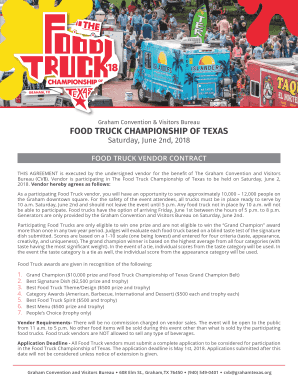
Simple Food Truck Contract Template Form


What is the Simple Food Truck Contract Template
The simple food truck contract template is a vital document designed to outline the terms and conditions between food truck operators and their clients. This template serves as a formal agreement that details the services to be provided, payment terms, and any specific requirements related to events or locations. It is essential for ensuring clarity and mutual understanding between parties, thus minimizing potential disputes. By using a structured template, food truck owners can establish a professional relationship with clients and ensure compliance with local regulations.
Key Elements of the Simple Food Truck Contract Template
A well-crafted food truck contract includes several key elements that are crucial for its effectiveness:
- Parties Involved: Clearly identify the food truck operator and the client, including contact information.
- Event Details: Specify the date, time, and location of the event where services will be provided.
- Service Description: Outline the menu items, services offered, and any special requests from the client.
- Payment Terms: Include the total cost, deposit requirements, and payment methods accepted.
- Cancellation Policy: Detail the terms under which either party can cancel the agreement and any associated fees.
- Liability and Insurance: Address liability issues and confirm that the food truck operator holds necessary insurance coverage.
How to Use the Simple Food Truck Contract Template
Using the simple food truck contract template involves several straightforward steps. First, download the template and review its contents to ensure it meets your specific needs. Next, fill in the required information, such as the names of the parties involved, event details, and service descriptions. It is important to customize the template to reflect any unique aspects of the agreement. Once completed, both parties should sign the document to make it legally binding. Finally, retain copies for your records and provide a copy to the client.
Steps to Complete the Simple Food Truck Contract Template
Completing the food truck contract template requires careful attention to detail. Follow these steps:
- Download the Template: Obtain a digital copy of the food truck contract template from a reliable source.
- Review and Customize: Read through the template and modify sections to suit the specific event and client requirements.
- Fill in Details: Enter all necessary information, including names, dates, and service descriptions.
- Discuss Terms: Communicate with the client to ensure all terms are understood and agreed upon.
- Sign the Document: Both parties should sign the contract, either digitally or in print, to validate the agreement.
- Store the Document: Keep a copy for your records and provide one to the client for their reference.
Legal Use of the Simple Food Truck Contract Template
The legal use of a food truck contract template is essential for protecting both parties involved in the agreement. To ensure the contract is legally binding, it must include all necessary elements, such as signatures, dates, and clear terms. Additionally, it is important to comply with local laws and regulations regarding food service and business operations. Utilizing a recognized eSignature tool can enhance the legitimacy of the contract, as it provides a digital certificate and ensures compliance with relevant eSignature laws.
Examples of Using the Simple Food Truck Contract Template
Food truck operators can use the contract template in various scenarios, such as:
- Catering Events: For private parties, weddings, or corporate events where specific services are requested.
- Festivals and Fairs: When participating in local festivals that require a formal agreement with event organizers.
- Recurring Services: For clients who wish to establish a regular service schedule, such as weekly food deliveries.
Quick guide on how to complete simple food truck contract template 450509757
Complete Simple Food Truck Contract Template seamlessly on any device
Digital document management has gained popularity among companies and individuals. It offers an excellent eco-conscious alternative to conventional printed and signed forms, enabling you to access the correct document and securely store it online. airSlate SignNow provides you with all the tools necessary to create, modify, and electronically sign your documents quickly without delays. Manage Simple Food Truck Contract Template on any platform using airSlate SignNow's Android or iOS applications and enhance any document-focused process today.
The easiest way to modify and electronically sign Simple Food Truck Contract Template effortlessly
- Locate Simple Food Truck Contract Template and click Get Form to begin.
- Utilize the tools we offer to fill out your document.
- Emphasize important sections of the documents or obscure sensitive information with features that airSlate SignNow provides specifically for that purpose.
- Generate your signature using the Sign feature, which only takes seconds and carries the same legal validity as a traditional handwritten signature.
- Review all the details and click on the Done button to save your changes.
- Choose how you wish to send your form, via email, SMS, invitation link, or download it to your computer.
Say goodbye to lost or misplaced files, cumbersome document searches, or errors requiring reprints. airSlate SignNow addresses all your document management needs in just a few clicks from any device you prefer. Edit and electronically sign Simple Food Truck Contract Template and ensure outstanding communication at every step of your document preparation process with airSlate SignNow.
Create this form in 5 minutes or less
Create this form in 5 minutes!
How to create an eSignature for the simple food truck contract template 450509757
How to create an electronic signature for a PDF online
How to create an electronic signature for a PDF in Google Chrome
How to create an e-signature for signing PDFs in Gmail
How to create an e-signature right from your smartphone
How to create an e-signature for a PDF on iOS
How to create an e-signature for a PDF on Android
People also ask
-
What is a simple food truck contract template?
A simple food truck contract template is a pre-designed document that outlines the terms of agreement between a food truck owner and their clients. This template simplifies the contracting process by providing key details, such as payment terms and service obligations, ensuring all necessary information is included without hassle.
-
How do I create a simple food truck contract template?
Creating a simple food truck contract template is easy with airSlate SignNow. You can start with our customizable templates, fill in the required details like pricing and service descriptions, and tailor it to your specific needs. This efficient approach saves you time and ensures compliance with legal standards.
-
What features are included in the simple food truck contract template?
The simple food truck contract template includes features like customizable sections, e-signature capability, and date fields. It also allows you to add important clauses regarding responsibilities, payment schedules, and cancellation policies. These features make it a comprehensive tool for managing your food truck agreements.
-
Is the simple food truck contract template suitable for all types of food trucks?
Yes, the simple food truck contract template is versatile and can be adapted to suit various types of food trucks, whether you're selling gourmet meals, desserts, or beverages. Its flexible structure allows food truck owners to include specific clauses relevant to their cuisine and business model.
-
Can I integrate the simple food truck contract template with other tools?
Absolutely! The simple food truck contract template from airSlate SignNow can be integrated with numerous project management and accounting tools, streamlining your workflow and ensuring all your documents are in one place. This integration helps you manage your business efficiently without juggling multiple platforms.
-
How much does the simple food truck contract template cost?
The cost of the simple food truck contract template varies depending on the subscription plan you choose with airSlate SignNow. We offer affordable pricing options that cater to different budgeting needs, ensuring that you get maximum value while simplifying your contracting process.
-
What are the benefits of using the simple food truck contract template?
Using a simple food truck contract template helps protect your business by clearly defining the terms and reducing the likelihood of disputes. It also saves time and legal costs, allowing food truck owners to focus on what they do best—serving delicious food to their customers. Furthermore, our e-signature feature speeds up the agreement process.
Get more for Simple Food Truck Contract Template
- 8500 civil service test sample questions form
- 7j eligibility form
- Eviction notice template 399120695 form
- Alcoholic beverages for consumption on premises liquor tn gov tn form
- A buyers signature on an agency disclosure form
- Application to leave the nhs pension scheme sd502 form
- Food pantry request form
- Vet health certificate print form
Find out other Simple Food Truck Contract Template
- Electronic signature California Finance & Tax Accounting Warranty Deed Fast
- Can I Electronic signature Georgia Education Quitclaim Deed
- Electronic signature California Finance & Tax Accounting LLC Operating Agreement Now
- Electronic signature Connecticut Finance & Tax Accounting Executive Summary Template Myself
- Can I Electronic signature California Government Stock Certificate
- Electronic signature California Government POA Simple
- Electronic signature Illinois Education Business Plan Template Secure
- How Do I Electronic signature Colorado Government POA
- Electronic signature Government Word Illinois Now
- Can I Electronic signature Illinois Government Rental Lease Agreement
- Electronic signature Kentucky Government Promissory Note Template Fast
- Electronic signature Kansas Government Last Will And Testament Computer
- Help Me With Electronic signature Maine Government Limited Power Of Attorney
- How To Electronic signature Massachusetts Government Job Offer
- Electronic signature Michigan Government LLC Operating Agreement Online
- How To Electronic signature Minnesota Government Lease Agreement
- Can I Electronic signature Minnesota Government Quitclaim Deed
- Help Me With Electronic signature Mississippi Government Confidentiality Agreement
- Electronic signature Kentucky Finance & Tax Accounting LLC Operating Agreement Myself
- Help Me With Electronic signature Missouri Government Rental Application