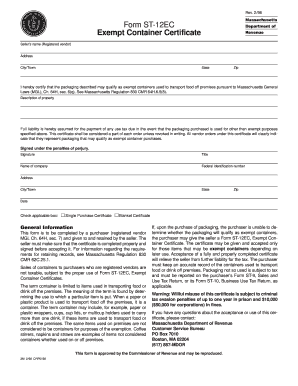
Form St 12ec


What is the Form St 12ec
The Form St 12ec is a specific document used in the United States for tax-related purposes. It serves as a certificate that allows certain businesses to claim exemption from sales tax on specific purchases. This form is particularly relevant for organizations that qualify under state tax laws, enabling them to streamline their purchasing processes while complying with legal requirements. Understanding the purpose and function of the Form St 12ec is essential for businesses looking to optimize their tax obligations.
How to use the Form St 12ec
Using the Form St 12ec involves several steps to ensure compliance with state regulations. First, businesses must determine if they qualify for sales tax exemption based on their activities or the nature of their purchases. Once eligibility is confirmed, the form can be completed by providing necessary information such as the purchaser's name, address, and the specific items being purchased. It is crucial to ensure that the form is signed and dated to validate the exemption claim. After completion, the form should be presented to the seller at the time of purchase.
Steps to complete the Form St 12ec
Completing the Form St 12ec requires careful attention to detail. Here are the steps to follow:
- Gather necessary information, including your business name, address, and tax identification number.
- Identify the specific purchases that qualify for the exemption.
- Fill out the form by entering the required details accurately.
- Review the completed form for any errors or omissions.
- Sign and date the form to authenticate it.
- Provide the completed form to the seller at the time of purchase.
Legal use of the Form St 12ec
The legal use of the Form St 12ec is governed by state tax laws, which outline the conditions under which a business can claim sales tax exemption. To ensure that the form is legally valid, it must be filled out completely and accurately. Additionally, the purchaser must be eligible for the exemption based on their business activities. Misuse of the form can lead to penalties, including back taxes and fines, making it essential to adhere strictly to legal guidelines when using the Form St 12ec.
Key elements of the Form St 12ec
Key elements of the Form St 12ec include:
- Purchaser Information: This section requires the name, address, and tax identification number of the business claiming the exemption.
- Item Description: A detailed description of the items being purchased under the exemption must be provided.
- Signature: The form must be signed by an authorized representative of the business to validate the exemption claim.
- Date: The date of signing is essential for record-keeping and compliance purposes.
Form Submission Methods
The Form St 12ec can be submitted through various methods, depending on the seller's preferences and state regulations. Common submission methods include:
- In-Person: Presenting the completed form directly to the seller at the time of purchase.
- Mail: Some sellers may allow the form to be sent via mail prior to the transaction.
- Electronic Submission: Certain jurisdictions may permit electronic submission of the form, facilitating a faster process.
Quick guide on how to complete form st 12ec
Effortlessly Prepare Form St 12ec on Any Device
Digital document management has become increasingly popular among businesses and individuals. It offers an excellent eco-friendly substitute for conventional printed and signed documents, allowing you to find the necessary form and securely store it online. airSlate SignNow provides all the tools you require to create, modify, and electronically sign your documents swiftly and without delays. Manage Form St 12ec on any platform using airSlate SignNow's Android or iOS applications and streamline your document-based processes today.
How to Modify and eSign Form St 12ec with Ease
- Obtain Form St 12ec and click Get Form to begin.
- Utilize the tools we provide to fill out your form.
- Highlight important sections of your documents or obscure sensitive information using tools specifically designed by airSlate SignNow for that purpose.
- Create your electronic signature with the Sign tool, which takes just seconds and holds the same legal validity as a conventional wet ink signature.
- Review the information and click on the Done button to save your changes.
- Select your preferred delivery method for your form, whether by email, SMS, invite link, or downloading it to your computer.
Forget about lost or misplaced files, the hassle of searching for forms, or the need to print new copies due to errors. airSlate SignNow meets your document management needs with just a few clicks from any device you choose. Edit and eSign Form St 12ec and ensure exceptional communication throughout the form preparation process with airSlate SignNow.
Create this form in 5 minutes or less
Create this form in 5 minutes!
How to create an eSignature for the form st 12ec
How to create an electronic signature for a PDF online
How to create an electronic signature for a PDF in Google Chrome
How to create an e-signature for signing PDFs in Gmail
How to create an e-signature right from your smartphone
How to create an e-signature for a PDF on iOS
How to create an e-signature for a PDF on Android
People also ask
-
What is Form St 12ec and how can airSlate SignNow help with it?
Form St 12ec is a specific form used for tax exemption purposes in certain jurisdictions. With airSlate SignNow, you can easily prepare, send, and eSign Form St 12ec, ensuring that your documentation is compliant and securely stored. Our platform simplifies the entire process, allowing you to focus on your business instead of paperwork.
-
Is there a cost associated with using airSlate SignNow for Form St 12ec?
Yes, airSlate SignNow offers various pricing plans to suit different business needs. Depending on the features you require for managing Form St 12ec eSignatures, you can choose a plan that fits within your budget, ensuring you get the best value for your investment.
-
Can I customize Form St 12ec templates in airSlate SignNow?
Absolutely! airSlate SignNow allows you to create and customize templates for Form St 12ec, making it easier to fill out and send repeatedly. You can add your branding, specific fields, and even automate parts of the document to enhance efficiency and maintain consistency.
-
What are the key features of airSlate SignNow for managing Form St 12ec?
airSlate SignNow offers features such as easy document creation, secure eSigning, and real-time collaboration, all tailored for Form St 12ec. These features enable seamless workflows and enhance productivity, allowing you to manage your documents efficiently from anywhere.
-
How does airSlate SignNow ensure the security of Form St 12ec?
Security is a top priority at airSlate SignNow. When managing Form St 12ec, all documents are encrypted for safety, and we comply with industry-standard regulations. You can trust that your sensitive information will remain protected throughout the signing process.
-
What integrations are available with airSlate SignNow for Form St 12ec?
airSlate SignNow seamlessly integrates with popular applications such as Google Drive, Dropbox, and Salesforce, enhancing your experience when working with Form St 12ec. These integrations allow for easy document retrieval and enhanced functionality, making your workflow more efficient.
-
How quickly can I send and receive completed Form St 12ec using airSlate SignNow?
With airSlate SignNow, you can send and receive completed Form St 12ec in minutes. Our platform is designed for speed and efficiency, allowing you to eSign documents quickly and get back to running your business without unnecessary delays.
Get more for Form St 12ec
- California letters conservatorship form
- Jv 537 educational representative or surrogate parent information judicial council forms courts ca
- California form civil code
- Jv 132 financial declarationjuvenile dependency judicial council forms courts ca
- Jv 251 application and order for california courts courts ca form
- Jv 472 findings and orders after hearing to consider judicial councilf orms courts ca form
- Pos 050 efs 050 proof of electronic service proof of serviceelectronic filing and service judicial council forms courts ca
- Jv285 form
Find out other Form St 12ec
- How To Integrate Sign in Banking
- How To Use Sign in Banking
- Help Me With Use Sign in Banking
- Can I Use Sign in Banking
- How Do I Install Sign in Banking
- How To Add Sign in Banking
- How Do I Add Sign in Banking
- How Can I Add Sign in Banking
- Can I Add Sign in Banking
- Help Me With Set Up Sign in Government
- How To Integrate eSign in Banking
- How To Use eSign in Banking
- How To Install eSign in Banking
- How To Add eSign in Banking
- How To Set Up eSign in Banking
- How To Save eSign in Banking
- How To Implement eSign in Banking
- How To Set Up eSign in Construction
- How To Integrate eSign in Doctors
- How To Use eSign in Doctors