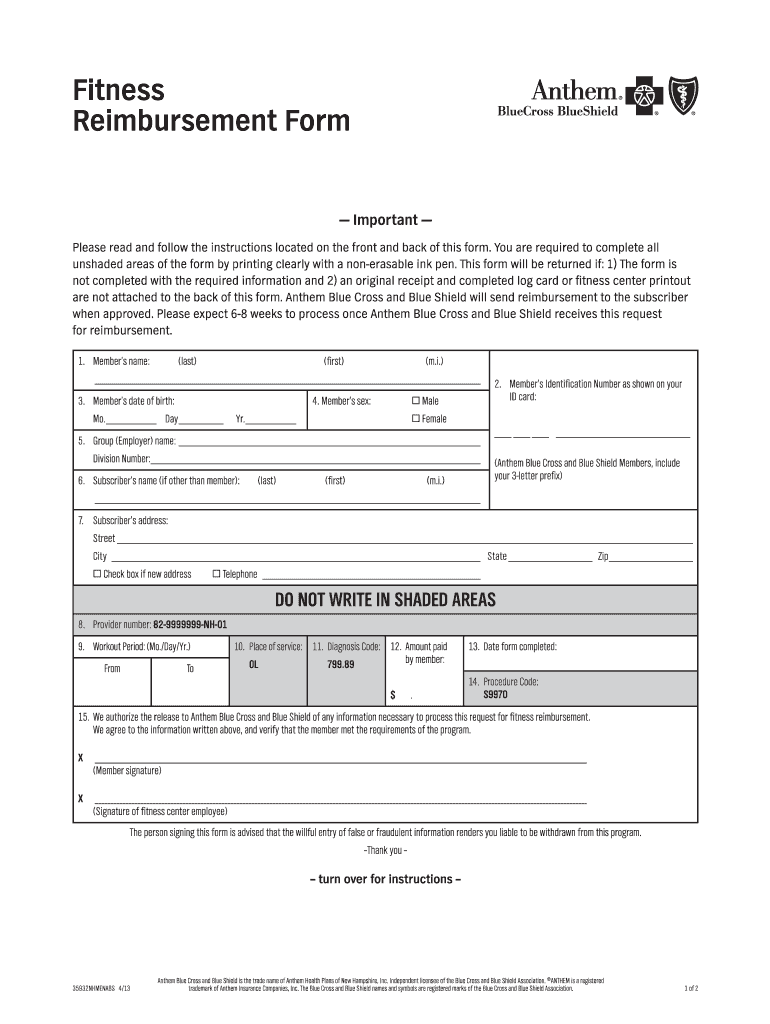
Aetna Fitness Reimbursement Form


What is the Aetna Fitness Reimbursement Form
The Aetna Fitness Reimbursement Form is a document designed for members of Aetna's health plans to request reimbursement for fitness-related expenses. This can include gym memberships, fitness classes, and other wellness activities that promote physical health. The program aims to encourage members to engage in regular exercise, ultimately supporting better health outcomes.
How to use the Aetna Fitness Reimbursement Form
Using the Aetna Fitness Reimbursement Form involves several straightforward steps. First, ensure you have the correct form, which can typically be downloaded from Aetna's member portal. Next, fill out the required fields, including personal information and details about your fitness expenses. Be sure to attach any necessary receipts or proof of payment. Once completed, submit the form according to the provided instructions, either online or via mail.
Steps to complete the Aetna Fitness Reimbursement Form
Completing the Aetna Fitness Reimbursement Form requires careful attention to detail. Follow these steps:
- Download the form from Aetna's official website.
- Fill in your personal information, including your member ID and contact details.
- Detail the fitness expenses you are claiming, including the type of activity and the amount paid.
- Attach all relevant receipts and documentation to substantiate your claim.
- Review the form for accuracy before submission.
- Submit the form as directed, either electronically or by mail.
Legal use of the Aetna Fitness Reimbursement Form
The Aetna Fitness Reimbursement Form is legally valid when filled out and submitted according to Aetna's guidelines. It is essential to ensure that all information provided is accurate and truthful. Misrepresentation or submission of false information can lead to penalties, including denial of reimbursement or further legal action. Adhering to the program's rules helps maintain compliance with applicable regulations.
Eligibility Criteria
To qualify for reimbursement through the Aetna Fitness Reimbursement Form, members must meet specific eligibility criteria. Typically, this includes being an active member of an Aetna health plan and participating in eligible fitness activities. It is advisable to check Aetna's guidelines for any additional requirements or restrictions that may apply to your specific plan.
Required Documents
When submitting the Aetna Fitness Reimbursement Form, certain documents are required to support your claim. These typically include:
- The completed Aetna Fitness Reimbursement Form.
- Receipts or proof of payment for fitness-related expenses.
- Any additional documentation requested by Aetna to verify eligibility.
Form Submission Methods
The Aetna Fitness Reimbursement Form can be submitted through various methods. Members can choose to submit the form online through Aetna's member portal, which often allows for quicker processing. Alternatively, you may mail the completed form and supporting documents to the address specified on the form. Ensure that you follow the submission guidelines to avoid delays in processing your reimbursement request.
Quick guide on how to complete 2013 aetna fitness reimbursement form
Effortlessly Prepare Aetna Fitness Reimbursement Form on Any Device
The management of online documents has gained traction among businesses and individuals. It serves as an ideal environmentally friendly alternative to conventional printed and signed paperwork, allowing you to locate the necessary form and securely store it online. airSlate SignNow provides all the tools you require to swiftly create, modify, and eSign your documents without any delays. Manage Aetna Fitness Reimbursement Form on any device using the airSlate SignNow applications for Android or iOS and enhance any document-based workflow today.
How to Alter and eSign Aetna Fitness Reimbursement Form with Ease
- Find Aetna Fitness Reimbursement Form and then click Get Form to begin.
- Utilize the tools we provide to fill out your form.
- Emphasize important sections of the documents or redact confidential information with tools specifically designed for that purpose by airSlate SignNow.
- Create your signature using the Sign feature, which takes mere seconds and holds the same legal validity as a traditional ink signature.
- Review the details and then click the Done button to save your changes.
- Select how you wish to share your form: via email, text message (SMS), an invite link, or download it to your computer.
Eliminate concerns over lost or misplaced documents, tedious form searching, or mistakes that necessitate the printing of additional copies. airSlate SignNow attends to your document management needs in just a few clicks from your chosen device. Alter and eSign Aetna Fitness Reimbursement Form to guarantee outstanding communication at every stage of the form preparation process with airSlate SignNow.
Create this form in 5 minutes or less
Create this form in 5 minutes!
How to create an eSignature for the 2013 aetna fitness reimbursement form
How to generate an eSignature for your PDF file online
How to generate an eSignature for your PDF file in Google Chrome
How to make an eSignature for signing PDFs in Gmail
How to make an eSignature straight from your mobile device
The best way to create an electronic signature for a PDF file on iOS
How to make an eSignature for a PDF document on Android devices
People also ask
-
What is blue fitness reimbursement, and how does it work?
Blue fitness reimbursement is a program designed to encourage healthy lifestyles by reimbursing employees for fitness-related expenses. Participants submit eligible expenses, and upon verification, they'll receive reimbursement as per the guidelines set by their employer's policy.
-
How can airSlate SignNow help streamline the blue fitness reimbursement process?
airSlate SignNow simplifies the blue fitness reimbursement process by providing customizable templates that allow employees to submit their reimbursement requests easily. The platform’s electronic signatures ensure that all submissions are legally binding and processed swiftly, reducing administrative overhead.
-
What features of airSlate SignNow are specifically beneficial for managing blue fitness reimbursement?
Key features of airSlate SignNow that benefit blue fitness reimbursement management include secure document storage, real-time tracking of submissions, and automated reminders. These features help organizations monitor requests efficiently and ensure that employees receive prompt reimbursements.
-
Is airSlate SignNow cost-effective for businesses managing blue fitness reimbursement?
Yes, airSlate SignNow is a cost-effective solution for businesses looking to manage blue fitness reimbursement efficiently. With flexible pricing plans and a user-friendly interface, companies can save both time and money while promoting employee wellness through fitness reimbursements.
-
Can airSlate SignNow integrate with existing HR systems for blue fitness reimbursement?
Absolutely! airSlate SignNow offers seamless integration with various HR and payroll systems, allowing organizations to streamline their blue fitness reimbursement processes. This integration ensures data consistency and reduces the need for manual entry, improving overall workflow efficiency.
-
What are the benefits for employees using blue fitness reimbursement through airSlate SignNow?
Employees using blue fitness reimbursement through airSlate SignNow benefit from a quick and straightforward submission process, ensuring that they get reimbursed for their fitness expenditures promptly. This not only encourages a healthier workplace but also boosts employee satisfaction and engagement.
-
How does airSlate SignNow ensure the security of blue fitness reimbursement submissions?
airSlate SignNow prioritizes security by implementing advanced encryption and secure access protocols. This ensures that all blue fitness reimbursement submissions are protected, keeping confidential employee information safe from unauthorized access throughout the entire process.
Get more for Aetna Fitness Reimbursement Form
- Driver qualification udot online form
- Virginia application watercraft certificate form
- Form dl 1p virginia 2012
- Virginia crash report fr300 p rev 72007 nhtsa tsis form
- Dl 13 virginia department of motor vehicles commonwealth of dmv virginia form
- Virginia vsa 41 2013 form
- Dmv handicap form
- Vsa17a 2012 form
Find out other Aetna Fitness Reimbursement Form
- eSign Arizona Engineering Proposal Template Later
- eSign Connecticut Proforma Invoice Template Online
- eSign Florida Proforma Invoice Template Free
- Can I eSign Florida Proforma Invoice Template
- eSign New Jersey Proforma Invoice Template Online
- eSign Wisconsin Proforma Invoice Template Online
- eSign Wyoming Proforma Invoice Template Free
- eSign Wyoming Proforma Invoice Template Simple
- How To eSign Arizona Agreement contract template
- eSign Texas Agreement contract template Fast
- eSign Massachusetts Basic rental agreement or residential lease Now
- How To eSign Delaware Business partnership agreement
- How Do I eSign Massachusetts Business partnership agreement
- Can I eSign Georgia Business purchase agreement
- How Can I eSign Idaho Business purchase agreement
- How To eSign Hawaii Employee confidentiality agreement
- eSign Idaho Generic lease agreement Online
- eSign Pennsylvania Generic lease agreement Free
- eSign Kentucky Home rental agreement Free
- How Can I eSign Iowa House rental lease agreement