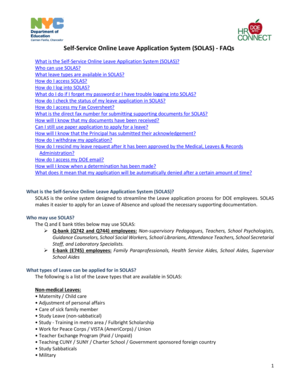
Solas Nyc Doe Form


What is the Solas Nyc Doe
The Solas NYC DOE is a specific form utilized within the New York City Department of Education framework. It serves various administrative purposes, including applications for leave, benefits, and other employee-related requests. This form is essential for ensuring compliance with district policies and procedures, enabling employees to formally document their requests and needs.
How to use the Solas Nyc Doe
Using the Solas NYC DOE involves several straightforward steps. First, access the form through the official NYC DOE portal or designated back office. After downloading or opening the form, fill in the required fields, ensuring all information is accurate and complete. Once completed, the form can be submitted electronically or printed for physical submission, depending on the specific requirements outlined by your department.
Steps to complete the Solas Nyc Doe
To effectively complete the Solas NYC DOE, follow these steps:
- Gather necessary information, including personal and employment details.
- Access the form online or through your department's resources.
- Fill in all required fields, ensuring clarity and accuracy.
- Review the form for completeness and correctness.
- Submit the form electronically or print and deliver it as instructed.
Legal use of the Solas Nyc Doe
The legal use of the Solas NYC DOE is grounded in compliance with local education regulations and employment laws. When properly filled out and submitted, the form is considered a legally binding document that can be used in various administrative processes. It is crucial to ensure that all entries are truthful and complete to avoid potential legal ramifications.
Required Documents
When preparing to submit the Solas NYC DOE, certain documents may be required to support your application. Commonly needed documents include:
- Identification proof, such as a driver's license or employee ID.
- Supporting documentation for leave requests, like medical certificates.
- Any prior correspondence related to your request.
Form Submission Methods
The Solas NYC DOE can be submitted through various methods, depending on the specific instructions provided by your department. Common submission methods include:
- Online submission via the NYC DOE portal.
- Mailing the completed form to the appropriate department.
- In-person delivery at designated offices.
Quick guide on how to complete solas nyc doe 100744834
Complete Solas Nyc Doe effortlessly on any device
Digital document management has become increasingly favored by businesses and individuals. It offers an ideal eco-conscious substitute to traditional printed and signed documents, allowing you to access the proper format and securely store it online. airSlate SignNow equips you with all the features necessary to create, modify, and eSign your documents quickly without delays. Handle Solas Nyc Doe on any device using airSlate SignNow Android or iOS applications and streamline any document-related task today.
The easiest way to modify and eSign Solas Nyc Doe with ease
- Find Solas Nyc Doe and click on Get Form to begin.
- Utilize the resources we offer to complete your document.
- Emphasize important sections of your documents or redact sensitive details with tools that airSlate SignNow offers specifically for this purpose.
- Create your eSignature using the Sign tool, which takes seconds and holds the same legal validity as a conventional wet ink signature.
- Verify the information and click on the Done button to save your changes.
- Choose how you want to send your form, via email, SMS, or invite link, or download it to your computer.
Eliminate the worry of lost or misfiled documents, laborious form searches, or errors that necessitate printing new document copies. airSlate SignNow addresses all your document management requirements in just a few clicks from your preferred device. Modify and eSign Solas Nyc Doe and ensure excellent communication at every step of your form preparation process with airSlate SignNow.
Create this form in 5 minutes or less
Create this form in 5 minutes!
How to create an eSignature for the solas nyc doe 100744834
How to create an electronic signature for a PDF online
How to create an electronic signature for a PDF in Google Chrome
How to create an e-signature for signing PDFs in Gmail
How to create an e-signature right from your smartphone
How to create an e-signature for a PDF on iOS
How to create an e-signature for a PDF on Android
People also ask
-
What is solas nyc doe?
The solas nyc doe refers to the specific guidelines and requirements set by the New York City Department of Education concerning SOLAS compliance. It is essential for any organization looking to work with NYC schools to understand these regulations. Utilizing tools like airSlate SignNow can help streamline the document signing process to ensure compliance with SOLAS requirements.
-
How can airSlate SignNow help with solas nyc doe compliance?
airSlate SignNow offers an efficient way to send and eSign documents required for solas nyc doe compliance. Our platform is designed to simplify the document workflow, making it easier to manage compliance-related paperwork. With features like template creation and audit trails, you can ensure that all necessary documentation meets NYC DOE standards.
-
What are the pricing options for airSlate SignNow for solas nyc doe needs?
airSlate SignNow provides flexible pricing plans that cater to various organizational needs, including those aligned with solas nyc doe requirements. Our plans offer competitive rates that ensure you get the most value for your investment. Additionally, you can explore discounts for annual subscriptions, making it cost-effective for educational institutions.
-
What features does airSlate SignNow offer that are beneficial for solas nyc doe?
AirSlate SignNow includes features such as secure eSigning, document templates, and real-time tracking that are immensely beneficial for managing solas nyc doe compliance. These tools not only enhance efficiency but also provide peace of mind knowing that your documents are handled securely. Furthermore, integrations with other software make it easier to maintain your workflow.
-
Can airSlate SignNow integrate with other platforms relevant to solas nyc doe?
Yes, airSlate SignNow supports integration with various platforms that are commonly used in the education sector, making it ideal for organizations dealing with solas nyc doe. Whether it’s LMS, CRM, or project management tools, our seamless integrations simplify the document management process. This way, you can maintain a streamlined approach to compliance and document handling.
-
Is airSlate SignNow user-friendly for those dealing with solas nyc doe?
Absolutely! airSlate SignNow is designed with user-friendliness in mind, making it accessible for all stakeholders involved in solas nyc doe processes. The intuitive interface allows users to easily create, send, and eSign documents without extensive training. This ensures that everyone, from administrators to educators, can operate the tool efficiently.
-
What support does airSlate SignNow provide for solas nyc doe users?
AirSlate SignNow offers comprehensive customer support tailored to users managing solas nyc doe requirements. Our support team is available via multiple channels to assist with any queries or challenges you may face. Additionally, we provide extensive resources, such as guides and tutorials, to help you maximize your use of the platform.
Get more for Solas Nyc Doe
- Foccus test questions pdf form
- Dispenser course syllabus form
- Imatu membership form
- Aaron buman boarding house form
- How do i get a restraining order in illinois form
- Section 125 plan document template 38120271 form
- Eyelash extensions consent form lashescanada com
- A practical guide to autodesk civil 3d pdf form
Find out other Solas Nyc Doe
- eSignature Louisiana Non-Profit Business Plan Template Now
- How Do I eSignature North Dakota Life Sciences Operating Agreement
- eSignature Oregon Life Sciences Job Offer Myself
- eSignature Oregon Life Sciences Job Offer Fast
- eSignature Oregon Life Sciences Warranty Deed Myself
- eSignature Maryland Non-Profit Cease And Desist Letter Fast
- eSignature Pennsylvania Life Sciences Rental Lease Agreement Easy
- eSignature Washington Life Sciences Permission Slip Now
- eSignature West Virginia Life Sciences Quitclaim Deed Free
- Can I eSignature West Virginia Life Sciences Residential Lease Agreement
- eSignature New York Non-Profit LLC Operating Agreement Mobile
- How Can I eSignature Colorado Orthodontists LLC Operating Agreement
- eSignature North Carolina Non-Profit RFP Secure
- eSignature North Carolina Non-Profit Credit Memo Secure
- eSignature North Dakota Non-Profit Quitclaim Deed Later
- eSignature Florida Orthodontists Business Plan Template Easy
- eSignature Georgia Orthodontists RFP Secure
- eSignature Ohio Non-Profit LLC Operating Agreement Later
- eSignature Ohio Non-Profit LLC Operating Agreement Easy
- How Can I eSignature Ohio Lawers Lease Termination Letter