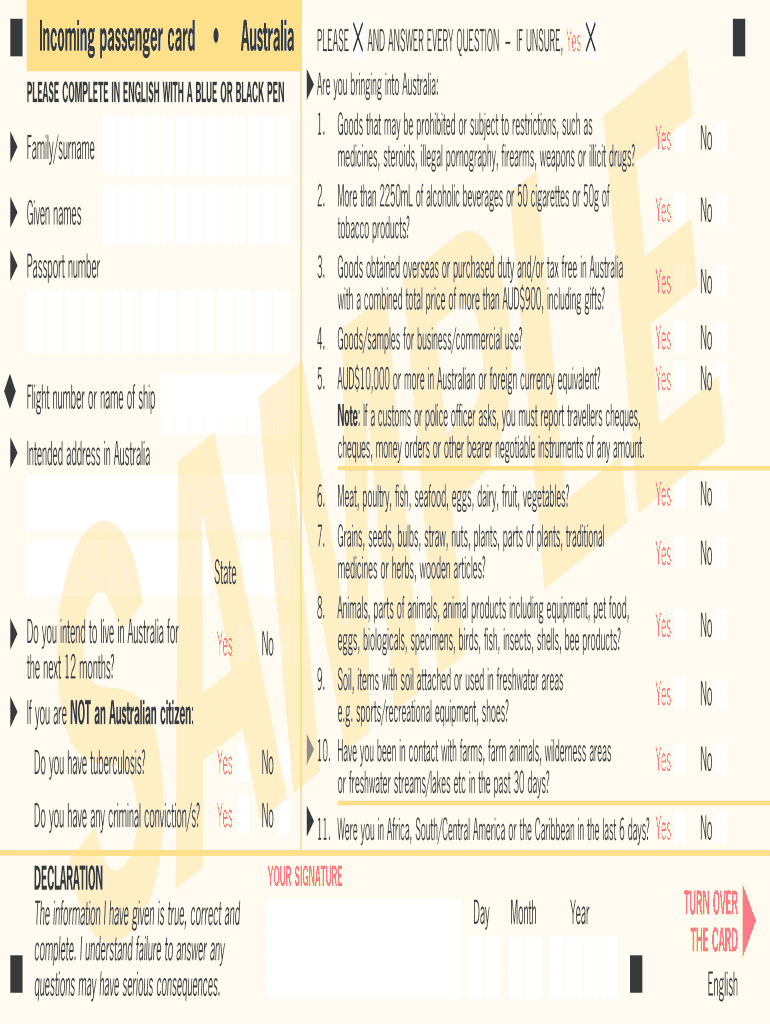
Incoming Passenger Card Form


What is the Incoming Passenger Card
The Incoming Passenger Card is a document required by the Australian government for travelers arriving in Australia. It serves to collect essential information about passengers, including their identity, travel details, and any goods they may be bringing into the country. This card is crucial for customs and immigration processes, ensuring compliance with Australian laws regarding the entry of foreign nationals.
Steps to complete the Incoming Passenger Card
Filling out the Incoming Passenger Card involves several straightforward steps:
- Begin by providing your personal details, including your full name, date of birth, and nationality.
- Indicate your flight details, such as the flight number and the date of arrival.
- Answer questions regarding your health, such as any symptoms of illness or recent travel to specific countries.
- Declare any goods you are bringing into Australia, including food, plants, and other items subject to quarantine regulations.
- Review your information for accuracy before submission.
Legal use of the Incoming Passenger Card
The Incoming Passenger Card is legally binding when filled out correctly. It must be completed truthfully, as providing false information can lead to penalties, including fines or denial of entry into Australia. The card must be presented to customs officials upon arrival, and failure to do so may result in further questioning or delays.
How to use the Incoming Passenger Card
To use the Incoming Passenger Card effectively, travelers should ensure they have a physical or digital copy available during their flight. Upon arrival, passengers will need to present the card to customs officers. It is advisable to keep a copy for personal records, as it may be required for future travel documentation or inquiries.
Key elements of the Incoming Passenger Card
Essential elements of the Incoming Passenger Card include:
- Personal Information: Full name, date of birth, and nationality.
- Travel Information: Flight number and arrival date.
- Health Declarations: Questions regarding health status and recent travel history.
- Goods Declaration: Information about items being brought into Australia.
How to obtain the Incoming Passenger Card
The Incoming Passenger Card can be obtained in several ways. It is typically distributed on international flights to Australia, allowing passengers to fill it out during their journey. Additionally, travelers can download a digital version of the card from official Australian government websites, ensuring they have it ready upon arrival.
Quick guide on how to complete passenger card australua pdf form
Effortlessly Complete Incoming Passenger Card on Any Device
Digital document management has gained popularity among businesses and individuals. It offers an ideal eco-friendly substitute for traditional printed and signed documents, allowing you to find the necessary form and securely save it online. airSlate SignNow provides you with all the resources you require to create, modify, and eSign your documents quickly without any hold-ups. Manage Incoming Passenger Card on any device using airSlate SignNow's Android or iOS applications and streamline any document-related tasks today.
The Easiest Way to Edit and eSign Incoming Passenger Card with Ease
- Obtain Incoming Passenger Card and then click Get Form to begin.
- Utilize the tools we offer to complete your form.
- Highlight important sections of your documents or redact sensitive information using tools specifically designed for that purpose by airSlate SignNow.
- Create your eSignature with the Sign tool, which takes mere seconds and carries the same legal standing as a conventional wet ink signature.
- Review all the details and then click the Done button to save your modifications.
- Choose how you wish to send your form: by email, text message (SMS), invitation link, or download it to your computer.
Eliminate concerns about lost or misplaced documents, tedious form searching, or mistakes that necessitate printing new copies. airSlate SignNow meets all your document management needs in just a few clicks from any device you prefer. Edit and eSign Incoming Passenger Card to ensure outstanding communication at every stage of your form preparation process with airSlate SignNow.
Create this form in 5 minutes or less
FAQs
-
How do I fill a form which is PDF?
You can try out Fill which had a free forever plan and requires no download. You simply upload your PDF and then fill it in within the browser:UploadFillDownloadIf the fields are live, as in the example above, simply fill them in. If the fields are not live you can drag on the fields to complete it quickly. Once you have completed the form click the download icon in the toolbar to download a copy of the finished PDF. Or send it for signing.Open a free account on Fill here
-
How can I electronically fill out a PDF form?
You’ll need a PDF editor to fill out forms. I recommend you PDF Expert, it’s a great solution for Mac.What forms it supports:Acro forms created in signNow or similar programs.Static XFA forms created in signNow LiveCycle.PDF Expert supports checkboxes and text fields. Just click them and type what you need.If your form is non-interactive, you can type on it using the ‘Text’ tool (go to the ‘Annotate’ tab > ‘Text’).For a non-interactive checkbox, you can use the ‘Stamp’ tool or just type ‘x’ on it.For a more detailed tutorial, check the article “How to fill out a PDF form on Mac”. And here are the guides on how to fill out different tax forms.Hopefully, this helps!
-
How do I get my PAN card reference number? My money already debited, but I did not get the PDF of my form which I filled out.
If you applied for a PAN on line on one of the appointed sites you will soon hear from them. If there is no further response for 3 weeks then you may write to them giving details of date, name and payment reference. But I think need for that will not arise.
-
How do you fill out a form scanned as a PDF?
If you have Acrobat Reader or Foxit Phantom, you can add form to the PDF file you want to fill in. Refer to the screenshot here (Phantom). First click on Form, then you can pick option you want for your form (Text Field, Check box…) and draw it where you want to input your data. You can also change font and size of it to fit the existing text. When you are done adding the fields, you can just click on the hand icon, and you can now fill in your form and then save it as.
-
What is the best way to fill out a PDF form?
If you are a user of Mac, iPhone or iPad, your tasks will be quickly and easily solved with the help of PDF Expert. Thanks to a simple and intuitive design, you don't have to dig into settings and endless options. PDF Expert also allows you to view, edit, reduce, merge, extract, annotate important parts of documents in a click. You have a special opportunity to try it on your Mac for free!
-
How do I change my address in the Aadhar card?
You can change the following details in Aadhar Card:NameGenderDate of BirthAddressE-mail IDTHINGS TO REMEMBER BEFORE APPLYING FOR AADHAR CARD DETAILS CHANGE:Your Registered Mobile Number is mandatory in the online process.You need to submit Documents for change of – Name, Date of Birth and Address. However, Change in Gender and E-mail ID do not require any document.You have to fill details in both – English and Regional/Local language (Eg. Hindi, Oriya, Bengali etc)Aadhar Card Details are not changed instantly. It is changed after Verification and Validation by the authoritySTEPS TO AADHAR CARD DETAILS CHANGE ONLINE:Click Here for going to the link.Enter your Aadhar Number.Fill Text VerificationClick on Send OTP. OTP is sent on your Registered mobile number.Also Read: Simple Steps to Conduct Aadhar Card Status Enquiry by NameYou will be asked to choose the Aadhar Card Details that you want to change.You can select multiple fields. Select the field and Submit.In next window fill the Correct Detail in both – English and Local language (if asked) and Submit.For Example – Here one has to fill the Email IdNOTE – If you are changing – Name, Date of Birth or Address, you have to upload the scanned documents. Click Here to know the Documents or Check them here.Verify the details that you have filled. If all the details look good then proceed or you can go back and edit once again.You may be asked for BPO Service Provider Selection. Select the provider belonging to your region.At last – You will be given an Update Request Number. Download or Print the document and keep it safe. It is required in checking the status of the complaint in future.So this step completes the process of Aadhar Card details change online.CHECK THE STATUS OF YOUR AADHAR CARD DETAILS CHANGE REQUESTStep 1 – Go the website by Clicking HereStep 2 – Fill the Aadhaar No. and URN – Update Request NumberStep 3 – Click on “Get Status”You are done. The new window on the screen will show the status of your request for change in Aadhar Card Details.
-
Is it possible to display a PDF form on mobile web to fill out and get e-signed?
Of course, you can try a web called eSign+. This site let you upload PDF documents and do some edition eg. drag signature fields, add date and some informations. Then you can send to those, from whom you wanna get signatures.
-
Is there a service that will allow me to create a fillable form on a webpage, and then email a PDF copy of each form filled out?
You can use Fill which is has a free forever plan.You can use Fill to turn your PDF document into an online document which can be completed, signed and saved as a PDF, online.You will end up with a online fillable PDF like this:w9 || FillWhich can be embedded in your website should you wish.InstructionsStep 1: Open an account at Fill and clickStep 2: Check that all the form fields are mapped correctly, if not drag on the text fields.Step 3: Save it as a templateStep 4: Goto your templates and find the correct form. Then click on the embed settings to grab your form URL.
Create this form in 5 minutes!
How to create an eSignature for the passenger card australua pdf form
How to make an eSignature for your Passenger Card Australua Pdf Form online
How to make an electronic signature for your Passenger Card Australua Pdf Form in Google Chrome
How to make an eSignature for putting it on the Passenger Card Australua Pdf Form in Gmail
How to generate an electronic signature for the Passenger Card Australua Pdf Form from your mobile device
How to make an eSignature for the Passenger Card Australua Pdf Form on iOS devices
How to create an eSignature for the Passenger Card Australua Pdf Form on Android
People also ask
-
What is the purpose of the incoming passenger card in Australia?
The incoming passenger card is a crucial document for travelers arriving in Australia. It is used to collect important information about travelers, such as their identification and travel details. Understanding how to fill the incoming passenger card Australia accurately ensures a smooth entry process at customs.
-
How do I obtain the incoming passenger card for my arrival in Australia?
You can obtain the incoming passenger card upon arrival at the airport in Australia. It is typically provided by airline staff during the flight. Learning how to fill the incoming passenger card Australia effectively will prevent delays during customs clearance.
-
What information do I need to provide on the incoming passenger card?
On the incoming passenger card, you need to provide personal information such as your name, passport details, and the purpose of your visit. Additionally, you may need to declare certain goods or money. Knowing how to fill the incoming passenger card Australia correctly helps you comply with Australian customs regulations.
-
Are there any fees associated with the incoming passenger card?
There are no fees associated with filling out the incoming passenger card. It is a free form provided to all travelers entering Australia. You should focus on understanding how to fill the incoming passenger card Australia to avoid complications during your arrival.
-
Can I fill out the incoming passenger card online before my flight?
Currently, the incoming passenger card must be filled out in paper format upon arrival in Australia. However, being aware of how to fill the incoming passenger card Australia will speed up the process at the airport. Stay prepared to fill it out quickly once you receive it.
-
What happens if I fill out the incoming passenger card incorrectly?
Filling out the incoming passenger card incorrectly can lead to delays during customs processing. It’s essential to double-check your answers for accuracy. Understanding how to fill the incoming passenger card Australia accurately is crucial for a smooth entry.
-
Is there assistance available for filling out the incoming passenger card?
Yes, airline staff can provide assistance if you have questions about how to fill the incoming passenger card. Additionally, you can find guides online that outline the process. Knowing how to fill the incoming passenger card Australia will help ensure compliance and ease during your arrival.
Get more for Incoming Passenger Card
Find out other Incoming Passenger Card
- eSignature Hawaii Legal Separation Agreement Now
- How To eSignature Indiana Legal Lease Agreement
- eSignature Kansas Legal Separation Agreement Online
- eSignature Georgia Lawers Cease And Desist Letter Now
- eSignature Maryland Legal Quitclaim Deed Free
- eSignature Maryland Legal Lease Agreement Template Simple
- eSignature North Carolina Legal Cease And Desist Letter Safe
- How Can I eSignature Ohio Legal Stock Certificate
- How To eSignature Pennsylvania Legal Cease And Desist Letter
- eSignature Oregon Legal Lease Agreement Template Later
- Can I eSignature Oregon Legal Limited Power Of Attorney
- eSignature South Dakota Legal Limited Power Of Attorney Now
- eSignature Texas Legal Affidavit Of Heirship Easy
- eSignature Utah Legal Promissory Note Template Free
- eSignature Louisiana Lawers Living Will Free
- eSignature Louisiana Lawers Last Will And Testament Now
- How To eSignature West Virginia Legal Quitclaim Deed
- eSignature West Virginia Legal Lease Agreement Template Online
- eSignature West Virginia Legal Medical History Online
- eSignature Maine Lawers Last Will And Testament Free