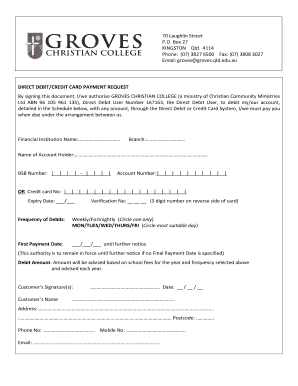
Direct Debit Request Groves Christian College Groves Qld Edu Form


What is the Direct Debit Request for Groves Christian College?
The Direct Debit Request for Groves Christian College is a formal document that allows parents and guardians to authorize the school to withdraw funds directly from their bank accounts. This process is designed to facilitate the timely payment of tuition fees and other associated costs. By using this method, families can ensure that payments are made consistently and on schedule, reducing the risk of late fees or missed payments.
How to Use the Direct Debit Request for Groves Christian College
To use the Direct Debit Request, families need to complete the designated form provided by Groves Christian College. This form typically requires essential information such as the account holder's name, bank details, and the amount to be debited. Once filled out, the form should be submitted to the school's administration office for processing. It is important to ensure that all information is accurate to avoid any issues with the payment process.
Steps to Complete the Direct Debit Request for Groves Christian College
Completing the Direct Debit Request involves several straightforward steps:
- Obtain the Direct Debit Request form from Groves Christian College.
- Fill in your personal details, including your name and contact information.
- Provide your bank account details, including the account number and bank name.
- Specify the amount to be debited and the frequency of payments.
- Review the information for accuracy before signing the form.
- Submit the completed form to the school’s administrative office.
Key Elements of the Direct Debit Request for Groves Christian College
Several key elements must be included in the Direct Debit Request to ensure its validity:
- Account Holder Information: The full name and contact details of the individual authorizing the debit.
- Bank Account Details: Accurate bank account number and branch information.
- Payment Amount: Clearly state the amount to be debited from the account.
- Frequency of Payments: Indicate how often payments will be made, such as monthly or quarterly.
- Authorization Signature: The form must be signed by the account holder to validate the request.
Legal Use of the Direct Debit Request for Groves Christian College
The Direct Debit Request is governed by banking regulations and must adhere to legal standards to protect both the institution and the account holder. This includes obtaining explicit consent from the account holder, providing clear information about the payment schedule, and ensuring that the account holder has the right to cancel the request at any time. Groves Christian College must also comply with any applicable state and federal regulations regarding direct debit transactions.
Quick guide on how to complete direct debit request groves christian college groves qld edu
Effortlessly Prepare Direct Debit Request Groves Christian College Groves Qld Edu on Any Device
Web-based document management has gained popularity among companies and individuals. It offers an ideal environmentally friendly substitute for traditional printed and signed documents, as you can obtain the necessary form and securely save it online. airSlate SignNow provides all the tools required to swiftly create, edit, and eSign your documents without delays. Manage Direct Debit Request Groves Christian College Groves Qld Edu on any device with airSlate SignNow apps for Android or iOS and enhance any document-related process today.
The easiest way to modify and eSign Direct Debit Request Groves Christian College Groves Qld Edu with minimal effort
- Find Direct Debit Request Groves Christian College Groves Qld Edu and click Get Form to begin.
- Utilize the tools we offer to fill out your form.
- Emphasize important sections of your documents or obscure sensitive information using tools that airSlate SignNow specifically provides for that purpose.
- Create your eSignature using the Sign tool, which takes only seconds and holds the same legal validity as a conventional wet ink signature.
- Review all the details and then click the Done button to save your changes.
- Select how you want to send your form, whether by email, SMS, or invite link, or download it to your computer.
Forget about lost or misplaced documents, tedious form searching, or errors that require reprinting new copies. airSlate SignNow meets all your document management needs in just a few clicks from any device of your choice. Modify and eSign Direct Debit Request Groves Christian College Groves Qld Edu and ensure outstanding communication at every stage of your form preparation process with airSlate SignNow.
Create this form in 5 minutes or less
Create this form in 5 minutes!
How to create an eSignature for the direct debit request groves christian college groves qld edu
How to create an electronic signature for a PDF online
How to create an electronic signature for a PDF in Google Chrome
How to create an e-signature for signing PDFs in Gmail
How to create an e-signature right from your smartphone
How to create an e-signature for a PDF on iOS
How to create an e-signature for a PDF on Android
People also ask
-
What is a Direct Debit Request for Groves Christian College in Groves Qld Edu?
A Direct Debit Request for Groves Christian College in Groves Qld Edu is an authorization that allows the college to withdraw funds directly from your bank account for tuition and other fees. This method ensures timely payments and helps manage your financial commitments efficiently.
-
How do I set up a Direct Debit Request for Groves Christian College?
To set up a Direct Debit Request for Groves Christian College in Groves Qld Edu, you need to complete the online form provided on the college's website. Once submitted, the college will process your request and notify you of the payment schedule.
-
What are the benefits of using a Direct Debit Request for Groves Christian College?
Using a Direct Debit Request for Groves Christian College in Groves Qld Edu simplifies your payment process by automating transactions. This ensures you never miss a payment deadline, reduces administrative tasks, and provides peace of mind regarding your financial obligations.
-
Are there any fees associated with the Direct Debit Request for Groves Christian College?
Typically, there are no additional fees for setting up a Direct Debit Request for Groves Christian College in Groves Qld Edu. However, it's advisable to check with your bank for any potential charges related to direct debit transactions.
-
Can I change or cancel my Direct Debit Request for Groves Christian College?
Yes, you can change or cancel your Direct Debit Request for Groves Christian College in Groves Qld Edu at any time. You will need to notify the college in writing, and they will guide you through the process to ensure your request is processed smoothly.
-
What information do I need to provide for a Direct Debit Request?
To complete a Direct Debit Request for Groves Christian College in Groves Qld Edu, you will need to provide your bank account details, personal information, and the amount to be debited. This information ensures accurate processing of your payments.
-
Is my information secure when using a Direct Debit Request for Groves Christian College?
Yes, your information is secure when using a Direct Debit Request for Groves Christian College in Groves Qld Edu. The college employs robust security measures to protect your personal and financial data throughout the transaction process.
Get more for Direct Debit Request Groves Christian College Groves Qld Edu
- Discharge lien form michigan
- 7 day notice form
- Michigan corporation company form
- Mi certificate form
- Certificate that no foreclosure proceedings have been commenced corporation or llc michigan form
- Michigan assignment 497311477 form
- Assignment of lien corporation michigan form
- Business credit application michigan form
Find out other Direct Debit Request Groves Christian College Groves Qld Edu
- Help Me With eSign Hawaii Insurance PPT
- Help Me With eSign Idaho Insurance Presentation
- Can I eSign Indiana Insurance Form
- How To eSign Maryland Insurance PPT
- Can I eSign Arkansas Life Sciences PDF
- How Can I eSign Arkansas Life Sciences PDF
- Can I eSign Connecticut Legal Form
- How Do I eSign Connecticut Legal Form
- How Do I eSign Hawaii Life Sciences Word
- Can I eSign Hawaii Life Sciences Word
- How Do I eSign Hawaii Life Sciences Document
- How Do I eSign North Carolina Insurance Document
- How Can I eSign Hawaii Legal Word
- Help Me With eSign Hawaii Legal Document
- How To eSign Hawaii Legal Form
- Help Me With eSign Hawaii Legal Form
- Can I eSign Hawaii Legal Document
- How To eSign Hawaii Legal Document
- Help Me With eSign Hawaii Legal Document
- How To eSign Illinois Legal Form