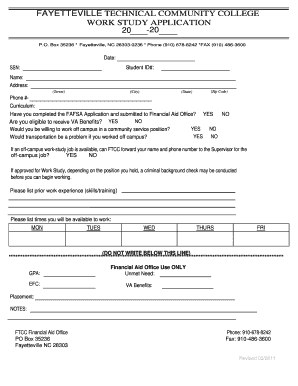
Ftcc Work Study Form


What is the Ftcc Work Study
The Ftcc Work Study program is designed to provide students with the opportunity to work part-time while attending school. This program aims to help students gain valuable work experience, develop professional skills, and earn money to assist with educational expenses. Typically, the work-study positions are related to the student's field of study, allowing for practical application of classroom knowledge.
How to Use the Ftcc Work Study
To effectively utilize the Ftcc Work Study program, students should first apply through their educational institution's financial aid office. Once accepted, students can explore available job opportunities that align with their skills and interests. Engaging with supervisors and colleagues in the workplace is essential for maximizing the learning experience while fulfilling work-study obligations.
Steps to Complete the Ftcc Work Study
Completing the Ftcc Work Study involves several key steps:
- Apply for financial aid and indicate interest in the work-study program.
- Receive notification of eligibility from the financial aid office.
- Attend any required orientation sessions to understand program expectations.
- Search and apply for available work-study positions.
- Complete the necessary paperwork, including tax forms and employment agreements.
- Begin working and maintain communication with supervisors regarding hours and responsibilities.
Legal Use of the Ftcc Work Study
The legal use of the Ftcc Work Study program is governed by federal and state regulations. It is essential for students to understand their rights and responsibilities under the program. Compliance with employment laws, including minimum wage and working hour restrictions, is crucial. Students should also be aware of any tax implications related to their earnings from work-study positions.
Eligibility Criteria
Eligibility for the Ftcc Work Study program typically requires students to demonstrate financial need as determined by the Free Application for Federal Student Aid (FAFSA). Additionally, students must be enrolled at least half-time in an eligible degree or certificate program. Maintaining satisfactory academic progress is also a requirement to continue participating in the program.
Required Documents
To apply for the Ftcc Work Study program, students generally need to provide several documents, including:
- Completed FAFSA form.
- Proof of enrollment in an eligible program.
- Documentation of financial need, which may include tax returns or income statements.
- Identification documents, such as a driver's license or Social Security card.
Form Submission Methods (Online / Mail / In-Person)
Submitting the necessary forms for the Ftcc Work Study program can be done through various methods. Students may have the option to submit their applications online via their institution's portal, mail physical copies to the financial aid office, or deliver documents in person. It is important to follow the specific submission guidelines provided by the institution to ensure timely processing.
Quick guide on how to complete ftcc work study
Complete Ftcc Work Study effortlessly on any device
Online document management has become increasingly popular among businesses and individuals. It offers an ideal eco-friendly substitute for conventional printed and signed documents, as you can access the appropriate form and securely store it online. airSlate SignNow equips you with all the tools necessary to create, modify, and eSign your documents quickly without delays. Manage Ftcc Work Study on any platform using airSlate SignNow's Android or iOS applications and streamline any document-related process today.
The easiest way to modify and eSign Ftcc Work Study without hassle
- Find Ftcc Work Study and click Get Form to begin.
- Utilize the tools we provide to complete your form.
- Emphasize pertinent sections of your documents or obscure sensitive information with tools that airSlate SignNow specifically provides for that purpose.
- Create your signature with the Sign tool, which takes mere seconds and carries the same legal validity as a conventional ink signature.
- Review all the details and then click the Done button to save your modifications.
- Choose how you’d like to send your form—via email, text message (SMS), invite link, or download it to your computer.
Eliminate concerns about lost or misplaced files, tedious form searches, or errors requiring reprints of new document copies. airSlate SignNow meets all your document management needs in just a few clicks from any chosen device. Edit and eSign Ftcc Work Study and guarantee exceptional communication at every step of your form preparation process with airSlate SignNow.
Create this form in 5 minutes or less
Create this form in 5 minutes!
How to create an eSignature for the ftcc work study
How to create an electronic signature for a PDF online
How to create an electronic signature for a PDF in Google Chrome
How to create an e-signature for signing PDFs in Gmail
How to create an e-signature right from your smartphone
How to create an e-signature for a PDF on iOS
How to create an e-signature for a PDF on Android
People also ask
-
What is the ftcc work study program offered by airSlate SignNow?
The ftcc work study program with airSlate SignNow allows students to gain practical experience while earning funds for their education. This program provides flexible work hours that accommodate a student's academic schedule while utilizing airSlate's eSignature capabilities. Participants receive hands-on training that enhances their skills in document management and digital workflows.
-
How can I apply for the ftcc work study at airSlate SignNow?
To apply for the ftcc work study program at airSlate SignNow, interested students should visit our careers page and submit their applications online. You will need to provide your resume and a cover letter detailing your qualifications and interest in the program. Upon submission, our team will review your application and contact you for further steps.
-
What are the benefits of participating in the ftcc work study program?
Participating in the ftcc work study program at airSlate SignNow offers numerous benefits, including practical experience in a professional environment and the opportunity to develop important skills. You will also gain insights into the eSignature industry and enhance your understanding of document collaboration. Additionally, this program is an excellent way to network with professionals in the field.
-
Does the ftcc work study program provide any training?
Yes, the ftcc work study program provides comprehensive training that helps participants understand the functionalities of airSlate SignNow. Training includes mastering eSigning documents, setting up workflows, and utilizing integrations that improve efficiency in document management. This ensures that all participants feel confident in their abilities and can contribute effectively to the team.
-
Is the ftcc work study position paid?
Absolutely! The ftcc work study program at airSlate SignNow is a paid position, allowing students to earn money while gaining valuable work experience. Compensation is competitive and is designed to help students manage their educational expenses effectively. By participating in this program, you can build your resume without sacrificing your finances.
-
What types of positions are available in the ftcc work study program?
Positions available in the ftcc work study program at airSlate SignNow vary and may include roles in customer support, administrative assistance, or marketing. Each role is designed to leverage the skills related to eSignature and document management. Students can select a position that aligns with their career interests and academic goals.
-
Can I balance the ftcc work study program with my classes?
Yes, the ftcc work study program is designed with student schedules in mind, offering flexible hours that accommodate your classes. You’ll be able to work part-time while managing your academic responsibilities effectively. This makes it an ideal opportunity for students looking to gain experience without compromising their education.
Get more for Ftcc Work Study
Find out other Ftcc Work Study
- How To Sign Alabama Legal LLC Operating Agreement
- Sign Alabama Legal Cease And Desist Letter Now
- Sign Alabama Legal Cease And Desist Letter Later
- Sign California Legal Living Will Online
- How Do I Sign Colorado Legal LLC Operating Agreement
- How Can I Sign California Legal Promissory Note Template
- How Do I Sign North Dakota Insurance Quitclaim Deed
- How To Sign Connecticut Legal Quitclaim Deed
- How Do I Sign Delaware Legal Warranty Deed
- Sign Delaware Legal LLC Operating Agreement Mobile
- Sign Florida Legal Job Offer Now
- Sign Insurance Word Ohio Safe
- How Do I Sign Hawaii Legal Business Letter Template
- How To Sign Georgia Legal Cease And Desist Letter
- Sign Georgia Legal Residential Lease Agreement Now
- Sign Idaho Legal Living Will Online
- Sign Oklahoma Insurance Limited Power Of Attorney Now
- Sign Idaho Legal Separation Agreement Online
- Sign Illinois Legal IOU Later
- Sign Illinois Legal Cease And Desist Letter Fast