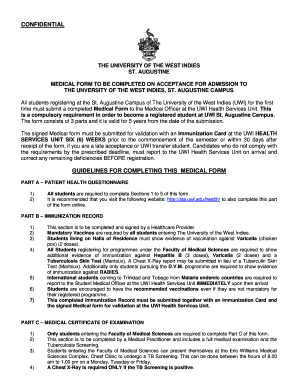
Uwi Medical Form


What is the Uwi Medical Form
The Uwi medical form is a crucial document required for students and staff at the University of the West Indies (UWI) to ensure compliance with health regulations. This form typically collects essential health information, including vaccination records, medical history, and any existing health conditions. It is designed to safeguard the well-being of the university community by ensuring that all individuals are fit to participate in academic and extracurricular activities.
How to obtain the Uwi Medical Form
To obtain the Uwi medical form, individuals can visit the official UWI website or contact the health services department directly. The form is often available for download in a PDF format, allowing for easy access and completion. Additionally, students may receive the form during orientation or registration sessions, ensuring they have the necessary documentation before commencing their studies.
Steps to complete the Uwi Medical Form
Completing the Uwi medical form involves several key steps:
- Download the form from the UWI website or obtain a physical copy from the health services department.
- Fill in personal details, including your name, student ID, and contact information.
- Provide accurate health information, including vaccination history and any medical conditions.
- Review the form for completeness and accuracy before submission.
- Submit the completed form to the appropriate health services office, either online or in person.
Legal use of the Uwi Medical Form
The Uwi medical form is legally binding, provided it is completed accurately and submitted in accordance with university regulations. It serves as a formal declaration of an individual's health status and is essential for compliance with health and safety policies. Ensuring that the form is filled out truthfully is critical, as any discrepancies can lead to legal implications or denial of access to university facilities.
Key elements of the Uwi Medical Form
Key elements of the Uwi medical form include:
- Personal Information: Basic details such as name, date of birth, and student ID.
- Medical History: Information regarding past illnesses, surgeries, and ongoing treatments.
- Vaccination Records: Documentation of required vaccinations, which may include measles, mumps, rubella, and COVID-19.
- Emergency Contact: Details of a person to contact in case of a medical emergency.
Examples of using the Uwi Medical Form
The Uwi medical form is used in various scenarios, such as:
- Enrolling in health-related courses that require proof of immunization.
- Participating in university-sponsored sports or physical activities.
- Accessing health services on campus, which may require a completed form for treatment.
Quick guide on how to complete uwi medical form
Prepare Uwi Medical Form effortlessly on any device
Digital document management has gained popularity among businesses and individuals. It offers an ideal environmentally friendly substitute for conventional printed and signed documents, allowing you to locate the right form and securely store it online. airSlate SignNow equips you with all the tools needed to create, modify, and electronically sign your documents swiftly without delays. Manage Uwi Medical Form across any platform using airSlate SignNow's Android or iOS applications and streamline your document-related processes today.
How to modify and electronically sign Uwi Medical Form with ease
- Find Uwi Medical Form and click Get Form to begin.
- Utilize the tools we offer to complete your document.
- Emphasize pertinent sections of your documents or redact sensitive information using tools provided by airSlate SignNow specifically for this purpose.
- Generate your electronic signature with the Sign feature, which only takes a few seconds and carries the same legal validity as a conventional handwritten signature.
- Review the details and click on the Done button to save your modifications.
- Select your preferred method to send your form, whether by email, SMS, invitation link, or download it to your computer.
Eliminate the hassle of lost or misplaced files, tedious form searching, or mistakes that require reprinting new document copies. airSlate SignNow meets all your document management needs in just a few clicks from any device you prefer. Edit and electronically sign Uwi Medical Form to ensure excellent communication at every stage of the form preparation process with airSlate SignNow.
Create this form in 5 minutes or less
Create this form in 5 minutes!
How to create an eSignature for the uwi medical form
How to create an electronic signature for a PDF online
How to create an electronic signature for a PDF in Google Chrome
How to create an e-signature for signing PDFs in Gmail
How to create an e-signature right from your smartphone
How to create an e-signature for a PDF on iOS
How to create an e-signature for a PDF on Android
People also ask
-
What is the uwi medical form and why is it important?
The uwi medical form is a crucial document required for medical verification within the UWI system. It collects important health information that ensures compliance with university health standards. Completing the form accurately is essential for students' health services access.
-
How can I complete and submit the uwi medical form using airSlate SignNow?
You can easily complete and submit the uwi medical form using airSlate SignNow by uploading the document to our platform. Once uploaded, you can fill it out electronically and eSign it for immediate submission. This streamlines the process and ensures your form is processed quickly.
-
Is there a cost associated with using airSlate SignNow for the uwi medical form?
Using airSlate SignNow for the uwi medical form is cost-effective. Our pricing plans are designed to accommodate various needs, with competitive rates that offer great value for document management and eSignature services. Check our pricing page for more details.
-
What features does airSlate SignNow offer for handling the uwi medical form?
airSlate SignNow offers several features for handling the uwi medical form, including customizable templates, secure eSigning, and real-time tracking. These features make it easy to manage your documents effectively and ensure they are submitted without delays.
-
Can I integrate airSlate SignNow with other applications for the uwi medical form?
Yes, airSlate SignNow can be integrated with various applications to facilitate the completion and submission of the uwi medical form. This includes integration with cloud storage services and other business applications, which helps streamline your workflow.
-
What benefits does eSigning the uwi medical form provide?
eSigning the uwi medical form with airSlate SignNow provides several benefits, including increased security and a faster turnaround time. Since it eliminates the need for printing and mailing, you can submit your form quickly and maintain a digital record of your submission.
-
What should I do if I encounter issues with the uwi medical form?
If you encounter any issues with the uwi medical form on airSlate SignNow, you can signNow our dedicated support team for assistance. We offer live chat and email support to ensure any problems are resolved promptly. Our goal is to make your experience as seamless as possible.
Get more for Uwi Medical Form
Find out other Uwi Medical Form
- Can I Sign Illinois Lawers Form
- How To Sign Indiana Lawers Document
- How To Sign Michigan Lawers Document
- How To Sign New Jersey Lawers PPT
- How Do I Sign Arkansas Legal Document
- How Can I Sign Connecticut Legal Document
- How Can I Sign Indiana Legal Form
- Can I Sign Iowa Legal Document
- How Can I Sign Nebraska Legal Document
- How To Sign Nevada Legal Document
- Can I Sign Nevada Legal Form
- How Do I Sign New Jersey Legal Word
- Help Me With Sign New York Legal Document
- How Do I Sign Texas Insurance Document
- How Do I Sign Oregon Legal PDF
- How To Sign Pennsylvania Legal Word
- How Do I Sign Wisconsin Legal Form
- Help Me With Sign Massachusetts Life Sciences Presentation
- How To Sign Georgia Non-Profit Presentation
- Can I Sign Nevada Life Sciences PPT