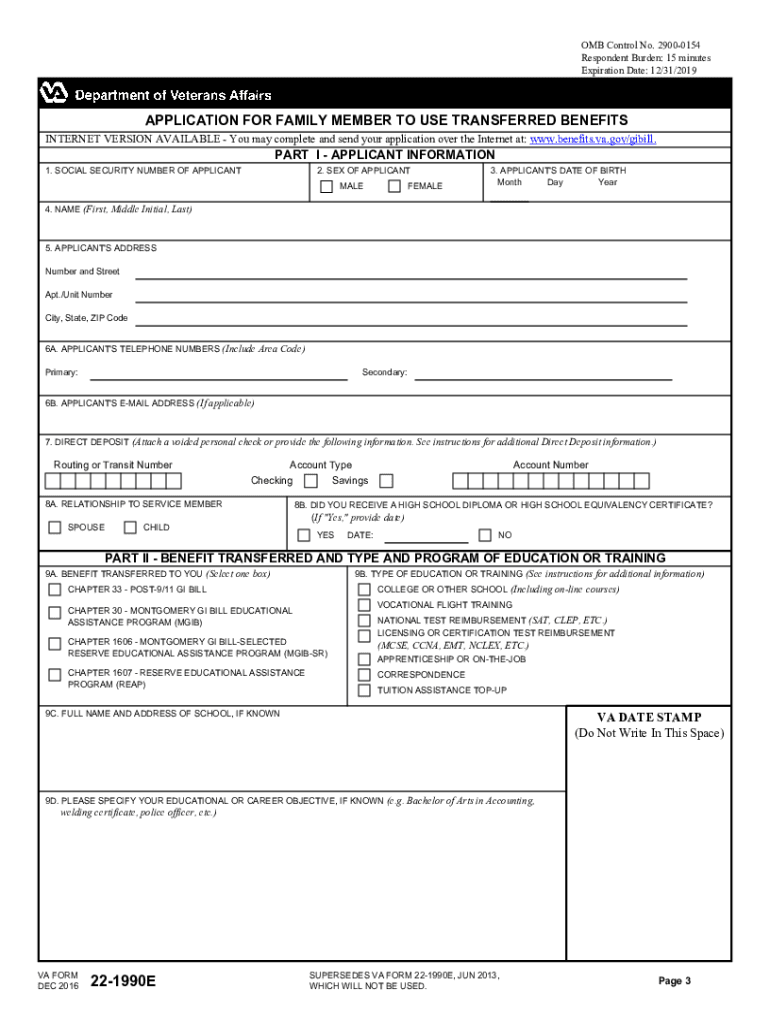
APPLICATION for FAMILY MEMBER to USE TRANSFERRED BENEFITS 2021


What is the application for family member to use transferred benefits
The application for family member to use transferred benefits is a crucial form for veterans who wish to transfer their educational benefits to eligible family members. This form is specifically designed for those who have access to the Post-9/11 GI Bill, allowing them to share their educational benefits with spouses or children. Understanding this application is vital for ensuring that family members can utilize the educational opportunities available under the GI Bill.
Eligibility criteria for the application for family member to use transferred benefits
To qualify for the application for family member to use transferred benefits, the veteran must meet certain eligibility criteria. Generally, the veteran must have served a minimum period of active duty and must be eligible for the Post-9/11 GI Bill. Additionally, the veteran must not have exhausted their educational benefits before transferring them. Family members, including spouses and children, must also meet specific requirements to utilize the transferred benefits.
Steps to complete the application for family member to use transferred benefits
Completing the application for family member to use transferred benefits involves several key steps:
- Gather necessary information, including the veteran's service details and the family member's information.
- Access the VA Form 22-1990e online application through the appropriate channels.
- Fill out the form accurately, ensuring all required fields are completed.
- Review the form for any errors or omissions before submission.
- Submit the completed form electronically or by mail, depending on preference.
How to obtain the application for family member to use transferred benefits
The application for family member to use transferred benefits can be obtained through the Department of Veterans Affairs (VA) website. Veterans can access the VA Form 22-1990e online application directly, allowing for a streamlined process. Additionally, veterans may request a paper form through their local VA office if preferred. Ensuring that the most current version of the form is used is essential for compliance.
Legal use of the application for family member to use transferred benefits
The legal use of the application for family member to use transferred benefits is governed by federal regulations that outline the rights and responsibilities of both the veteran and the family member receiving the benefits. It is important to ensure that all information provided is accurate and truthful, as providing false information can lead to penalties or denial of benefits. The application must be completed in accordance with the guidelines set forth by the VA to maintain its legal validity.
Quick guide on how to complete application for family member to use transferred benefits
Complete APPLICATION FOR FAMILY MEMBER TO USE TRANSFERRED BENEFITS seamlessly on any device
Online document management has become increasingly popular among businesses and individuals alike. It serves as an ideal eco-friendly alternative to traditional printed and signed papers, allowing you to easily access the correct form and securely save it online. airSlate SignNow provides you with all the resources necessary to create, modify, and eSign your documents quickly, eliminating delays. Manage APPLICATION FOR FAMILY MEMBER TO USE TRANSFERRED BENEFITS on any platform using airSlate SignNow's Android or iOS applications and streamline any document-oriented tasks today.
The easiest way to edit and eSign APPLICATION FOR FAMILY MEMBER TO USE TRANSFERRED BENEFITS effortlessly
- Obtain APPLICATION FOR FAMILY MEMBER TO USE TRANSFERRED BENEFITS and click on Get Form to begin.
- Utilize the tools we provide to complete your document.
- Highlight important sections of your documents or redact sensitive information using the tools that airSlate SignNow specifically offers for that purpose.
- Create your signature using the Sign tool, which only takes seconds and holds the same legal validity as a traditional wet ink signature.
- Review all the details and click on the Done button to save your changes.
- Select your preferred method to submit your form, via email, SMS, invite link, or download it to your computer.
Say goodbye to lost or misplaced documents, tedious form searching, or errors that necessitate reprinting new document copies. airSlate SignNow caters to all your document management needs with just a few clicks from any device of your choice. Edit and eSign APPLICATION FOR FAMILY MEMBER TO USE TRANSFERRED BENEFITS to ensure exceptional communication at every stage of your form preparation process with airSlate SignNow.
Create this form in 5 minutes or less
Find and fill out the correct application for family member to use transferred benefits
Create this form in 5 minutes!
How to create an eSignature for the application for family member to use transferred benefits
How to make an eSignature for your PDF online
How to make an eSignature for your PDF in Google Chrome
The way to generate an electronic signature for signing PDFs in Gmail
The way to create an electronic signature from your smartphone
The best way to make an electronic signature for a PDF on iOS
The way to create an electronic signature for a PDF file on Android
People also ask
-
What is the VA Form 22 1990e online application?
The VA Form 22 1990e online application is an electronic submission process that allows veterans to apply for education benefits through the Department of Veterans Affairs. With airSlate SignNow, completing and submitting this form becomes hassle-free, ensuring you access your benefits efficiently.
-
How can I access the VA Form 22 1990e online application?
You can access the VA Form 22 1990e online application through the airSlate SignNow platform. Simply create an account, navigate to the forms section, and locate the form to begin your application process seamlessly.
-
Is there a cost associated with the VA Form 22 1990e online application?
Using airSlate SignNow for your VA Form 22 1990e online application is cost-effective, with pricing plans that cater to various needs. Most users find that the benefits of using our platform outweigh the low costs associated with eSigning and document management.
-
What features does airSlate SignNow offer for the VA Form 22 1990e online application?
airSlate SignNow offers features such as easy document eSigning, real-time tracking, and customizable templates for the VA Form 22 1990e online application. These tools streamline the application process, making it user-friendly and efficient.
-
Can I save my progress while completing the VA Form 22 1990e online application?
Yes, airSlate SignNow allows users to save their progress while filling out the VA Form 22 1990e online application. This way, you can return at your convenience and complete the application without losing any information.
-
What are the benefits of using airSlate SignNow for the VA Form 22 1990e online application?
Using airSlate SignNow for your VA Form 22 1990e online application streamlines the entire process, enhances document security, and reduces turnaround time. You can enjoy the convenience of managing and signing documents from anywhere, anytime, making your application experience smoother.
-
Does airSlate SignNow integrate with other platforms for the VA Form 22 1990e online application?
Yes, airSlate SignNow integrates seamlessly with various platforms, allowing you to connect your VA Form 22 1990e online application with tools you already use. This feature enhances your workflow and ensures you can manage your documents efficiently.
Get more for APPLICATION FOR FAMILY MEMBER TO USE TRANSFERRED BENEFITS
Find out other APPLICATION FOR FAMILY MEMBER TO USE TRANSFERRED BENEFITS
- eSign Oklahoma Doctors Arbitration Agreement Online
- eSign Oklahoma Doctors Forbearance Agreement Online
- eSign Oregon Doctors LLC Operating Agreement Mobile
- eSign Hawaii Education Claim Myself
- eSign Hawaii Education Claim Simple
- eSign Hawaii Education Contract Simple
- eSign Hawaii Education NDA Later
- How To eSign Hawaii Education NDA
- How Do I eSign Hawaii Education NDA
- eSign Hawaii Education Arbitration Agreement Fast
- eSign Minnesota Construction Purchase Order Template Safe
- Can I eSign South Dakota Doctors Contract
- eSign Mississippi Construction Rental Application Mobile
- How To eSign Missouri Construction Contract
- eSign Missouri Construction Rental Lease Agreement Easy
- How To eSign Washington Doctors Confidentiality Agreement
- Help Me With eSign Kansas Education LLC Operating Agreement
- Help Me With eSign West Virginia Doctors Lease Agreement Template
- eSign Wyoming Doctors Living Will Mobile
- eSign Wyoming Doctors Quitclaim Deed Free