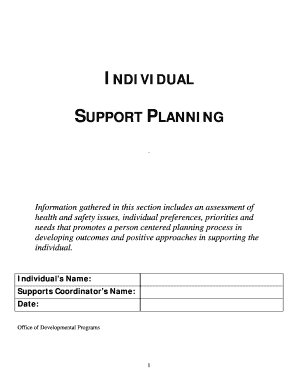
Individual Support Plan Template Form


What is the Individual Support Plan Template
The individual support plan template is a structured document designed to outline the specific needs, goals, and preferences of an individual requiring support services. This template serves as a roadmap for caregivers, service providers, and family members to ensure that the individual's unique requirements are met. It typically includes sections for personal information, support needs, goals, and strategies for achieving those goals. The aim is to create a personalized plan that enhances the individual's quality of life and promotes their independence.
How to Use the Individual Support Plan Template
Using the individual support plan template involves several steps to ensure that it accurately reflects the individual's needs and aspirations. Begin by gathering necessary information, such as personal details, medical history, and current support systems. Next, engage the individual in discussions about their goals and preferences. Fill out the template by systematically addressing each section, ensuring that the information is clear and comprehensive. Finally, review the completed plan with all stakeholders, including family members and service providers, to ensure alignment and understanding.
Key Elements of the Individual Support Plan Template
The individual support plan template consists of several key elements that are essential for its effectiveness. These include:
- Personal Information: Basic details about the individual, including name, age, and contact information.
- Support Needs: A detailed description of the individual's physical, emotional, and social support requirements.
- Goals: Specific, measurable objectives that the individual aims to achieve.
- Strategies: Actionable steps and resources needed to meet the identified goals.
- Review Schedule: A timeline for regular assessments and updates to the plan.
Steps to Complete the Individual Support Plan Template
Completing the individual support plan template involves a systematic approach to ensure all necessary information is captured. Follow these steps:
- Gather relevant documents and information about the individual.
- Engage the individual in discussions to understand their needs and preferences.
- Fill in the template, addressing each section thoroughly.
- Incorporate feedback from family members and service providers.
- Review the completed plan for accuracy and clarity.
- Distribute copies to all stakeholders involved in the individual's care.
Legal Use of the Individual Support Plan Template
The individual support plan template can have legal implications, particularly in ensuring compliance with regulations governing support services. It is essential that the plan accurately reflects the individual's needs and is agreed upon by all parties involved. This document may be used in legal contexts to demonstrate that appropriate care and support are being provided. Therefore, it is crucial to ensure that the plan is completed thoroughly and reviewed regularly to remain compliant with relevant laws and regulations.
Examples of Using the Individual Support Plan Template
Examples of using the individual support plan template can provide valuable insights into its practical application. For instance, a support plan for an individual with a developmental disability might outline specific educational goals, therapies, and community engagement activities. Another example could be a plan for an elderly individual that focuses on health management, social interaction, and mobility support. These examples highlight the versatility of the template in addressing diverse needs across different populations.
Quick guide on how to complete individual support plan template
Effortlessly Prepare Individual Support Plan Template on Any Device
Digital document management has gained traction among businesses and individuals alike. It serves as an ideal environmentally friendly alternative to conventional printed and signed documents, allowing you to find the necessary form and securely archive it online. airSlate SignNow equips you with all the resources required to create, amend, and electronically sign your documents swiftly and without delays. Manage Individual Support Plan Template on any device using airSlate SignNow's Android or iOS applications and simplify any document-related task today.
How to edit and electronically sign Individual Support Plan Template effortlessly
- Locate Individual Support Plan Template and click Get Form to begin.
- Make use of the features we offer to complete your document.
- Emphasize important sections of your documents or redact confidential information with tools that airSlate SignNow provides specifically for that purpose.
- Create your eSignature using the Sign tool, which takes mere seconds and holds the same legal validity as a traditional handwritten signature.
- Review all the information and click on the Done button to save your changes.
- Choose how you prefer to send your form, whether via email, SMS, or a shareable link, or download it to your computer.
Eliminate worries about lost or misfiled documents, tedious form searching, or mistakes that require new copies to be printed. airSlate SignNow satisfies your document management needs in just a few clicks from any device you choose. Edit and eSign Individual Support Plan Template and maintain excellent communication throughout your document preparation process with airSlate SignNow.
Create this form in 5 minutes or less
Create this form in 5 minutes!
How to create an eSignature for the individual support plan template
How to create an electronic signature for a PDF online
How to create an electronic signature for a PDF in Google Chrome
How to create an e-signature for signing PDFs in Gmail
How to create an e-signature right from your smartphone
How to create an e-signature for a PDF on iOS
How to create an e-signature for a PDF on Android
People also ask
-
What is an individual support plan template?
An individual support plan template is a structured document designed to outline a person's support needs and preferences. It helps streamline care and support, ensuring that unique requirements are met effectively. By utilizing an individual support plan template, users can maintain a clear and organized record that facilitates communication between caregivers and stakeholders.
-
How can I create an individual support plan template using airSlate SignNow?
Creating an individual support plan template with airSlate SignNow is straightforward and user-friendly. You simply start by selecting a pre-designed template or creating a custom template from scratch. Our platform allows you to easily input relevant fields, add your branding, and prepare the document for e-signing.
-
What features does airSlate SignNow offer for individual support plan templates?
airSlate SignNow provides a range of features to enhance your individual support plan template. Users can enjoy customizable templates, real-time collaboration, and secure electronic signature capabilities. Additionally, our platform offers tracking and alerts for document status, ensuring that all stakeholders are informed.
-
Is airSlate SignNow cost-effective for creating individual support plan templates?
Yes, airSlate SignNow is a cost-effective solution for creating individual support plan templates. With flexible pricing plans, businesses can choose an option that fits their budget while enjoying comprehensive features. This allows organizations of all sizes to access premium e-signature solutions without breaking the bank.
-
Can I integrate airSlate SignNow with other tools while using individual support plan templates?
Absolutely! airSlate SignNow supports integrations with popular applications such as Google Drive, Microsoft Office, and more. This means you can easily manage your individual support plan templates alongside your existing workflow tools, enhancing overall productivity and efficiency in your processes.
-
What are the benefits of using an individual support plan template?
Using an individual support plan template streamlines the planning and support delivery process. Benefits include improved clarity in communication, tailored support solutions, and a better understanding of the individual’s needs. Additionally, it ensures compliance with regulations and facilitates easier updates and reviews.
-
Is it secure to store individual support plan templates on airSlate SignNow?
Yes, airSlate SignNow prioritizes the security of your documents, including individual support plan templates. Our platform employs advanced encryption protocols and complies with industry standards to protect sensitive information. You can store and manage documents confidently, knowing that they are secure and accessible only to authorized users.
Get more for Individual Support Plan Template
Find out other Individual Support Plan Template
- How Can I Electronic signature Oklahoma Doctors Document
- How Can I Electronic signature Alabama Finance & Tax Accounting Document
- How To Electronic signature Delaware Government Document
- Help Me With Electronic signature Indiana Education PDF
- How To Electronic signature Connecticut Government Document
- How To Electronic signature Georgia Government PDF
- Can I Electronic signature Iowa Education Form
- How To Electronic signature Idaho Government Presentation
- Help Me With Electronic signature Hawaii Finance & Tax Accounting Document
- How Can I Electronic signature Indiana Government PDF
- How Can I Electronic signature Illinois Finance & Tax Accounting PPT
- How To Electronic signature Maine Government Document
- How To Electronic signature Louisiana Education Presentation
- How Can I Electronic signature Massachusetts Government PDF
- How Do I Electronic signature Montana Government Document
- Help Me With Electronic signature Louisiana Finance & Tax Accounting Word
- How To Electronic signature Pennsylvania Government Document
- Can I Electronic signature Texas Government PPT
- How To Electronic signature Utah Government Document
- How To Electronic signature Washington Government PDF