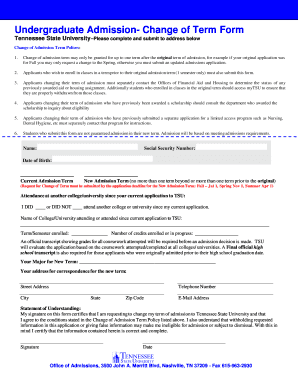
Admission Change Term Form


What is the Admission Change Term
The admission change term refers to a specific period during which students can modify their enrollment status at an educational institution. This may include changing majors, adjusting course loads, or switching from full-time to part-time status. Understanding the admission change term is crucial for students, as it directly impacts their academic trajectory and financial obligations.
How to Use the Admission Change Term
Utilizing the admission change term effectively involves several steps. First, students should consult their academic advisor to discuss potential changes and understand the implications. Next, they must complete the appropriate admission change term form, ensuring all required information is accurately provided. Finally, students should submit the form within the designated timeframe to ensure their changes are processed without delay.
Steps to Complete the Admission Change Term
Completing the admission change term form involves a systematic approach:
- Gather necessary personal and academic information, including student ID and current course details.
- Consult with an academic advisor to clarify the changes being requested and any potential consequences.
- Fill out the admission change term form, ensuring all fields are completed accurately.
- Review the form for completeness and accuracy before submission.
- Submit the form through the designated method, whether online, by mail, or in person.
Legal Use of the Admission Change Term
The admission change term is legally binding when completed according to institutional guidelines and relevant laws. Institutions must comply with regulations such as the Family Educational Rights and Privacy Act (FERPA), which protects student information. Ensuring that the admission change term form is filled out correctly and submitted on time helps maintain compliance and protects students' rights.
Key Elements of the Admission Change Term
Several key elements are essential when dealing with the admission change term:
- Student Information: Accurate personal details, including name, student ID, and contact information.
- Requested Changes: Clear specification of the changes being requested, such as major or course adjustments.
- Signatures: Required signatures from the student and possibly an academic advisor or department head.
- Submission Date: The date the form is submitted, which must fall within the admission change term window.
Form Submission Methods
Students have various options for submitting the admission change term form:
- Online Submission: Many institutions offer a digital platform for students to submit forms electronically.
- Mail: Students can send the completed form via postal service to the appropriate office.
- In-Person: Submitting the form directly at the registrar's office allows for immediate confirmation of receipt.
Quick guide on how to complete admission change term
Complete Admission Change Term with ease on any gadget
Online document handling has gained traction among businesses and individuals. It serves as an ideal environmentally-friendly alternative to conventional printed and signed papers, allowing you to locate the correct form and securely store it online. airSlate SignNow provides all the tools necessary to create, modify, and electronically sign your documents promptly without interruptions. Manage Admission Change Term on any system using the airSlate SignNow Android or iOS applications and streamline any document-related task today.
The simplest way to alter and electronically sign Admission Change Term effortlessly
- Find Admission Change Term and click on Get Form to initiate.
- Utilize the tools we offer to complete your document.
- Highlight important sections of the documents or obscure sensitive information with features that airSlate SignNow provides specifically for this purpose.
- Create your electronic signature using the Sign feature, which takes only seconds and carries the same legal validity as a standard wet ink signature.
- Verify all the details and click on the Done button to save your changes.
- Select your preferred method to send your form, whether by email, SMS, invitation link, or download it to your computer.
Eliminate issues with lost or misfiled documents, tiresome form searches, or errors that necessitate printing new document copies. airSlate SignNow meets your document management needs in just a few clicks from any device you choose. Edit and eSign Admission Change Term to ensure smooth communication at every stage of your document preparation process with airSlate SignNow.
Create this form in 5 minutes or less
Create this form in 5 minutes!
How to create an eSignature for the admission change term
How to create an electronic signature for a PDF online
How to create an electronic signature for a PDF in Google Chrome
How to create an e-signature for signing PDFs in Gmail
How to create an e-signature right from your smartphone
How to create an e-signature for a PDF on iOS
How to create an e-signature for a PDF on Android
People also ask
-
How can I change term settings in airSlate SignNow?
To change term settings in airSlate SignNow, navigate to the settings section of your account. From there, you can adjust the timeframe and conditions for document signing. This flexibility allows you to customize the user experience based on your organization’s needs.
-
Is there a cost associated with changing term options?
No, changing term options within airSlate SignNow does not incur additional costs. You can modify the term settings as part of the standard features offered in your subscription plan. This ensures you can adapt your document processes without worrying about extra fees.
-
What features support changing term in airSlate SignNow?
airSlate SignNow provides several features to facilitate changing term settings. Users can easily set deadlines, reminders, and compliance rules for document signing. These features help ensure that all parties are aware of the term adjustments and adherence to timelines.
-
Can I change term settings after sending a document?
Yes, you can change term settings for a document even after it has been sent. Simply access the document through your airSlate SignNow dashboard and update the terms as necessary. This feature allows ongoing flexibility and ensures that documents remain relevant to your changing business needs.
-
How does changing term settings benefit my business?
Changing term settings allows businesses to enhance efficiency and compliance. By customizing the terms of your document processes, you can ensure timely responses and improve overall contract management. This ultimately leads to better customer satisfaction and streamlined operations.
-
Are integrations available for managing term changes?
Yes, airSlate SignNow offers integrations with various CRM and document management systems. These integrations make it easier to manage and automate the process of changing term options as part of your overall workflow. This helps maintain consistency across platforms and saves time.
-
What type of support does airSlate SignNow provide for changing terms?
airSlate SignNow provides extensive support to help users navigate changing term settings. Our customer support team is available to answer any questions and guide you through the process. Additionally, we offer comprehensive resources and tutorials to ensure you maximize the platform's features.
Get more for Admission Change Term
Find out other Admission Change Term
- How Can I eSignature Louisiana Non-Profit PDF
- Can I eSignature Alaska Orthodontists PDF
- How Do I eSignature New York Non-Profit Form
- How To eSignature Iowa Orthodontists Presentation
- Can I eSignature South Dakota Lawers Document
- Can I eSignature Oklahoma Orthodontists Document
- Can I eSignature Oklahoma Orthodontists Word
- How Can I eSignature Wisconsin Orthodontists Word
- How Do I eSignature Arizona Real Estate PDF
- How To eSignature Arkansas Real Estate Document
- How Do I eSignature Oregon Plumbing PPT
- How Do I eSignature Connecticut Real Estate Presentation
- Can I eSignature Arizona Sports PPT
- How Can I eSignature Wisconsin Plumbing Document
- Can I eSignature Massachusetts Real Estate PDF
- How Can I eSignature New Jersey Police Document
- How Can I eSignature New Jersey Real Estate Word
- Can I eSignature Tennessee Police Form
- How Can I eSignature Vermont Police Presentation
- How Do I eSignature Pennsylvania Real Estate Document