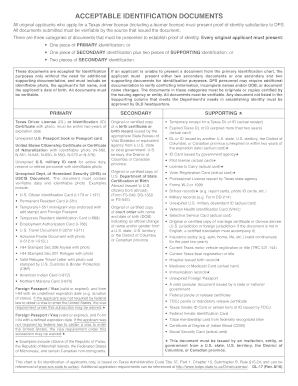
Acceptable Identification Documents Texas DPS 2016-2026


What is the Acceptable Identification Documents Texas DPS
The Acceptable Identification Documents for the Texas Department of Public Safety (DPS) are essential for various purposes, including obtaining a driver's license, state identification card, or for identification verification in other settings. These documents serve to confirm an individual's identity and residency within Texas. Common forms of acceptable identification include:
- Texas driver's license
- Texas personal identification card
- U.S. passport
- Military identification card
- Permanent resident card
- Tribal identification card
Each document must meet specific criteria, such as being unexpired and containing a photo for easier identification. Understanding these requirements is crucial for ensuring compliance with Texas regulations.
How to Obtain the Acceptable Identification Documents Texas DPS
Obtaining acceptable identification documents from the Texas DPS involves a straightforward process. Individuals must gather the required documents, complete an application, and pay the associated fees. The following steps outline the process:
- Gather necessary documents, including proof of identity, residency, and Social Security number.
- Complete the application form, which can be done online or in person at a local DPS office.
- Schedule an appointment if required, particularly for in-person visits.
- Submit the application along with the required documents and payment.
- Receive your identification document by mail or pick it up at the DPS office, depending on the method chosen.
It is important to check the Texas DPS website for any updates or changes to the application process.
Steps to Complete the Acceptable Identification Documents Texas DPS
Completing the Acceptable Identification Documents requires careful attention to detail. Here are the key steps to ensure a smooth process:
- Review the list of acceptable documents to ensure you have the necessary items.
- Fill out the application form accurately, ensuring all personal information is correct.
- Double-check that all required documents are included with your application.
- Submit your application via the chosen method, ensuring you follow any specific instructions provided by the DPS.
- Monitor the status of your application, especially if you opted for online submission.
Taking these steps can help avoid delays and ensure that your identification documents are processed efficiently.
Legal Use of the Acceptable Identification Documents Texas DPS
The legal use of Acceptable Identification Documents issued by the Texas DPS is critical for various activities, including driving, voting, and accessing certain services. These documents are recognized as valid proof of identity and residency, which is essential for compliance with state laws. It is important to understand the legal implications of using these documents, including:
- Ensuring that the identification is unexpired and not altered.
- Using the identification only for its intended purposes, such as verification for government services.
- Maintaining privacy and security by safeguarding your identification documents from unauthorized access.
Failure to comply with legal requirements regarding identification can lead to penalties, including fines or denial of services.
Key Elements of the Acceptable Identification Documents Texas DPS
The key elements of the Acceptable Identification Documents include specific features that validate their authenticity and compliance with Texas regulations. These elements typically encompass:
- Full name of the individual
- Date of birth
- Photograph of the individual
- Address of residence
- Document number
- Expiration date
Each of these components plays a vital role in confirming identity and ensuring that the document meets legal standards for use in Texas.
Examples of Using the Acceptable Identification Documents Texas DPS
Acceptable Identification Documents from the Texas DPS are used in various scenarios, demonstrating their importance in everyday life. Common examples include:
- Applying for a driver's license or state ID
- Verifying identity when voting in elections
- Accessing certain government services, such as healthcare or social security benefits
- Opening a bank account or applying for loans
Understanding these examples can help individuals recognize the significance of maintaining valid identification documents in Texas.
Quick guide on how to complete acceptable identification documents texas dps
Complete Acceptable Identification Documents Texas DPS effortlessly on any device
Online document management has gained signNow popularity among businesses and individuals. It offers an ideal eco-friendly alternative to traditional printed and signed documents, as you can easily find the necessary form and securely store it online. airSlate SignNow provides you with all the resources required to create, edit, and electronically sign your documents promptly without any holdups. Manage Acceptable Identification Documents Texas DPS on any device with airSlate SignNow's Android or iOS applications and enhance any document-centric process today.
How to edit and electronically sign Acceptable Identification Documents Texas DPS with ease
- Obtain Acceptable Identification Documents Texas DPS and click on Get Form to begin.
- Utilize the tools we provide to fill out your document.
- Highlight important sections of your documents or redact sensitive information using the tools specifically designed for that purpose by airSlate SignNow.
- Generate your electronic signature with the Sign feature, which takes seconds and holds the same legal validity as a conventional wet ink signature.
- Review the information and click on the Done button to preserve your modifications.
- Select your preferred method of sending the form, whether by email, text message (SMS), invitation link, or download it to your computer.
Eliminate concerns about lost or misplaced documents, cumbersome form searching, or mistakes that necessitate printing new copies. airSlate SignNow addresses all your document management needs in just a few clicks from any device you choose. Edit and electronically sign Acceptable Identification Documents Texas DPS and ensure effective communication at every stage of your form preparation process with airSlate SignNow.
Create this form in 5 minutes or less
Find and fill out the correct acceptable identification documents texas dps
Create this form in 5 minutes!
How to create an eSignature for the acceptable identification documents texas dps
How to create an eSignature for your PDF in the online mode
How to create an eSignature for your PDF in Chrome
The best way to generate an electronic signature for putting it on PDFs in Gmail
How to generate an eSignature right from your smart phone
How to generate an electronic signature for a PDF on iOS devices
How to generate an eSignature for a PDF on Android OS
People also ask
-
What is the importance of 2014 identification texas in document signing?
2014 identification texas is crucial for verifying identities when signing documents electronically. By ensuring that signers possess proper identification, businesses can enhance security and legality in their transactions. airSlate SignNow allows you to easily manage these requirements, making it a reliable choice for your document signing needs.
-
How does airSlate SignNow handle 2014 identification texas requirements?
airSlate SignNow integrates features that comply with the 2014 identification texas standards, making it easier to collect necessary identification information. The platform offers secure methods for capturing and validating identities, ensuring compliance while maintaining a seamless signing experience. This functionality is essential for businesses looking to uphold legal standards.
-
What pricing options does airSlate SignNow offer for businesses needing 2014 identification texas verification?
airSlate SignNow offers flexible pricing plans that accommodate various business sizes needing to meet 2014 identification texas standards. Each plan provides features for electronic signatures, document templates, and identification verification. A cost-effective solution, it enables businesses to select a plan that aligns with their budget and requirements.
-
Can airSlate SignNow integrate with other software for 2014 identification texas documentation?
Yes, airSlate SignNow integrates seamlessly with numerous software to enhance your document signing workflow, including those that require 2014 identification texas. This integration facilitates smooth data transfers and strengthens your document management processes. You can automate identification verification, speeding up your business operations.
-
What are the benefits of using airSlate SignNow for 2014 identification texas?
Using airSlate SignNow for your 2014 identification texas needs enhances security, convenience, and efficiency. The eSigning process is streamlined, allowing you to quickly comply with identification regulations without sacrificing user experience. This powerful tool ultimately saves time and reduces paper usage, benefiting your business and the environment.
-
Is airSlate SignNow compliant with the rules governing 2014 identification texas?
Absolutely, airSlate SignNow is designed to comply with legal standards, including those relating to 2014 identification texas. This means that your electronic signatures are recognized as valid and enforceable, which is essential for businesses dealing with legal documents. Trusting airSlate SignNow ensures that your operations meet all necessary regulations.
-
How user-friendly is airSlate SignNow for managing 2014 identification texas documents?
airSlate SignNow is built with user experience in mind, making it very user-friendly for managing 2014 identification texas documents. Its intuitive interface allows users to easily navigate through document signing, identification verification, and status tracking. Even those with limited technical skills can manage their workflows effortlessly.
Get more for Acceptable Identification Documents Texas DPS
- Juv26 uniform forms
- Juv14 uniform forms
- Supreme court of virginia opinions virginias judicial system form
- Facias walton form
- Interrogatories defendant form
- Property division chart hawaii form
- Defendants first request for production of documents and courts state hi form
- Hawaii request access court form
Find out other Acceptable Identification Documents Texas DPS
- Electronic signature California Car Lease Agreement Template Free
- How Can I Electronic signature Florida Car Lease Agreement Template
- Electronic signature Kentucky Car Lease Agreement Template Myself
- Electronic signature Texas Car Lease Agreement Template Easy
- Electronic signature New Mexico Articles of Incorporation Template Free
- Electronic signature New Mexico Articles of Incorporation Template Easy
- Electronic signature Oregon Articles of Incorporation Template Simple
- eSignature Montana Direct Deposit Enrollment Form Easy
- How To Electronic signature Nevada Acknowledgement Letter
- Electronic signature New Jersey Acknowledgement Letter Free
- Can I eSignature Oregon Direct Deposit Enrollment Form
- Electronic signature Colorado Attorney Approval Later
- How To Electronic signature Alabama Unlimited Power of Attorney
- Electronic signature Arizona Unlimited Power of Attorney Easy
- Can I Electronic signature California Retainer Agreement Template
- How Can I Electronic signature Missouri Unlimited Power of Attorney
- Electronic signature Montana Unlimited Power of Attorney Secure
- Electronic signature Missouri Unlimited Power of Attorney Fast
- Electronic signature Ohio Unlimited Power of Attorney Easy
- How Can I Electronic signature Oklahoma Unlimited Power of Attorney