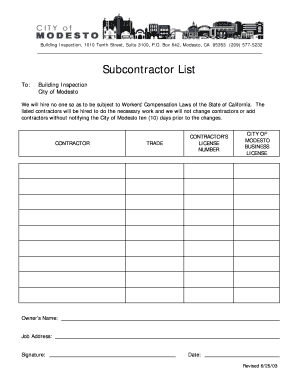
Subcontractor List Form


What is the Subcontractor List
The subcontractor list is a comprehensive document that outlines all approved subcontractors that a primary contractor may engage for a specific project. This list serves as a critical tool for project management, ensuring that all subcontractors meet the necessary qualifications and compliance standards. It typically includes essential details such as the subcontractor's name, contact information, scope of work, and any relevant certifications or licenses. Maintaining an accurate subcontractor list is vital for legal and operational purposes, helping to streamline communication and project execution.
How to use the Subcontractor List
Utilizing the subcontractor list effectively involves several key steps. First, ensure that the list is regularly updated to reflect any changes in subcontractor status or qualifications. When planning a project, refer to the list to select subcontractors based on their expertise and past performance. It is also important to communicate clearly with the selected subcontractors regarding their roles and responsibilities. Additionally, using the list can help in tracking subcontractor performance and compliance throughout the project lifecycle, ensuring that all parties adhere to contractual obligations.
Steps to complete the Subcontractor List
Completing the subcontractor list involves a systematic approach. Start by gathering information on potential subcontractors, including their qualifications and relevant experience. Next, verify their compliance with industry standards and legal requirements, such as licensing and insurance. Once you have compiled this information, organize it into a structured format, including details like contact information and the scope of work for each subcontractor. Finally, review the list for accuracy and completeness before finalizing it for use in your projects.
Legal use of the Subcontractor List
The legal use of the subcontractor list is crucial for ensuring compliance with contractual obligations and regulatory requirements. It is important that the list includes only those subcontractors who have been vetted and approved based on established criteria. This helps mitigate risks associated with liability and ensures that all subcontractors adhere to safety and quality standards. In the event of a dispute, having a well-documented subcontractor list can serve as evidence of due diligence and compliance, protecting the primary contractor from potential legal repercussions.
Key elements of the Subcontractor List
Several key elements should be included in a subcontractor list to ensure its effectiveness. These elements typically consist of:
- Subcontractor Name: The official name of the subcontractor company.
- Contact Information: Phone numbers, emails, and physical addresses for easy communication.
- Scope of Work: A brief description of the services the subcontractor will provide.
- Licenses and Certifications: Relevant credentials that demonstrate compliance with industry standards.
- Insurance Information: Proof of insurance coverage to protect against potential liabilities.
Examples of using the Subcontractor List
Examples of using the subcontractor list can vary based on project needs. For instance, in construction projects, a general contractor may refer to the list to select specialized subcontractors for electrical, plumbing, or roofing work. In an event planning scenario, the list may include vendors for catering, decoration, and audiovisual services. Each example highlights the importance of having a reliable and organized subcontractor list to facilitate smooth project execution and ensure that all subcontractors are qualified to perform their designated tasks.
Quick guide on how to complete subcontractor list
Effortlessly Prepare Subcontractor List on Any Device
Digital document management has gained traction among businesses and individuals. It serves as an ideal eco-friendly substitute for traditional printed and signed paperwork, as you can locate the appropriate form and securely store it online. airSlate SignNow provides all the tools you need to create, modify, and electronically sign your documents quickly and without delays. Manage Subcontractor List on any device using the airSlate SignNow Android or iOS applications and simplify any document-related process today.
How to Modify and eSign Subcontractor List Without Breaking a Sweat
- Locate Subcontractor List and click Get Form to begin.
- Utilize the tools we offer to complete your document.
- Emphasize pertinent sections of the documents or redact sensitive information using tools that airSlate SignNow provides specifically for that purpose.
- Generate your electronic signature with the Sign feature, which takes just seconds and carries the same legal validity as a conventional wet ink signature.
- Verify all the details and click the Done button to save your modifications.
- Choose how you want to send your form, whether by email, text message (SMS), invitation link, or download it to your computer.
Eliminate the hassle of lost or misplaced documents, tedious form searches, or errors that necessitate printing new document copies. airSlate SignNow addresses all your document management needs in just a few clicks from any device you prefer. Modify and eSign Subcontractor List to ensure excellent communication at every stage of your form preparation process with airSlate SignNow.
Create this form in 5 minutes or less
Create this form in 5 minutes!
How to create an eSignature for the subcontractor list
How to create an electronic signature for a PDF online
How to create an electronic signature for a PDF in Google Chrome
How to create an e-signature for signing PDFs in Gmail
How to create an e-signature right from your smartphone
How to create an e-signature for a PDF on iOS
How to create an e-signature for a PDF on Android
People also ask
-
What is a subcontractor list template?
A subcontractor list template is a pre-designed format that helps businesses organize and manage their subcontractors effectively. It includes essential details such as contact information, job descriptions, and payment terms. Utilizing a subcontractor list template streamlines contractor management and enhances project tracking.
-
How can airSlate SignNow help with a subcontractor list template?
airSlate SignNow allows you to easily create, share, and eSign subcontractor list templates. Our platform makes it simple to customize these templates to fit your specific needs, ensuring you have all necessary information at your fingertips. Additionally, the eSigning feature accelerates the approval process, saving you valuable time.
-
Are there costs associated with using airSlate SignNow for subcontractor lists?
Yes, while airSlate SignNow offers a range of pricing plans, including a free trial, costs may vary based on the features you choose. Investing in our service provides you with a robust subcontractor list template, empowering your workflow with enhanced features like document tracking and secure eSigning. Visit our pricing page for detailed information.
-
What features does the subcontractor list template include?
Our subcontractor list template includes features such as customizable fields, automatic reminders, and eSignature capabilities. These functions simplify the process of managing subcontractors while keeping all parties informed and compliant. Making use of these features ensures efficient communication and strict adherence to deadlines throughout your projects.
-
Is it easy to integrate airSlate SignNow with other software tools?
Absolutely! airSlate SignNow provides seamless integrations with various software tools such as CRM systems, project management platforms, and cloud storage services. This connectivity allows you to streamline your subcontractor list template operations and synchronize data effectively, leading to a more efficient business process.
-
What are the benefits of using a digital subcontractor list template?
Using a digital subcontractor list template offers numerous benefits, such as improved organization, easier access to information, and faster decision-making. Digital templates reduce paperwork and minimize the risk of human error, allowing you to focus on what matters most: managing your projects and subcontractors efficiently.
-
Can I customize my subcontractor list template in airSlate SignNow?
Yes, customization is a key feature of airSlate SignNow's subcontractor list template. You can tailor the template to include specific fields relevant to your projects and subcontractors. This level of customization ensures that your documents capture all necessary details, making it easier to manage and track contractor lists.
Get more for Subcontractor List
Find out other Subcontractor List
- How Do I Sign Oregon Bank Loan Proposal Template
- Help Me With Sign Oregon Bank Loan Proposal Template
- Sign Michigan Gift Affidavit Mobile
- How To Sign North Carolina Gift Affidavit
- How Do I Sign Oregon Financial Affidavit
- Sign Maine Revocation of Power of Attorney Online
- Sign Louisiana Mechanic's Lien Online
- How To Sign New Mexico Revocation of Power of Attorney
- How Can I Sign Ohio Revocation of Power of Attorney
- Sign Michigan Mechanic's Lien Easy
- How To Sign Texas Revocation of Power of Attorney
- Sign Virginia Revocation of Power of Attorney Easy
- Can I Sign North Carolina Mechanic's Lien
- Sign Maine Payment Guaranty Myself
- Help Me With Sign Oklahoma Mechanic's Lien
- Sign Oregon Mechanic's Lien Simple
- How To Sign Utah Mechanic's Lien
- How To Sign Washington Mechanic's Lien
- Help Me With Sign Washington Mechanic's Lien
- Sign Arizona Notice of Rescission Safe