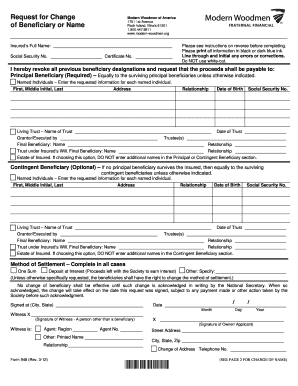
Woodmen Life Insurance Cash Out 2012-2026 Form


What is the process for cashing out Woodmen of the World?
Cashing out Woodmen of the World involves accessing the funds accumulated in your life insurance policy or annuity. This process typically requires the completion of specific forms, such as the Woodmen of the World surrender form. This form allows policyholders to request a cash payout instead of continuing their coverage. It's essential to understand the implications of cashing out, including potential tax consequences and the impact on your insurance coverage.
Steps to complete the Woodmen of the World surrender form
To successfully complete the Woodmen of the World surrender form, follow these steps:
- Gather necessary information, including your policy number and personal identification details.
- Obtain the Woodmen of the World surrender form from the official website or customer service.
- Fill out the form accurately, ensuring all required fields are completed.
- Review the form for any errors or missing information.
- Submit the completed form through the designated method, which may include online submission, mailing, or in-person delivery.
Required documents for cashing out Woodmen of the World
When cashing out your Woodmen of the World policy, you may need to provide several documents, including:
- The completed Woodmen of the World surrender form.
- A copy of your identification, such as a driver's license or passport.
- Any additional documentation requested by Woodmen of the World, such as proof of address or beneficiary information.
Legal use of the Woodmen of the World surrender form
The Woodmen of the World surrender form is legally binding once completed and submitted according to the guidelines provided by the organization. To ensure compliance, it is important to follow all instructions and provide accurate information. Understanding the legal implications of cashing out your policy, including any potential tax liabilities, is crucial for making informed decisions.
Form submission methods for Woodmen of the World
You can submit the Woodmen of the World surrender form through various methods, depending on your preference and the options provided by the organization. Common submission methods include:
- Online submission through the Woodmen of the World member portal.
- Mailing the completed form to the designated address.
- Delivering the form in person at a local Woodmen of the World office.
Who issues the Woodmen of the World surrender form?
The Woodmen of the World surrender form is issued by WoodmenLife, the organization responsible for managing life insurance and annuity policies. This form is specifically designed for policyholders who wish to cash out their policies, ensuring that all necessary information is collected for processing the request.
Quick guide on how to complete woodman of the world customer service
Complete woodman of the world customer service seamlessly on any device
Digital document management has gained traction among businesses and individuals. It serves as an ideal environmentally friendly substitute for traditional printed and signed documents, allowing you to locate the right form and securely store it online. airSlate SignNow provides all the features necessary to generate, modify, and eSign your documents quickly without delays. Handle woodmen life insurance cash out on any platform using airSlate SignNow's Android or iOS applications and enhance any document-related task today.
How to modify and eSign woodmen of the world surrender form effortlessly
- Obtain woodmen of the world beneficiary certificate form and click on Get Form to begin.
- Utilize the tools available to finalize your form.
- Emphasize important sections of your documents or obscure sensitive information with tools provided by airSlate SignNow specifically for that purpose.
- Create your signature using the Sign tool, which takes mere seconds and has the same legal validity as a conventional wet ink signature.
- Review the details and click on the Done button to save your changes.
- Choose your preferred method to deliver your form, via email, SMS, or invitation link, or download it to your computer.
Eliminate concerns about lost or mislaid documents, time-consuming form searches, or mistakes that require reprinting new document copies. airSlate SignNow manages all your document administration needs with just a few clicks from any device you prefer. Modify and eSign woodmen life claim form to ensure outstanding communication throughout your form preparation process with airSlate SignNow.
Create this form in 5 minutes or less
Find and fill out the correct woodmen of the world pay online
Related searches to woodmen of the world life insurance claim forms
Create this form in 5 minutes!
How to create an eSignature for the woodman of world
How to create an electronic signature for a PDF online
How to create an electronic signature for a PDF in Google Chrome
How to create an e-signature for signing PDFs in Gmail
How to create an e-signature right from your smartphone
How to create an e-signature for a PDF on iOS
How to create an e-signature for a PDF on Android
People also ask woodmen of the world ira
-
What is airSlate SignNow and how can it help me cash out Woodmen of the World?
airSlate SignNow is an easy-to-use electronic signature platform that allows you to sign and send documents quickly. If you're looking to learn how to cash out Woodmen of the World, SignNow can help streamline the process, making it straightforward to manage forms and documents associated with your transactions.
-
What are the costs involved in using airSlate SignNow for cashing out Woodmen of the World?
airSlate SignNow offers flexible pricing plans tailored to various business needs. These plans are designed to be cost-effective, ensuring that you can conveniently manage your documents and discover how to cash out Woodmen of the World without exceeding your budget.
-
Can I integrate airSlate SignNow with other applications for cashing out Woodmen of the World?
Yes, airSlate SignNow offers a variety of integrations with popular applications, enhancing your workflow. This means that when you're figuring out how to cash out Woodmen of the World, you can easily connect SignNow with your preferred apps for a seamless experience.
-
How secure is airSlate SignNow when dealing with my Woodmen of the World transactions?
airSlate SignNow prioritizes security, implementing advanced encryption and compliance measures to protect your data. When you explore how to cash out Woodmen of the World, you can trust that your personal information and documents will remain secure throughout the process.
-
What features does airSlate SignNow offer that can assist me in cashing out Woodmen of the World?
airSlate SignNow includes features such as customizable templates, bulk sending, and real-time tracking. These features can signNowly simplify your experience when learning how to cash out Woodmen of the World, making document management more efficient.
-
Is there customer support available if I have questions about cashing out Woodmen of the World with airSlate SignNow?
Absolutely, airSlate SignNow provides dedicated customer support to address any inquiries you may have. Whether you need help with technical issues or understanding how to cash out Woodmen of the World, our team is here to assist you.
-
Can I use airSlate SignNow on mobile devices to cash out Woodmen of the World?
Yes, airSlate SignNow supports mobile access, allowing you to manage your documents and payments on the go. This flexibility is crucial when you're looking to find out how to cash out Woodmen of the World, as you can handle transactions anytime, anywhere.
Get more for woodmen life customer service
Find out other woodmen of the world customer service
- Sign Illinois Business Operations Affidavit Of Heirship Later
- How Do I Sign Kansas Business Operations LLC Operating Agreement
- Sign Kansas Business Operations Emergency Contact Form Easy
- How To Sign Montana Business Operations Warranty Deed
- Sign Nevada Business Operations Emergency Contact Form Simple
- Sign New Hampshire Business Operations Month To Month Lease Later
- Can I Sign New York Business Operations Promissory Note Template
- Sign Oklahoma Business Operations Contract Safe
- Sign Oregon Business Operations LLC Operating Agreement Now
- Sign Utah Business Operations LLC Operating Agreement Computer
- Sign West Virginia Business Operations Rental Lease Agreement Now
- How To Sign Colorado Car Dealer Arbitration Agreement
- Sign Florida Car Dealer Resignation Letter Now
- Sign Georgia Car Dealer Cease And Desist Letter Fast
- Sign Georgia Car Dealer Purchase Order Template Mobile
- Sign Delaware Car Dealer Limited Power Of Attorney Fast
- How To Sign Georgia Car Dealer Lease Agreement Form
- How To Sign Iowa Car Dealer Resignation Letter
- Sign Iowa Car Dealer Contract Safe
- Sign Iowa Car Dealer Limited Power Of Attorney Computer